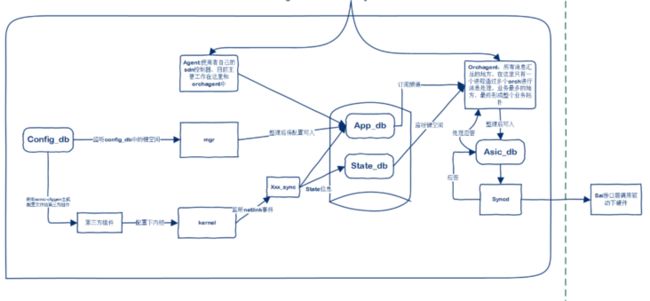sonic是一个网络操作系统,采用了大量的相互独立的第三方开源组件,这些组件在依赖,编译环境,库,配置方式都有很大的不同。为了让这些组件在sonic中相互协作,互不干扰,同时尽量不修改第三方组件的代码,sonic采用容器技术为各个组件提供独立的运行环境,通过容器间共享网络命名空间进行通信。
各个第三组件有各自的配置文件格式和消息格式,如何让这些组件互通信息了。sonic采用redis数据库作为消息传递平台,通过纯字符消息方式屏蔽各个组件的插件,通过胶水代码将其粘起来。
sonic消息框架图
实现
sonic通过redis数据库的发布-订阅机制和键空间事件机制实现了整个消息传递机制。
基类
class TableBase {
public:
TableBase(int dbId, const std::string &tableName)
: m_tableName(tableName), m_dbId(dbId)
{
/* Look up table separator for the provided DB */
auto it = tableNameSeparatorMap.find(dbId);
if (it != tableNameSeparatorMap.end())
{
m_tableSeparator = it->second;
}
else
{
SWSS_LOG_NOTICE("Unrecognized database ID. Using default table name separator ('%s')", TABLE_NAME_SEPARATOR_VBAR.c_str());
m_tableSeparator = TABLE_NAME_SEPARATOR_VBAR;
}
}
std::string getTableName() const { return m_tableName; }
int getDbId() const { return m_dbId; }
/* Return the actual key name as a combination of tableNamekey */
std::string getKeyName(const std::string &key)
{
if (key == "") return m_tableName;
else return m_tableName + m_tableSeparator + key;
}
/* Return the table name separator being used */
std::string getTableNameSeparator() const
{
return m_tableSeparator;
}
std::string getChannelName() { return m_tableName + "_CHANNEL"; }
private:
static const std::string TABLE_NAME_SEPARATOR_COLON;
static const std::string TABLE_NAME_SEPARATOR_VBAR;
static const TableNameSeparatorMap tableNameSeparatorMap;
std::string m_tableName;
std::string m_tableSeparator;
int m_dbId;
};
class TableEntryWritable {
public:
virtual ~TableEntryWritable() = default;
/* Set an entry in the table */
virtual void set(const std::string &key,
const std::vector &values,
const std::string &op = "",
const std::string &prefix = EMPTY_PREFIX) = 0;
/* Delete an entry in the table */
virtual void del(const std::string &key,
const std::string &op = "",
const std::string &prefix = EMPTY_PREFIX) = 0;
}; 消费者基类
消费者响应生产者的事件,可以采用阻塞或者轮询的方式处理。sonic采用了异步事件通知机制(poll)进行处理。消费者类必须实现事件通知机制相关的接口。
RedisSelect
该类对异步通知机制Selectable(select,poll等)进行了封装,集成该类的派生类可以加入异步事件机制,通过集成该类,消费者可以持续监听事件。
class RedisSelect : public Selectable
{
public:
/* The database is already alive and kicking, no need for more than a second */
static constexpr unsigned int SUBSCRIBE_TIMEOUT = 1000;
RedisSelect(int pri = 0);//调度优先级
int getFd() override;
void readData() override;
bool hasCachedData() override;
bool initializedWithData() override;
void updateAfterRead() override;
/* Create a new redisContext, SELECT DB and SUBSCRIBE */
void subscribe(DBConnector* db, const std::string &channelName);
/* PSUBSCRIBE */
void psubscribe(DBConnector* db, const std::string &channelName);
void setQueueLength(long long int queueLength);
protected:
std::unique_ptr m_subscribe;
long long int m_queueLength;//接收的应答的个数,一个请求一个应答。
}; getFd
int RedisSelect::getFd()
{
return m_subscribe->getContext()->fd;
}readData
void RedisSelect::readData()
{
redisReply *reply = nullptr;
if (redisGetReply(m_subscribe->getContext(), reinterpret_cast(&reply)) != REDIS_OK)
throw std::runtime_error("Unable to read redis reply");
freeReplyObject(reply);
m_queueLength++;//事件加一次,
reply = nullptr;
int status;
do
{
status = redisGetReplyFromReader(m_subscribe->getContext(), reinterpret_cast(&reply));
if(reply != nullptr && status == REDIS_OK)
{//一个响应加一次,该值会大于最终处理的循环次数,造成空转,但是不加的话,极端情况下会造成丢失信息问题
m_queueLength++;
freeReplyObject(reply);
}
}
while(reply != nullptr && status == REDIS_OK);
if (status != REDIS_OK)
{
throw std::runtime_error("Unable to read redis reply");
}
} hasCachedData
bool RedisSelect::hasCachedData()
{//判断是否还有消息,存在消息的话,加入m_ready,保证已经读出来的消息能被处理
return m_queueLength > 1;
}updateAfterRead
void RedisSelect::updateAfterRead()
{
m_queueLength--;//假设一次处理一个应答,这里减去1,即使一次处理了多个消息,依然只减掉1,造成空转的根本原因
}setQueueLength
void RedisSelect::setQueueLength(long long int queueLength)
{
m_queueLength = queueLength;//设置消息个数,用于构造函数
}subscribe and psubscribe
/* Create a new redisContext, SELECT DB and SUBSCRIBE */
void RedisSelect::subscribe(DBConnector* db, const std::string &channelName)
{
m_subscribe.reset(db->newConnector(SUBSCRIBE_TIMEOUT));
/* Send SUBSCRIBE #channel command */
std::string s("SUBSCRIBE ");
s += channelName;
RedisReply r(m_subscribe.get(), s, REDIS_REPLY_ARRAY);
}
/* PSUBSCRIBE */
void RedisSelect::psubscribe(DBConnector* db, const std::string &channelName)
{
m_subscribe.reset(db->newConnector(SUBSCRIBE_TIMEOUT));
/*
* Send PSUBSCRIBE #channel command on the
* non-blocking subscriber DBConnector
*/
std::string s("PSUBSCRIBE ");
s += channelName;
RedisReply r(m_subscribe.get(), s, REDIS_REPLY_ARRAY);
}消费者进一步封装基类
class TableEntryPoppable {
public:
virtual ~TableEntryPoppable() = default;
/* Pop an action (set or del) on the table */
virtual void pop(KeyOpFieldsValuesTuple &kco, const std::string &prefix = EMPTY_PREFIX) = 0;
/* Get multiple pop elements */
virtual void pops(std::deque &vkco, const std::string &prefix = EMPTY_PREFIX) = 0;
};
class TableConsumable : public TableBase, public TableEntryPoppable, public RedisSelect {
public:
/* The default value of pop batch size is 128 */
static constexpr int DEFAULT_POP_BATCH_SIZE = 128;//一次消费128条消息
TableConsumable(int dbId, const std::string &tableName, int pri) : TableBase(dbId, tableName), RedisSelect(pri) { }
}; redis lua执行脚本
EVAL script numkeys key [key ...] arg [arg ...]
首先大家一定要知道eval的语法格式,其中:
<1> script: 你的lua脚本
<2> numkeys: key的个数
<3> key: redis中各种数据结构的替代符号
<4> arg: 你的自定义参数
ok,可能乍一看模板不是特别清楚,下面我可以用官网的小案例演示一下:
eval "return {KEYS[1],KEYS[2],ARGV[1],ARGV[2]}" 2 username age jack 20上面这一串代码大概是什么意思呢? 第一个参数的字符串就是script,也就是lua脚本。2表示keys的个数,KEYS[1] 就是 username的占位符, KEYS[2]就是age的占位符,ARGV[1]就是jack的占位符,ARGV[2]就是20的占位符,,以此类推,,,所以最后的结果应该就是:{return username age jack 20} 是不是有点像C#中的占位符:{0}呢?下面我在Redis中给大家演示一下:
admin@admin:~$ redis-cli
127.0.0.1:6379> eval "return {KEYS[1],KEYS[2],ARGV[1],ARGV[2]}" 2 username age jack 20
1) "username"
2) "age"
3) "jack"
4) "20"
127.0.0.1:6379>然后我们通过下面命令执行,这种方式和前面介绍的不一样,参数 --eval script key1 key2 , arg1 age2 这种模式,key和value用一个逗号隔开就好了,最后我们也看到了,数据都出来了,对吧.
admin@admin:~$ redis-cli --eval t.lua username age , jack 20
1) "username"
2) "age"
3) "jack"
4) "20"
admin@admin:~$
注意上面的逗号左右两边都有空格- 脚本也可以在REPL模式上执行,不过需要先加载脚本:
admin@admin:~$ redis-cli script load "$(cat t.lua)"
"a42059b356c875f0717db19a51f6aaca9ae659ea"
admin@admin:~$
admin@admin:~$ redis-cli
127.0.0.1:6379> EVALSHA a42059b356c875f0717db19a51f6aaca9ae659ea 2 username age jack 20
1) "username"
2) "age"
3) "jack"
4) "20"
127.0.0.1:6379>- lua脚本比较大小,需要使用函数tonumber将字符转换成数字,然后比较大小
admin@admin:~$ cat flashsale.lua
local buyNum = ARGV[1] -- 本次购买的数量
local goodsKey = KEYS[1] -- 本次购买的商品名
local goodsNum = redis.call('get',goodsKey) -- 获取商品的库存个数
if tonumber(goodsNum) >= tonumber(buyNum) -- 库存足够,那么出货
then redis.call('decrby',goodsKey,buyNum) -- 减少本次买的量
return buyNum -- 返回购买的量
else
return '0' -- 数量不够,直接返回0
end
admin@admin:~$
admin@admin:~$ redis-cli --eval flashsale.lua "pets" , 8
"8"
admin@admin:~$
上面脚本实现的是一个简单的秒杀程序