c# WinForm软件启动拦截(通过更改文件关联实现)
前几天想做一个软件启动之前拦截的程序,找了下网上的资料没有找到合适的,突然看到电脑软件某看图软件,找到个思路就是跟他一样的,通过修改文件关联进行启动拦截。
原理是这样的,更改.exe默认的启动方式为我们的程序,也就是你运行程序是先进入我们的程序的,然后我们就可以对这个即将启动的软件进行审核,是否允许他运行。
然后软件的启动步骤会变成如下:运行电脑软件>启动我们的程序>程序判断审核是否允许启动>允许的话修改文件关联为系统默认的启动方式>启动该软件>重新修改文件关联为我们的程序>不允许则进行提示>结束。
当然,我这个程序是有些问题没解决的,具体请自行完善了,写得乱七八糟,不知道说得清不清楚,还是直接下载项目源码看就知道了。运行截图:

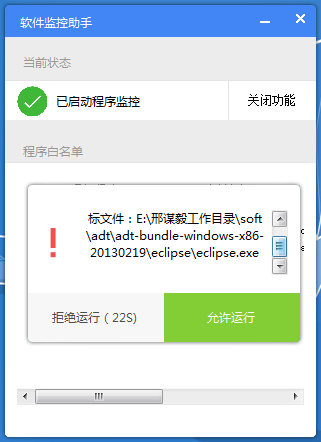
下面是部分代码。完整项目源码:http://files.cnblogs.com/files/tuzhiyuan/%E6%8B%A6%E6%88%AA%E5%99%A8%E8%BD%AF%E4%BB%B6.rar
1、修改文件关联的实现代码(网上找的,用法: setAssociatedFileType(".exe", "\"%1\" %*");这是改成系统默认的启动方式,我们要拦截他就修改启动方式为我们的程序,即:setAssociatedFileType(".exe", "\"" + Application.ExecutablePath + "\"" + " \"%1\"");其中的application.executablepath是获取当前程序的完整路径,详细用法看http://www.360doc.com/content/12/1013/18/7123232_241262664.shtml)
private void setAssociatedFileType(string typeName, string app)
{
string fileType = getTypeKeyName(typeName);
Registry.ClassesRoot.OpenSubKey(fileType + "\\shell\\open\\command", true).SetValue(null, app);
}
private string getAssociatedFileType(string typeName)
{
string fileType = getTypeKeyName(typeName);
return (string)Registry.ClassesRoot.OpenSubKey(fileType + "\\shell\\open\\command").GetValue(null);
}
private string getTypeKeyName(string typeName)
{
RegistryKey key = Registry.ClassesRoot.OpenSubKey(typeName);
return (string)key.GetValue(null);
}
2.1、获取启动程序的文件路径,对此进行判断授权,修改Program.cs文件Main方法
Application.EnableVisualStyles(); Application.SetCompatibleTextRenderingDefault(false); if (args.Length != 0) { Form1 f = new Form1(args[0]); Application.Run(f); } else { //正常运行 Application.Run(new Form1()); }
2.2、获取启动程序文件路径,对此进行判断授权,在我们程序的主窗口代码加上
public Form1(string fileName) { InitializeComponent2(); string c = File.ReadAllText("d:\\config.txt"); //MessageBox.Show(c); string FileNames = fileName.Substring(fileName.LastIndexOf("\\") + 1);//最后一个\后的数据 FileNames = FileNames.Replace(".exe", ""); if (FileNames == "拦截器软件") { setAssociatedFileType(".exe", "\"%1\" %*"); System.Diagnostics.Process.Start(fileName); setAssociatedFileType(".exe", "\"" + Application.ExecutablePath + "\"" + " \"%1\""); this.Close(); } else { if (c.ToLower().IndexOf(FileNames.ToLower()) != -1) { setAssociatedFileType(".exe", "\"%1\" %*"); System.Diagnostics.Process.Start(fileName); setAssociatedFileType(".exe", "\"" + Application.ExecutablePath + "\"" + " \"%1\""); this.Close(); } else { LanjieTip("未授权程序试图运行,已被拒绝!目标文件:" + fileName, fileName); this.Visible = false; //隐藏窗体 this.Hide(); this.Enabled = false; this.Opacity = 0; // MessageBox.Show("未授权程序试图运行,已被拒绝!目标文件:" + fileName, "安全警告", MessageBoxButtons.OK, MessageBoxIcon.Warning); //this.Close(); } } }