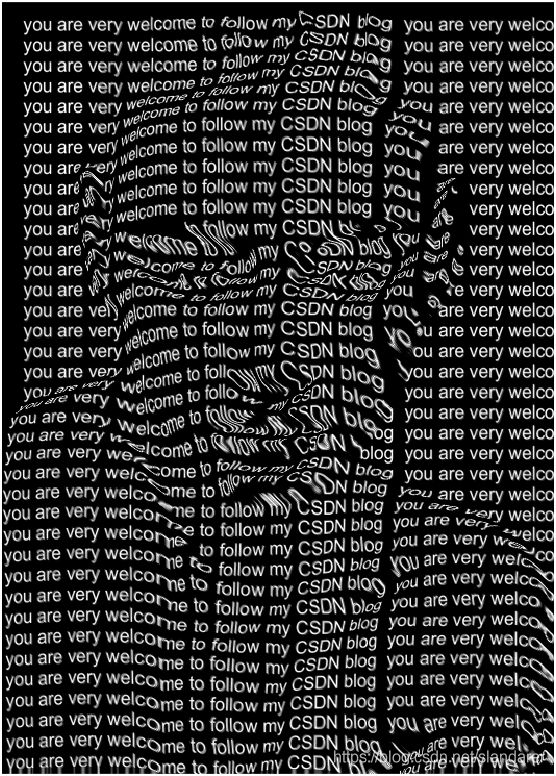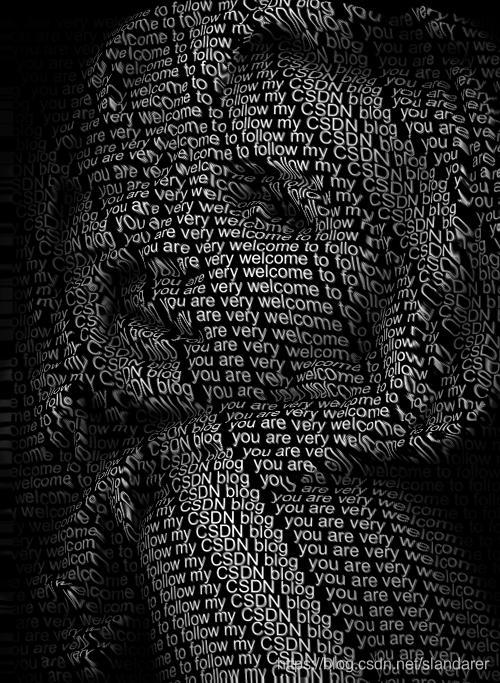MATLAB 制作抖音同款 立体人物文字海报
步骤
1.导入图片并制作文字图
原图在这里:

原理就是创建一个隐藏的fig窗口,画完图后存储为图片,再调节至与原本图片相同大小
代码:
string='you are very welcome to follow my CSDN blog';
lineNum=40;%文本行数
fontSize=13;%字号
dislocation=1;%文本偏移
fontName='Helvetica';%字体
fontWeight='normal';%bold/normal是否粗体
bkgPic=imread('test.jpg');
[m,n,k]=size(bkgPic);
if k~=1
bkgPic=rgb2gray(bkgPic);
end
if length(string)<100
newString=[];
repeatTimes=ceil(100/length(string));
for i=1:repeatTimes
newString=[newString,' ',string];
end
end
string=newString;
fig=figure('units','pixels',...
'position',[20 20 n m],...
'Numbertitle','off',...
'Color',[0 0 0],...
'resize','off',...
'visible','off',...
'menubar','none');
ax=axes('Units','pixels',...
'parent',fig,...
'Color',[0 0 0],...
'Position',[0 0 n m],...
'XLim',[0 n],...
'YLim',[0 m],...
'XColor','none',...
'YColor','none');
sep=m/lineNum;
i=0;
for h=sep/2:sep:m
modNum=mod(i*dislocation,length(string));
tempStr=[string((1+modNum):end),string(1:modNum)];
text(ax,0,h,tempStr,'Color',[1 1 1],'FontSize',fontSize,...
'FontWeight',fontWeight,'FontName',fontName);
i=i+1;
end
saveas(fig,'text.png');
textPic=imread('text.png');
pause(0.5)
delete('text.png')
clc;close all
figure(1)
textPic=255-textPic;
forePic=imresize(textPic,size(bkgPic));
文字图制作结果:

dislocation=1;%文本偏移
这个参数可调成别的数值,例如0的时候就意味着不偏移:

2.背景图高斯模糊
bkgPic=imgaussfilt(bkgPic,3);
3.文字图像素映射
原理和上一篇一样,可以瞅一眼:
MATLAB 制作抖音同款含褶皱面料图
代码:
exforePic=uint8(zeros(size(forePic)+[26,26,0]));
exforePic(14:end-13,14:end-13,1)=forePic(:,:,1);
exforePic(14:end-13,14:end-13,2)=forePic(:,:,2);
exforePic(14:end-13,14:end-13,3)=forePic(:,:,3);
for i=1:13
exforePic(i,14:end-13,:)=forePic(1,:,:);
exforePic(end+1-i,14:end-13,:)=forePic(end,:,:);
exforePic(14:end-13,i,:)=forePic(:,1,:);
exforePic(14:end-13,end+1-i,:)=forePic(:,end,:);
end
for i=1:3
exforePic(1:13,1:13,i)=forePic(1,1,i);
exforePic(end-13:end,end-13:end,i)=forePic(end,end,i);
exforePic(end-13:end,1:13,i)=forePic(end,1,i);
exforePic(1:13,end-13:end,i)=forePic(1,end,i);
end
newforePic=uint8(zeros(size(forePic)));
for i=1:size(bkgPic,1)
for j=1:size(bkgPic,2)
goffset=(double(bkgPic(i,j))-128)/10;
offsetLim1=floor(goffset)+13;
offsetLim2=ceil(goffset)+13;
sep1=goffset-floor(goffset);
sep2=ceil(goffset)-goffset;
c1=double(exforePic(i+offsetLim1,j+offsetLim1,:));
c2=double(exforePic(i+offsetLim2,j+offsetLim2,:));
if sep1==0
c=double(exforePic(i+offsetLim1,j+offsetLim1,:));
else
c=c2.*sep1+c1.*sep2;
end
newforePic(i,j,:)=c;
end
end
4.正交叠底
原理依旧和上一篇一样。。。
代码:
newforePic=uint8((double(newforePic).*double(bkgPic))./220);
imwrite(newforePic,'result.jpg')
imshow(newforePic)
5.完整代码
function characterText
string='you are very welcome to follow my CSDN blog';
lineNum=40;%文本行数
fontSize=13;%字号
dislocation=1;%文本偏移
fontName='Helvetica';%字体
fontWeight='normal';%bold/normal是否粗体
bkgPic=imread('test.jpg');
[m,n,k]=size(bkgPic);
if k~=1
bkgPic=rgb2gray(bkgPic);
end
if length(string)<100
newString=[];
repeatTimes=ceil(100/length(string));
for i=1:repeatTimes
newString=[newString,' ',string];
end
end
string=newString;
fig=figure('units','pixels',...
'position',[20 20 n m],...
'Numbertitle','off',...
'Color',[0 0 0],...
'resize','off',...
'visible','off',...
'menubar','none');
ax=axes('Units','pixels',...
'parent',fig,...
'Color',[0 0 0],...
'Position',[0 0 n m],...
'XLim',[0 n],...
'YLim',[0 m],...
'XColor','none',...
'YColor','none');
sep=m/lineNum;
i=0;
for h=sep/2:sep:m
modNum=mod(i*dislocation,length(string));
tempStr=[string((1+modNum):end),string(1:modNum)];
text(ax,0,h,tempStr,'Color',[1 1 1],'FontSize',fontSize,...
'FontWeight',fontWeight,'FontName',fontName);
i=i+1;
end
saveas(fig,'text.png');
textPic=imread('text.png');
pause(0.5)
delete('text.png')
clc;close all
figure(1)
textPic=255-textPic;
forePic=imresize(textPic,size(bkgPic));
bkgPic=imgaussfilt(bkgPic,3);
%bkgPic
%imshow(bkgPic)
exforePic=uint8(zeros(size(forePic)+[26,26,0]));
exforePic(14:end-13,14:end-13,1)=forePic(:,:,1);
exforePic(14:end-13,14:end-13,2)=forePic(:,:,2);
exforePic(14:end-13,14:end-13,3)=forePic(:,:,3);
for i=1:13
exforePic(i,14:end-13,:)=forePic(1,:,:);
exforePic(end+1-i,14:end-13,:)=forePic(end,:,:);
exforePic(14:end-13,i,:)=forePic(:,1,:);
exforePic(14:end-13,end+1-i,:)=forePic(:,end,:);
end
for i=1:3
exforePic(1:13,1:13,i)=forePic(1,1,i);
exforePic(end-13:end,end-13:end,i)=forePic(end,end,i);
exforePic(end-13:end,1:13,i)=forePic(end,1,i);
exforePic(1:13,end-13:end,i)=forePic(1,end,i);
end
newforePic=uint8(zeros(size(forePic)));
for i=1:size(bkgPic,1)
for j=1:size(bkgPic,2)
goffset=(double(bkgPic(i,j))-128)/10;
offsetLim1=floor(goffset)+13;
offsetLim2=ceil(goffset)+13;
sep1=goffset-floor(goffset);
sep2=ceil(goffset)-goffset;
c1=double(exforePic(i+offsetLim1,j+offsetLim1,:));
c2=double(exforePic(i+offsetLim2,j+offsetLim2,:));
if sep1==0
c=double(exforePic(i+offsetLim1,j+offsetLim1,:));
else
c=c2.*sep1+c1.*sep2;
end
newforePic(i,j,:)=c;
end
end
newforePic=uint8((double(newforePic).*double(bkgPic))./220);
imwrite(newforePic,'result.jpg')
imshow(newforePic)
end
5.其他成品展示
注:图片需选择深色背景图片以避免过度迁移,同时在选择其它图片时应对代码最前面字体,字号,文本行数进行调整,若图片尺寸过小,需要将高斯模糊的第二个参数调小(sigma)