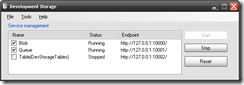Windows Azure 开发环境
1。How To Install Windows Azure SDK on Windows XP
Prerequisites
- SQL Server Express (2005 or 2008)
- .NET Framework 3.5 with Service Pack 1 (SP1)
- Visual Studio 2008 with Service Pack 1 (SP1)
- Windows Installer SDK
- Windows PowerShell (Optional)
Edit
Steps
1.) Create an empty directory somewhere on your file system called Exported2.) Navigate to the Tools folder under the install directory for the Windows Installer SDK
3.) Launch MsiDb.exe
4.) In the MsiTable - Select Database for Import/Export dialog, browse to and select the WindowsAzureSDK-x86.msi file.
5.) In the MsiTable - Select Folder containing Text Files dialog, browse to and select the Exported directory you created earlier.
6.) In the MsiTable - Database table import/export window, click the Export radio button.
7.) In the list, select LaunchCondition, and then click OK.
8.) Click the Quit button.
8.) Open " ...\Exported\LaunchCondition.idt" in Notepad
9.) Replace the contents of this file with the following:
Condition Description
s255 l255
LaunchCondition Condition
DOTNET35SP = "#1" To use this software, you must first install the .NET Framework 3.5 Serivce Pack 1. See the product release notes for details.
NOT VersionNT64 To install this software, you must be running a 32-bit edition of Windows. This software is not supported on the Microsoft Windows-32-on-Windows-64 (WOW64)subsystem.
10.) Save the file.
11.) Navigate to the Tools folder under the install directory for the Windows Installer SDK
12.) Launch MsiDb.exe
13.) In the MsiTable - Select Database for Import/Export dialog, browse to and select the WindowsAzureSDK-x86.msi file.
14.) In the MsiTable - Select Folder containing Text Files dialog, browse to and select the Exported directory you created earlier.
15.) In the MsiTable - Database table import/export window, click the Import radio button.
16.) In the list, select LaunchCondition.idt, and then click OK.
17.) Click the Quit button.
18.) Launch the WindowsAzureSDK-x86.msi file, and enjoy.
Edit
Result
2。Window2003/xp下安装 Windows Azure Tools for Visual Studio
1.下载
Windows Azure Tools for Microsoft Visual Studio May 2009 CTP 当前的版本是 1.0.20521.1202
2.装下载的VSCloudService.exe文件解压到任意空目录(我这里是vsc),解压后的文件列表如下图:
3.找到vsc目录下的 parameterinfo.xml 文件并打开
4.1.查找<!-- Block on OS requirements Vista SP1 and above required -->,将其下面的<BlockIf DisplayText="#(loc.Block_OSRequirements)">节点整个注释掉,怎么做不用我教了吧?^_^
4.2.查找<!-- Block on IIS version 7 with ASP.net requirements-->,同样将其下面的<BlockIf DisplayText="#(loc.Block_IISASPNET)">节点整个注释掉。
4.3.保存文件。也可以下载我改好的,不过要确定你的版本和我的相同。
5.1.到vsc\windowsazuresdk\目录下建立一个目录src
5.2.到vsc\vscloudservice\目录下建立一个目录src
6.下载 Windows Installer SDK 。
7.安装 Windows Installer SDK
8.到 Windows Installer SDK安装目录的Tools目录下(一般是:c:\MsiIntel.SDK\Tool\)找到MsiDb.exe 并运行。
9.1.到vsc目录选择windowsazuresdk\windowsazuresdk-x86.msi
9.2.选择解压目录vsc\windowsazuresdk\src
9.3.选择“Select All”,选择“Export”,选择OK。注意先不要关闭它。
9.4.到vsc\windowsazuresdk\src找到LaunchCondition.idt用记事本打开。把这两行去掉:
(VersionNT = 600 AND ServicePackLevel >= 1) OR (VersionNT > 600)
To install this software, you must be running a 32-bit edition of Windows Server 2008 or a 32-bit edition of Windows Vista with Service Pack 1.
IISVERSION AND ASPNET
To use this software, you must enable Internet Information Services 7.0 with ASP.NET support. See the product release notes for details.
这两行的意思就是在安装的时候去检测OS是不是Vista SP1或更高的版本,及是不是有IIS7。如果不去掉就不让安装。
9.5.保存文件。也可以下载我改好的,不过要确定你的版本和我的相同。
9.6.回到MsiDb.exe,选择Import,点“Select All”,点OK,然后关闭它,注意一定要关闭,不然它会独占msi文件,导致安装程序不能访问它。
10.1.再打开MsiDb.exe,并选择vsc\vscloudservice\vscloudservice.vs90.msi
10.2.选择解压目录vsc\vscloudservice\src
10.3.选择“Select All”,选择“Export”,选择OK。注意先不要关闭它。
10.4.到vsc\vscloudservice\src找到LaunchCondition.idt用记事本打开。把这行去掉:
(VersionNT = 600 AND ServicePackLevel >= 1) OR (VersionNT > 600) OR Installed
[ProductName] requires Windows Vista with Service Pack 1 or Windows Server 2008. Previous versions of Microsoft Windows are not supported.
这行的意思就是在安装的时候去检测OS是不是Vista SP1或更高的版本。如果不去掉就不让安装。
10.5.保存文件。也可以下载我改好的,不过要确定你的版本和我的相同。
10.6.回到MsiDb.exe,选择Import,点“Select All”,点OK,然后关闭它,注意一定要关闭,不然它会独占msi文件,导致安装程序不能访问它。
11.到src目录找到installer.exe文件双击就可以进行安装了。
PS.理论上3~4步可以不用,在进行以上的操作后不要打开install.exe文件,而是依次执行windowsazuresdk-x86.msi和vscloudservice.vs90.msi就可以了。不过我没有试过。
就这样,大功告成了。谁说用Azure就一定要Vista?一定要Win7?哈哈哈。。。
现在我把自己已经能够在xp下安装的程序放在csdn上,可以在这里下载;