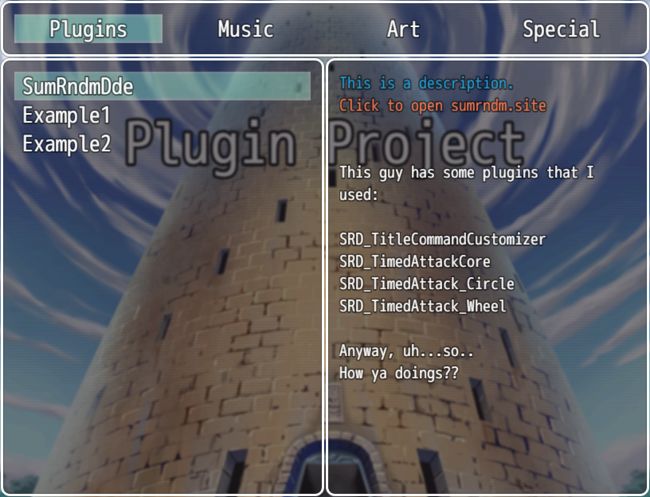Credits Plugin
This is a plugin that adds an entirely new scene to your game for the purpose of giving credit!
这个插件可以让你插入致谢或声明页面
Anyway, here’s how you set things up:
你可以设置下面的内容
Calling the Credits Page
In order to open the Credits, simply use the Plugin Command:
使用下面插件命令来打开声明页面
OpenCredits
Or, alternatively, you can use the script call:
或者使用下面的脚本
SceneManager.push(Scene_SRD_Credits)
If you wish to bind it to the menu using Yanfly’s Main Menu Manager,use the following bind:
如果你想使用Main Menu Manager插件,使用下面的命令来绑定
this.openCredits.bind(this)
Creating Categories
In the Parameters, there are section for each category.Categories are primarily meant to be things like:Plugins, Music, Tilesets, etc…
你可以设置页面内的分类
Any category that has a name that isn’t blank will be shown in game.
任何非空的分类都会被显示出来
Creating Credits
Under neath a category’s name is its credits.This is simply a list of each credit you wish to give separated with commas.
下面是一些范例指南,用逗号简单隔开
An example of this would be:
SumRndmDde, Google, The World, Dio, Butts
Each one of these will be listed in the credits window and can have their own link and description.
上面的分类都会有单独页面并且可以设置链接和描述
Creating Credits File
To properly use this Plugin, one must also create a text file.The text file needs to be in the data folder and called “srd-text.txt”.
你需要创建txt格式的文档来制作声明文件
Within this file, you need to create notetags to set up the links and descriptions for each credit.
在这个文件类目,你需要用标签来设置链接和描述
Setting a Link for a Credit
To set up a link for a credit, use the notetag within the file:
<[Name] Link: [Link]>
For example:
This would make it so clicking on a credit named “SumRndmDde” would openup my site.
例如上面范例将会制作指向作者网站的分类描述
Setting a Description for a Credit
To set up a description for a credit, use the notetag within the file:
<[Name] Description>
For example:
Used some random plugins.They were pretty cool I guess.Only used the credit one though.I give it a 7/10.
This would make that description appear in the description window whenthe credit “SumRndmDde” is highlighted.
上面范例将会制作当选择SumRndmDde分类时显示描述文本
Also keep in mind that you can use text codes!
你可以使用文本代码