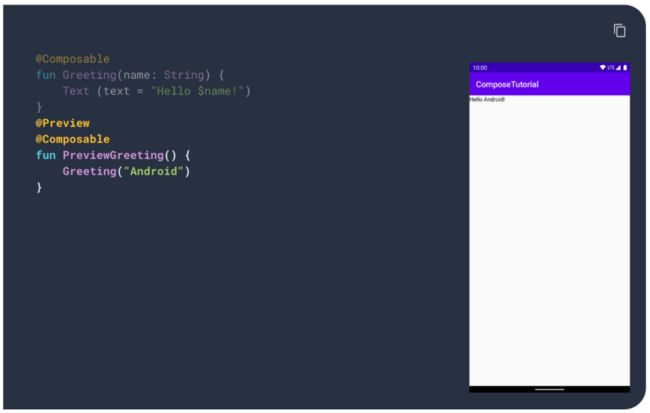原创: Android 谷歌开发者
今年五月份的 Google I/O 上,我们正式向全球宣布 Kotlin-first 的这一重要理念,Kotlin 将成为 Android 开发者的首选语言。接下来的几周我们将会为大家连载关于 Kotlin 迁移指南的系列文章,包含 Kotlin 的优势和介绍 (上篇)、迁移到 Kotlin (中篇),以及使用 Kotlin 的常见问题 (下篇),帮助开发者们顺利迁移并开始使用 Kotlin 构建 Android 应用。
了解 Kotlin ,以及使用它的优势
Kotlin 是一种现代的静态设置类型编程语言,可以提高开发者的工作效率,并提升开发者的工作愉悦度。
优势 1: 可与 Java 互操作
与 Android SDK 和 Java 程序语言库兼容,Kotlin 代码中可以方便调用 Java 库 (Android Studio 的 Lint 检查亦能与 Kotlin 代码互操作)。
Kotlin 互操作指南
https://developer.android.google.cn/kotlin/interop
优势 2: 与 IDE 工具兼容
Kotlin 语言由 IntelliJ 的开发团队设计,可与 IntelliJ (以及 Android Studio) 完美搭配使用,Android Studio 为 Kotlin 提供了一流的支持,比如,您可通过内置工具来将 Java 代码转换成 Kotlin 代码。或者借助 “Show Kotlin Bytecode” 工具,您可以在学习 Kotlin 时查看等效的 Java 代码。
优势 3: 空安全检测
默认情况下,Kotlin 可避免空指针异常发生。而且可以在开发时而不是运行时发现和避免错误。
fun foo(p: int) {
...
}
foo(null) // 编译器报错
var o: String? = ...println(o.toLowerCase()) // 编译器报错
△ 上面两个例子都会触发编译器报错,
从而避免了在运行时出现崩溃
优势 4: 更简洁的代码
Kotlin 有着更简洁明了的语法,可减少样板代码的使用。
// Java 语言类代码
public class User {
private String firstName;
private String lastName;
public User(String firstName, String lastName) {
...
}
public String getFirstName() {
...
}
public void setFirstName(String firstName) {
...
}
public String getLastName() {
...
}
public void setLastName(String lastName) {
...
}
}
比如上例中的数据类代码,有字段以及对应的 getter 和 setter 方法,虽然都是常规内容,但不免繁琐,而且大量的样本代码也会占用开发者的精力。我们来看看同样的类用 Kotlin 如何编写:
// Kotlin 语言,同样的类代码
class User(var firstName: String?, var lastName: String?)
Kotlin 还支持扩展方法,可以给现有的类附加新的方法 (而不需要修改类的原始代码)。比如我们想计算字符串内某个字符出现的次数,通常我们这么做:
// 定义方法
fun howMany(string: String, char: Char): Int {
var count = 0
val lowerCaseLetter = char.toLowerCase()
for (i in 0 until string.length) {
if (lowerCaseLetter == string[i].toLowerCase()) count++
}
return count
}
// 计算“Elephant”里有几个“e”
val string = "Elephant"howMany(string, 'e')
有了扩展方法,我们可以直接把 howMany 这个方法添加至 String 类:
// 扩展方法
fun String.howMany(char: Char): Int {
var count = 0
val lowerCaseLetter = char.toLowerCase()
for (i in 0 until length) {
if (lowerCaseLetter == this[i].toLowerCase()) count++
}
return count
}
// 执行
val string = "Elephant"string.howMany('e')
如此一来,我们就直接 “问” string “你里面有几个‘e’字符” 就可以了,这更简洁、自然,可读性也大幅提升。
Kotlin 还支持指定/默认参数,这让开发者在编写方法时,不需要为不同参数的版本另写一个方法,而是直接在同一个方法里,通过 “?” 标出可空参数,通过 “=” 给出参数的默认值即可。
// View.javapublic
View(Context context, @Nullable AttributeSet attrs) {
this(context, attrs, 0);
}
public View(Context context, @Nullable AttributeSet attrs, int defStyleAttr) {
this(context, attrs, defStyleAttr, 0);
}
public View(Context context, @Nullable AttributeSet attrs, int defStyleAttr, int defStyleRes) {
// ...
}
// 和上述内容等效的 Kotlin 代码
class View(context: Context, attrs: AttributeSet?, defStyleAttr: Int = 0, defStyleRes: Int = 0) {
// ...
}
△ 使用 Kotlin 仅需要定义一个构造函数即可
优势 5: 语言特性带来的进阶功能
Kotlin 也在持续为开发者带来更多高级的语言特性,协程就是一个突出的例子。
Kotlin 里的协程可以理解为从语言级别实现了异步或非阻塞编程,并在 Kotlin 1.3 中开始提供,在 Android 上使用协程可以避免下面的问题:
通过主 (界面) 线程进行调用时可以确保安全 (比如在主线程中异步访问数据库)
避免在主线程上运行耗时较长的任务 (如图像或网络操作) 时发生阻塞
比如下面这个例子,使用协程时不会对主线程造成阻塞,并可提高可读性:
// 使用回调
fun getData() {
get("developer.android.google.cn") {result ->
show(result)
}
}
// 使用协程
suspend fun getData() {
val result = get("developer.android.google.cn")
show(result)
}
suspend fun get(url: String) {
...
}
使用 Kotlin 构建 Android 应用
△ Kotlin 推进的时间表
使用 Kotlin 更快速地编写更棒的 Android 应用,自两年前 Android 平台开始支持使用 Kotlin 语言后,我们一直在努力丰富使用 Kotlin 构建的体验和开发效率的提升。我们为 Android 开发者提供了 Android KTX、Android Studio 的支持以及大量的学习资源等。
Android KTX
自从两年前 Android 平台开始支持 Kotlin 后,我们一直在努力解决 Kotlin 的兼容性问题并丰富其功能,更进一步为大家带来了许多工具来进一步提高开发效率,比如 Android KTX。它是一组适用于 Android 开发的 Kotlin 扩展功能,对多种常用的 Android 开发流程提供简化的封装 API。
适用于动画、图形、文本等诸多领域。下面来看几个例子:
KTX: 动画
AnimatorKt 能让开发者在动画的各个阶段执行自己的操作。比如以前需要在动画结束时执行操作需要这么做:
// Animator API
fun addListener(listener: Animator.AnimatorListener!)
// 应用代码
val animator = ObjectAnimator.ofFloat(...)
animator.addListener(object : AnimatorListenerAdapter() {
override fun onAnimationEnd(animation: Animator?) {
println("end!")
}
})
而在 AnimatorKt 里,只需使用 doOnEnd 即可,代码被精简成了一行:
// AnimatorKt
inline fun Animator.doOnEnd( crossinline action: (animator: Animator) -> Unit)
// 应用代码
val animator = ObjectAnimator.ofFloat(...)
animator.doOnEnd { println("end!") }
大家可以参看如下代码了解 AnimatorKt 是如何帮大家精简代码的:
inline fun Animator.doOnEnd(crossinline action: (animator: Animator) -> Unit) =
addListener(onEnd = action)
inline fun Animator.addListener(
crossinline onEnd: (animator: Animator) -> Unit = {},
crossinline onStart: (animator: Animator) -> Unit = {},
crossinline onCancel: (animator: Animator) -> Unit = {},
crossinline onRepeat: (animator: Animator) -> Unit = {}
): Animator.AnimatorListener {
val listener = object : Animator.AnimatorListener {
override fun onAnimationRepeat(animator: Animator) = onRepeat(animator)
override fun onAnimationEnd(animator: Animator) = onEnd(animator)
override fun onAnimationCancel(animator: Animator) = onCancel(animator)
override fun onAnimationStart(animator: Animator) = onStart(animator)
}
addListener(listener)
return listener
}
KTX: Drawables 转化为位图
将可绘制对象转化为位图是不少开发者在处理 UI 时的常用操作,在以前需要如此操作:
// 位图 API
fun createBitmap(width: Int, height: Int, config: Bitmap.Config): Bitmap
// Canvas API
fun draw(canvas: Canvas)
// 应用代码
val (oldLeft, oldTop, oldRight, oldBottom) = boundsdrawable.setBounds(0, 0, width, height)
val bitmap = Bitmap.createBitmap(width, height, Config.ARGB_8888)drawable.draw(Canvas(bitmap))drawable.setBounds(oldLeft, oldTop, oldRight, oldBottom)
但如果使用 DrawableKt,只需要如下操作即可,应用代码再次被压缩成了一行:
// DrawableKt
fun toBitmap(
width: Int = intrinsicWidth,
height: Int = intrinsicHeight, config: Config? = null): Bitmap
// 应用代码
d.toBitmap(width, height)
DrawableKt 实际上是使用扩展方法,将开发者需要做的操作封装了起来,从而节省了大量重复工作的时间:
fun Drawable.toBitmap(
@Px width: Int = intrinsicWidth,
@Px height: Int = intrinsicHeight,
config: Config? = null): Bitmap {
if (this is BitmapDrawable) {
if (config == null || bitmap.config == config) {
if (width == intrinsicWidth && height == intrinsicHeight) {
return bitmap
}
return Bitmap.createScaledBitmap(bitmap, width, height, true)
}
}
val (oldLeft, oldTop, oldRight, oldBottom) = bounds
val bitmap = Bitmap.createBitmap(width, height, config ?: Config.ARGB_8888)
setBounds(0, 0, width, height)
draw(Canvas(bitmap))
setBounds(oldLeft, oldTop, oldRight, oldBottom)
return bitmap
}
Kotlin x Jetpack
在推荐开发者使用 Kotlin 构建应用的同时,Android 团队自己也在大规模的使用 Kotlin,比如下面要跟大家介绍的在 Jetpack 库中的 Kotlin 特性的使用:
Jetpack 与协程
在 Jetpack 的下述组件库里使用了协程的特性:
Room: suspend 函数
WorkManager: CoroutineWorker
Lifecycles: 协程作用域 (coroutine scope)
ViewModel: 协程作用域
LiveData: 协程构建器 (coroutine builder)
Jetpack Compose
在上周举办的 Android Dev Summit 2019 大会上,我们发布了 Jetpack Compose 的开发者预览版。Jetpack Compose 可以帮助开发者简化并加速 Android 上的 UI 开发——使用更少的代码、强大的工具和非常直观的 Kotlin API,使您的应用栩栩如生。
我们为开发者们准备了一些 Jetpack Compose 相关的教程,帮助您更直观的体验和了解它的优势: https://developer.android.google.cn/jetpack/compose/tutorial
请持续关注我们接下来时间发布的与 Kotlin 迁移指南相关的文章。