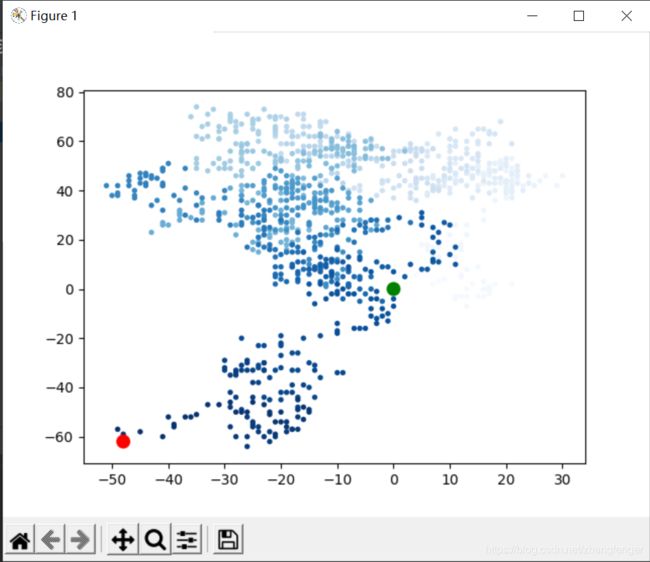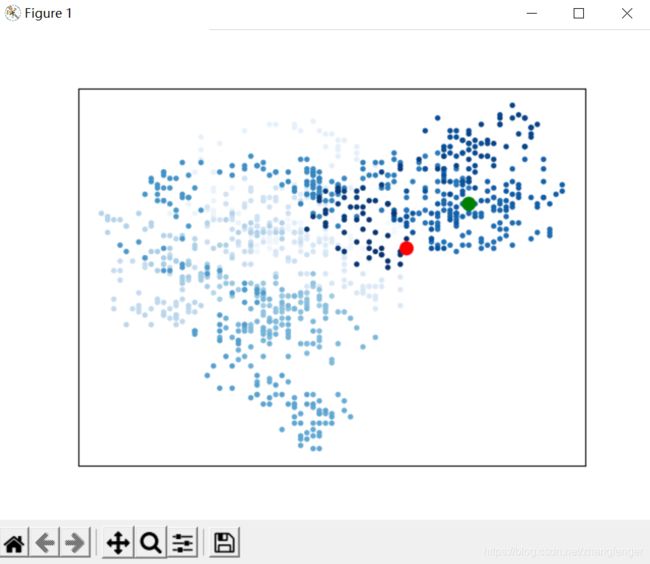Python-matplotlib-隐藏坐标轴时图片没有数据显示
Python-matplotlib-隐藏坐标轴时图片没有数据显示
在《Python编程-从入门到实践》-【美】Eric Matthes 著,一书中对于随机漫步5000点的项目,为了避免坐标轴干扰对随机漫步路径的注意,需要隐藏坐标轴。
根据代码操作隐藏坐标轴,结果原本有数据的图片变成空白了。
代码如下:
while True:
# 创建一个RandomWalk实例,并将其包含的点都绘制出来
rw = RandomWalk(1000)
rw.fill_walk()
point_numbers = list(range(rw.num_points))
plt.scatter(rw.x_values, rw.y_values, c=point_numbers, cmap=plt.cm.Blues, edgecolor='none', s=15)
# 突出起点和终点
plt.scatter(0, 0, c='green', edgecolors='none', s=100)
plt.scatter(rw.x_values[-1], rw.y_values[-1], c='red', edgecolors='none', s=100)
# 隐藏坐标轴
plt.axes().get_xaxis().set_visible(False)
plt.axes().get_yaxis().set_visible(False)
plt.show()
keep_running = input("Make another walk? (y/n): ")
if keep_running == 'n':
break
将下面这两句隐藏坐标轴的语句注释掉,是有数据显示的,如下图
plt.axes().get_xaxis().set_visible(False)
plt.axes().get_yaxis().set_visible(False)将这两句取消注释后,图片变成空白了,没有数据显示,如下图。
代码修改如下:
while True:
# 创建一个RandomWalk实例,并将其包含的点都绘制出来
rw = RandomWalk(1000)
rw.fill_walk()
# # 隐藏坐标轴
# plt.axes().get_xaxis().set_visible(False)
# plt.axes().get_yaxis().set_visible(False)
current_axes = plt.axes()
current_axes.xaxis.set_visible(False)
current_axes.yaxis.set_visible(False)
point_numbers = list(range(rw.num_points))
plt.scatter(rw.x_values, rw.y_values, c=point_numbers, cmap=plt.cm.Blues, edgecolor='none', s=15)
# 突出起点和终点
plt.scatter(0, 0, c='green', edgecolors='none', s=100)
plt.scatter(rw.x_values[-1], rw.y_values[-1], c='red', edgecolors='none', s=100)
plt.show()
keep_running = input("Make another walk? (y/n): ")
if keep_running == 'n':
break修改了两处地方:
1修改了隐藏坐标轴的代码:
current_axes = plt.axes()
current_axes.xaxis.set_visible(False)
current_axes.yaxis.set_visible(False)2修改了代码的位置,将隐藏坐标轴的代码放在了plt.show()的前面几行的位置。
只修改一个地方不能解决问题。
改后的效果