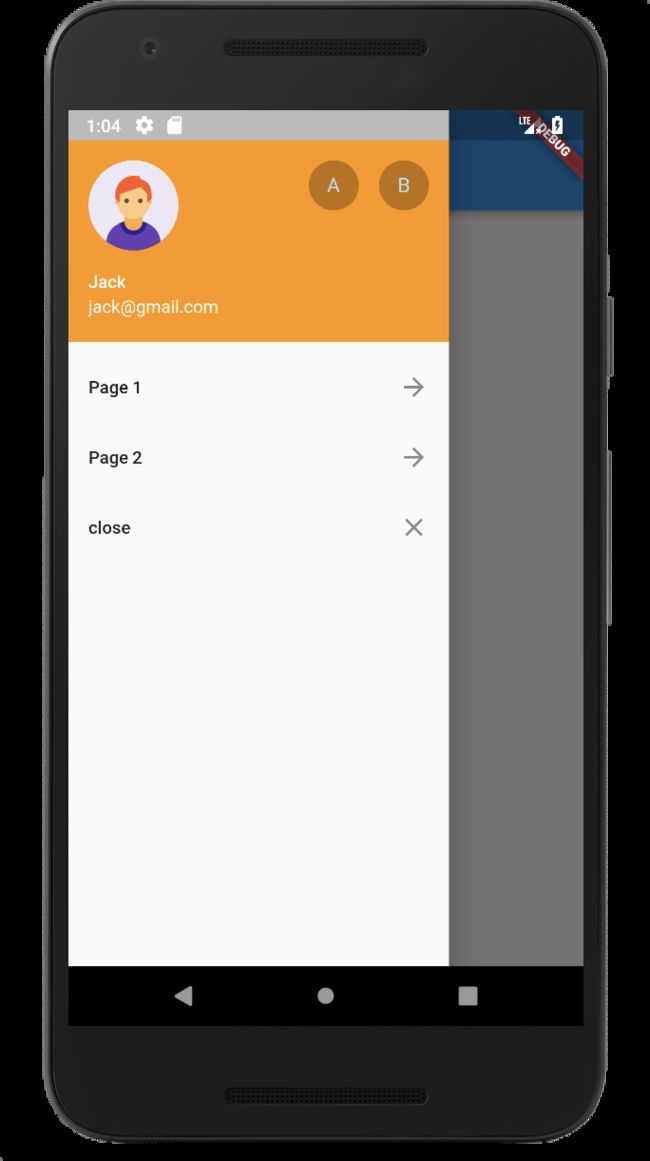GitHub:https://github.com/happy-python/flutter_demos/tree/master/drawer_demo
lib/main.dart
import 'package:flutter/material.dart';
void main() => runApp(MyApp());
class MyApp extends StatelessWidget {
@override
Widget build(BuildContext context) {
return MaterialApp(
title: "Flutter Tutorial",
theme: ThemeData(
primarySwatch: Colors.blue,
),
home: HomePage(),
);
}
}
class HomePage extends StatelessWidget {
void _openPage(context, String title) {
Navigator.of(context).push(MaterialPageRoute(
builder: (BuildContext context) => DetailPage(title)));
}
void _closePage(context) {
Navigator.pop(context);
}
@override
Widget build(BuildContext context) {
return Scaffold(
appBar: AppBar(
title: Text("Drawer"),
),
drawer: Drawer(
child: ListView(
children: [
UserAccountsDrawerHeader(
accountName: Text("Jack"),
accountEmail: Text("[email protected]"),
decoration: BoxDecoration(color: Colors.orange),
currentAccountPicture: CircleAvatar(
backgroundImage: AssetImage("avatar.png"),
backgroundColor: Colors.black26,
),
otherAccountsPictures: [
CircleAvatar(
backgroundColor: Colors.black26,
child: Text("A"),
),
CircleAvatar(
backgroundColor: Colors.black26,
child: Text("B"),
),
],
),
ListTile(
title: Text("Page 1"),
trailing: Icon(Icons.arrow_forward),
onTap: () => _openPage(context, "Page 1 Detail"),
),
ListTile(
title: Text("Page 2"),
trailing: Icon(Icons.arrow_forward),
onTap: () => _openPage(context, "Page 2 Detail"),
),
ListTile(
title: Text("close"),
trailing: Icon(Icons.close),
onTap: () => _closePage(context),
),
],
),
),
);
}
}
class DetailPage extends StatelessWidget {
final String title;
DetailPage(this.title);
@override
Widget build(BuildContext context) {
return Scaffold(
appBar: AppBar(
title: Text(title),
),
body: Center(
child: Text(title),
),
);
}
}
在这里关于 AssetImage 的使用方式,参考文档:
https://docs.flutter.io/flutter/painting/AssetImage-class.html
修改主配置文件:pubspec.yaml
assets:
- avatar.png
目录结构如下图: