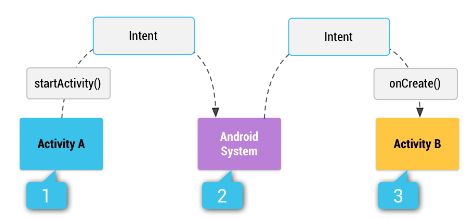Intent类型
Intent两种类型:
显示Intent:按名称指定启动组件
隐式Intent:不指定特定组件
[1] Activity A 把包含有信息的Intent传递给startActivity()
[2] system搜索所有应用中与Intent匹配的Intent过滤器
[3] system调用被匹配的Activity B的onCreate(),并得到Intent
注意:不要对service使用隐式Intent,存在安全隐患
构建Intent
Intent包含信息:
组件名称
仅对与显示Intent有。
方法有:setComponent(),setClass(),setClassName(),Intent构造函数。
操作
使用setAction()或者Intent构造函数指定操作.
如果定义自己的操作,请确保将应用的软件包名称作为前缀.
static final String ACTION_TIMETRAVEL = "com.example.action.TIMETRAVEL";
数据
Uri对象,由操作决定。一般也设置上数据类型(MIME)
仅设置数据Uri,setData()
仅设置MIME类型,setType()
两者都设置,setDataAndType(),不能同时用上面两种function
类别
可以将任意数量的类别加入Intent.
addCategory()指定类别
以上操作、数据、类别都是system解析应当启动那个组件;
Extra
添加附件信息
putExtra() 键值对,键可以自定义(请确保将应用的软件包名称作为前缀)
static final String EXTRA_GIGAWATTS = "com.example.EXTRA_GIGAWATTS";
putExtras() 传入Bundle
标志
指定系统如何启动Activity
setFlags()
ACTION_SEND实例
Sharing Content with Intents
- sharing Local Content
Sending HTML:
Intent sharingIntent = new Intent(Intent.ACTION_SEND);
sharingIntent.setType("text/html");
sharingIntent.putExtra(android.content.EXTRA_TEXT,Html.fromHtml("This is the text shared.
"));
startActivity(Intent.createChooser(sharingIntent,"share using"));
Sending Images:
final Intent sharingIntent=new Intent(Intent.ACTION_SEND);
sharingIntent.setType("image/jpg");
sharingIntent.putExtra(Intent.EXTRA_STREAM,Uri.fromFile(photoFIle));
startActivity(Intent.createChooser(sharingIntent,"sharing image using"));
Sending Links:
Intent sharingIntent = new Intent(Intent.ACTION_SEND);
sharingIntent.setType("text/plain");
sharingIntent.putExtra(Intent.EXTRA_TEXT,"http://codepath.com");
startActivity(Intent.createChooser(sharingIntent,"Share link using"));
Sharing Multiple Type:
String text="look at my awesome picture";
Uri pictureUri= Uri.parse("file://my_picture");
Intent sharingIntent = new Intent();
sharingIntent.setAction(Intent.ACTION_SEND);
sharingIntent.setType("image/*");
sharingIntent.putExtra(Intent.EXTRA_TEXT,text);
sharingIntent.putExtra(Intent.EXTRA_STREAM,pictureUri);
sharingIntent.addFlags(Intent.FLAG_GRANT_READ_URI_PERMISSION);
startActivity(Intent.createChooser(sharingIntent,"share image ....."));
Sharing multipe images:
Intent shareIntent = new Intent(Intent.ACTION_SEND_MULTIPLE);
shareIntent.putParcelableArrayListExtra(Intent.EXTRA_STREAM, imageUris);
shareIntent.setType("image/*");
- Sharing Remote Images
There are two ways to accomplish this.
The first way, takes the bitmap from the view and loads it into a file.
ImageView ivImage=(ImageView)findViewById(R.id.ivResult);
Glide.with(context).load(imagUrl).into(ivImage);
//can be triggered by a view event such as button click
public void onShareItem(View v){
ImageView ivImage = (ImageView)findViewById(R.id.ivResult);
//takes bitmap from the view and loads it into a file
Uri bitmapUri = getLocalBitmapUri(ivImage);
if(bitmapUri!=null){
Intent sharingIntent = new Intent();
sharingIntent.setAction(Intent.ACTION_SEND);
sharingIntent.setType("image/*");
sharingIntent.putExtra(Intent.EXTRA_STREAM,bitmapUri);
startActivity(Intent.createChooser(sharingIntent,"share image"));
}else{
Toast.makeText(this,"sharing failed",Toast.LENGTH_SHORT).show();
}
}
//Return the URI path to the Bitmap displayed in the specified ImageView
public Uri getLocalBitmapUri(ImageView imageView){
//Extract Bitmap from imageView Drawable
Drawable drawable = imageView.getDrawable();
Bitmap bmp = null;
if(drawable instanceof BitmapDrawable){
bmp = ((BitmapDrawable)drawable).getBitmap();
}else {
return null;
}
//Store image to default external storage directory
FileOutputStream out=null;
Uri bitmpUri=null;
try {
//This is way, you don't need to request external read/write permission
File file = new File(getExternalFilesDir(Environment.DIRECTORY_PICTURES), "share_image_" + System.currentTimeMillis() + ".png");
out = new FileOutputStream(file);
bmp.compress(Bitmap.CompressFormat.PNG,90,out);
bitmpUri=Uri.fromFile(file);
}catch (IOException e){
e.printStackTrace();
}finally {
if(out!=null){
try {
out.close();
} catch (IOException e) {
e.printStackTrace();
}
}
}
return bitmpUri;
}