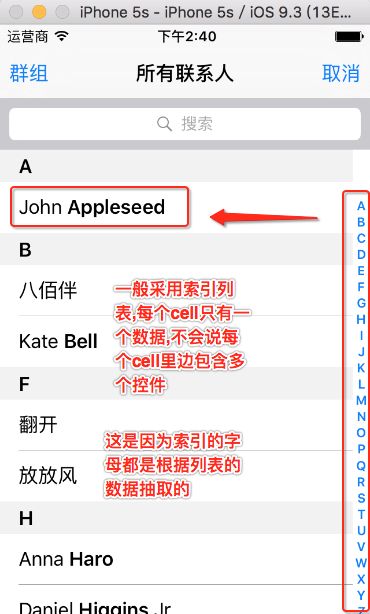正常需求:给列表添加索引
需求分析:索引的字母表都是从数据获取,所以一般cell都是单条数 据,类似iPhone的通讯录或者下图
更改需求:给列表添加索引,每个cell显示多个数据
需求分析:这里要考虑到索引表从数据源获取的同时,cell中的两个数据能够做到一一对应
动态图演示:
*****主要部分代码解读*****
搜索,这里没有使用最新的UISearchController,而是使用UISearchBar进行实现
项目结构
#import "ViewController.h"
#import "CityTableViewCell.h"
#import "HttpRequestManager.h"
#define kDocumentPath [NSSearchPathForDirectoriesInDomains(NSDocumentDirectory, NSUserDomainMask, YES) objectAtIndex:0]
@interface ViewController ()
{
NSMutableArray *totalArr;
UITableView *mTableView;
NSMutableDictionary *cityDict;
NSMutableArray *searchArr;//搜索到的内容
NSMutableArray *citys;
NSMutableArray *saveArr;//要保存的数据
UISearchBar *mSearchBar;
NSMutableArray *selectIndexs;//多选选中的行
}
@end
@implementation ViewController
- (void)viewDidLoad {
[super viewDidLoad];
self.view.backgroundColor = [UIColor whiteColor];
selectIndexs = [NSMutableArray array];
//搜索按钮
mSearchBar = [[UISearchBar alloc] initWithFrame:CGRectMake(0, 20, self.view.frame.size.width, 50)];
mSearchBar.delegate = self;
mSearchBar.placeholder = @"请输入城市中文名或者拼音";
mSearchBar.searchBarStyle = UISearchBarStyleDefault;
//在键盘上部添加一个隐藏按钮
UIView *inputView = [[UIView alloc] initWithFrame:CGRectMake(0, 0, self.view.frame.size.width, 40)];
inputView.backgroundColor = [UIColor colorWithWhite:0.8 alpha:1.0];
UIButton *btn = [UIButton buttonWithType:UIButtonTypeCustom];
btn.frame = CGRectMake(inputView.frame.size.width-50, 0, 50, inputView.frame.size.height);
[btn setTitle:@"隐藏" forState:UIControlStateNormal];
[btn setTitleColor:[UIColor blackColor] forState:UIControlStateNormal];
btn.titleLabel.font = [UIFont systemFontOfSize:16];
[btn addTarget:self action:@selector(onHideKeyboard) forControlEvents:UIControlEventTouchUpInside];
[inputView addSubview:btn];
mSearchBar.inputAccessoryView = inputView;
[self.view addSubview:mSearchBar];
totalArr = [[NSMutableArray alloc] initWithCapacity:10];
cityDict = [[NSMutableDictionary alloc] init];
citys = [[NSMutableArray alloc] init];
searchArr = [[NSMutableArray alloc] init];
saveArr = [[NSMutableArray alloc] init];
//创建一个tableView
mTableView = [[UITableView alloc] initWithFrame:CGRectMake(0, mSearchBar.frame.size.height+20, self.view.frame.size.width, self.view.frame.size.height - 20 - 50)];
mTableView.delegate = self;
mTableView.dataSource = self;
mTableView.backgroundColor = [UIColor clearColor];
[self.view addSubview:mTableView];
//获取本地数据
[self LoadFromLocal];
if (totalArr.count > 0) {
citys = totalArr;
//将首字母相同的放在一起
[self getAllCitys];
[mTableView reloadData];
}else{
//数据请求
[self requestDataFromServer];
}
}
- (void)onHideKeyboard {
[self.view endEditing:NO];
}
#pragma mark - 将首字母相同的放在一起
- (void)getAllCitys
{
//遍历
for (CityModel *model in totalArr) {
NSMutableArray *letterArr = cityDict[model.m_letter];
//判断数组里是否有元素,如果为nil,则实例化该数组,并在cityDict字典中插入一条新的数据
if (letterArr == nil) {
letterArr = [[NSMutableArray alloc] init];
[cityDict setObject:letterArr forKey:model.m_letter];
}
//将新数据放到数组里
[letterArr addObject:model];
}
}
#pragma mark - 获得所有的key值并排序,并返回排好序的数组
- (NSArray *)getCityDictAllKeys
{
//获得cityDict字典里的所有key值,
NSArray *keys = [cityDict allKeys];
//打印
// NSLog(@"keys = %@",[keys sortedArrayUsingSelector:@selector(compare:)]);
//按升序进行排序(A B C D……)
return [keys sortedArrayUsingSelector:@selector(compare:)];
}
#pragma mark - tableView--delegate
- (CGFloat)tableView:(UITableView *)tableView heightForHeaderInSection:(NSInteger)section {
return 20;
}
#pragma mark - 引入索引的一个代理方法
- (NSArray *)sectionIndexTitlesForTableView:(UITableView *)tableView {
NSArray *keys = [self getCityDictAllKeys];//获得所有的key值
return keys;
}
#pragma mark - section上的标题(A B C D……Z)
- (NSString *)tableView:(UITableView *)tableView titleForHeaderInSection:(NSInteger)section {
NSArray *keys = [self getCityDictAllKeys];//获得所有的key值(A B C D……Z)
return keys[section];
}
#pragma mark - section的个数
- (NSInteger)numberOfSectionsInTableView:(UITableView *)tableView
{
NSArray *keys = [self getCityDictAllKeys];//获得所有的key值
return keys.count;
}
#pragma mark - 每个section对应的cell的个数
- (NSInteger)tableView:(UITableView *)tableView numberOfRowsInSection:(NSInteger)section
{
NSArray *keys = [self getCityDictAllKeys];//获得所有的key值
NSString *keyStr = keys[section];//(A B C D……Z)
NSArray *array = [cityDict objectForKey:keyStr];//所有section下key值所对应的value的值
return array.count;
}
#pragma mark - 返回cell的高度
- (CGFloat)tableView:(UITableView *)tableView heightForRowAtIndexPath:(NSIndexPath *)indexPath
{
return 40;
}
#pragma mark - Cell内容
- (UITableViewCell *)tableView:(UITableView *)tableView cellForRowAtIndexPath:(NSIndexPath *)indexPath
{
static NSString *identify = @"cell";
CityTableViewCell *cell = [tableView dequeueReusableCellWithIdentifier:identify];
if (cell == nil) {
cell = [[CityTableViewCell alloc] initWithStyle:UITableViewCellStyleSubtitle reuseIdentifier:identify];
}
NSArray *keys = [self getCityDictAllKeys];//获得所有的key值
NSString *keyStr = keys[indexPath.section];
NSArray *array = [cityDict objectForKey:keyStr];//所有section下key值所对应的value的值,array就是value值,存放的是model模型
CityModel *model = [array objectAtIndex:indexPath.row];
[cell contentCityTableViewCell:model];
#warning 多选设置,调用的是系统方法
cell.accessoryType = UITableViewCellAccessoryNone;
for (NSIndexPath *index in selectIndexs) {
if (index == indexPath) { //改行在选择的数组里面有记录
cell.accessoryType = UITableViewCellAccessoryCheckmark; //打勾
break;
}
}
return cell;
}
#pragma mark - Cell点击事件
-(void)tableView:(UITableView *)tableView didSelectRowAtIndexPath:(NSIndexPath *)indexPath {
//获取到点击的cell
UITableViewCell *cell = [tableView cellForRowAtIndexPath:indexPath];
if (cell.accessoryType == UITableViewCellAccessoryCheckmark) { //如果为选中状态
cell.accessoryType = UITableViewCellAccessoryNone; //切换为未选中
[selectIndexs removeObject:indexPath]; //数据移除
NSLog(@"未选中");
}else { //未选中
cell.accessoryType = UITableViewCellAccessoryCheckmark; //切换为选中
[selectIndexs addObject:indexPath]; //添加索引数据到数组
NSLog(@"选中");
}
}
#pragma mark - UISearchBar - delegate
- (void)searchBar:(UISearchBar *)searchBar textDidChange:(NSString *)searchText
{
BOOL isSearch = YES;//有编辑内容时为YES
if (searchText.length <= 0) {
isSearch = NO;//被清空时为NO
}
NSString *searchStr = mSearchBar.text;
[searchArr removeAllObjects];//清空searchDataArr,防止显示之前搜索的结果内容
//把这个文本与数据源进行比较
//把数据源中类似的数据取出,存入searchDataArr
for (NSInteger i= 0;i < totalArr.count ; i ++)
{
CityModel *model = totalArr[i];
searchStr = [searchStr lowercaseString];//转换成小写
BOOL isHas = [model.city_name hasPrefix:searchStr];//判断model.city_name是否以字符串searchStr开头
if(isHas)
{
[searchArr addObject:model];
}else{
isHas = [model.city_pinyin hasPrefix:searchStr];
if (isHas) {
[searchArr addObject:model];
}
}
}
if (searchStr.length>0) {
[cityDict removeAllObjects];
//遍历
for (CityModel *model in searchArr) {
NSMutableArray *letterArr = cityDict[model.m_letter];
//判断数组里是否有元素,如果为nil,则实例化该数组,
if (letterArr == nil) {
letterArr = [[NSMutableArray alloc] init];
[cityDict setObject:letterArr forKey:model.m_letter];
}
[letterArr addObject:model];
}
}else{
//遍历
for (CityModel *model in totalArr) {
NSMutableArray *letterArr = cityDict[model.m_letter];
//判断数组里是否有元素,如果为nil,则实例化该数组,
if (letterArr == nil) {
letterArr = [[NSMutableArray alloc] init];
[cityDict setObject:letterArr forKey:model.m_letter];
}
[letterArr addObject:model];
}
}
[mTableView reloadData];
}
#pragma mark - 返回按钮触发事件
- (void)backBtnClick
{
[self.navigationController popViewControllerAnimated:YES];
}
#pragma mark - 数据请求
- (void)requestDataFromServer
{
NSString *urlStr = [NSString stringWithFormat:@"http://apis.baidu.com/baidunuomi/openapi/cities"];
NSMutableDictionary *headDict = [[NSMutableDictionary alloc] init];
[headDict setObject:@"2304cdaee07aa52690475edf3776cce6" forKey:@"apikey"];
#warning 这里的请求方法,根据AFN需要,自己封装再调用即可,headers是因为这个请求需要请求的headers,不跟其他方式挂钩
[HttpRequestManager HttpGetCallack:urlStr Parameters:nil headers:headDict success:^(id responseObject) {
NSLog(@"%@",responseObject);
NSDictionary *dict = responseObject;
//获取所有的城市
NSArray *array = [dict objectForKey:@"cities"];
//saveArr是要保存的数组,里面的元素和array一样
saveArr = [NSMutableArray arrayWithArray:array];
for (NSDictionary *mDictionary in array) {
CityModel *model = [[CityModel alloc] init];
model.city_id = [mDictionary objectForKey:@"city_id"];//城市id
model.city_name = [mDictionary objectForKey:@"city_name"];//城市名称
model.city_pinyin = [mDictionary objectForKey:@"city_pinyin"];//城市拼音
model.short_name = [mDictionary objectForKey:@"short_name"];//城市名称简称
model.short_pinyin = [mDictionary objectForKey:@"short_pinyin"];//拼音简称
//获取首字,uppercaseString是将首字母转换成大写
NSString *letterStr = [[model.city_pinyin substringWithRange:NSMakeRange(0, 1)] uppercaseString];
model.m_letter = letterStr;
[totalArr addObject:model];
}
//判断数组里是否有元素
if (totalArr.count > 0) {
[self SaveToLocal];
}
citys = totalArr;
//将首字母相同的放在一起
[self getAllCitys];
[mTableView reloadData];
} failure:^(NSError *error) {
NSLog(@"网络不给力");
}];
}
#pragma mark - 保存到本地
- (void)SaveToLocal {
NSMutableArray *array = [NSMutableArray arrayWithCapacity:10];
for (NSDictionary *dict in saveArr) {
[array addObject:dict];
}
//保存到MyCitylist.plist文件里
NSString *name = [NSString stringWithFormat:@"MyCitylist.plist"];
[array writeToFile:[kDocumentPath stringByAppendingPathComponent:name] atomically:YES];
}
#pragma mark - 获取本地数据
- (void)LoadFromLocal {
//先清空数组里的元素
[totalArr removeAllObjects];
[saveArr removeAllObjects];
NSString *name = [NSString stringWithFormat:@"MyCitylist.plist"];
//获取本地数据,放到数组里
NSMutableArray *array = [NSMutableArray arrayWithContentsOfFile:[kDocumentPath stringByAppendingPathComponent:name]];
for (NSDictionary *info in array) {
[saveArr addObject:info];
}
for (NSDictionary *mDictionary in saveArr) {
CityModel *model = [[CityModel alloc] init];
model.city_id = [mDictionary objectForKey:@"city_id"];
model.city_name = [mDictionary objectForKey:@"city_name"];
model.city_pinyin = [mDictionary objectForKey:@"city_pinyin"];
model.short_name = [mDictionary objectForKey:@"short_name"];
model.short_pinyin = [mDictionary objectForKey:@"short_pinyin"];
NSString *letterStr = [[model.city_pinyin substringWithRange:NSMakeRange(0, 1)] uppercaseString];//获取首字母并转换成大写
model.m_letter = letterStr;
[totalArr addObject:model];
}
}
demo链接:
https://github.com/OwenJoe/indexSearch.git
感谢@飞天猪 提供的思路,参考链接:
http://code.cocoachina.com/view/131404