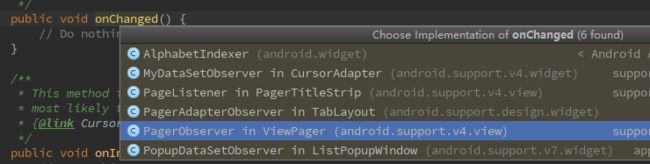今天项目里遇到一个情况,就是下拉刷新,然后要通知PagerAdapter中的所有Fragment的数据全部刷新,结果后来发现无论如何也刷新不了里面的数据,于是进入notifyDataSetChanged()的源码看了下:
/**
* This method should be called by the application if the data backing this adapter has changed
* and associated views should update.
*/
public void notifyDataSetChanged() {
synchronized (this) {
if (mViewPagerObserver != null) {
mViewPagerObserver.onChanged();
}
}
mObservable.notifyChanged();
}
嗯,这是个观察者模式的写法,进到再进到notifyChanged();看看好了:
/**
* Invokes {@link DataSetObserver#onChanged} on each observer.
* Called when the contents of the data set have changed. The recipient
* will obtain the new contents the next time it queries the data set.
*/
public void notifyChanged() {
synchronized(mObservers) {
// since onChanged() is implemented by the app, it could do anything, including
// removing itself from {@link mObservers} - and that could cause problems if
// an iterator is used on the ArrayList {@link mObservers}.
// to avoid such problems, just march thru the list in the reverse order.
for (int i = mObservers.size() - 1; i >= 0; i--) {
mObservers.get(i).onChanged();
}
}
}
这里有个遍历,仔细看在前一段代码,也会调用onChanged()方法,这里的区别是把持有的每一个Observer的onChanged()方法调用一次,点进去看看是啥:
/**
* Receives call backs when a data set has been changed, or made invalid. The typically data sets
* that are observed are {@link Cursor}s or {@link android.widget.Adapter}s.
* DataSetObserver must be implemented by objects which are added to a DataSetObservable.
*/
public abstract class DataSetObserver {
/**
* This method is called when the entire data set has changed,
* most likely through a call to {@link Cursor#requery()} on a {@link Cursor}.
*/
public void onChanged() {
// Do nothing
}
/**
* This method is called when the entire data becomes invalid,
* most likely through a call to {@link Cursor#deactivate()} or {@link Cursor#close()} on a
* {@link Cursor}.
*/
public void onInvalidated() {
// Do nothing
}
}
OK,观察发现这个类是个抽象类,那就说明onChanged()方法很大可能会被重写:
很明显这个ViewPager里边的实现便是我们需要找的东东:
private class PagerObserver extends DataSetObserver {
PagerObserver() {
}
@Override
public void onChanged() {
dataSetChanged();
}
@Override
public void onInvalidated() {
dataSetChanged();
}
}
躲的还是蛮深的,在ViewPager的内部类继承了,不过这还没有找到我们需要关注的地方,那就继续找,dataSetChanged()方法:
void dataSetChanged() {
// This method only gets called if our observer is attached, so mAdapter is non-null.
final int adapterCount = mAdapter.getCount();
mExpectedAdapterCount = adapterCount;
boolean needPopulate = mItems.size() < mOffscreenPageLimit * 2 + 1
&& mItems.size() < adapterCount;
int newCurrItem = mCurItem;
boolean isUpdating = false;
for (int i = 0; i < mItems.size(); i++) {
final ItemInfo ii = mItems.get(i);
final int newPos = mAdapter.getItemPosition(ii.object);
if (newPos == PagerAdapter.POSITION_UNCHANGED) {
continue;
}
if (newPos == PagerAdapter.POSITION_NONE) {
mItems.remove(i);
i--;
if (!isUpdating) {
mAdapter.startUpdate(this);
isUpdating = true;
}
mAdapter.destroyItem(this, ii.position, ii.object);
needPopulate = true;
if (mCurItem == ii.position) {
// Keep the current item in the valid range
newCurrItem = Math.max(0, Math.min(mCurItem, adapterCount - 1));
needPopulate = true;
}
continue;
}
if (ii.position != newPos) {
if (ii.position == mCurItem) {
// Our current item changed position. Follow it.
newCurrItem = newPos;
}
ii.position = newPos;
needPopulate = true;
}
}
if (isUpdating) {
mAdapter.finishUpdate(this);
}
Collections.sort(mItems, COMPARATOR);
if (needPopulate) {
// Reset our known page widths; populate will recompute them.
final int childCount = getChildCount();
for (int i = 0; i < childCount; i++) {
final View child = getChildAt(i);
final LayoutParams lp = (LayoutParams) child.getLayoutParams();
if (!lp.isDecor) {
lp.widthFactor = 0.f;
}
}
setCurrentItemInternal(newCurrItem, false, true);
requestLayout();
}
}
看到这串东西,我想大家应该已经有所意识了,这玩意儿就是我们要找的!来分析下下面这几行代码:如果newPos==POSITION_UNCHANGED则啥也不做,如果newPos == POSITION_NONE则将当前item的内容remove掉,remove掉干嘛呢?再往下看,update!
if (newPos == PagerAdapter.POSITION_UNCHANGED) {
continue;
}
if (newPos == PagerAdapter.POSITION_NONE) {
mItems.remove(i);
i--;
if (!isUpdating) {
mAdapter.startUpdate(this);
isUpdating = true;
}
mAdapter.destroyItem(this, ii.position, ii.object);
needPopulate = true;
if (mCurItem == ii.position) {
// Keep the current item in the valid range
newCurrItem = Math.max(0, Math.min(mCurItem, adapterCount - 1));
needPopulate = true;
}
continue;
}
到这里,大家应该已经一目了然了,我们只要让newPos=POSITION_NONE,就可以更新:
final int newPos = mAdapter.getItemPosition(ii.object);
这行代码告诉我们newPos来自getItemPosition方法,我们点进去看下:
/**
* Called when the host view is attempting to determine if an item's position
* has changed. Returns {@link #POSITION_UNCHANGED} if the position of the given
* item has not changed or {@link #POSITION_NONE} if the item is no longer present
* in the adapter.
*
* The default implementation assumes that items will never
* change position and always returns {@link #POSITION_UNCHANGED}.
*
* @param object Object representing an item, previously returned by a call to
* {@link #instantiateItem(View, int)}.
* @return object's new position index from [0, {@link #getCount()}),
* {@link #POSITION_UNCHANGED} if the object's position has not changed,
* or {@link #POSITION_NONE} if the item is no longer present.
*/
public int getItemPosition(Object object) {
return POSITION_UNCHANGED;
}
原来默认返回的是POSITION_UNCHANGED,也就是不更新的意思,难怪notifyDataSetChanged没反应呢。
** 因此,我们只要在PagerAdapter的实现类中,重写getItemPosition方法即可: **
@Override
public int getItemPosition(Object object) {
return POSITION_NONE;
}