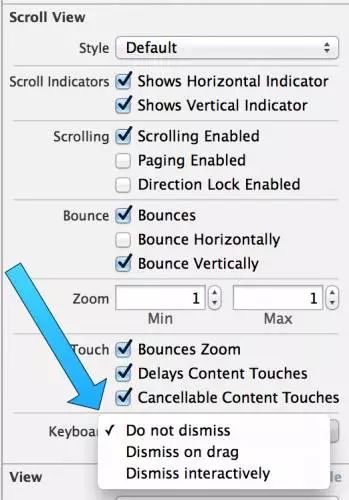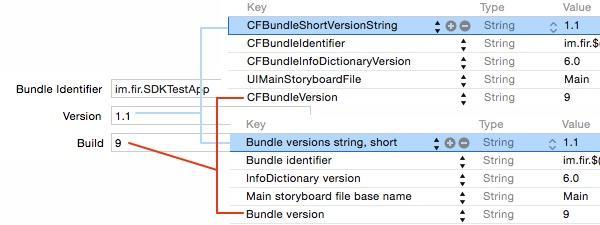1.iphone尺寸
| 手机 | 型号 | 屏幕尺寸 |
|---|---|---|
| iPhone 4 | 4s | 320 * 480 |
| iPhone 5 | 5s | 320 * 568 |
| iPhone 6 | 6s | 375 * 667 |
| iPhone 6Plus | 6sPlus | 414 * 736 |
2.两个app之间跳转
-
在app2的info.plist中定义URL,就是在文件中添加URL types一项。可按下图进行添加。
- 在app1的代码中定义跳转,代码如下:
NSURL *url = [NSURL URLWithString:@"myApp://"];
if ([[UIApplication sharedApplication] canOpenURL:url]){
[[UIApplication sharedApplication] openURL:url];
}
- 打开之后,会调用app2的AppDelegate:
-(BOOL)application:(UIApplication*)app openURL:
(NSURL*)url options:(NSDictionary *)options{
}
3.navigation
- 自定义leftNavigationBar左滑返回手势失效
self.navigationItem.leftBarButtonItem = [[UIBarButtonItem alloc]initWithImage:img
style:UIBarButtonItemStylePlain
target:self
action:@selector(onBack:)];
self.navigationController.interactivePopGestureRecognizer.delegate = (id)self;
- 滑动的时候隐藏navigationBar
navigationController.hidesBarsOnSwipe = Yes
- 设置navigationBarTitle颜色
UIColor *whiteColor=[UIColor whiteColor];
NSDictionary *dic=[NSDictionary dictionaryWithObject:whiteColor forKey:NSForegroundColorAttributeName];
[self.navigationController.navigationBar setTitleTextAttributes:dic];
- 设置navigation为透明而不是毛玻璃效果
[self.navigationBar setBackgroundImage:[UIImage new]forBarMetrics:UIBarMetricsDefault];
self.navigationBar.shadowImage = [UIImage new];
self.navigationBar.translucent = YES;
- 导航栏返回按钮只保留箭头,去掉文字
[[UIBarButtonItem appearance] setBackButtonTitlePositionAdjustment:UIOffsetMake(0, -60)forBarMetrics:UIBarMetricsDefault];
4.UITableview
- 去掉多余的cell分割线
self.tableView.tableFooterView = [[UIView alloc] init];
- cell分割线顶格显示
// iOS7以前有效
self.tableView.separatorInset=UIEdgeInsetsZero;
// separatorInset属性在iOS7之后失效
/**
* 分割线顶格
*/
- (void)viewDidLayoutSubviews{
if([self.tableView respondsToSelector:@selector(setSeparatorInset:)]){
[self.tableView setSeparatorInset:UIEdgeInsetsMake(0,0,0,0)];
}
if([self.tableView respondsToSelector:@selector(setLayoutMargins:)]){
[self.tableView setLayoutMargins:UIEdgeInsetsMake(0,0,0,0)];
}
}
-(void)tableView:(UITableView *)tableView willDisplayCell:(UITableViewCell *)cell forRowAtIndexPath:(NSIndexPath *)indexPath{
if([cell respondsToSelector:@selector(setSeparatorInset:)]){
[cell setSeparatorInset:UIEdgeInsetsZero];
}
if([cell respondsToSelector:@selector(setLayoutMargins:)]){
[cell setLayoutMargins:UIEdgeInsetsZero];
}
}
- 动态计算cellLabel高度
self.tableView.estimatedRowHeight=44.0;
self.tableView.rowHeight=UITableViewAutomaticDimension;
//需要设置label.numberOfLines = 0
- cell点击展开、合起
// 比起[tableView reloadData]刷新方法,[tableView beginUpdates]、[tableView endUpdates],动画效果更好
[tableView beginUpdates];
if(label.numberOfLines==0) {
label.numberOfLines=1;
}else{
label.numberOfLines=0;
}
[tableView endUpdates];
- 修改cell中小对勾的颜色
self.tableView.tintColor = [UIColor redColor];
5.UIScrollView
- scrollView不能滑到顶部
self.automaticallyAdjustsScrollViewInsets = NO;
6.像message app一样滑动时让键盘消失
适用于textView、scrollView等
可设置UIScrollViewKeyboardDismissMode枚举
typedef NS_ENUM(NSInteger,UIScrollViewKeyboardDismissMode){
UIScrollViewKeyboardDismissModeNone,
UIScrollViewKeyboardDismissModeOnDrag,// dismisses the keyboard when a drag begins
UIScrollViewKeyboardDismissModeInteractive,// the keyboard follows the dragging touch off screen, and may be pulled upward again to cancel the dismiss
}NS_ENUM_AVAILABLE_IOS(7_0);
在xib中设置
7.status bar(状态栏)
- 修改状态栏文字颜色
[application setStatusBarStyle:UIStatusBarStyleLightContent];
-
加载启动图隐藏状态栏
在info.plist文件中设置
- 设置状态栏颜色
// 如果没有navigation bar, 直接设置
// make status bar background color
self.view.backgroundColor = COLOR_APP_MAIN;
// 如果有navigation bar, 在navigation bar 添加一个view来设置颜色。
// status bar color
UIView *view = [[UIView alloc] initWithFrame:CGRectMake(0, -20, ScreenWidth, 20)];
[view setBackgroundColor:COLOR_APP_MAIN];
[viewController.navigationController.navigationBar addSubview:view];
8.Attempt to set a non-property-list object
使用NSUserdefault存储自定义model时需要进行归档,否则会报以上错误
@interface AppointModel :NSObject
//归档
-(void)encodeWithCoder:(NSCoder *)aCoder{
[aCoder encodeObject:_userid forKey:@"userid"];
[aCoder encodeObject:_username forKey:@"username"];
}
//解档
-(id)initWithCoder:(NSCoder *)aDecoder{
if(self = [super init]) {
_userid= [aDecoder decodeObjectForKey:@"userid"];
_username= [aDecoder decodeObjectForKey:@"username"];
}
return self;
}
// 转化成NSData
NSData *appointData = [NSKeyedArchiver archivedDataWithRootObject:appointModel];
NSDictionary *dicAppoint = [NSDictionary dictionaryWithObject:appointData forKey:@"canSelectAppoint"];
// 提取
NSData *appointData = [replyInfo objectForKey:@"canSelectAppoint"];
appointModel= [NSKeyedUnarchiver unarchiveObjectWithData:appointData];
//建议使用runtime获取全部属性值,方便后续增加属性
//归档
-(void)encodeWithCoder:(NSCoder *)aCoder{
unsigned int count;
Ivar *ivar = class_copyIvarList([AppointModel class], &count);
for (int i=0; i9.NSUserDefaults存储路径
NSHomeDirectory()路径下的/Library/Preferences
例:/Users/zhoumo/Library/Developer/CoreSimulator/Devices/CADC5E86-23AD-4314-883D-C3B86F067B8F/data/Containers/Data/Application/22005060-FCD3-4B95-8A70-69C1063595A3/Library/Preferences
10.文件夹的可读可写性
#warning 模拟器可读可写,真机只可读不可写
NSString*bundledPath = [[[NSBundle mainBundle] resourcePath] stringByAppendingPathComponent:@"images"];
// 模拟器路径
/Users/zm/Library/Developer/CoreSimulator/Devices/81BE0B59-774D-44A1-BF69-E88BF24D39CA/data/Containers/Bundle/Application/C5E5B65E-1BB1-4797-A37C-DDB375045DE1/BusinessFamilyV2.app/images
// 真机、模拟器可读可写
NSString*documentPath = [[NSHomeDirectory() stringByAppendingPathComponent:@"Documents"] stringByAppendingPathComponent:@"Web"];
// 模拟器路径
/Users/zm/Library/Developer/CoreSimulator/Devices/81BE0B59-774D-44A1-BF69-E88BF24D39CA/data/Containers/Data/Application/102C498F-38F5-49AA-9F58-5D6B4E80FF52/Documents/Web
11.修改UITextField的placeholder的字体颜色、大小、位置
self.textField.placeholder=@"username is in here!";
// 字体颜色
[self.textField setValue:[UIColor redColor] forKeyPath:@"_placeholderLabel.textColor"];
// 字体大小
[self.textField setValue:[UIFont boldSystemFontOfSize:16] forKeyPath:@"_placeholderLabel.font"];
// 位置:重写drawPlaceholderInRect方法
- (void) drawPlaceholderInRect:(CGRect)rect {
[[UIColor blueColor] setFill]; //也可修改颜色、字体
[self.placeholder drawInRect:rect withFont:[UIFont systemFontOfSize:20] lineBreakMode:UILineBreakModeTailTruncation alignment:self.textAlignment];
}
12.iOS版本号,Version和Build
Version, 通常说的版本号, 是应用向用户宣传说明时候用到的标识. 一般有2段或者3段式, 如:2.1,8.1.2。
Build , 编译号指一次唯一编译标识, 通常是一个递增整数(安卓强制为数字, iOS 可以是字符串)。
// 获取方法
NSDictionary*info=[[NSBundle mainBundle] infoDictionary];
info[@"CFBundleShortVersionString"];//Versioninfo
[@"CFBundleVersion"];// Build
13.加载.png或.JPG格式图片
// .png格式不需要加后缀
UIImage *pngImage = [UIImage imageNamed:@"myPng"];
// .JPG格式必须加后缀才能显示
UIImage *jpgImage = [UIImage imageNamed:@"myJPG.JPG"];
#warning 使用xcode插件KSImageNamed的需要注意,插件并不会自动加上后缀,如果是JPG格式依靠插件可能会导致无法显示图片
14.TabBar移除顶部阴影
[[UITabBar appearance]setShadowImage:[[UIImage alloc]init]];
[[UITabBar appearance]setBackgroundImage:[[UIImage alloc]init]];
15.把颜色转成图片
+ (UIImage*)imageWithColor:(UIColor*)color{
CGRect rect =CGRectMake(0.0f,0.0f,1.0f,1.0f);
UIGraphicsBeginImageContext(rect.size);
CGContextRef context =UIGraphicsGetCurrentContext();
CGContextSetFillColorWithColor(context, [colorCGColor]);
CGContextFillRect(context, rect);
UIImage *theImage =UIGraphicsGetImageFromCurrentImageContext();
UIGraphicsEndImageContext();
return theImage;
}
16.汉字转拼音
// 自定义模型类staffModel
NSMutableString *source = [staffmodel.name mutableCopy];
CFStringTransform((__bridge CFMutableStringRef)source, NULL, kCFStringTransformMandarinLatin, NO);
CFStringTransform((__bridge CFMutableStringRef)source, NULL, kCFStringTransformStripDiacritics, NO);
staffmodel.namePinYin = [source lowercaseString];
// 使用自带排序功能
//staffModel中定义叫做namePinYin的属性
NSArray *sortDescriptors = [NSArray arrayWithObject:[NSSortDescriptor sortDescriptorWithKey:@"namePinYin" ascending:YES]]; // namePinYin按照属性排序
[newArray sortUsingDescriptors:sortDescriptors];
17.Block循环遍历字典
NSDictionary *dic = @{@"key1":@"value1",@"key2":@"value2"};
// 使用系统自定义block,更加简洁、高效
方法1:
[dic enumerateKeysAndObjectsUsingBlock:^(id _Nonnull key, id _Nonnull obj, BOOL * _Nonnull stop) {
if([key isEqualToString:@"key1"]){
}
}];
方法2:
typedef NS_OPTIONS(NSUInteger, NSEnumerationOptions) {
NSEnumerationConcurrent = (1UL << 0),//并发遍历
NSEnumerationReverse = (1UL << 1),//倒序遍历
};
[dic enumerateKeysAndObjectsWithOptions:NSEnumerationConcurrent usingBlock:^(id _Nonnull key, id _Nonnull obj, BOOL * _Nonnull stop) {
if([key isEqualToString:@"key2"]){
NSLog(dic[key]);
}
}];
18.判断网络图片格式
//通过图片Data数据第一个字节 来获取图片扩展名
- (NSString *)contentTypeForImageData:(NSData *)data {
uint8_t c;
[data getBytes:&c length:1];
switch (c) {
case 0xFF:
return @"jpeg";
case 0x89:
return @"png";
case 0x47:
return @"gif";
case 0x49:
case 0x4D:
return @"tiff";
case 0x52:
if ([data length] < 12) {
return nil;
}
NSString *testString = [[NSString alloc] initWithData:[data subdataWithRange:NSMakeRange(0, 12)] encoding:NSASCIIStringEncoding];
if ([testString hasPrefix:@"RIFF"] && [testString hasSuffix:@"WEBP"]) {
return @"webp";
}
return nil;
}
return nil;
}
19.给UIView、UILabel设置图片
// 1.设置成背景颜色
UIColor *bgColor = [UIColor colorWithPatternImage: [UIImage imageNamed:@"bgImg.png"];
UIView *myView = [[UIView alloc] initWithFrame:CGRectMake(0,0,320,480)];
[myView setBackGroundColor:bgColor];
2.
UIImage *image = [UIImage imageNamed:@"[email protected]"];
yourView.layer.contents = (__bridge id)image.CGImage;//设置显示的图片范围
yourView.layer.contentsCenter = CGRectMake(0.25,0.25,0.5,0.5);//四个值在0-1之间,对应的为x,y,width,height。
20.UIView设置部分圆角
UIView *view2 = [[UIView alloc] initWithFrame:CGRectMake(120, 10, 80, 80)];
view2.backgroundColor = [UIColor redColor];
[self.view addSubview:view2];
UIBezierPath *maskPath = [UIBezierPath bezierPathWithRoundedRect:view2.bounds byRoundingCorners:UIRectCornerBottomLeft | UIRectCornerBottomRight cornerRadii:CGSizeMake(10, 10)];
CAShapeLayer *maskLayer = [[CAShapeLayer alloc] init];
maskLayer.frame = view2.bounds;maskLayer.path = maskPath.CGPath;
view2.layer.mask = maskLayer;
//其中,byRoundingCorners:UIRectCornerBottomLeft | UIRectCornerBottomRight//指定了需要成为圆角的角。
//该参数是UIRectCorner类型的,可选的值有:* UIRectCornerTopLeft* UIRectCornerTopRight* UIRectCornerBottomLeft* UIRectCornerBottomRight* UIRectCornerAllCorners
20.禁止自动锁屏
[[UIApplication sharedApplication] setIdleTimerDisabled:YES];
21.删除NSUserDefaults所有记录
//方法一
NSString *appDomain = [[NSBundle mainBundle] bundleIdentifier];
[[NSUserDefaults standardUserDefaults] removePersistentDomainForName:appDomain];
//方法二
- (void)resetDefaults {
NSUserDefaults * defs = [NSUserDefaults standardUserDefaults];
NSDictionary * dict = [defs dictionaryRepresentation];
for (id key in dict) {
[defs removeObjectForKey:key];
}
[defs synchronize];
}