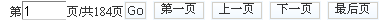gentle做的分页控件
1、自己定义控件本身
 //
/判断当前页
//
/判断当前页

 function
fn_Check(currpage,allpages,flg)
function
fn_Check(currpage,allpages,flg)
 {
{
 currpage=parseInt(currpage.value.trim());
currpage=parseInt(currpage.value.trim());
 allpages=parseInt(allpages);
allpages=parseInt(allpages);

 switch(flg)
switch(flg) {
{
 case "F":
case "F":

 if(currpage==1)
if(currpage==1) {
{
 alert("It is the first page");
alert("It is the first page");
 return false;
return false;

 }else
}else {
{
 return true;
return true;
 }
}
 break;
break;
 case "P":
case "P":

 if(currpage-1<=1)
if(currpage-1<=1) {
{
 alert("It is the first page");
alert("It is the first page");
 return false;
return false;

 }else
}else {
{
 return true;
return true;
 }
}
 break;
break;
 case "L":
case "L":

 if(currpage>=allpages)
if(currpage>=allpages) {
{
 alert("It is the last page");
alert("It is the last page");
 return false;
return false;

 }else
}else {
{
 return true;
return true;
 }
}
 break;
break;
 case "N":
case "N":

 if(currpage+1>=allpages)
if(currpage+1>=allpages) {
{
 alert("It is the last page");
alert("It is the last page");
 return false;
return false;

 }else
}else {
{
 return true;
return true;
 }
}
 break;
break;
 case "G":
case "G":

 if(currpage>allpages||currpage<1)
if(currpage>allpages||currpage<1) {
{
 alert("No page");
alert("No page");
 return false;
return false;

 }else
}else {
{
 return true;
return true;
 }
}
 break;
break;
 }
}
 return true;
return true;
 }
3、Calendar.css
}
3、Calendar.css
 .button
.button

 {
{ }
{
}
{

 /**//*参考button样式--huiqin*/
/**//*参考button样式--huiqin*/
 FILTER: progid:DXImageTransform.Microsoft.Gradient(startColorStr='white', endColorStr='aliceblue', gradientType='0');
FILTER: progid:DXImageTransform.Microsoft.Gradient(startColorStr='white', endColorStr='aliceblue', gradientType='0');
 COLOR: #333333;
COLOR: #333333;
 FONT-FAMILY: verdana;
FONT-FAMILY: verdana;
 FONT-SIZE: 9pt;
FONT-SIZE: 9pt;
 border: 1px solid aliceblue;
border: 1px solid aliceblue;
 }
}
 .textbox
.textbox

 {
{ }
{
}
{
 background:#ffffff;
background:#ffffff;
 border-bottom-color:#CCCCCC;
border-bottom-color:#CCCCCC;
 border-bottom-width:1px;
border-bottom-width:1px;
 border-top-width:1px;
border-top-width:1px;
 border-left-width:1px;
border-left-width:1px;
 border-right-width:1px;
border-right-width:1px;

 /**//*color:Gray;*/
/**//*color:Gray;*/

 text-decoration:none;/**//*文本样式*/
text-decoration:none;/**//*文本样式*/

 word-spacing:inherit;/**//*字间距离*/
word-spacing:inherit;/**//*字间距离*/
 font-size: 10pt; font-style:normal;
font-size: 10pt; font-style:normal;
 font-family:"宋体,Tahoma";bottom:0px;
font-family:"宋体,Tahoma";bottom:0px;

 height: 15px;/**//*文本框高度*/
height: 15px;/**//*文本框高度*/

 width:30px;/**//*文本框宽度*/
width:30px;/**//*文本框宽度*/
 line-height: normal
line-height: normal
 }
4、测试,调用
}
4、测试,调用
 protected
void
Page_Load(
object
sender, EventArgs e)
protected
void
Page_Load(
object
sender, EventArgs e)


 {
{
 if (!this.IsPostBack)
if (!this.IsPostBack)


 {
{
 this.PagerCtl.Sql = " select * from dbo.m_Units ";
this.PagerCtl.Sql = " select * from dbo.m_Units ";
 this.GridView1.DataSource = this.PagerCtl.DataSource;
this.GridView1.DataSource = this.PagerCtl.DataSource;
 this.GridView1.DataBind();
this.GridView1.DataBind();
 }
}
 }
}
 protected
void
PagerCtl_btnClick(
object
sender, EventArgs e)
protected
void
PagerCtl_btnClick(
object
sender, EventArgs e)


 {
{
 this.GridView1.DataSource = this.PagerCtl.DataSource;
this.GridView1.DataSource = this.PagerCtl.DataSource;
 this.GridView1.DataBind();
this.GridView1.DataBind();
 }
}
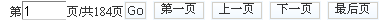
1
 using
System;
using
System;
2 using
System.Collections.Generic;
using
System.Collections.Generic;
3 using
System.Text;
using
System.Text;
4 using
System.Web.UI;
using
System.Web.UI;
5 using
System.Web.UI.WebControls;
using
System.Web.UI.WebControls;
6 using
System.Web.UI.HtmlControls;
using
System.Web.UI.HtmlControls;
7 using
System.Drawing;
using
System.Drawing;
8 using
System.Collections;
using
System.Collections;
9 using
System.Collections.Specialized;
using
System.Collections.Specialized;
10 using
System.ComponentModel;
using
System.ComponentModel;
11 using
System.Data;
using
System.Data;
12
13 using
Gentle.Framework;
using
Gentle.Framework;
14
 /**/
/// -----------------------------------------------------------------------------
/**/
/// -----------------------------------------------------------------------------
15 /// Project : CtrolBox
/// Project : CtrolBox
16 /// Class : PagerCtl///
/// Class : PagerCtl///
17 /// -----------------------------------------------------------------------------
/// -----------------------------------------------------------------------------
18 /// <summary>
/// <summary>
19 /// gentle分页
/// gentle分页
20 /// </summary>
/// </summary>
21 /// <remarks>
/// <remarks>
22 /// </remarks>
/// </remarks>
23 /// <history>
/// <history>
24 /// xx. YYYY/MM/DD VER AUTHOR COMMENTS
/// xx. YYYY/MM/DD VER AUTHOR COMMENTS
25 /// 1. 2007/2/2 1.00 susan CREATE
/// 1. 2007/2/2 1.00 susan CREATE
26 /// </history>
/// </history>
27 /// -----------------------------------------------------------------------------
/// -----------------------------------------------------------------------------
28
29 namespace
CtrolBox
namespace
CtrolBox
30

 {
{
31 [assembly: WebResource(CtrolBox.PagerCtl.CSSResName, "text/css")]
[assembly: WebResource(CtrolBox.PagerCtl.CSSResName, "text/css")]
32 [assembly: WebResource(CtrolBox.PagerCtl.JSResName, "text/javascript")]
[assembly: WebResource(CtrolBox.PagerCtl.JSResName, "text/javascript")]
33
34 public class PagerCtl: WebControl, INamingContainer, IPostBackDataHandler
public class PagerCtl: WebControl, INamingContainer, IPostBackDataHandler
35

 {
{
36
 内部属性#region 内部属性
内部属性#region 内部属性
37
38 public const string CSSResName = "CtrolBox.Calendar.css";
public const string CSSResName = "CtrolBox.Calendar.css";
39 public const string JSResName = "CtrolBox.Calendar.js";
public const string JSResName = "CtrolBox.Calendar.js";
40 static string strCssLink;
static string strCssLink;
41 static string strJsLink;
static string strJsLink;
42
43 private TextBox _EditBox = new TextBox();
private TextBox _EditBox = new TextBox();
44 private Label _strCount = new Label();
private Label _strCount = new Label();
45 private DataTable _DataSource = new DataTable();
private DataTable _DataSource = new DataTable();
46 private int _PageSize = 10;
private int _PageSize = 10;
47
48 #endregion
#endregion
49
50
 属性#region 属性
属性#region 属性
51
52 [Bindable(true),
[Bindable(true),
53 Category("Appearance"),
Category("Appearance"),
54 DefaultValue("0"),
DefaultValue("0"),
55 Description("每页资料数")]
Description("每页资料数")]
56 public int PageSize
public int PageSize
57

 {
{
58 get
get
59

 {
{
60 return _PageSize;
return _PageSize;
61 }
}
62 set
set
63

 {
{
64 _PageSize = value;
_PageSize = value;
65 }
}
66 }
}
67
68 [Bindable(true),
[Bindable(true),
69 Category("Appearance"),
Category("Appearance"),
70 DefaultValue(""),
DefaultValue(""),
71 Description("显示框的值")]
Description("显示框的值")]
72 public string PageValue
public string PageValue
73

 {
{
74 get
get
75

 {
{
76 return _EditBox.Text;
return _EditBox.Text;
77 }
}
78 set
set
79

 {
{
80 _EditBox.Text = value;
_EditBox.Text = value;
81 }
}
82 }
}
83
84 [Bindable(true),
[Bindable(true),
85 Category("Appearance"),
Category("Appearance"),
86 DefaultValue(""),
DefaultValue(""),
87 Description("sql")]
Description("sql")]
88 public string Sql
public string Sql
89

 {
{
90 get
get
91

 {
{
92 if (ViewState["Sql"] == null)
if (ViewState["Sql"] == null)
93 return string.Empty;
return string.Empty;
94 return Convert.ToString(ViewState["Sql"]);
return Convert.ToString(ViewState["Sql"]);
95
96 }
}
97 set
set
98

 {
{
99 ViewState["Sql"] = value;
ViewState["Sql"] = value;
100 setPageload();
setPageload();
101 }
}
102 }
}
103
104 [Bindable(true),
[Bindable(true),
105 Category("Appearance"),
Category("Appearance"),
106 DefaultValue(""),
DefaultValue(""),
107 Description("取得信息值")]
Description("取得信息值")]
108 public DataTable DataSource
public DataTable DataSource
109

 {
{
110 get
get
111

 {
{
112 return _DataSource;
return _DataSource;
113 }
}
114 }
}
115
116 #endregion
#endregion
117
118
 公开事件#region 公开事件
公开事件#region 公开事件
119
120 [Bindable(true),
[Bindable(true),
121 Category("Appearance"),
Category("Appearance"),
122 DefaultValue(""),
DefaultValue(""),
123 Description("事件")]
Description("事件")]
124 public event System.EventHandler btnClick;
public event System.EventHandler btnClick;
125
126
 /**//// <summary>
/**//// <summary>
127 /// 第一页
/// 第一页
128 /// </summary>
/// </summary>
129 /// <param name="Sender"></param>
/// <param name="Sender"></param>
130 /// <param name="e"></param>
/// <param name="e"></param>
131 public void First_Click(Object Sender, EventArgs e)
public void First_Click(Object Sender, EventArgs e)
132

 {
{
133 this._EditBox.Text = "1";
this._EditBox.Text = "1";
134 btn_Click(Sender, e);
btn_Click(Sender, e);
135 }
}
136
137
 /**//// <summary>
/**//// <summary>
138 /// 下一面
/// 下一面
139 /// </summary>
/// </summary>
140 /// <param name="Sender"></param>
/// <param name="Sender"></param>
141 /// <param name="e"></param>
/// <param name="e"></param>
142 public void Next_Click(Object Sender, EventArgs e)
public void Next_Click(Object Sender, EventArgs e)
143

 {
{
144 this._EditBox.Text = Convert.ToString(Convert.ToInt32(this._EditBox.Text) + 1);
this._EditBox.Text = Convert.ToString(Convert.ToInt32(this._EditBox.Text) + 1);
145 btn_Click(Sender, e);
btn_Click(Sender, e);
146 }
}
147
148
 /**//// <summary>
/**//// <summary>
149 /// 上一页
/// 上一页
150 /// </summary>
/// </summary>
151 /// <param name="Sender"></param>
/// <param name="Sender"></param>
152 /// <param name="e"></param>
/// <param name="e"></param>
153 public void Pre_Click(Object Sender, EventArgs e)
public void Pre_Click(Object Sender, EventArgs e)
154

 {
{
155 this._EditBox.Text = Convert.ToString(Convert.ToInt32(this._EditBox.Text) - 1);
this._EditBox.Text = Convert.ToString(Convert.ToInt32(this._EditBox.Text) - 1);
156 btn_Click(Sender, e);
btn_Click(Sender, e);
157 }
}
158
159
 /**//// <summary>
/**//// <summary>
160 /// 最后一页
/// 最后一页
161 /// </summary>
/// </summary>
162 /// <param name="Sender"></param>
/// <param name="Sender"></param>
163 /// <param name="e"></param>
/// <param name="e"></param>
164 public void Last_Click(Object Sender, EventArgs e)
public void Last_Click(Object Sender, EventArgs e)
165

 {
{
166 this._EditBox.Text = fn_getPages();
this._EditBox.Text = fn_getPages();
167 btn_Click(Sender, e);
btn_Click(Sender, e);
168 }
}
169
170
 /**//// <summary>
/**//// <summary>
171 /// 到何页
/// 到何页
172 /// </summary>
/// </summary>
173 /// <param name="Sender"></param>
/// <param name="Sender"></param>
174 /// <param name="e"></param>
/// <param name="e"></param>
175 public void btn_Click(Object Sender, EventArgs e)
public void btn_Click(Object Sender, EventArgs e)
176

 {
{
177 GentleSqlFactory sqlfact = Broker.GetSqlFactory();
GentleSqlFactory sqlfact = Broker.GetSqlFactory();
178 IDbCommand cmd = sqlfact.GetCommand();
IDbCommand cmd = sqlfact.GetCommand();
179
180 SqlStatement st = null;
SqlStatement st = null;
181 SqlResult sr = null;
SqlResult sr = null;
182 if (this._EditBox.Text.Trim() != "")
if (this._EditBox.Text.Trim() != "")
183

 {
{
184 st = new SqlStatement(Gentle.Framework.StatementType.Select, cmd, ViewState["Sql"].ToString(), this._PageSize, this._PageSize * (Convert.ToInt32(this._EditBox.Text.Trim()) - 1));
st = new SqlStatement(Gentle.Framework.StatementType.Select, cmd, ViewState["Sql"].ToString(), this._PageSize, this._PageSize * (Convert.ToInt32(this._EditBox.Text.Trim()) - 1));
185 sr = st.Page(Convert.ToInt32(this._EditBox.Text.Trim()));
sr = st.Page(Convert.ToInt32(this._EditBox.Text.Trim()));
186 }
}
187 else
else
188

 {
{
189 st = new SqlStatement(Gentle.Framework.StatementType.Select, cmd, ViewState["Sql"].ToString(), this._PageSize, this._PageSize * 0);
st = new SqlStatement(Gentle.Framework.StatementType.Select, cmd, ViewState["Sql"].ToString(), this._PageSize, this._PageSize * 0);
190 sr = st.Page(1);
sr = st.Page(1);
191 }
}
192 this._DataSource = ObjectView.GetDataView(sr).Table;
this._DataSource = ObjectView.GetDataView(sr).Table;
193 //加载事件
//加载事件
194 if (btnClick != null)
if (btnClick != null)
195 btnClick(this, e);
btnClick(this, e);
196 }
}
197
198 #endregion
#endregion
199
200
 内部function#region 内部function
内部function#region 内部function
201
202
 /**//// <summary>
/**//// <summary>
203 /// 初始化数据源
/// 初始化数据源
204 /// </summary>
/// </summary>
205 private void setPageload()
private void setPageload()
206

 {
{
207
208 GentleSqlFactory sqlfact = Broker.GetSqlFactory();
GentleSqlFactory sqlfact = Broker.GetSqlFactory();
209 IDbCommand cmd = sqlfact.GetCommand();
IDbCommand cmd = sqlfact.GetCommand();
210
211 SqlStatement st = new SqlStatement(Gentle.Framework.StatementType.Select, cmd, ViewState["Sql"].ToString(), this._PageSize, this._PageSize * 0);
SqlStatement st = new SqlStatement(Gentle.Framework.StatementType.Select, cmd, ViewState["Sql"].ToString(), this._PageSize, this._PageSize * 0);
212 SqlResult sr = st.Page(1);
SqlResult sr = st.Page(1);
213 this._DataSource = ObjectView.GetDataView(sr).Table;
this._DataSource = ObjectView.GetDataView(sr).Table;
214 this._EditBox.Text = "1";
this._EditBox.Text = "1";
215 ViewState["PageCount"] = fn_getPages();
ViewState["PageCount"] = fn_getPages();
216 this._strCount.Text = ViewState["PageCount"].ToString();
this._strCount.Text = ViewState["PageCount"].ToString();
217 }
}
218
 /**//// <summary>
/**//// <summary>
219 /// 取到总页数
/// 取到总页数
220 /// </summary>
/// </summary>
221 /// <returns></returns>
/// <returns></returns>
222 private string fn_getPages()
private string fn_getPages()
223

 {
{
224 int rows = Broker.Execute(ViewState["Sql"].ToString()).Rows.Count;
int rows = Broker.Execute(ViewState["Sql"].ToString()).Rows.Count;
225 string pagecount = Convert.ToString((rows / this.PageSize) + ((rows % this.PageSize) == 0 ? 0 : 1));
string pagecount = Convert.ToString((rows / this.PageSize) + ((rows % this.PageSize) == 0 ? 0 : 1));
226 return pagecount;
return pagecount;
227 }
}
228
229 #endregion
#endregion
230
231
 实现#region 实现
实现#region 实现
232
233
 /**//// <summary>
/**//// <summary>
234 /// 定义控件内容
/// 定义控件内容
235 /// </summary>
/// </summary>
236 protected override void CreateChildControls()
protected override void CreateChildControls()
237

 {
{
238 try
try
239

 {
{
240 this.Controls.Clear();
this.Controls.Clear();
241
242
 加载控件#region 加载控件
加载控件#region 加载控件
243
 /**////转新页
/**////转新页
244 this.Controls.Add(new LiteralControl("第"));
this.Controls.Add(new LiteralControl("第"));
245 this._EditBox.ID = "EditBox";
this._EditBox.ID = "EditBox";
246 this._EditBox.CssClass = "textbox";
this._EditBox.CssClass = "textbox";
247 this._EditBox.Columns = 2;
this._EditBox.Columns = 2;
248 this._EditBox.EnableViewState = false;
this._EditBox.EnableViewState = false;
249 this.Controls.Add(this._EditBox);
this.Controls.Add(this._EditBox);
250 this.Controls.Add(new LiteralControl("页/共"));
this.Controls.Add(new LiteralControl("页/共"));
251
 /**////
/**////
252 if (ViewState["PageCount"] != null)
if (ViewState["PageCount"] != null)
253 this._strCount.Text = ViewState["PageCount"].ToString();
this._strCount.Text = ViewState["PageCount"].ToString();
254 this.Controls.Add(_strCount);
this.Controls.Add(_strCount);
255 this.Controls.Add(new LiteralControl("页"));
this.Controls.Add(new LiteralControl("页"));
256 //加入操作button
//加入操作button
257 Button btnGo = new Button();
Button btnGo = new Button();
258 btnGo.ID = "btnGo";
btnGo.ID = "btnGo";
259 btnGo.CssClass = "button";
btnGo.CssClass = "button";
260 btnGo.Text = "Go";
btnGo.Text = "Go";
261 btnGo.OnClientClick = "javascript:if(fn_Check(document.all." + _EditBox.ClientID + ",'" + this._strCount.Text.Trim() + "','G')==false) return false;";
btnGo.OnClientClick = "javascript:if(fn_Check(document.all." + _EditBox.ClientID + ",'" + this._strCount.Text.Trim() + "','G')==false) return false;";
262 btnGo.Click += new EventHandler(btn_Click);
btnGo.Click += new EventHandler(btn_Click);
263 this.Controls.Add(btnGo);
this.Controls.Add(btnGo);
264 this.Controls.Add(new LiteralControl(" "));
this.Controls.Add(new LiteralControl(" "));
265 //第一页;
//第一页;
266 Button btnFirst = new Button();
Button btnFirst = new Button();
267 btnFirst.ID = "btnFirst";
btnFirst.ID = "btnFirst";
268 btnFirst.CssClass = "button";
btnFirst.CssClass = "button";
269 btnFirst.Text = "第一页";
btnFirst.Text = "第一页";
270 btnFirst.OnClientClick = "javascript:if(fn_Check(document.all." + _EditBox.ClientID + ",'" + this._strCount.Text.Trim() + "','F')==false) return false;";
btnFirst.OnClientClick = "javascript:if(fn_Check(document.all." + _EditBox.ClientID + ",'" + this._strCount.Text.Trim() + "','F')==false) return false;";
271 btnFirst.Click += new EventHandler(First_Click);
btnFirst.Click += new EventHandler(First_Click);
272 this.Controls.Add(btnFirst);
this.Controls.Add(btnFirst);
273 this.Controls.Add(new LiteralControl(" "));
this.Controls.Add(new LiteralControl(" "));
274 //上一页
//上一页
275 Button btnPre = new Button();
Button btnPre = new Button();
276 btnPre.ID = "btnPre";
btnPre.ID = "btnPre";
277 btnPre.Text = "上一页";
btnPre.Text = "上一页";
278 btnPre.CssClass = "button";
btnPre.CssClass = "button";
279 btnPre.OnClientClick = "javascript:if(fn_Check(document.all." + _EditBox.ClientID + ",'" + this._strCount.Text.Trim() + "','P')==false) return false;";
btnPre.OnClientClick = "javascript:if(fn_Check(document.all." + _EditBox.ClientID + ",'" + this._strCount.Text.Trim() + "','P')==false) return false;";
280 btnPre.Click += new EventHandler(Pre_Click);
btnPre.Click += new EventHandler(Pre_Click);
281 this.Controls.Add(btnPre);
this.Controls.Add(btnPre);
282 this.Controls.Add(new LiteralControl(" "));
this.Controls.Add(new LiteralControl(" "));
283
284
 /**////下一页
/**////下一页
285 Button btnNext = new Button();
Button btnNext = new Button();
286 btnNext.ID = "btnNext";
btnNext.ID = "btnNext";
287 btnNext.CssClass = "button";
btnNext.CssClass = "button";
288 btnNext.Text = "下一页";
btnNext.Text = "下一页";
289 btnNext.OnClientClick = "javascript:if(fn_Check(document.all." + _EditBox.ClientID + ",'" + this._strCount.Text.Trim() + "','N')==false) return false;";
btnNext.OnClientClick = "javascript:if(fn_Check(document.all." + _EditBox.ClientID + ",'" + this._strCount.Text.Trim() + "','N')==false) return false;";
290 btnNext.Click += new EventHandler(Next_Click);
btnNext.Click += new EventHandler(Next_Click);
291 this.Controls.Add(btnNext);
this.Controls.Add(btnNext);
292 this.Controls.Add(new LiteralControl(" "));
this.Controls.Add(new LiteralControl(" "));
293
 /**////最后页
/**////最后页
294 Button btnLast = new Button();
Button btnLast = new Button();
295 btnLast.ID = "btnLast";
btnLast.ID = "btnLast";
296 btnLast.CssClass = "button";
btnLast.CssClass = "button";
297 btnLast.Text = "最后页";
btnLast.Text = "最后页";
298 btnLast.OnClientClick = "javascript:if(fn_Check(document.all." + _EditBox.ClientID + ",'" + this._strCount.Text.Trim() + "','L')==false) return false;";
btnLast.OnClientClick = "javascript:if(fn_Check(document.all." + _EditBox.ClientID + ",'" + this._strCount.Text.Trim() + "','L')==false) return false;";
299 btnLast.Click += new EventHandler(Last_Click);
btnLast.Click += new EventHandler(Last_Click);
300 this.Controls.Add(btnLast);
this.Controls.Add(btnLast);
301 #endregion
#endregion
302
303 }
}
304 catch (Exception exception2)
catch (Exception exception2)
305

 {
{
306 throw exception2;
throw exception2;
307 }
}
308 }
}
309
310
 /**//// <summary>
/**//// <summary>
311 /// 实现接口function
/// 实现接口function
312 /// </summary>
/// </summary>
313 /// <param name="postDataKey"></param>
/// <param name="postDataKey"></param>
314 /// <param name="postCollection"></param>
/// <param name="postCollection"></param>
315 /// <returns></returns>
/// <returns></returns>
316 public virtual bool LoadPostData(string postDataKey, NameValueCollection postCollection)
public virtual bool LoadPostData(string postDataKey, NameValueCollection postCollection)
317

 {
{
318 return false;
return false;
319 }
}
320
321
 /**//// <summary>
/**//// <summary>
322 /// 实现接口function
/// 实现接口function
323 /// </summary>
/// </summary>
324 public virtual void RaisePostDataChangedEvent()
public virtual void RaisePostDataChangedEvent()
325

 {
{
326 try
try
327

 {
{
328 //OnTextChanged(new Object(), new EventArgs());
//OnTextChanged(new Object(), new EventArgs());
329 }
}
330 catch (Exception exception2)
catch (Exception exception2)
331

 {
{
332 throw exception2;
throw exception2;
333 }
}
334 }
}
335
336
 /**//// <summary>
/**//// <summary>
337 /// 重载funciton
/// 重载funciton
338 /// </summary>
/// </summary>
339 /// <param name="writer"></param>
/// <param name="writer"></param>
340 protected override void Render(HtmlTextWriter writer)
protected override void Render(HtmlTextWriter writer)
341

 {
{
342 this.EnsureChildControls();
this.EnsureChildControls();
343 base.Render(writer);
base.Render(writer);
344
345 }
}
346
347
 /**//// <summary>
/**//// <summary>
348 /// 加入css及js
/// 加入css及js
349 /// </summary>
/// </summary>
350 /// <param name="e"></param>
/// <param name="e"></param>
351 protected override void OnPreRender(EventArgs e)
protected override void OnPreRender(EventArgs e)
352

 {
{
353
 加入css#region 加入css
加入css#region 加入css
354 if (strCssLink == null || strCssLink == String.Empty)
if (strCssLink == null || strCssLink == String.Empty)
355

 {
{
356 string strcss = this.Page.ClientScript.GetWebResourceUrl(this.GetType(), CSSResName);
string strcss = this.Page.ClientScript.GetWebResourceUrl(this.GetType(), CSSResName);
357 strCssLink = string.Format("<link href='{0}' rel='stylesheet' type='text/css' title='green' />", strcss);
strCssLink = string.Format("<link href='{0}' rel='stylesheet' type='text/css' title='green' />", strcss);
358 }
}
359 string cssKey = "ExtendDateNamecss";
string cssKey = "ExtendDateNamecss";
360 if (this.Page.Header.FindControl(cssKey) != null)
if (this.Page.Header.FindControl(cssKey) != null)
361 return;
return;
362 Literal ltlCss = new Literal();
Literal ltlCss = new Literal();
363 ltlCss = new Literal();
ltlCss = new Literal();
364 ltlCss.ID = cssKey;
ltlCss.ID = cssKey;
365 ltlCss.Text = strCssLink;
ltlCss.Text = strCssLink;
366
367 this.Parent.Page.Header.Controls.Add(ltlCss);
this.Parent.Page.Header.Controls.Add(ltlCss);
368
 /**////
/**////
369 if (strJsLink == null || strJsLink == String.Empty)
if (strJsLink == null || strJsLink == String.Empty)
370

 {
{
371 string strjs = this.Page.ClientScript.GetWebResourceUrl(this.GetType(), JSResName);
string strjs = this.Page.ClientScript.GetWebResourceUrl(this.GetType(), JSResName);
372 strJsLink = string.Format("<script src='{0}' type='text/javascript'></script>", strjs);
strJsLink = string.Format("<script src='{0}' type='text/javascript'></script>", strjs);
373 }
}
374 string jsKey = "ExtendDateNamejs";
string jsKey = "ExtendDateNamejs";
375 if (this.Page.Header.FindControl(jsKey) != null)
if (this.Page.Header.FindControl(jsKey) != null)
376 return;
return;
377 Literal ltljs = new Literal();
Literal ltljs = new Literal();
378 ltljs = new Literal();
ltljs = new Literal();
379 ltljs.ID = jsKey;
ltljs.ID = jsKey;
380 ltljs.Text = strJsLink;
ltljs.Text = strJsLink;
381 this.Parent.Page.Header.Controls.Add(ltljs);
this.Parent.Page.Header.Controls.Add(ltljs);
382 #endregion
#endregion
383 base.OnPreRender(e);
base.OnPreRender(e);
384 }
}
385
386
 /**//// <summary>
/**//// <summary>
387 /// 重载function
/// 重载function
388 /// </summary>
/// </summary>
389 public override void DataBind()
public override void DataBind()
390

 {
{
391 try
try
392

 {
{
393 base.DataBind();
base.DataBind();
394 }
}
395 catch (Exception exception2)
catch (Exception exception2)
396

 {
{
397 throw exception2;
throw exception2;
398 }
}
399 }
}
400
401 #endregion
#endregion
402 }
}
403 }
}
404
2、Calendar.js
 using
System;
using
System;2
 using
System.Collections.Generic;
using
System.Collections.Generic;3
 using
System.Text;
using
System.Text;4
 using
System.Web.UI;
using
System.Web.UI;5
 using
System.Web.UI.WebControls;
using
System.Web.UI.WebControls;6
 using
System.Web.UI.HtmlControls;
using
System.Web.UI.HtmlControls;7
 using
System.Drawing;
using
System.Drawing;8
 using
System.Collections;
using
System.Collections;9
 using
System.Collections.Specialized;
using
System.Collections.Specialized;10
 using
System.ComponentModel;
using
System.ComponentModel;11
 using
System.Data;
using
System.Data;12

13
 using
Gentle.Framework;
using
Gentle.Framework;14

 /**/
/// -----------------------------------------------------------------------------
/**/
/// -----------------------------------------------------------------------------15
 /// Project : CtrolBox
/// Project : CtrolBox16
 /// Class : PagerCtl///
/// Class : PagerCtl/// 17
 /// -----------------------------------------------------------------------------
/// -----------------------------------------------------------------------------18
 /// <summary>
/// <summary>19
 /// gentle分页
/// gentle分页20
 /// </summary>
/// </summary>21
 /// <remarks>
/// <remarks>22
 /// </remarks>
/// </remarks>23
 /// <history>
/// <history>24
 /// xx. YYYY/MM/DD VER AUTHOR COMMENTS
/// xx. YYYY/MM/DD VER AUTHOR COMMENTS 25
 /// 1. 2007/2/2 1.00 susan CREATE
/// 1. 2007/2/2 1.00 susan CREATE26
 /// </history>
/// </history>27
 /// -----------------------------------------------------------------------------
/// -----------------------------------------------------------------------------
28

29
 namespace
CtrolBox
namespace
CtrolBox30


 {
{31
 [assembly: WebResource(CtrolBox.PagerCtl.CSSResName, "text/css")]
[assembly: WebResource(CtrolBox.PagerCtl.CSSResName, "text/css")]32
 [assembly: WebResource(CtrolBox.PagerCtl.JSResName, "text/javascript")]
[assembly: WebResource(CtrolBox.PagerCtl.JSResName, "text/javascript")]33

34
 public class PagerCtl: WebControl, INamingContainer, IPostBackDataHandler
public class PagerCtl: WebControl, INamingContainer, IPostBackDataHandler35


 {
{36

 内部属性#region 内部属性
内部属性#region 内部属性37

38
 public const string CSSResName = "CtrolBox.Calendar.css";
public const string CSSResName = "CtrolBox.Calendar.css";39
 public const string JSResName = "CtrolBox.Calendar.js";
public const string JSResName = "CtrolBox.Calendar.js";40
 static string strCssLink;
static string strCssLink;41
 static string strJsLink;
static string strJsLink;42

43
 private TextBox _EditBox = new TextBox();
private TextBox _EditBox = new TextBox();44
 private Label _strCount = new Label();
private Label _strCount = new Label();45
 private DataTable _DataSource = new DataTable();
private DataTable _DataSource = new DataTable();46
 private int _PageSize = 10;
private int _PageSize = 10;47

48
 #endregion
#endregion49

50

 属性#region 属性
属性#region 属性51

52
 [Bindable(true),
[Bindable(true),53
 Category("Appearance"),
Category("Appearance"),54
 DefaultValue("0"),
DefaultValue("0"),55
 Description("每页资料数")]
Description("每页资料数")]56
 public int PageSize
public int PageSize57


 {
{58
 get
get59


 {
{60
 return _PageSize;
return _PageSize;61
 }
}62
 set
set63


 {
{64
 _PageSize = value;
_PageSize = value;65
 }
}66
 }
}67

68
 [Bindable(true),
[Bindable(true),69
 Category("Appearance"),
Category("Appearance"),70
 DefaultValue(""),
DefaultValue(""),71
 Description("显示框的值")]
Description("显示框的值")]72
 public string PageValue
public string PageValue73


 {
{74
 get
get75


 {
{76
 return _EditBox.Text;
return _EditBox.Text;77
 }
}78
 set
set79


 {
{80
 _EditBox.Text = value;
_EditBox.Text = value;81
 }
}82
 }
}83

84
 [Bindable(true),
[Bindable(true),85
 Category("Appearance"),
Category("Appearance"),86
 DefaultValue(""),
DefaultValue(""),87
 Description("sql")]
Description("sql")]88
 public string Sql
public string Sql89


 {
{90
 get
get91


 {
{92
 if (ViewState["Sql"] == null)
if (ViewState["Sql"] == null)93
 return string.Empty;
return string.Empty;94
 return Convert.ToString(ViewState["Sql"]);
return Convert.ToString(ViewState["Sql"]);95

96
 }
}97
 set
set98


 {
{99
 ViewState["Sql"] = value;
ViewState["Sql"] = value;100
 setPageload();
setPageload();101
 }
}102
 }
}103

104
 [Bindable(true),
[Bindable(true),105
 Category("Appearance"),
Category("Appearance"),106
 DefaultValue(""),
DefaultValue(""),107
 Description("取得信息值")]
Description("取得信息值")]108
 public DataTable DataSource
public DataTable DataSource109


 {
{110
 get
get111


 {
{112
 return _DataSource;
return _DataSource;113
 }
}114
 }
}115

116
 #endregion
#endregion117

118

 公开事件#region 公开事件
公开事件#region 公开事件119

120
 [Bindable(true),
[Bindable(true),121
 Category("Appearance"),
Category("Appearance"),122
 DefaultValue(""),
DefaultValue(""),123
 Description("事件")]
Description("事件")]124
 public event System.EventHandler btnClick;
public event System.EventHandler btnClick;125

126

 /**//// <summary>
/**//// <summary>127
 /// 第一页
/// 第一页128
 /// </summary>
/// </summary>129
 /// <param name="Sender"></param>
/// <param name="Sender"></param>130
 /// <param name="e"></param>
/// <param name="e"></param>131
 public void First_Click(Object Sender, EventArgs e)
public void First_Click(Object Sender, EventArgs e)132


 {
{133
 this._EditBox.Text = "1";
this._EditBox.Text = "1";134
 btn_Click(Sender, e);
btn_Click(Sender, e);135
 }
}136

137

 /**//// <summary>
/**//// <summary>138
 /// 下一面
/// 下一面139
 /// </summary>
/// </summary>140
 /// <param name="Sender"></param>
/// <param name="Sender"></param>141
 /// <param name="e"></param>
/// <param name="e"></param>142
 public void Next_Click(Object Sender, EventArgs e)
public void Next_Click(Object Sender, EventArgs e)143


 {
{144
 this._EditBox.Text = Convert.ToString(Convert.ToInt32(this._EditBox.Text) + 1);
this._EditBox.Text = Convert.ToString(Convert.ToInt32(this._EditBox.Text) + 1);145
 btn_Click(Sender, e);
btn_Click(Sender, e);146
 }
}147

148

 /**//// <summary>
/**//// <summary>149
 /// 上一页
/// 上一页150
 /// </summary>
/// </summary>151
 /// <param name="Sender"></param>
/// <param name="Sender"></param>152
 /// <param name="e"></param>
/// <param name="e"></param>153
 public void Pre_Click(Object Sender, EventArgs e)
public void Pre_Click(Object Sender, EventArgs e)154


 {
{155
 this._EditBox.Text = Convert.ToString(Convert.ToInt32(this._EditBox.Text) - 1);
this._EditBox.Text = Convert.ToString(Convert.ToInt32(this._EditBox.Text) - 1);156
 btn_Click(Sender, e);
btn_Click(Sender, e);157
 }
}158

159

 /**//// <summary>
/**//// <summary>160
 /// 最后一页
/// 最后一页161
 /// </summary>
/// </summary>162
 /// <param name="Sender"></param>
/// <param name="Sender"></param>163
 /// <param name="e"></param>
/// <param name="e"></param>164
 public void Last_Click(Object Sender, EventArgs e)
public void Last_Click(Object Sender, EventArgs e)165


 {
{166
 this._EditBox.Text = fn_getPages();
this._EditBox.Text = fn_getPages();167
 btn_Click(Sender, e);
btn_Click(Sender, e);168
 }
}169

170

 /**//// <summary>
/**//// <summary>171
 /// 到何页
/// 到何页172
 /// </summary>
/// </summary>173
 /// <param name="Sender"></param>
/// <param name="Sender"></param>174
 /// <param name="e"></param>
/// <param name="e"></param>175
 public void btn_Click(Object Sender, EventArgs e)
public void btn_Click(Object Sender, EventArgs e)176


 {
{177
 GentleSqlFactory sqlfact = Broker.GetSqlFactory();
GentleSqlFactory sqlfact = Broker.GetSqlFactory();178
 IDbCommand cmd = sqlfact.GetCommand();
IDbCommand cmd = sqlfact.GetCommand();179

180
 SqlStatement st = null;
SqlStatement st = null;181
 SqlResult sr = null;
SqlResult sr = null;182
 if (this._EditBox.Text.Trim() != "")
if (this._EditBox.Text.Trim() != "")183


 {
{184
 st = new SqlStatement(Gentle.Framework.StatementType.Select, cmd, ViewState["Sql"].ToString(), this._PageSize, this._PageSize * (Convert.ToInt32(this._EditBox.Text.Trim()) - 1));
st = new SqlStatement(Gentle.Framework.StatementType.Select, cmd, ViewState["Sql"].ToString(), this._PageSize, this._PageSize * (Convert.ToInt32(this._EditBox.Text.Trim()) - 1));185
 sr = st.Page(Convert.ToInt32(this._EditBox.Text.Trim()));
sr = st.Page(Convert.ToInt32(this._EditBox.Text.Trim()));186
 }
}187
 else
else188


 {
{189
 st = new SqlStatement(Gentle.Framework.StatementType.Select, cmd, ViewState["Sql"].ToString(), this._PageSize, this._PageSize * 0);
st = new SqlStatement(Gentle.Framework.StatementType.Select, cmd, ViewState["Sql"].ToString(), this._PageSize, this._PageSize * 0);190
 sr = st.Page(1);
sr = st.Page(1);191
 }
}192
 this._DataSource = ObjectView.GetDataView(sr).Table;
this._DataSource = ObjectView.GetDataView(sr).Table;193
 //加载事件
//加载事件194
 if (btnClick != null)
if (btnClick != null)195
 btnClick(this, e);
btnClick(this, e);196
 }
}197

198
 #endregion
#endregion199

200

 内部function#region 内部function
内部function#region 内部function201

202

 /**//// <summary>
/**//// <summary>203
 /// 初始化数据源
/// 初始化数据源204
 /// </summary>
/// </summary>205
 private void setPageload()
private void setPageload()206


 {
{207

208
 GentleSqlFactory sqlfact = Broker.GetSqlFactory();
GentleSqlFactory sqlfact = Broker.GetSqlFactory();209
 IDbCommand cmd = sqlfact.GetCommand();
IDbCommand cmd = sqlfact.GetCommand();210

211
 SqlStatement st = new SqlStatement(Gentle.Framework.StatementType.Select, cmd, ViewState["Sql"].ToString(), this._PageSize, this._PageSize * 0);
SqlStatement st = new SqlStatement(Gentle.Framework.StatementType.Select, cmd, ViewState["Sql"].ToString(), this._PageSize, this._PageSize * 0);212
 SqlResult sr = st.Page(1);
SqlResult sr = st.Page(1);213
 this._DataSource = ObjectView.GetDataView(sr).Table;
this._DataSource = ObjectView.GetDataView(sr).Table;214
 this._EditBox.Text = "1";
this._EditBox.Text = "1";215
 ViewState["PageCount"] = fn_getPages();
ViewState["PageCount"] = fn_getPages();216
 this._strCount.Text = ViewState["PageCount"].ToString();
this._strCount.Text = ViewState["PageCount"].ToString();217
 }
}218

 /**//// <summary>
/**//// <summary>219
 /// 取到总页数
/// 取到总页数220
 /// </summary>
/// </summary>221
 /// <returns></returns>
/// <returns></returns>222
 private string fn_getPages()
private string fn_getPages()223


 {
{224
 int rows = Broker.Execute(ViewState["Sql"].ToString()).Rows.Count;
int rows = Broker.Execute(ViewState["Sql"].ToString()).Rows.Count;225
 string pagecount = Convert.ToString((rows / this.PageSize) + ((rows % this.PageSize) == 0 ? 0 : 1));
string pagecount = Convert.ToString((rows / this.PageSize) + ((rows % this.PageSize) == 0 ? 0 : 1));226
 return pagecount;
return pagecount;227
 }
}228

229
 #endregion
#endregion230

231

 实现#region 实现
实现#region 实现232

233

 /**//// <summary>
/**//// <summary>234
 /// 定义控件内容
/// 定义控件内容235
 /// </summary>
/// </summary>236
 protected override void CreateChildControls()
protected override void CreateChildControls()237


 {
{238
 try
try239


 {
{240
 this.Controls.Clear();
this.Controls.Clear();241

242

 加载控件#region 加载控件
加载控件#region 加载控件243

 /**////转新页
/**////转新页244
 this.Controls.Add(new LiteralControl("第"));
this.Controls.Add(new LiteralControl("第"));245
 this._EditBox.ID = "EditBox";
this._EditBox.ID = "EditBox";246
 this._EditBox.CssClass = "textbox";
this._EditBox.CssClass = "textbox";247
 this._EditBox.Columns = 2;
this._EditBox.Columns = 2;248
 this._EditBox.EnableViewState = false;
this._EditBox.EnableViewState = false;249
 this.Controls.Add(this._EditBox);
this.Controls.Add(this._EditBox);250
 this.Controls.Add(new LiteralControl("页/共"));
this.Controls.Add(new LiteralControl("页/共"));251

 /**////
/**////252
 if (ViewState["PageCount"] != null)
if (ViewState["PageCount"] != null)253
 this._strCount.Text = ViewState["PageCount"].ToString();
this._strCount.Text = ViewState["PageCount"].ToString();254
 this.Controls.Add(_strCount);
this.Controls.Add(_strCount);255
 this.Controls.Add(new LiteralControl("页"));
this.Controls.Add(new LiteralControl("页"));256
 //加入操作button
//加入操作button257
 Button btnGo = new Button();
Button btnGo = new Button();258
 btnGo.ID = "btnGo";
btnGo.ID = "btnGo";259
 btnGo.CssClass = "button";
btnGo.CssClass = "button";260
 btnGo.Text = "Go";
btnGo.Text = "Go";261
 btnGo.OnClientClick = "javascript:if(fn_Check(document.all." + _EditBox.ClientID + ",'" + this._strCount.Text.Trim() + "','G')==false) return false;";
btnGo.OnClientClick = "javascript:if(fn_Check(document.all." + _EditBox.ClientID + ",'" + this._strCount.Text.Trim() + "','G')==false) return false;";262
 btnGo.Click += new EventHandler(btn_Click);
btnGo.Click += new EventHandler(btn_Click);263
 this.Controls.Add(btnGo);
this.Controls.Add(btnGo);264
 this.Controls.Add(new LiteralControl(" "));
this.Controls.Add(new LiteralControl(" "));265
 //第一页;
//第一页;266
 Button btnFirst = new Button();
Button btnFirst = new Button();267
 btnFirst.ID = "btnFirst";
btnFirst.ID = "btnFirst";268
 btnFirst.CssClass = "button";
btnFirst.CssClass = "button";269
 btnFirst.Text = "第一页";
btnFirst.Text = "第一页";270
 btnFirst.OnClientClick = "javascript:if(fn_Check(document.all." + _EditBox.ClientID + ",'" + this._strCount.Text.Trim() + "','F')==false) return false;";
btnFirst.OnClientClick = "javascript:if(fn_Check(document.all." + _EditBox.ClientID + ",'" + this._strCount.Text.Trim() + "','F')==false) return false;";271
 btnFirst.Click += new EventHandler(First_Click);
btnFirst.Click += new EventHandler(First_Click);272
 this.Controls.Add(btnFirst);
this.Controls.Add(btnFirst);273
 this.Controls.Add(new LiteralControl(" "));
this.Controls.Add(new LiteralControl(" "));274
 //上一页
//上一页275
 Button btnPre = new Button();
Button btnPre = new Button();276
 btnPre.ID = "btnPre";
btnPre.ID = "btnPre";277
 btnPre.Text = "上一页";
btnPre.Text = "上一页";278
 btnPre.CssClass = "button";
btnPre.CssClass = "button";279
 btnPre.OnClientClick = "javascript:if(fn_Check(document.all." + _EditBox.ClientID + ",'" + this._strCount.Text.Trim() + "','P')==false) return false;";
btnPre.OnClientClick = "javascript:if(fn_Check(document.all." + _EditBox.ClientID + ",'" + this._strCount.Text.Trim() + "','P')==false) return false;";280
 btnPre.Click += new EventHandler(Pre_Click);
btnPre.Click += new EventHandler(Pre_Click);281
 this.Controls.Add(btnPre);
this.Controls.Add(btnPre);282
 this.Controls.Add(new LiteralControl(" "));
this.Controls.Add(new LiteralControl(" "));283

284

 /**////下一页
/**////下一页285
 Button btnNext = new Button();
Button btnNext = new Button();286
 btnNext.ID = "btnNext";
btnNext.ID = "btnNext";287
 btnNext.CssClass = "button";
btnNext.CssClass = "button";288
 btnNext.Text = "下一页";
btnNext.Text = "下一页";289
 btnNext.OnClientClick = "javascript:if(fn_Check(document.all." + _EditBox.ClientID + ",'" + this._strCount.Text.Trim() + "','N')==false) return false;";
btnNext.OnClientClick = "javascript:if(fn_Check(document.all." + _EditBox.ClientID + ",'" + this._strCount.Text.Trim() + "','N')==false) return false;";290
 btnNext.Click += new EventHandler(Next_Click);
btnNext.Click += new EventHandler(Next_Click);291
 this.Controls.Add(btnNext);
this.Controls.Add(btnNext);292
 this.Controls.Add(new LiteralControl(" "));
this.Controls.Add(new LiteralControl(" "));293

 /**////最后页
/**////最后页 294
 Button btnLast = new Button();
Button btnLast = new Button();295
 btnLast.ID = "btnLast";
btnLast.ID = "btnLast";296
 btnLast.CssClass = "button";
btnLast.CssClass = "button";297
 btnLast.Text = "最后页";
btnLast.Text = "最后页";298
 btnLast.OnClientClick = "javascript:if(fn_Check(document.all." + _EditBox.ClientID + ",'" + this._strCount.Text.Trim() + "','L')==false) return false;";
btnLast.OnClientClick = "javascript:if(fn_Check(document.all." + _EditBox.ClientID + ",'" + this._strCount.Text.Trim() + "','L')==false) return false;";299
 btnLast.Click += new EventHandler(Last_Click);
btnLast.Click += new EventHandler(Last_Click);300
 this.Controls.Add(btnLast);
this.Controls.Add(btnLast);301
 #endregion
#endregion302

303
 }
}304
 catch (Exception exception2)
catch (Exception exception2)305


 {
{306
 throw exception2;
throw exception2;307
 }
}308
 }
}309

310

 /**//// <summary>
/**//// <summary>311
 /// 实现接口function
/// 实现接口function312
 /// </summary>
/// </summary>313
 /// <param name="postDataKey"></param>
/// <param name="postDataKey"></param>314
 /// <param name="postCollection"></param>
/// <param name="postCollection"></param>315
 /// <returns></returns>
/// <returns></returns>316
 public virtual bool LoadPostData(string postDataKey, NameValueCollection postCollection)
public virtual bool LoadPostData(string postDataKey, NameValueCollection postCollection)317


 {
{318
 return false;
return false;319
 }
}320

321

 /**//// <summary>
/**//// <summary>322
 /// 实现接口function
/// 实现接口function323
 /// </summary>
/// </summary>324
 public virtual void RaisePostDataChangedEvent()
public virtual void RaisePostDataChangedEvent()325


 {
{326
 try
try327


 {
{328
 //OnTextChanged(new Object(), new EventArgs());
//OnTextChanged(new Object(), new EventArgs());329
 }
}330
 catch (Exception exception2)
catch (Exception exception2)331


 {
{332
 throw exception2;
throw exception2;333
 }
}334
 }
}335

336

 /**//// <summary>
/**//// <summary>337
 /// 重载funciton
/// 重载funciton338
 /// </summary>
/// </summary>339
 /// <param name="writer"></param>
/// <param name="writer"></param>340
 protected override void Render(HtmlTextWriter writer)
protected override void Render(HtmlTextWriter writer)341


 {
{342
 this.EnsureChildControls();
this.EnsureChildControls();343
 base.Render(writer);
base.Render(writer);344

345
 }
}346

347

 /**//// <summary>
/**//// <summary>348
 /// 加入css及js
/// 加入css及js349
 /// </summary>
/// </summary>350
 /// <param name="e"></param>
/// <param name="e"></param>351
 protected override void OnPreRender(EventArgs e)
protected override void OnPreRender(EventArgs e)352


 {
{353

 加入css#region 加入css
加入css#region 加入css354
 if (strCssLink == null || strCssLink == String.Empty)
if (strCssLink == null || strCssLink == String.Empty)355


 {
{356
 string strcss = this.Page.ClientScript.GetWebResourceUrl(this.GetType(), CSSResName);
string strcss = this.Page.ClientScript.GetWebResourceUrl(this.GetType(), CSSResName);357
 strCssLink = string.Format("<link href='{0}' rel='stylesheet' type='text/css' title='green' />", strcss);
strCssLink = string.Format("<link href='{0}' rel='stylesheet' type='text/css' title='green' />", strcss);358
 }
}359
 string cssKey = "ExtendDateNamecss";
string cssKey = "ExtendDateNamecss";360
 if (this.Page.Header.FindControl(cssKey) != null)
if (this.Page.Header.FindControl(cssKey) != null)361
 return;
return;362
 Literal ltlCss = new Literal();
Literal ltlCss = new Literal();363
 ltlCss = new Literal();
ltlCss = new Literal();364
 ltlCss.ID = cssKey;
ltlCss.ID = cssKey;365
 ltlCss.Text = strCssLink;
ltlCss.Text = strCssLink;366

367
 this.Parent.Page.Header.Controls.Add(ltlCss);
this.Parent.Page.Header.Controls.Add(ltlCss);368

 /**////
/**////369
 if (strJsLink == null || strJsLink == String.Empty)
if (strJsLink == null || strJsLink == String.Empty)370


 {
{371
 string strjs = this.Page.ClientScript.GetWebResourceUrl(this.GetType(), JSResName);
string strjs = this.Page.ClientScript.GetWebResourceUrl(this.GetType(), JSResName);372
 strJsLink = string.Format("<script src='{0}' type='text/javascript'></script>", strjs);
strJsLink = string.Format("<script src='{0}' type='text/javascript'></script>", strjs);373
 }
}374
 string jsKey = "ExtendDateNamejs";
string jsKey = "ExtendDateNamejs";375
 if (this.Page.Header.FindControl(jsKey) != null)
if (this.Page.Header.FindControl(jsKey) != null)376
 return;
return;377
 Literal ltljs = new Literal();
Literal ltljs = new Literal();378
 ltljs = new Literal();
ltljs = new Literal();379
 ltljs.ID = jsKey;
ltljs.ID = jsKey;380
 ltljs.Text = strJsLink;
ltljs.Text = strJsLink;381
 this.Parent.Page.Header.Controls.Add(ltljs);
this.Parent.Page.Header.Controls.Add(ltljs);382
 #endregion
#endregion383
 base.OnPreRender(e);
base.OnPreRender(e);384
 }
}385

386

 /**//// <summary>
/**//// <summary>387
 /// 重载function
/// 重载function 388
 /// </summary>
/// </summary>389
 public override void DataBind()
public override void DataBind()390


 {
{391
 try
try392


 {
{393
 base.DataBind();
base.DataBind();394
 }
}395
 catch (Exception exception2)
catch (Exception exception2)396


 {
{397
 throw exception2;
throw exception2;398
 }
}399
 }
}400

401
 #endregion
#endregion402
 }
}403
 }
}
404

 //
/判断当前页
//
/判断当前页

 function
fn_Check(currpage,allpages,flg)
function
fn_Check(currpage,allpages,flg)
 {
{ currpage=parseInt(currpage.value.trim());
currpage=parseInt(currpage.value.trim()); allpages=parseInt(allpages);
allpages=parseInt(allpages);
 switch(flg)
switch(flg) {
{ case "F":
case "F":
 if(currpage==1)
if(currpage==1) {
{ alert("It is the first page");
alert("It is the first page"); return false;
return false;
 }else
}else {
{ return true;
return true; }
} break;
break; case "P":
case "P":
 if(currpage-1<=1)
if(currpage-1<=1) {
{ alert("It is the first page");
alert("It is the first page"); return false;
return false;
 }else
}else {
{ return true;
return true; }
} break;
break; case "L":
case "L":
 if(currpage>=allpages)
if(currpage>=allpages) {
{ alert("It is the last page");
alert("It is the last page"); return false;
return false;
 }else
}else {
{ return true;
return true; }
} break;
break; case "N":
case "N":
 if(currpage+1>=allpages)
if(currpage+1>=allpages) {
{ alert("It is the last page");
alert("It is the last page"); return false;
return false;
 }else
}else {
{ return true;
return true; }
} break;
break; case "G":
case "G":
 if(currpage>allpages||currpage<1)
if(currpage>allpages||currpage<1) {
{ alert("No page");
alert("No page"); return false;
return false;
 }else
}else {
{ return true;
return true; }
} break;
break; }
} return true;
return true; }
}
 .button
.button
 {
{ }
{
}
{
 /**//*参考button样式--huiqin*/
/**//*参考button样式--huiqin*/ FILTER: progid:DXImageTransform.Microsoft.Gradient(startColorStr='white', endColorStr='aliceblue', gradientType='0');
FILTER: progid:DXImageTransform.Microsoft.Gradient(startColorStr='white', endColorStr='aliceblue', gradientType='0'); COLOR: #333333;
COLOR: #333333; FONT-FAMILY: verdana;
FONT-FAMILY: verdana; FONT-SIZE: 9pt;
FONT-SIZE: 9pt; border: 1px solid aliceblue;
border: 1px solid aliceblue; }
}
 .textbox
.textbox
 {
{ }
{
}
{ background:#ffffff;
background:#ffffff; border-bottom-color:#CCCCCC;
border-bottom-color:#CCCCCC; border-bottom-width:1px;
border-bottom-width:1px; border-top-width:1px;
border-top-width:1px; border-left-width:1px;
border-left-width:1px; border-right-width:1px;
border-right-width:1px;
 /**//*color:Gray;*/
/**//*color:Gray;*/
 text-decoration:none;/**//*文本样式*/
text-decoration:none;/**//*文本样式*/
 word-spacing:inherit;/**//*字间距离*/
word-spacing:inherit;/**//*字间距离*/ font-size: 10pt; font-style:normal;
font-size: 10pt; font-style:normal; font-family:"宋体,Tahoma";bottom:0px;
font-family:"宋体,Tahoma";bottom:0px;
 height: 15px;/**//*文本框高度*/
height: 15px;/**//*文本框高度*/
 width:30px;/**//*文本框宽度*/
width:30px;/**//*文本框宽度*/ line-height: normal
line-height: normal }
}
 protected
void
Page_Load(
object
sender, EventArgs e)
protected
void
Page_Load(
object
sender, EventArgs e)

 {
{ if (!this.IsPostBack)
if (!this.IsPostBack)

 {
{ this.PagerCtl.Sql = " select * from dbo.m_Units ";
this.PagerCtl.Sql = " select * from dbo.m_Units "; this.GridView1.DataSource = this.PagerCtl.DataSource;
this.GridView1.DataSource = this.PagerCtl.DataSource; this.GridView1.DataBind();
this.GridView1.DataBind(); }
} }
}
 protected
void
PagerCtl_btnClick(
object
sender, EventArgs e)
protected
void
PagerCtl_btnClick(
object
sender, EventArgs e)

 {
{ this.GridView1.DataSource = this.PagerCtl.DataSource;
this.GridView1.DataSource = this.PagerCtl.DataSource; this.GridView1.DataBind();
this.GridView1.DataBind(); }
}