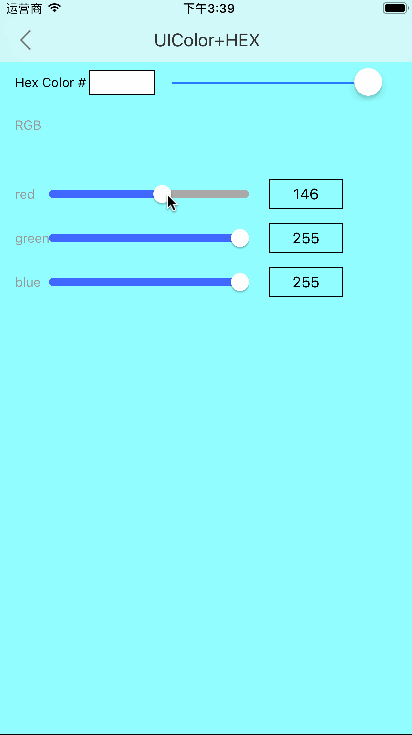https://github.com/qyfeng009/QCSlider
QCSlider is a very scalable slider. Inheritance UIControl, usage and attributes like UISlider.
see the case
methods and properties
usage and attributes like UISlider
@interface QCSlider : UIControl
/**
最小滑道值
*/
@property(nonatomic) float minimumValue;
/**
最大滑道值
*/
@property(nonatomic) float maximumValue;
/**
当前滑块所在的值(默认0,如果设置了滑块的thumbWidth宽度属性,则此属性要设置在滑块宽度属性的后边,因为滑块的坐标要根据滑块的宽度来计算, 建议:value值设置在样式之后)
*/
@property(nonatomic) float value;
/**
左滑道的img
*/
@property(nullable, nonatomic,strong) UIImage *minimumValueImage;
/**
右滑道的img
*/
@property(nullable, nonatomic,strong) UIImage *maximumValueImage;
/**
滑块的img
*/
@property(nullable, nonatomic,strong) UIImage *thumbImage;
/**
左滑道的颜色
*/
@property(nullable, nonatomic,strong) UIColor *minimumTrackTintColor;
/**
右滑道的颜色
*/
@property(nullable, nonatomic,strong) UIColor *maximumTrackTintColor;
/**
滑块的颜色
*/
@property(nullable, nonatomic,strong) UIColor *thumbTintColor;
/**
标尺滑道的img(标尺滑道不区分左右滑道,若设置此属性,不要在设置左右滑道的属性)
*/
@property(nullable, nonatomic,strong) UIImage *rulerImage;
/**
标尺滑道的颜色(标尺滑道不区分左右滑道,若设置此属性,不要在设置左右滑道的属性)
*/
@property(nullable, nonatomic,strong) UIColor *rulerColor;
/**
滑道的高度
*/
@property(nonatomic) float trackHeight;
/**
滑块的高度
*/
@property(nonatomic) float thumbHeight;
/**
滑块的宽度
*/
@property(nonatomic) float thumbWidth;
/**
滑道两端圆角,默认0
*/
@property(nonatomic) float trackCornerRadius;
/**
滑块圆角,默认0
*/
@property(nonatomic) float thumbCornerRadius;
/**
滑块阴影,默认NO
*/
@property(nonatomic,assign) BOOL showThumbShadow;
@end