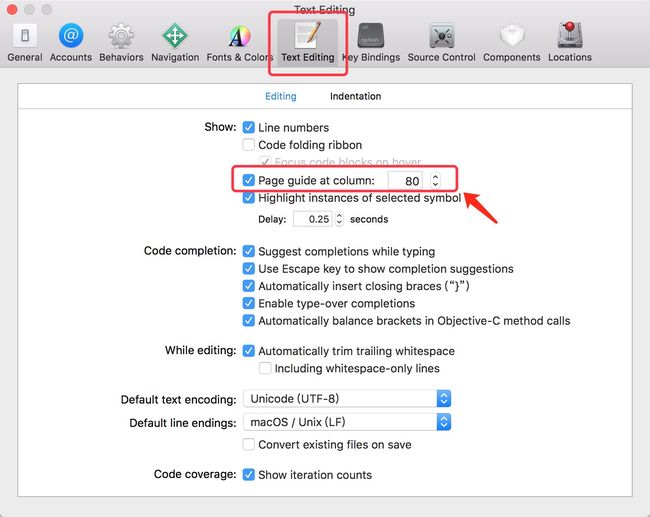Xcode
- 代码行最多应不超过80列
-
缩进统一使用4空格
代码文件分组应不仅在逻辑目录上体现, 同样在文件体系下分类管理, 即Xcode下的Group应存在对应的文件夹
Class
Class
类的命名应使用大驼峰命名法则, 虽然官方推荐通用的类需要添加前缀,
而只在应用使用的类则不需要使用前缀, 但是为了项目的统一风格, 或者在#import的时候将项目内的类跟第三方, 系统的类区分开, 此处应都添加前缀(前缀应是本项目的2-3个大写字母)
UIApplication
AFNetworking
AFHTTPSessionManager
错误示例
Application
afNetworking
httpSessionManager
Category
Category的命名应使用前缀+扩展类名+功能描述次, 例如要扩展一个基于NSString的解析类, 文件应命名成GTMNSString+Parsing.h, Category的本身命名可以书写成
@interface NSString (GTMStringParsingAdditions)
@end
是的, 文件名跟实际扩展类型可以不同, 如果你用过JSONKit你应该早就发现这一点, 而其中扩展方法应使用前缀, 若是只在项目内使用的方法则直接按普通规则命名如 myCategoryMethodOnAString, 若是作为第三方库被其他项目引用, 则需要在方法前面加前缀命名, 如gtm_myCategoryMethodOnAString
代码分块
无论是protocol还是class都应该使用@pragma mark -来分类方法
#pragma mark - Lifecycle
- (instancetype)init{}
- (void)dealloc{}
- (void)viewDidLoad{}
- (void)viewWillAppear:(BOOL)animated{}
- (void)didReceiveMemoryWarning{}
#pragma mark - IBActions
- (IBAction)submitData:(id)sender{}
#pragma mark - Public
- (void)publicMethod{}
#pragma mark - Private
- (void)privateMethod {}
#pragma mark - UITextFieldDelegate
#pragma mark - UITableViewDataSource
#pragma mark - UITableViewDelegate
同样, 当属性过多时也应该进行分块
#pragma mark - IBOutlet
@property (weak, nonatomic) IBOutlet UITableView *tableView;
@property (weak, nonatomic) IBOutlet UILabel *nameLabel;
@property (weak, nonatomic) IBOutlet UIImage *image;
#pragma mark - Status Property
@property (nonatomic, getter=isEditing) BOOL editing;
@property (nonatomic, getter=isScrolling) BOOL scrolling;
@property (nonatomic, getter=isDragging) BOOL dragging;
#pragma mark - Data
@property (strong, nonatomic) NSDictionary *infoDictionary;
@property (strong, nonatomic) NSArray *dataArray;
@property (strong, nonatomic) NSString *urlString;
关于#import, 很多时候在类里面需要import许多第三方的, 项目的, 系统的类, 虽然书写顺序并不会产生什么影响, 但是我觉得应该需要跟方法分块一样, 对import的类也进行简单分块, 没啥, 顺眼
#import
#import
#import
#import
#import
#import
#import
#import "GTMIndexViewController.h"
#import "GTMLoginViewController.h"
#import "GTMUserViewController.h"
#import "GTMHTTPCommonUtil"
#import "GTMConfigUtil"
#import "GTMUserModel"
原则是按库的来源分类, 然后如第三, 第四组, 按ViewController跟工具类可以再分开一组, 或者你喜欢UIView的子类可以再来一组, 排列顺序是按由长到短, 而不是字母排序, 没啥, 发现这样更好看
构造方法
构造方法返回值应该是instancetype而不是id
+ (instancetype)sharedManager;
而不是
+ (id)sharedManager;
Methods
书写规范
首先 +/- 后紧跟一个空格与返回值分开,参数类型跟*也要用空格分开,如下, 左边花括号应跟方法声明在同一行, 右边花括号则应独占一行
- (void)setExampleText:(NSString *)text image:(UIImage *)image{
// doSomething
}
命名规范
方法命名一般规则由动词+名词组成, 应该要书写完整单词, 不使用缩写, 但是and应尽量不用于连接参数, 要达到执行方法就像是在读语句
- (void)invokeWithTarget:(id)target;
- (void)setExampleText:(NSString *)text image:(UIImage *)image;
错误示例:
- (void)invokeWith:(id)target;
- (void)setExampleText:(NSString *)text i:(UIImage *)image;
get/set方法, get方法应该直接使用属性名, 而不要添加get前缀, BOOL返回值状态类型应该使用is前缀命名, 而且其他形容词方法则可以使用can, should等词
- (CGSize)cellSize;
- (BOOL)isEditing;
- (void)setEditing:(BOOL)flag;
- (BOOL)canHide;
- (void)setCanHide:(BOOL)flag;
错误示例:
- (CGSize)getCellSize;
- (NSSize)getEditing;
- (void)changeEditing:(BOOL)flag;
- (BOOL)hide;
- (void)canHide:(BOOL)flag;
方法调用
若是一行能书写完整方法, 当然是最好, 单很多情况下OC因为命名规则, 多参数等原因, 方法调用很容易超过一行80列, 这时候应该选择换行并对齐参数
- (void)doSomethingWith:(GTMFoo *)theFoo
rect:(NSRect)theRect
interval:(float)theInterval {
...
}
而不能
[myObject doFooWith:arg1 name:arg2 // some lines with >1 arg
error:arg3];
[myObject doFooWith:arg1
name:arg2 error:arg3];
[myObject doFooWith:arg1
name:arg2 // aligning keywords instead of colons
error:arg3];
Properties
书写规范
@property后应紧跟空格将属性特性分割开来, 属性特性应按照IBOutlet的特性声明顺序, 即storage、atomicity, 类型与变量名之间应用空格分开, 引用类型的 * 应挨着变量名
@property (copy, nonatomic) NSString *title;
错误示例:
@property(copy, nonatomic) NSString *title;
@property (nonatomic, copy) NSString *title;
@property(copy, nonatomic) NSString*title;
此处注意, NSString应用copy声明而不是retain或者strong, 因为可能会出现误传NSMutableString导致值会被更新
命名规范
变量命名应遵循小驼峰命名方法, 并书写完整单词, IBOutlet类型变量则应包含完整控件内容
@property (copy, nonatomic) NSString *title;
@property (strong, nonatomic) UIImage *image;
@property (weak, nonatomic) IBOutlet UILabel *nameLabel;
错误示例
@property (copy, nonatomic) NSString *tle;
@property (strong, nonatomic) UIImage *img;
@property (weak, nonatomic) IBOutlet UILabel *nameLbl;
属性的访问应使用点, 而不是[]
[UIApplication sharedApplication].delegate
self.array.count
而不是
[[UIApplication sharedApplication] delegate]
[self.array count]
若你不确认要获取的值是不是属性, 请用command+鼠标左键点击进去看
属性的使用方式
为保证代码的一致性尽可能使用私有属性, 而不是实例属性
@interface RWTTutorial : NSObject
@property (strong, nonatomic) NSString *tutorialName;
@end
而不是
@interface RWTTutorial : NSObject {
NSString *tutorialName;
}
私有属性的访问应该统一使用self.xxx来访问, 而不是直接访问_xxx, self.xxx才会调用get方法来获取值, 统一出口才能避免产生不必要的错误
self.tableView.tableFooterView
而不是
_tableView.tableFooterView
常量
类内部使用的常量应使用static进行声明, 而不是#define, 常量的命名遵循大驼峰命名, 需要前缀+具体存在的类+实际含义
static NSString * const RWTAboutViewControllerCompanyName = @"RayWenderlich.com";
static CGFloat const RWTImageThumbnailHeight = 50.0;
而不是
#define CompanyName @"RayWenderlich.com"
#define thumbnailHeight 2
全局使用的常量则应该使用extern进行声明, 如notification
extern NSString * const NSApplicationDidBecomeActiveNotification
注意notification声明的常量一定有notification结尾, 还是那句读完名字就能马上知道这变量, 方法是做什么的, 代码自注释
枚举
枚举的声明应使用NS_ENUM语法, 而不enum, 命名规则依旧是大驼峰, 由枚举类型+具体类型单词组成
typedef NS_ENUM(NSInteger, NSTextAlignment) {
NSTextAlignmentLeft,
NSTextAlignmentCenter,
NSTextAlignmentRight,
NSTextAlignmentJustified,
NSTextAlignmentNatural
};
其他
BOOL值变量应该只是用YES跟NO. 因为true和false应该只在CoreFoundation,C或C++代码使用.BOOL变量应该直接用于判断, 而不能用于跟YES或者NO比较, 因为BOOL被设定为8位
BOOL status = YES;
if (status){
// doSomething
}
而不能
BOOL status = YES;
if (status == YES){
}
如果BOOL属性的名字是一个形容词,属性就能忽略"is"前缀,但要指定get访问器的惯用名称。例如:
@property (assign, getter=isEditable) BOOL editable;
单例
单例应该使用标准Objective-C语法创建
+ (instancetype)sharedInstance {
static id sharedInstance;
static dispatch_once_t onceToken;
dispatch_once(&onceToken, ^{
sharedInstance = [[self alloc] init];
});
return sharedInstance;
}
参考
- Coding Guidelines for Cocoa
- The official raywenderlich.com Objective-C style guide
- Google Objective-C Style Guide