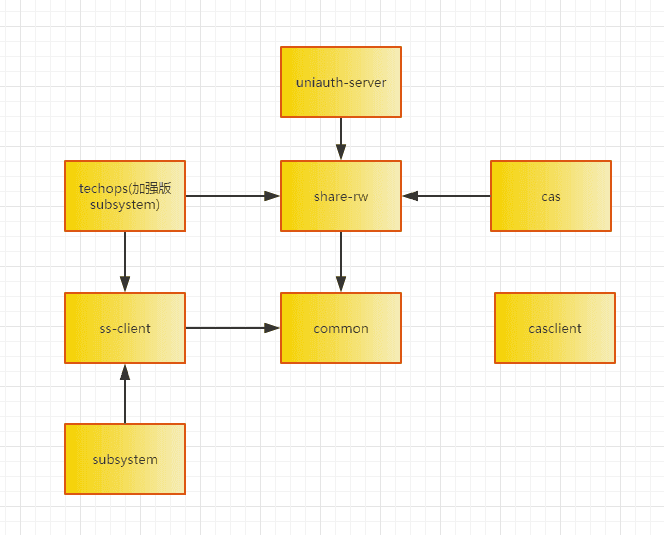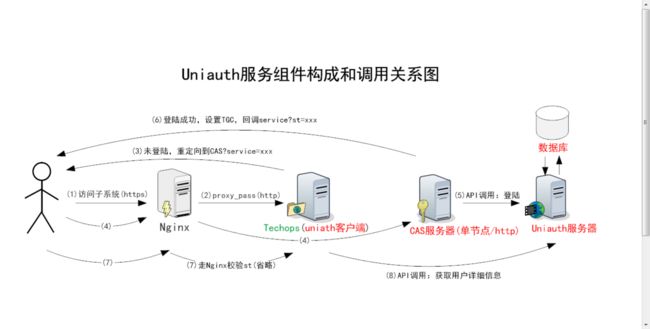cas 5.1.1 mysql_UniAuth: 1.1.uniauth干什么的 它是一个统一登录+鉴权+权限管理的综合系统;它适用于各系统需要通过统一认证/授权,并能根据既定的角色和权限来规范业务...
## 一. 关于UNIAUTH
###1.1.uniauth干什么的
>它是一个统一登录+鉴权+权限管理的综合系统;它适用于各系统需要通过统一认证/授权,并能根据既定的角色和权限来规范业务操作的多子系统环境。
###1.2.uniauth技术选型
基于jdk7,使用spring mvc4.2+mybatis3+spring security4+cas+cxf作为基础框架,数据库为mysql5.7,配置管理使用zookeeper3.4,redis 作为可选项用于保存ticket和session信息,前端使用angularJS 1.x;
## 二. 快速开始
###2.1.编译打包
在源码目录执行命令
``` shell
gradle warUniAuthServer、 gradle warCas、 gradle warTechopsWebsite,
```
分别可以在uniauth-server,cas,techops项目的build路径下得到`uniauth.war` 、 `cas.war`、 `techops.war`;
###2.2.初始化数据库
在mysql中`create database uniauth`,然后按rt顺序执行`uniauth-server/src/script/sql` 中所有的脚本;
管理员账号:` [email protected] `,密码: `$1234qweR`
###2.3.配置tomcat7
- **添加环境参数**
修改tomcat bin目录中` catalina.sh`文件,在正文首行后加入下面环境参数:
``` shell
JAVA_OPTS="$JAVA_OPTS -Dcatalina.logs=/var/lib/tomcat/logs" # log output
DR_CFG_ZOOKEEPER_ENV_URL="10.8.12.85:2181,10.8.12.85:2182,10.8.12.85:2183" # zookeeper cluster address
export DR_CFG_ZOOKEEPER_ENV_URL
```
- **修改端口**
将上面tomcat复制粘贴三份,分别叫做 tomcat_uniauth、 tomcat_cas、 tomcat_techops,分别修改`server.xml`中监听端口,假定分别是:8080,8081,8082,
**注意**:同时修改其他shutdown,ajp端口
- **uniauth添加jndi数据源**
在tomcat_uniauth的`context.xml`中
``` xml
```
###2.4.配置zookeeper
在zokeeper中create下面节点数据
/com/dianrong/cfg/1.0.0/uniauth/cas_server.iscookiesecure false // 线上环境一定是true
/com/dianrong/cfg/1.0.0/uniauth/cas_server http://localhost:8081/cas // cas服务器的部署base地址
/com/dianrong/cfg/1.0.0/uniauth/domains.techops http://localhost:8082/techops // techops的部署base地址
/com/dianrong/cfg/1.0.0/uniauth/uniauth_ws_endpoint http://localhost:8080/uniauth/ws/rs // uniauth的webservice endpoint地址, base+/ws/rs
zookeeper的配置根路径为/com/dianrong/cfg/1.0.0, 该默认路径可通过在catalina.sh中 export DR_CFG_ZOOKEEPER_BASE_PATH变量来更改
###2.5.部署启动
按下面顺序启动
1.启动tomcat_uniauth
将uniauth.war部署到tomcat_uniauth 的webapps目录,启动tomcat
2.启动tomcat_cas
将cas.war部署到tomcat_cas 的webapps目录,启动tomcat
3.启动tomcat_techops
将techops.war部署到tomcat_techops 的webapps目录,启动tomcat
三. 系统结构
###3.1. 模块组件依赖
如上图,uniauth的核心模块:uniauth-server,common,share-rw,ss-client,cas,techops。
三个独立应用:
(1)uniauth-server是提供数据访问的REST服务;用户,资源,权限数据通过它进行访问;
(2)techops是web界面的管理控制台;通过techops录入资源,角色,做权限分配;
(3)cas是单点登录系统;各个subsystem通过cas做sso认证;
三个关键模块:
(4)common定义了读uniauth-server的接口,接口的数据模型以及cxf方式的访问实现;由它定义了数据接口,因此各个模块必须依赖它;
(5)share-rw提供对uniauth-server中写功能的访问接口定义 ,cxf方式访问实现,由于牵涉到对数据的修改,因此只有管理系统才能依赖这个模块,如techops
(6)ss-client是uniauth提供的sdk,各子系统依赖它后只需要少量的配置就可以完成sso,authentication 和 authorization的业务
(7)subsystem代表各个子系统,也是uniauth的客户端,各个需要用到sso,authentication和authorization的系统,比如techops。
###3.2.系统架构
上图中分两条线
step 1-7, include sso and authentication
Between step 7 and 8,the uniauth client send request to cas server for authentication user with st (get from step 6) then the client can get credentials(* include username *) from response data 。
step 8 , include authorization
After got credentials, uniauth client call uniauth-server to get user details and all permissions.
## 四. 参数配置
配置都是在zookeeper中添加节点数据
### 4.1. 核心配置
(1) cas本身的配置
``` shell
/com/dianrong/cfg/1.0.0/uniauth/cas_server.iscookiesecure true #是否采用https的形式写cookie,生产为true
/com/dianrong/cfg/1.0.0/uniauth/cas_server http://localhost:8081/cas #cas的地址 。比如:http://localhost:8080/cas
/com/dianrong/cfg/1.0.0/uniauth/cas.st_use_times 2 #配置cas的service ticket可验证的次数,现在默认是2次。其实正常情况下只验证一次是最安全的。
/com/dianrong/cfg/1.0.0/uniauth/tenancyIdentity.check.switch true #配置true 或 false。 用于指定是否强制的验证访问uniauth-server请求是否带有租户的验证信息
/com/dianrong/cfg/1.0.0/uniauth/uniauth_ws_endpoint http://localhost:8090/uniauth/ws/rs #配置的uniauth-server的地址。比如:http://localhost:8090/uniauth/ws/rs
```
( 2 ) 邮箱配置
邮箱主要是为了验证码发送,密码重置
``` shell
/com/dianrong/cfg/1.0.0/uniauth/internal.mail.smtp.host 邮箱服务器host,比如:smtp-dev.sl.com(默认值)
/com/dianrong/cfg/1.0.0/uniauth/internal.mail.smtp.port 邮箱服务器port,比如:25(默认值)
/com/dianrong/cfg/1.0.0/uniauth/internal.mail.smtp.femail uniauth系统邮件的发送者,比如:TechOps-Notification(默认值)
```
### 4.2. redis配置
``` shell
a 普通模式
/com/dianrong/cfg/1.0.0/uniauth/redis.host localhost #cas采用的redis的host
/com/dianrong/cfg/1.0.0/uniauth/redis.port 6379 #redis的port
b 哨兵模式
/com/dianrong/cfg/1.0.0/uniauth/redis.database 0 #redis的数据库index
/com/dianrong/cfg/1.0.0/uniauth/cas.iscluster true #true or false cas是否采用redis存储登陆的ticket
/com/dianrong/cfg/1.0.0/uniauth/redis.password '' #指定redis密码
/com/dianrong/cfg/1.0.0/uniauth/redis.master mymaster #指定master节点name
/com/dianrong/cfg/1.0.0/uniauth/redis.sentinels 10.18.19.51:5000,10.18.19.101:5000 #指定 redis集群节点列表,例如:10.18.19.67:5000,10.18.19.51:5000,10.18.19.101:5000
```
### 4.3. 集成系统配置
下面的`xxx`就是定义好的`domain`,如techops,crm,pms,cms,etc
``` shell
/com/dianrong/cfg/1.0.0/uniauth/domains.xxx http://localhost:8100/techops/ #xxx系统的地址。比如:http://localhost:8100/techops/
/com/dianrong/cfg/1.0.0/uniauth/domainx.xxx.loginPage http://localhost:8100/techops/login.jsp #如果xxx系统采用自定义登陆页面,则此处配置其自定义登陆页面地址。
/com/dianrong/cfg/1.0.0/uniauth/domainx.xxx.auth_fail_url http://localhost:8100/techops/login_fail.jsp #如果xxx系统在进行st认证失败的时候跳转到失败页面(需要客户端集成做一些配置)。
/com/dianrong/cfg/1.0.0/uniauth/domains.xxx.showInHomePage true #明确指定是否在uniauth登陆页能跳转到xxx系统的登陆页(是否出现选项框中),例如:true
```
## 五. 系统接入指南
### 5.1.Spring系统
客户端系统需要使用[spring security](http://projects.spring.io/spring-security/),引入`ss-client`模块的jar包
下面以`techops`项目为例
- 1) web.xml
```xml
org.springframework.security.web.session.HttpSessionEventPublisher
springSecurityFilterChain
org.springframework.web.filter.DelegatingFilterProxy
springSecurityFilterChain
/*
```
- 2) applicationContext.xml
不要把下面这一段配置放到SpringMVC对应的xml当中,必须放置到Spring Bean的xml当中
```xml
//导入ss-client中的Spring配置文件
//定义自身域编码,和Uniauth的zookper(有domains.前缀),TechOps中的域定义保持一致
//定义UserDetails扩展属性类,该类从UserExtInfo扩展,如果不需要则可以不配置
//如果设置成true,则如果当前请求的url没有找到任何匹配的url定义,就会拒绝访问
//如果设置成true,需要去掉,因为这条定义是涵盖任何url的默认定义
//在访问业务域的某个url时,如果session失效或从未登录过,这个url地址会被业务域服务器记下来,然后转向到cas登录页;
//登录成功后会再转向回来到这个url,如果需要复写这个url,则在此处定制,如果不做定制默认就是转向先前记下的url地址
//某些url资源不需要被Spring Security保护
//随需定制自己的403 Forbidden页
// 重要:如果你的系统基于url_pattern进行权限判断,应尽可能地将需要保护的url进行分解和登记,
//否则就会退而求其次地选用这条规则,因为这条定义是涵盖任何url的默认定义,即登录用户能访问所有url。
```
* 3)获取当前登录用户
可以通过调用UniClientCommonService这个Spring Bean类的getLoginUserInfo()方法获取当前登录用户对象
```java
SecurityContextHolder.getContext().getAuthentication().getPrincipal();
```
### 5.2.非Spring系统
#### 5.2.1 与CAS集成
* 1) 引入Cas jar包
jar包:'org.jasig.cas.client:cas-client-core:3.4.1'
* 2) 添加filter
说明:需要添加三个filter,SingleSignOutFilter(统一登出filter), AuthenticationFilter(统一认证) ,Cas20ProxyReceivingTicketValidationFilter(ticket验证filter)
使用方式举例(以jetty内置服务器为例,其他tomcat容器的配置类似)
```java
// first
FilterHolder singleSignOutFilter = new FilterHolder(SingleSignOutFilter.class);
singleSignOutFilter.setInitParameter("casServerUrlPrefix", "http://localhost:8080/cas"); // 配置cas的统一地址cas_server
root.addFilter(singleSignOutFilter, "/*", Handler.DEFAULT);
// second
FilterHolder authenticationFilter = new FilterHolder(AuthenticationFilter.class);
authenticationFilter.setInitParameter("casServerLoginUrl", "http://localhost:8080/cas/login");// 配置cas的登陆页面: cas_server/login
authenticationFilter.setInitParameter("gateway", Boolean.FALSE.toString());// 默认采用false
authenticationFilter.setInitParameter("service", "http://localhost:8120/login/cas"); // 配置业务系统的地址:custom_url/login/cas. 后缀/login/cas 必须要,为了与统一登陆页面兼容。
root.addFilter(authenticationFilter, "/*", Handler.DEFAULT);
// third
FilterHolder ticketValidationFilter = new FilterHolder(Cas20ProxyReceivingTicketValidationFilter.class);
ticketValidationFilter.setInitParameter("service", "http://localhost:8120/login/cas"); // 配置业务系统的地址:custom_url/login/cas. 后缀/login/cas 必须要,为了与统一登陆页面兼容。如: https://passport-dev.dianrong.com
ticketValidationFilter.setInitParameter("casServerUrlPrefix", "http://localhost:8080/cas");// 配置cas的统一地址cas_server
root.addFilter(ticketValidationFilter, "/*", Handler.DEFAULT);
```
注意:可以注意到添加filter的顺序,SingleSignOutFilter -> AuthenticationFilter -> ticketValidationFilter
#### 5.2.2经过上面的Filter后,可从session中 获取登陆人Principal
```java
Assertion assertion = (Assertion)session.getAttribute(AbstractCasFilter.CONST_CAS_ASSERTION);
AttributePrincipal principal = assertion.getPrincipal(); // principal中有登陆人的相关信息,邮箱,service等。
```
说明:其中CONST_CAS_ASSERTION为字符串“_const_cas_assertion_”,可以直接使用AbstractCasFilter.CONST_CAS_ASSERTION获取。
####5.2.3登陆用户信息获取
* 1) 首先通过第2.3步得到的AttributePrincipal对象
* 2) 获取principal的attribute属性,如:principal.getAttributes().get("tenancyid"),返回租户的id
* 3) call uniauth的api获取用户信息:
```java
// 构造登陆参数
LoginParam loginParam = new LoginParam();
// 用户
emailloginParam.setAccount(userName);
// 设置租户
idloginParam.setTenancyId(tenancyId);// 设置租户id(用于uniauth统计调用日志)
CxfHeaderHolder.TENANCYID.set(tenancyId);
Response response = uniClientFacade.getUserResource().getUserDetailInfo(loginParam);// 清空租户
idCxfHeaderHolder.TENANCYID.set(null);
```
## 六. SDK使用
`common`模块针对`uniauth-server`提供的Rest API进行了客户端封装,客户系统引入`com.dianrong.common.uniauth.common.client.UniClientFacade`即可获取人员,组,域,角色,权限等信息,具体参[UniClientFacade](http://xxx/com/dianrong/common/uniauth/common/client/UniClientFacade.java)看如下:
```java
public static void main(String args[]) {
//这个构造函数中的字符串是uniauth-server的webservice endpoint
UniClientFacade uniClientFacade = new UniClientFacade("http://localhost:8080/ws/rs");
System.out.println(uniClientFacade.getConfigResource().getAllCfgTypes().getData());
}
```
##七. 系统说明
###7.1 Uniauth内置的3种PermissionType说明
1. **URI_PATTERN**:
>效果和Spring Security配置文件中的``一样,主要用于Web形式的URL资源定义。可用于保护真实URL访问地址,或者用于``的标签中。
需要尤其指明的是,如果你的多个role共享了一个role_code,则使用URL_PATTERN可能会有影响。
注意:无论在Spring Security中还是在db中都可以定义url pattern的允许访问的http method,如GET,POST等等,如果不指定则该url默认支持所有类型的http method。比如在配置文件中:``在使用method定义时,这里面有一个注意点,就是Spring Security默认会优先比较请求的http method和定义中的是否匹配,如果不匹配则该条定义就直接被忽略掉了,哪怕url本身是匹配的。所以如果你要使用http method保护你的url,则应该把controller中需要受保护的url模式和可访问方法进行完整定义(在配置文件或db中),这样才能起到应有的作用。
2. **DOMAIN**:
>TechOps使用的专有Permission Type,其他业务系统可以忽略此种类型的Permission。
3. **PRIVILEGE**:
>各个业务系统可以根据自己的需要定义权限控制点列表,这些权限用于保护任何需要保护的资源,比如通过SpEL表达式principal.hasPrivilege('xxx')。注意:不像` URI_PATTERN`,这种权限类型不参与Spring Security的内部权限控制机制,适用于纯业务级别权限控制点的定义。
上述3种权限类型已经基本涵盖了大部分业务需要,如果不满足,可以和我们联系,双方讨论后可以依需添加新的权限类型。