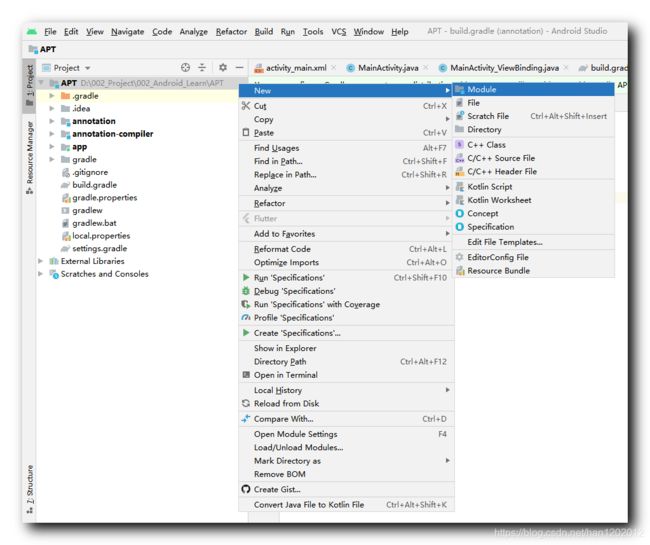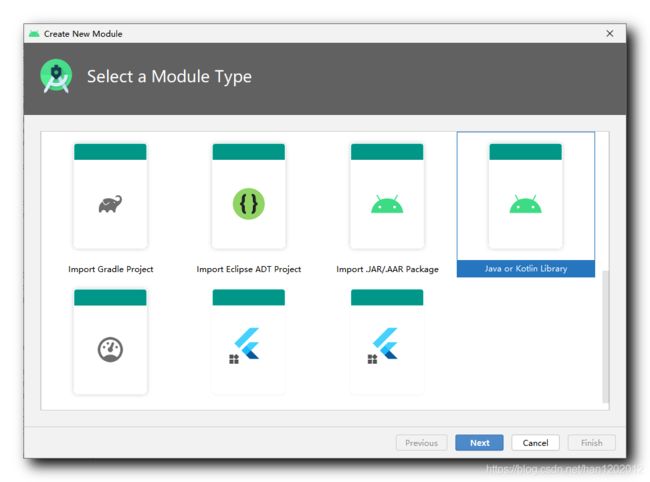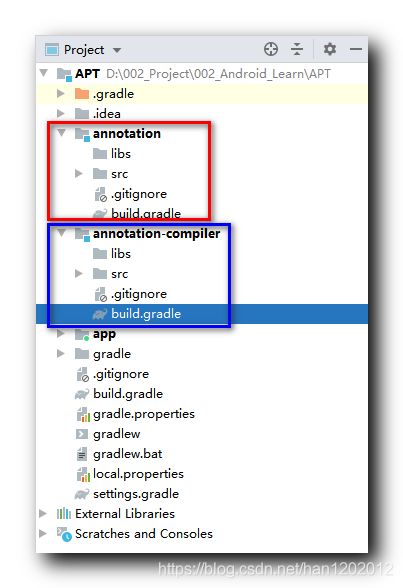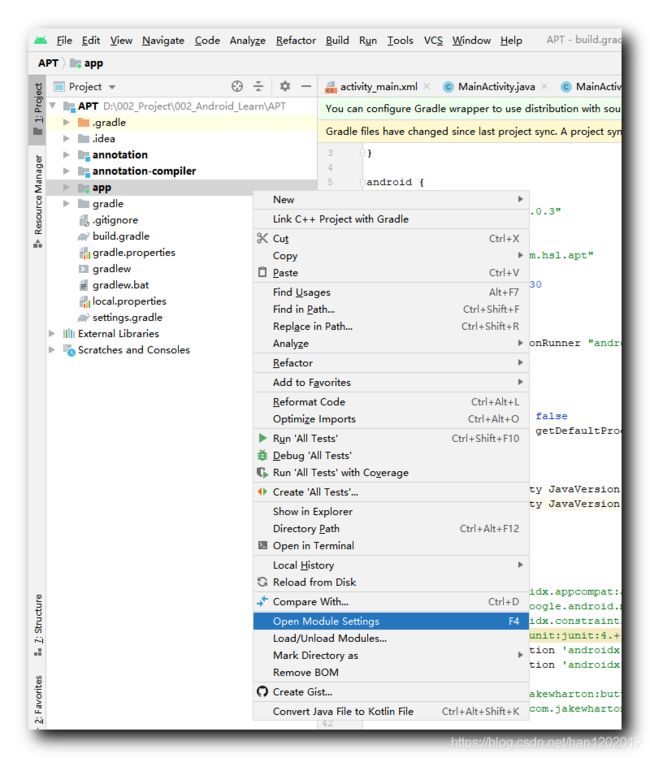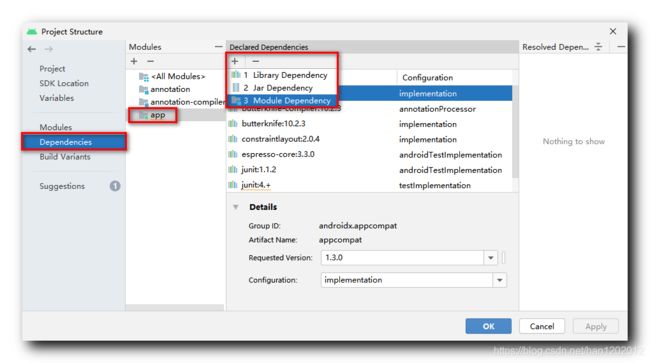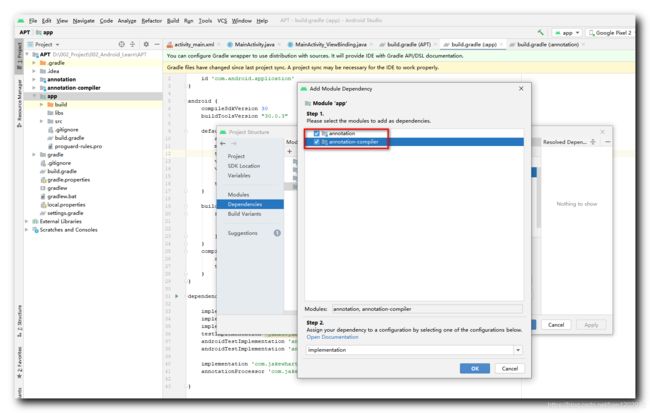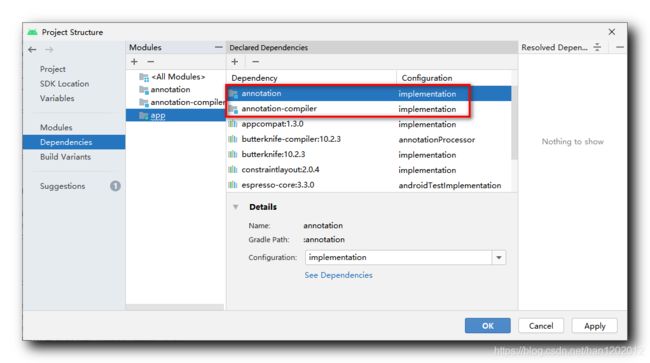【Android APT】编译时技术 ( 编译时注解 和 注解处理器 依赖库 )
文章目录
- 一、编译时注解和注解处理器
- 二、创建 编译时注解 和 注解处理器
- 三、添加 编译时注解 和 注解处理器 依赖库依赖
- 四、博客资源
一、编译时注解和注解处理器
上一篇博客 【Android APT】编译时技术 ( ButterKnife 原理分析 ) 简单介绍了下编译时技术 , 并简单分析了 ButterKnife 的实现原理 ;
使用 ButterKnife 时会依赖两个库 ,
dependencies {
implementation 'com.jakewharton:butterknife:10.2.3'
annotationProcessor 'com.jakewharton:butterknife-compiler:10.2.3'
}
其中 com.jakewharton:butterknife:10.2.3 是 编译时注解 , com.jakewharton:butterknife-compiler:10.2.3 是 注解处理器 ;
当程序构建编译时, 处理依赖库依赖 , 发现依赖了 annotationProcessor 'com.jakewharton:butterknife-compiler:10.2.3' 注解处理器 , 然后到 com.jakewharton:butterknife-compiler:10.2.3 注解处理器中查找相关的注解处理的类 ;
使用编译时技术 APT 时 , 一般将 注解 拆分成两个部分 , 一部分是使用的 编译时注解 , 另一部分是 注解处理器 ;
二、创建 编译时注解 和 注解处理器
使用 Android Studio 开发 Android 项目时 , 使用到编译时技术 , 都要用到 编译时注解 和 注解处理器 ;
编译时注解 和 注解处理器 一般都创建为 Java or Kotlin Library 类型的 Module ;
右键点击工程名 , 选择 " New / Module " 选项 ,
在弹出的 " Create New Module " 对话框中 , 这里选择 Module 的类型为 Java or Kotlin Library ;
设置依赖库名称 , 注意语言选择 Java ; 暂时不涉及 Kotlin 注解 ;
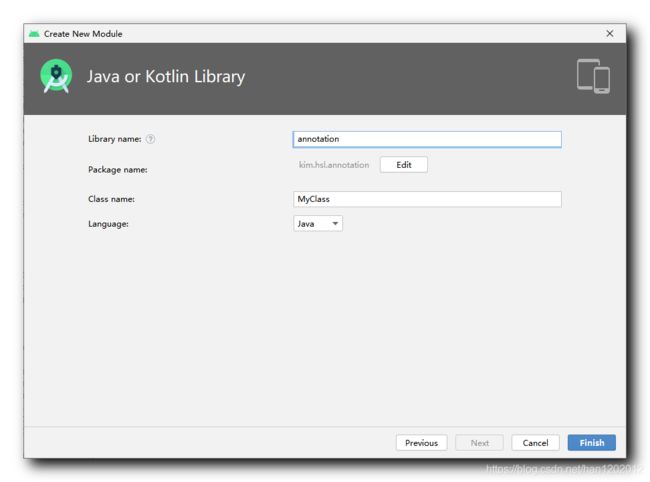
使用上述相同的方式 , 创建 annotation 编译时注解 依赖库 和 annotation-compiler 注解处理器 依赖库 , 这两个 Module 的类型都是 " Java or Kotlin Library " ;
三、添加 编译时注解 和 注解处理器 依赖库依赖
在主应用 " app " 中 , 依赖上述 annotation 编译时注解 依赖库 和 annotation-compiler 注解处理器 依赖库 ;
右键点击应用 , 选择 " Open Modules Settings " 选项 ,
在 " Project Structure " 对话框中选择 " Dependencies " 选项卡 , 选择主应用 " app " , 点击 " + " 按钮 , 选择添加 " Module Dependency " 依赖库 ,
将 annotation 编译时注解 依赖库 和 annotation-compiler 注解处理器 依赖库 添加到主应用 " app " 的依赖中 ;
添加依赖完成 ;
点击 " OK " 按钮后 , 在 build.gradle 构建脚本中自动生成的依赖 :
dependencies {
implementation project(path: ':annotation-compiler')
implementation project(path: ':annotation')
}
注意 : 对于 annotation-compiler 注解处理器 依赖库 不能使用 implementation , 必须使用 annotationProcessor ,
dependencies {
annotationProcessor project(path: ':annotation-compiler')
implementation project(path: ':annotation')
}
四、博客资源
博客源码 :
-
GitHub : https://github.com/han1202012/APT
-
CSDN : https://download.csdn.net/download/han1202012/18883878