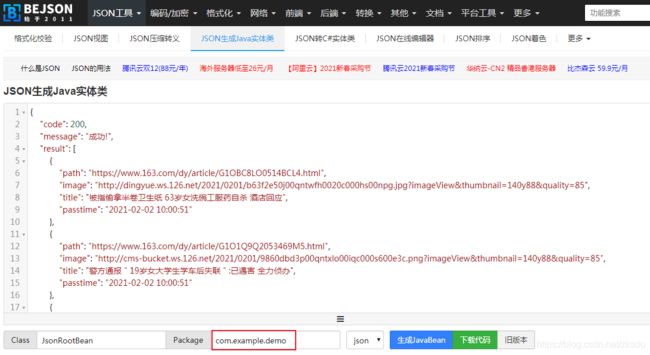网易新闻APP
文章目录
-
-
-
- 界面设计
- 网易新闻列表
-
- 使用bejson网站的Json转实体类生产JsonRootBean和Result类型
- 新闻单行的布局文件news_item.xml
- 适配器NewsAdapter
- 主界面的布局文件
- 主界面Java文件
- MyUser的类定义文件
- Comment表的类定义文件
- Favorite表的类定义文件
- 查看新闻详情页面的布局文件
- 查看新闻详情的Java文件
-
-
界面设计
1、网易新闻列表
2.、网易新闻详情
3、评论列表
4、我的收藏
网易新闻列表
网址 :https://api.apiopen.top/getWangYiNews

使用bejson网站的Json转实体类生产JsonRootBean和Result类型
JsonRootBean
/**
* Copyright 2021 bejson.com
*/
package com.example.demo;
import java.util.List;
/**
* Auto-generated: 2021-05-12 11:3:57
*
* @author bejson.com ([email protected])
* @website http://www.bejson.com/java2pojo/
*/
public class JsonRootBean {
private int code;
private String message;
private List<Result> result;
public void setCode(int code) {
this.code = code;
}
public int getCode() {
return code;
}
public void setMessage(String message) {
this.message = message;
}
public String getMessage() {
return message;
}
public void setResult(List<Result> result) {
this.result = result;
}
public List<Result> getResult() {
return result;
}
}
Result
/**
* Copyright 2021 bejson.com
*/
package com.example.demo;
import java.util.Date;
/**
* Auto-generated: 2021-05-12 11:3:57
*
* @author bejson.com ([email protected])
* @website http://www.bejson.com/java2pojo/
*/
public class Result {
private String path;
private String image;
private String title;
private String passtime;
public void setPath(String path) {
this.path = path;
}
public String getPath() {
return path;
}
public void setImage(String image) {
this.image = image;
}
public String getImage() {
return image;
}
public void setTitle(String title) {
this.title = title;
}
public String getTitle() {
return title;
}
public void setPasstime(String passtime) {
this.passtime = passtime;
}
public String getPasstime() {
return passtime;
}
}
新闻单行的布局文件news_item.xml
<LinearLayout xmlns:android="http://schemas.android.com/apk/res/android"
xmlns:app="http://schemas.android.com/apk/res-auto"
xmlns:tools="http://schemas.android.com/tools"
android:layout_width="match_parent"
android:layout_height="60dp"
android:orientation="horizontal">
<ImageView
android:id="@+id/iv_news"
android:layout_width="60dp"
android:layout_height="60dp"
android:padding="5dp" />
<LinearLayout
android:layout_width="match_parent"
android:layout_height="match_parent"
android:layout_marginLeft="20dp"
android:orientation="vertical">
<TextView
android:id="@+id/tv_title"
android:layout_width="match_parent"
android:layout_height="wrap_content"
android:text="新闻标题" />
<TextView
android:id="@+id/tv_time"
android:layout_width="match_parent"
android:layout_height="wrap_content"
android:text="新闻时间" />
LinearLayout>
LinearLayout>
适配器NewsAdapter
package com.example.demo;
import android.content.Context;
import android.view.LayoutInflater;
import android.view.View;
import android.view.ViewGroup;
import android.widget.BaseAdapter;
import android.widget.ImageView;
import android.widget.TextView;
import com.bumptech.glide.Glide;
import java.net.MalformedURLException;
import java.net.URL;
import java.util.List;
public class NewsAdapter extends BaseAdapter {
private Context context;
private List<Result> resultList;
public NewsAdapter(Context context, List<Result> resultList) {
this.context = context;
this.resultList = resultList;
}
@Override
public int getCount() {
return resultList.size();
}
@Override
public Object getItem(int position) {
return resultList.get(position);
}
@Override
public long getItemId(int position) {
return position;
}
@Override
public View getView(int position, View convertView, ViewGroup parent) {
if (convertView == null) {
convertView = LayoutInflater.from(context).inflate(
R.layout.news_item, parent, false);
}
// 新闻图片 标题 时间
ImageView iv_news = convertView.findViewById(R.id.iv_news);
TextView tv_title = convertView.findViewById(R.id.tv_title);
TextView tv_time = convertView.findViewById(R.id.tv_time);
Result result = resultList.get(position);
tv_title.setText(result.getTitle());
tv_time.setText(result.getPasstime());
// 加载图片
try {
URL url = new URL(result.getImage());
Glide.with(context).load(url).into(iv_news);
} catch (MalformedURLException e) {
e.printStackTrace();
}
return convertView;
}
public void changeData(List<Result> resultList) {
this.resultList = resultList;
notifyDataSetChanged();
}
}
主界面的布局文件
<LinearLayout xmlns:android="http://schemas.android.com/apk/res/android"
xmlns:app="http://schemas.android.com/apk/res-auto"
xmlns:tools="http://schemas.android.com/tools"
android:layout_width="match_parent"
android:layout_height="match_parent"
tools:context=".MainActivity"
android:orientation="vertical">
<ListView
android:layout_width="match_parent"
android:layout_height="match_parent"
android:id="@+id/lv_duanzi"/>
LinearLayout>
主界面Java文件
package com.example.demo;
import androidx.annotation.NonNull;
import androidx.appcompat.app.AppCompatActivity;
import android.content.Intent;
import android.os.Bundle;
import android.os.Handler;
import android.os.Message;
import android.util.Log;
import android.view.View;
import android.widget.AdapterView;
import android.widget.ListView;
import com.google.gson.Gson;
import java.io.IOException;
import java.util.ArrayList;
import java.util.List;
import okhttp3.Call;
import okhttp3.Callback;
import okhttp3.OkHttpClient;
import okhttp3.Request;
import okhttp3.Response;
public class MainActivity extends AppCompatActivity {
private static final String TAG = "MainActivity";
private static final int MSG_GET_NEWS = 1001;
private ListView lv_news;
private JsonRootBean jsonRootBean;
private NewsAdapter newsAdapter;
private Handler handler;
private List<Result> resultList = new ArrayList<>();
@Override
protected void onCreate(Bundle savedInstanceState) {
super.onCreate(savedInstanceState);
setContentView(R.layout.activity_main);
handler = new Handler(new Handler.Callback() {
@Override
public boolean handleMessage(@NonNull Message msg) {
if (msg.what == MSG_GET_NEWS) {
newsAdapter.changeData(resultList);
return true;
}
return false;
}
});
lv_news = findViewById(R.id.lv_duanzi);
// 获取新闻列表
getNewsData();
newsAdapter = new NewsAdapter(MainActivity.this, resultList);
lv_news.setAdapter(newsAdapter);
// 单条新闻点击事件
lv_news.setOnItemClickListener(new AdapterView.OnItemClickListener() {
@Override
public void onItemClick(AdapterView<?> parent, View view, int position, long id) {
Result result = resultList.get(position);
Intent intent = new Intent();
// 第一种 每个属性一个put
// intent.putExtra("TITLE", result.getTitle());
//.....
// 第二种
// 使用Gson将对象转换成json字符串
// 接收方再讲json字符串转回对象
// 只需要putExtra一次
Gson gson = new Gson();
String jsonStr = gson.toJson(result);
Log.e("MainActivity", "json = " + jsonStr);
intent.putExtra("JSONSTR", jsonStr);
intent.setClass(MainActivity.this, NewsDetailActivity.class);
startActivity(intent);
}
});
}
/**
* 获取新闻列表
*/
private void getNewsData() {
String url = "https://api.apiopen.top/getWangYiNews";
OkHttpClient okHttpClient = new OkHttpClient();
final Request request = new Request.Builder()
.url(url)
.get()//默认就是GET请求,可以不写
.build();
Call call = okHttpClient.newCall(request);
call.enqueue(new Callback() {
@Override
public void onFailure(Call call, IOException e) {
Log.e(TAG, "onFailure: ");
}
@Override
public void onResponse(Call call, Response response) throws IOException {
// Log.e(TAG, "onResponse: " + response.body().string());
Gson gson = new Gson();
jsonRootBean = gson.fromJson(response.body().string(), JsonRootBean.class);
resultList = jsonRootBean.getResult();
handler.sendEmptyMessage(MSG_GET_NEWS);
}
});
}
}
MyUser的类定义文件
package com.example.demo;
import cn.bmob.v3.BmobUser;
public class MyUser extends BmobUser {
String name;
Number age;
public String getName() {
return name;
}
public void setName(String name) {
this.name = name;
}
public Number getAge() {
return age;
}
public void setAge(Number age) {
this.age = age;
}
@Override
public String toString() {
return "MyUser{" +
"usernmae = " + getUsername() +
", name='" + name + '\'' +
", age=" + age +
'}';
}
}
Comment表的类定义文件
package com.example.demo;
import cn.bmob.v3.BmobObject;
public class Comment extends BmobObject {
// 被评论的新闻标题
String title;
// 评论的用户
MyUser myUser;
// 评论的内容
String content;
public String getTitle() {
return title;
}
public void setTitle(String title) {
this.title = title;
}
public MyUser getMyUser() {
return myUser;
}
public void setMyUser(MyUser myUser) {
this.myUser = myUser;
}
public String getContent() {
return content;
}
public void setContent(String content) {
this.content = content;
}
@Override
public String toString() {
return "Comment{" +
"title='" + title + '\'' +
", myUser=" + myUser +
", content='" + content + '\'' +
'}';
}
}
Favorite表的类定义文件
package com.example.demo;
import cn.bmob.v3.BmobObject;
/**
* 收藏表
*/
public class Favorite extends BmobObject {
private MyUser myUser;
private Result result;
private Boolean isFav;
private String title;
public String getTitle() {
return title;
}
public void setTitle(String title) {
this.title = title;
}
public MyUser getMyUser() {
return myUser;
}
public void setMyUser(MyUser myUser) {
this.myUser = myUser;
}
public Result getResult() {
return result;
}
public void setResult(Result result) {
this.result = result;
}
public Boolean getFav() {
return isFav;
}
public void setFav(Boolean fav) {
isFav = fav;
}
}
查看新闻详情页面的布局文件
<LinearLayout xmlns:android="http://schemas.android.com/apk/res/android"
xmlns:app="http://schemas.android.com/apk/res-auto"
xmlns:tools="http://schemas.android.com/tools"
android:layout_width="match_parent"
android:layout_height="match_parent"
tools:context=".NewsDetailActivity"
android:orientation="vertical">
<WebView
android:layout_width="match_parent"
android:layout_height="0dp"
android:layout_weight="1"
android:id="@+id/wv_news"/>
<LinearLayout
android:layout_width="match_parent"
android:layout_height="50dp"
android:orientation="horizontal">
<EditText
android:layout_width="0dp"
android:layout_weight="1"
android:layout_height="wrap_content"
android:id="@+id/edt_comment"
android:hint="请文明发言"/>
<Button
android:layout_width="wrap_content"
android:layout_height="wrap_content"
android:text="评论"
android:id="@+id/btn_comment"/>
<ImageView
android:layout_width="50dp"
android:layout_height="50dp"
android:padding="5dp"
android:src="@drawable/fav_off"
android:id="@+id/iv_fav"/>
LinearLayout>
LinearLayout>
查看新闻详情的Java文件
package com.example.demo;
import androidx.appcompat.app.AppCompatActivity;
import android.content.Intent;
import android.os.Bundle;
import android.util.Log;
import android.view.View;
import android.webkit.WebView;
import android.webkit.WebViewClient;
import android.widget.Button;
import android.widget.EditText;
import android.widget.ImageView;
import android.widget.Toast;
import com.google.gson.Gson;
import java.util.List;
import cn.bmob.v3.BmobQuery;
import cn.bmob.v3.BmobUser;
import cn.bmob.v3.exception.BmobException;
import cn.bmob.v3.listener.FindListener;
import cn.bmob.v3.listener.SaveListener;
import cn.bmob.v3.listener.UpdateListener;
public class NewsDetailActivity extends AppCompatActivity {
private WebView wv_news;
private EditText edt_comment;
private Button btn_comment;
private ImageView iv_fav;
private boolean isFav = false;
@Override
protected void onCreate(Bundle savedInstanceState) {
super.onCreate(savedInstanceState);
setContentView(R.layout.activity_news_detail);
String jsonStr = getIntent().getStringExtra("JSONSTR");
Gson gson = new Gson();
Result result = gson.fromJson(jsonStr, Result.class);
setTitle(result.getTitle());
wv_news = findViewById(R.id.wv_news);
wv_news.getSettings().setJavaScriptEnabled(true);
wv_news.setWebViewClient(new WebViewClient() {
@Override
public boolean shouldOverrideUrlLoading(WebView view, String url) {
view.loadUrl(url);
return false;
}
});
wv_news.loadUrl(result.getPath());
edt_comment = findViewById(R.id.edt_comment);
btn_comment = findViewById(R.id.btn_comment);
btn_comment.setOnClickListener(new View.OnClickListener() {
@Override
public void onClick(View v) {
// 当前用户是否已经登录
MyUser myUser = BmobUser.getCurrentUser(MyUser.class);
// 去登录或者注册
if (myUser == null) {
Intent intent = new Intent();
intent.setClass(NewsDetailActivity.this, LoginActivity.class);
startActivity(intent);
} else {
String content = edt_comment.getText().toString();
if (content.length() < 3) {
// 紫薯布丁
Toast.makeText(NewsDetailActivity.this, "字数不够",
Toast.LENGTH_SHORT).show();
return;
}
Comment comment = new Comment();
comment.setTitle(result.getTitle());
comment.setMyUser(myUser);
comment.setContent(content);
comment.save(new SaveListener<String>() {
@Override
public void done(String s, BmobException e) {
if (e == null) {
Toast.makeText(NewsDetailActivity.this, "评论成功",
Toast.LENGTH_SHORT).show();
edt_comment.setText("");
Intent intent = new Intent();
intent.setClass(NewsDetailActivity.this, CommentListActivity.class);
intent.putExtra("TITLE", result.getTitle());
startActivity(intent);
} else {
Toast.makeText(NewsDetailActivity.this, "评论失败 "
+ e.toString(), Toast.LENGTH_SHORT).show();
}
}
});
}
}
});
iv_fav = findViewById(R.id.iv_fav);
iv_fav.setOnClickListener(new View.OnClickListener() {
@Override
public void onClick(View v) {
// 判断当前用户是否已经登录
// 当前用户是否已经登录
MyUser myUser = BmobUser.getCurrentUser(MyUser.class);
// 去登录或者注册
if (myUser == null) {
Intent intent = new Intent();
intent.setClass(NewsDetailActivity.this, LoginActivity.class);
startActivity(intent);
} else {
// 添加或者取消收藏
BmobQuery<Favorite> favoriteBmobQuery = new BmobQuery<>();
favoriteBmobQuery.addWhereEqualTo("title", result.getTitle());
favoriteBmobQuery.addWhereEqualTo("myUser", myUser.getObjectId());
favoriteBmobQuery.findObjects(new FindListener<Favorite>() {
@Override
public void done(List<Favorite> list, BmobException e) {
if(e == null){
if(list.size() > 0){
// 如果之前已有记录 直接更新这一条
Favorite favorite = list.get(0);
favorite.setFav(!isFav);
favorite.update(new UpdateListener() {
@Override
public void done(BmobException e) {
if (e == null) {
if (isFav) {
Toast.makeText(NewsDetailActivity.this, "取消收藏成功",
Toast.LENGTH_SHORT).show();
isFav = false;
iv_fav.setImageResource(R.drawable.fav_off);
iv_fav.invalidate();
} else {
Toast.makeText(NewsDetailActivity.this, "收藏成功",
Toast.LENGTH_SHORT).show();
isFav = true;
iv_fav.setImageResource(R.drawable.fav_on);
iv_fav.invalidate();
}
} else {
Toast.makeText(NewsDetailActivity.this, "收藏失败 "
+ e.toString(), Toast.LENGTH_SHORT).show();
}
}
});
}else{
// 之前并没有收藏记录
Favorite favorite = new Favorite();
favorite.setMyUser(myUser);
favorite.setResult(result);
favorite.setTitle(result.getTitle());
// 当前状态是未收藏 点击就要收藏 反之亦然 所以对isFav取反
favorite.setFav(!isFav);
favorite.save(new SaveListener<String>() {
@Override
public void done(String s, BmobException e) {
if (e == null) {
if (isFav) {
Toast.makeText(NewsDetailActivity.this, "取消收藏成功",
Toast.LENGTH_SHORT).show();
isFav = false;
iv_fav.setImageResource(R.drawable.fav_off);
iv_fav.invalidate();
} else {
Toast.makeText(NewsDetailActivity.this, "收藏成功",
Toast.LENGTH_SHORT).show();
isFav = true;
iv_fav.setImageResource(R.drawable.fav_on);
iv_fav.invalidate();
}
} else {
Toast.makeText(NewsDetailActivity.this, "收藏失败 "
+ e.toString(), Toast.LENGTH_SHORT).show();
}
}
});
}
}else{
Log.e("queryFavStatus", "fail " + e.toString());
}
}
});
}
}
});
// 查询当前收藏的状态
queryFavStatus(result);
}
// 拿到数据库保存的收藏状态
private void queryFavStatus(Result result) {
Log.e("queryFavStatus", "queryFavStatus " );
MyUser myUser = BmobUser.getCurrentUser(MyUser.class);
BmobQuery<Favorite> favoriteBmobQuery = new BmobQuery<>();
favoriteBmobQuery.addWhereEqualTo("title", result.getTitle());
favoriteBmobQuery.addWhereEqualTo("myUser", myUser.getObjectId());
favoriteBmobQuery.findObjects(new FindListener<Favorite>() {
@Override
public void done(List<Favorite> list, BmobException e) {
if(e == null){
Log.e("queryFavStatus", "success " + list.size());
if(list.size() > 0){
Favorite favorite = list.get(0);
isFav = favorite.getFav();
if(isFav){
iv_fav.setImageResource(R.drawable.fav_on);
}else{
iv_fav.setImageResource(R.drawable.fav_off);
}
iv_fav.invalidate();
}
}else{
Log.e("queryFavStatus", "fail " + e.toString());
}
}
});
}
}