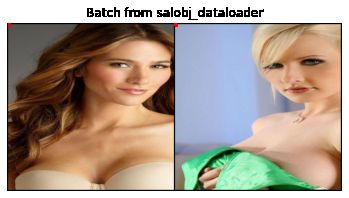pytorch DataLoader(2): Dataset,DataLoader自定义训练数据_opencv,skimage,PIL接口
本文主要简单讲解一下opencv,skimage,PIL读取数据并加载到dataset。
一些前置知识可以参考前一篇文章pytorch DataLoader(1): opencv,skimage,PIL,Tensor转换以及transforms,这篇文章主要讲了一些opencv,skimage,PIL的格式,读取方式,相互转换等,有助于帮助大家理解本文本文的一些操作等。
import os
import numpy as np
import cv2
import torch
from torch.utils.data import Dataset, DataLoader
from torchvision import transforms, utils
import matplotlib.pyplot as plt
# import albumentations as A
1. 读取文件路径
从保存image路径的txt文件中读取path,并保存到list中。
tra_img_name_list = []
fg_list_name = 'image.txt'
with open(fg_list_name, 'r') as reader:
path_list = reader.readlines()
for line in path_list:
line = line.replace('\n', '').replace('\\', '/')
tra_img_name_list.append(line)
tra_lbl_name_list = []
for img_path in tra_img_name_list: # 获取所有mask文件地址
img_name = img_path.split(os.sep)[-1]
aaa = img_name.split(".")[0]
tra_lbl_name_list.append('data/' + aaa + '.png')
2. 数据增强
对image,alpha图片进行缩放,裁剪,转tensor操作,详情见注释。
class ToTensor(object):
'''
transforms.ToTensor()
HWC-->CHW,
[0,255]-->[0,1]
numpy.adarray-->tensor
'''
def __call__(self, sample):
imidx, image, label =sample['imidx'], sample['image'], sample['label']
return {
'imidx':torch.from_numpy(imidx), 'image': transforms.ToTensor()(image), 'label': transforms.ToTensor()(label)}
class RescaleT(object):
"""将图片调整为给定的大小.
Args:
output_size (tuple or int): 期望输出的图片大小. 如果是 tuple 类型,输出图片大小就是给定的 output_size;
如果是 int 类型,则图片最短边将匹配给的大小,然后调整最大边以保持相同的比例。
"""
def __init__(self, output_size):
assert isinstance(output_size, (int, tuple))
self.output_size = output_size
def __call__(self, sample):
imidx, image, label = sample['imidx'], sample['image'],sample['label']
h, w = image.shape[:2]
# 判断给定大小的形式,tuple 还是 int 类型
if isinstance(self.output_size, int):
# int 类型,给定大小作为最短边,最大边长根据原来尺寸比例进行调整
if h > w:
new_h, new_w = self.output_size * h / w, self.output_size
else:
new_h, new_w = self.output_size, self.output_size * w / h
else:
new_h, new_w = self.output_size
new_h, new_w = int(new_h), int(new_w)
# 插值方式的选择见 reference[3]
# 这里基本是要缩小,所以选用 INTER_AREA
# method 1: openCV
img = cv2.resize(src=image, dsize=(new_h, new_w), interpolation=cv2.INTER_AREA)
lbl = cv2.resize(src=label, dsize=(new_h, new_w), interpolation=cv2.INTER_AREA)
# method 2: skimage
#img = transform.resize(image,(self.output_size,self.output_size),mode='constant')
#lbl = transform.resize(label,(self.output_size,self.output_size),mode='constant', order=0, preserve_range=True)
# method 3: transforms.resize()
# method 4: PIL
return {
'imidx':imidx, 'image': img, 'label': lbl}
class RandomCrop(object):
"""给定图片,随机裁剪其任意一个和给定大小一样大的区域.
Args:
output_size (tuple or int): 期望裁剪的图片大小。如果是 int,将得到一个正方形大小的图片.
"""
def __init__(self, output_size):
assert isinstance(output_size, (int, tuple))
if isinstance(output_size, int):
self.output_size = (output_size, output_size)
else:
assert len(output_size) == 2
self.output_size = output_size
def __call__(self, sample):
imidx, image, label = sample['imidx'], sample['image'], sample['label']
h, w = image.shape[:2]
new_h, new_w = self.output_size
# 随机选择裁剪区域的左上角,即起点,(left, top),范围是由原始大小-输出大小
top = np.random.randint(0, h - new_h)
left = np.random.randint(0, w - new_w)
# 调整关键点坐标,平移选择的裁剪起点
image = image[top: top + new_h, left: left + new_w]
label = label[top: top + new_h, left: left + new_w]
return {
'imidx':imidx,'image':image, 'label':label}
3. 制作datasets
class SalObjDataset(Dataset):
def __init__(self,img_name_list,lbl_name_list,transform=None):
self.image_name_list = img_name_list
self.label_name_list = lbl_name_list
self.transform = transform
def __len__(self):
return len(self.image_name_list)
def __getitem__(self, idx):
image = cv2.imread(self.image_name_list[idx])
imname = self.image_name_list[idx]
imidx = np.array([idx]) # [idx]
if (len(self.label_name_list) == 0): # inference: label_name_list = []/None
label_3 = np.zeros(image.shape)
else: # train
label_3 = cv2.imread(self.label_name_list[idx]) ###
# 正确读取单通道label
label = np.zeros(label_3.shape[0:2]) # copy zeros shape | just get HW
if (len(label_3.shape) == 3):
label = label_3[:, :, 0] # H*W 1 channel or 到最后再转
elif (len(label_3.shape) == 2):
label = label_3
# make sure label(...,...,1)
if (len(image.shape) == 3) and (len(label.shape) == 2):
label = label[:,:,np.newaxis]
### image BGR2RGB
#image = image[:, :, ::-1] ###
image = cv2.cvtColor(image, cv2.COLOR_BGR2RGB) # opencv的通道转换不要忘记
elif (len(image.shape) == 2) and (len(label.shape == 2)): #
image = image[:,:, np.newaxis]
label = label[:, :, np.newaxis]
sample = {
'imidx': imidx, 'image': image, 'label': label}
if self.transform:
sample = self.transform(sample)
return sample
4. DataLoader
salobj_dataset = SalObjDataset(
img_name_list=tra_img_name_list,
lbl_name_list=tra_lbl_name_list,
transform=transforms.Compose([
RescaleT(320),
RandomCrop(288),
ToTensor()]))
salobj_dataloader = DataLoader(salobj_dataset,
batch_size=2,
shuffle=True,
num_workers=4,
drop_last=True)
以上主要是以opencv为例子来读取数据并加载的。
关于skimage怎么读取数据加载,数据增强等,可以直接参考U2Net的代码[1]。上面的代码就是改写自u2net训练和dataloader的代码。
后续PIL的有机会再补充,搞清楚了各种接口之间的关系和相互转换,其本质都是一样的。
5. 测试并显示
# 辅助函数,用于展示一个 batch 的数据
def show_landmarks_batch(sample_batched):
"""Show image with landmarks for a batch of samples."""
images_batch, landmarks_batch = \
sample_batched['image'], sample_batched['label']
batch_size = len(images_batch)
im_size = images_batch.size(2)
grid_border_size = 2
grid = utils.make_grid(images_batch)
plt.imshow(grid.numpy().transpose((1, 2, 0)))
for i in range(batch_size):
plt.scatter(landmarks_batch[i, :, 0].numpy() + i * im_size + (i + 1) * grid_border_size,
landmarks_batch[i, :, 1].numpy() + grid_border_size,
s=10, marker='.', c='r')
plt.title('Batch from salobj_dataloader')
for i_batch, sample_batched in enumerate(salobj_dataloader):
print(i_batch, sample_batched['image'].size(),
sample_batched['label'].size())
# observe 4th batch and stop.
if i_batch == 1:
plt.figure()
show_landmarks_batch(sample_batched)
plt.axis('off')
plt.ioff()
plt.show()
break
0 torch.Size([2, 3, 288, 288]) torch.Size([2, 1, 288, 288])
1 torch.Size([2, 3, 288, 288]) torch.Size([2, 1, 288, 288])
Reference:
[1] U2-Net: Going Deeper with Nested U-Structure for Salient Object Detection GitHub
[2] PyTorch 系列 | 数据加载和预处理教程 || 官方原文
[3] OpenCV图像缩放resize各种插值方式的比较
[4] 数据来源:爱分割 github