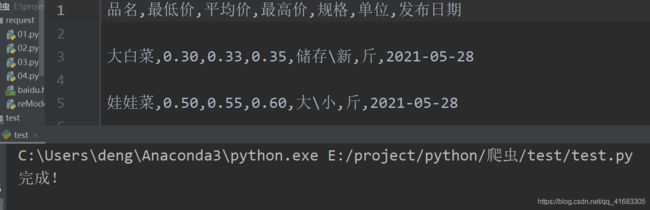python安全攻防---爬虫基础---BeautifulSoup解析
0x01 基础
使用bs4首先要安装,安装后导入
import bs4
bs对象有两个方法,一个是find,另一个是find_all
- find(标签名,属性值):只返回一个,返回也是bs对象,可以继续用find和find_all方法
find(name='table',attrs={
'class':'hq_table'})
- find_all(标签名,属性值):返回所有符合条件,返回也是bs对象,可以继续用find和find_all方法
find_all(name='tr')
0x02 案例
爬取http://www.xinfadi.com.cn/marketanalysis/0/list/1.shtml这个页面菜价相关信息
程序:
import requests
import bs4
url = 'http://www.xinfadi.com.cn/marketanalysis/0/list/1.shtml'
response = requests.get(url)
page_content = response.text
#print(page_content)
bs_page = bs4.BeautifulSoup(page_content,'html.parser')
table = bs_page.find(name='table',attrs={
'class':'hq_table'})
trs = table.find_all(name='tr')
for tr in trs:
tds = tr.find_all(name='td')
for td in tds:
print(td.text,end=' ')
print()
page_content是我们获取网页的源码,bs4.BeautifulSoup(page_content,'html.parser'),html.parser是告诉BeautifulSoup解析什么文件
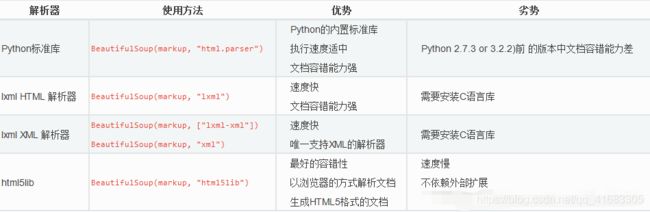
运行结果:

我们将这些数据存储到文件中
程序:
import requests
import bs4
import csv
url = 'http://www.xinfadi.com.cn/marketanalysis/0/list/1.shtml'
fl = open('菜价.csv','w',encoding='utf-8')
csvwrite = csv.writer(fl)
response = requests.get(url)
page_content = response.text
#print(page_content)
bs_page = bs4.BeautifulSoup(page_content,'html.parser')
table = bs_page.find(name='table',attrs={
'class':'hq_table'})
trs = table.find_all(name='tr')
for tr in trs:
tds = tr.find_all(name='td')
name = tds[0].text
price_low = tds[1].text
price_ave = tds[2].text
price_high = tds[3].text
norm = tds[4].text
unit = tds[5].text
data = tds[6].text
csvwrite.writerow([name,price_low,price_ave,price_high,norm,unit,data])
fl.close()
print('完成!')
0x03 获取标签的属性值
页面:获取a标签的href值和name值
<!DOCTYPE html>
<html>
<head>
<meta content="text/html;charset=utf-8" http-equiv="content-type" />
<meta content="IE=Edge" http-equiv="X-UA-Compatible" />
<meta content="always" name="referrer" />
<link href="https://ss1.bdstatic.com/5eN1bjq8AAUYm2zgoY3K/r/www/cache/bdorz/baidu.min.css" rel="stylesheet" type="text/css" />
<title>百度一下,你就知道 </title>
</head>
<body link="#0000cc">
<div id="wrapper">
<div id="head">
<div class="head_wrapper">
<div id="u1">
<a class="mnav" href="http://news.baidu.com" name="tj_trnews">新闻 </a>
<a class="mnav" href="https://www.hao123.com" name="tj_trhao123">hao123 </a>
<a class="mnav" href="http://map.baidu.com" name="tj_trmap">地图 </a>
<a class="mnav" href="http://v.baidu.com" name="tj_trvideo">视频 </a>
<a class="mnav" href="http://tieba.baidu.com" name="tj_trtieba">贴吧 </a>
<a class="bri" href="//www.baidu.com/more/" name="tj_briicon" style="display: block;">更多产品 </a>
</div>
</div>
</div>
</div>
</body>
</html>
- 获取标签的属性,可以再我们获取标签时,再标签后面加入属性值,比如说a就是我们获得标签,a[‘href’]就是其链接内容
程序:
from bs4 import BeautifulSoup
with open('1.html','r',encoding='utf-8') as f:
html = f.read()
soup = BeautifulSoup(html,'html.parser')
print(soup.title)#获取title标签包含的内容
print(soup.title.name)
a = soup.find_all(name='a',attrs={
'class':'mnav'})
for i in a:
print(i['href'],i['name'],sep=' ')