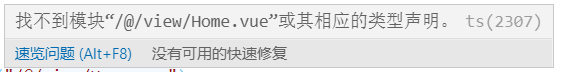Vue3应用之使用Vite搭建Vue3项目以及TypeScript、Vue Router、Vuex、Ant Design的使用
尤大的 Vue3.0 已经发布有一阵子了, 已经很成熟了。今天想起来,是时候该上手体验分享一波了。
目录
- 前言
- 使用 Vite 搭建 Vue3.0 项目
-
- 1. 全局安装 Vite
- 2. 使用 Vite 创建 Vue3 项目
- 3. 配置 Vite
- 4. 插件依赖安装
-
- eslint-plugin-vue
- TypeScript
- [Vue Router](https://github.com/vuejs/vue-router-next)
- Vuex
- [Ant Design Vue](https://2x.antdv.com/docs/vue/introduce-cn/)
- Sass
- 使用插件开发完整项目
-
-
- 使用 TypeScript
- 使用路由 Vue Router
- 使用状态管理 Vuex
- 添加新页面 Views
- 根据实际更新 main.ts
- 更新 App.vue
- 完整代码请移步至 [GitHub](https://github.com/jxh1997/vue3-vite) 下载。
-
- 问题解决方案
-
-
- 1. 找不到模块“xxx”或其相应的类型声明。ts(2307)
-
前言
大家都知道,在 Vue3 生态系统中有一个新构建工具 Vite ,它的开发服务器比 Vue CLI 快 10 ~ 100倍,是不是很好奇?具体的内容可以移步至:迟到的 Vue3.0 与 Vite 的体验学习总结 的 七、Vite 与 Vue CLI 阅读。
本文将主要分享如何使用 Vite 来创建一个 Vue3.0 的项目,并且结合相关内容(TypeScript、Vue Router、Vuex、Ant Design等)编写一个简单的Demo。
使用 Vite 搭建 Vue3.0 项目
1. 全局安装 Vite
npm install -g create-vite-app
2. 使用 Vite 创建 Vue3 项目
create-vite-app vue3-vite
可以发现瞬间创建完成。
Done. Now run:
cd vue3-vite
npm install (or `yarn`)
npm run dev (or `yarn dev`)
根据提示安装依赖运行项目
C:\Users\jingx\Desktop\vite\vue3-vite>yarn dev
yarn run v1.22.10
warning package.json: No license field
$ vite
[vite] Optimizable dependencies detected:
vue
Dev server running at:
> Network: http://10.7.40.138:3000/
> Local: http://localhost:3000/
3. 配置 Vite
在项目中创建一个 vite.config.js 或 vite.config.ts 文件。如果在当前工作目录中找到 Vite,它将自动使用它。
vite.config.ts 基本配置:
const path = require("path")
function pathResolve(dir: string) {
return path(__dirname, ".", dir);
}
module.exports = {
// 服务端渲染
ssr: false,
// 是否开启 https
https: false,
// 设置目录别名
alias: {
// 键必须以斜线开始和结束
'/@/': pathResolve('/src'),
'/@components/': pathResolve('/src/components')
},
// 跨域设置
proxy: {
// 如果是 /api 开头,则访问如下地址
'/api': 'http://10.7.40.138:8080',
},
// 引入第三方的配置
optimizeDeps: {
include: ["moment", "echarts", "axios", "mockjs", "@ant-design/icons-vue"]
},
}
详细 config.ts 配置参考:Vite - config.ts
4. 插件依赖安装
-
eslint-plugin-vue
yarn add -D eslint eslint-plugin-vue -
TypeScript
yarn add -D typescript参考文档:
- Vue3 - TypeScript 支持
- Vite - TypeScript
-
Vue Router
yarn add vue-router@next -
Vuex
yarn add vuex@@next -
Ant Design Vue
yarn add ant-design-vue@next-
完整引入组件
import { createApp } from 'vue' import App from './App.vue' import './index.css' import Antd from 'ant-design-vue'; import 'ant-design-vue/dist/antd.css'; createApp(App).use(Antd).mount('#app');以上代码便完成了
Antd的引入。需要注意的是,样式文件需要单独引入。注意:createApp(App).mount(’#app’).use(Antd)
.mount(’#app’) 和 .use(Antd) 的顺序一定不要写错,否则会报:createApp(…).mount(…).use is not a function 的错误。
这也是以为小伙伴提醒我的,非常感谢。 -
按需引入组件
# 需要使用 babel-plugin-import 来进行按需加载 yarn add -D babel-plugin-import配置
.babelrc文件{ "plugins": [ ["import", { "libraryName": "ant-design-vue", "libraryDirectory": "es", "style": "css" }] // `style: true` 会加载 less 文件 ] }# 按需加载需要的组件 import { Button } from 'ant-design-vue';
-
-
Sass
yarn add -D sass
使用插件开发完整项目
-
使用 TypeScript
TypeScript是JavaScript类型的超集,它可以编译成纯js。- 我们在项目中要做的就是将
.js文件更新成.ts文件即可,至于里面的细节内容可以去 TypeScript官网 阅读文档学习。 - 当然,在项目中也可以不使用
ts,其他内容都是相同的,本项目是为了体验ts才使用的,如果不使用可以直接省略。 - 将项目中的
mian.js重命名为main.ts,并且将项目中引用该文件的位置index.html也同步更新扩展名。
-
使用路由 Vue Router
-
新建文件:
router/index.ts用于配置路由信息import { createRouter, createWebHistory } from 'vue-router'; const routes = [ { path: '/', name: 'Login', component: () => import("/@/views/Login.vue"), }, { path: '/Home', component: () => import('/@/views/Home.vue'), children: [ { path: '/index', component: () => import('/@/views/Index.vue'), meta: { title: '首页' }, }, { path: '/admin', component: () => import('/@/views/Admin.vue'), meta: { title: '状态管理' }, }, { path: '/center', component: () => import('/@/views/Center.vue'), meta: { title: '个人中心' }, } ] } ] export default createRouter({ history: createWebHistory(), routes, }) -
需要在
main.ts中注入该路由信息。 -
可以在
.vue页面中使用
-
-
使用状态管理 Vuex
Vuex 实例对象属性 主要有5个核心属性:
state、mutations、getters、actions、modules。具体使用就不再赘述了,使用方法大家跟 Vue2 的一样。-
新建文件:
store/index.ts用于配置 vuex。其中state、mutations是一定要定义的,其他的三个属性对象根据实际需要。import { createStore } from 'vuex' export default createStore({ state: { count: 0, }, getters: { }, mutations: { add(state) { state.count++; } }, actions: { add(ctx) { ctx.commit('add') } }, modules: { } }) -
需要在项目的
main.ts中将Vuex注册到全局实例中 -
在文件中使用:通过
this.$store.state.xxx来获取状态的值,可以直接使用状态,也可以在vue计算属性computed中使用。在页面的具体使用见Admin.vue内容。
-
-
添加新页面 Views
-
Login.vue登录页面<template> <div class="login-wrap"> <div class="ms-login"> <div class="ms-title">后台管理系统</div> <div class="ms-content"> <a-form layout="inline" :model="formInline" @submit="handleSubmit"> <a-form-item> <a-input v-model:value="formInline.user" placeholder="Username"> <template #prefix ><UserOutlined style="color: rgba(0, 0, 0, 0.25)" /></template> </a-input> </a-form-item> <a-form-item> <a-input v-model:value="formInline.password" type="password" placeholder="Password" > <template #prefix ><LockOutlined style="color: rgba(0, 0, 0, 0.25)" /></template> </a-input> </a-form-item> <a-form-item> <a-button type="primary" html-type="submit" :disabled="formInline.user === '' || formInline.password === ''" > Log in </a-button> </a-form-item> </a-form> </div> </div> </div> </template> <script> import { UserOutlined, LockOutlined } from "@ant-design/icons-vue"; import { reactive, getCurrentInstance } from "vue"; import { message } from "ant-design-vue"; export default { setup() { const formInline = reactive({ username: "", password: "", }); const { ctx } = getCurrentInstance(); const handleSubmit = () => { message.info("登录成功!"); setTimeout(() => { ctx.$router.push("/index"); }, 1000); }; return { formInline, handleSubmit, }; }, components: { UserOutlined, LockOutlined, }, }; </script> <style scoped> // .... 具体代码见 Github </style > -
Home.vue后台页面<template> <a-layout id="components-layout-demo-custom-trigger"> <a-layout-sider v-model:collapsed="collapsed" :trigger="null" collapsible> <div class="logo"> <span>后台管理中心</span> </div> <a-menu theme="dark" mode="inline" v-model:selectedKeys="selectedKeys"> <a-menu-item key="1"> <router-link :to="{ path: '/index' }">首页</router-link> </a-menu-item> <a-menu-item key="2"> <router-link :to="{ path: '/admin' }">状态管理Vuex</router-link> </a-menu-item> <a-menu-item key="3"> <router-link :to="{ path: '/center' }">个人中心</router-link> </a-menu-item> </a-menu> </a-layout-sider> <a-layout> <a-layout-header style="background: #fff; padding: 0"> <menu-unfold-outlined v-if="collapsed" class="trigger" @click="() => (collapsed = !collapsed)" /> <menu-fold-outlined v-else class="trigger" @click="() => (collapsed = !collapsed)" /> </a-layout-header> <a-layout-content :style="{ margin: '24px 16px', padding: '24px', background: '#fff', minHeight: '280px', }" > <router-view></router-view> </a-layout-content> </a-layout> </a-layout> </template> <script> import { UserOutlined, VideoCameraOutlined, UploadOutlined, MenuUnfoldOutlined, MenuFoldOutlined, } from "@ant-design/icons-vue"; export default { components: { UserOutlined, VideoCameraOutlined, UploadOutlined, MenuUnfoldOutlined, MenuFoldOutlined, }, data() { return { selectedKeys: ["1"], collapsed: false, }; }, }; </script> <style scoped> // .... 具体代码见 Github </style > -
Index.vue后台首页<template> <img class="img" src="https://ss0.bdstatic.com/70cFuHSh_Q1YnxGkpoWK1HF6hhy/it/u=2685630714,1375929910&fm=26&gp=0.jpg" alt="" srcset=""> </template> -
Admin.vue状态管理页面Vuex<template> <h2>通过 Vuex 实现状态管理</h2> <h3>state from vuex: { { count }}</h3> <br /> <a-button type="primary" @click="add">add</a-button> </template> <script> import { computed, getCurrentInstance } from "vue"; export default { setup() { const { ctx } = getCurrentInstance(); const count = computed(() => ctx.$store.state.count); const add = () => { ctx.$store.commit("add"); }; return { count, add, }; }, }; </script>
-
-
根据实际更新 main.ts
import { createApp } from 'vue' import App from './App.vue' import router from './router' import store from './store' import './styles/index.scss' import Antd from 'ant-design-vue'; import 'ant-design-vue/dist/antd.css'; const app = createApp(App) app.mount('#app') app.use(Antd) app.use(router) app.use(store)- 此处定义路由时可能会报
找不到模块“xxx”或其相应的类型声明。ts(2307)的错误,该解决方案请移至文章末尾查看。
- 此处定义路由时可能会报
-
更新 App.vue
<template> <div id="app"> <router-view></router-view> </div> </template> <script></script> <style> @import "./styles/index.scss"; </style>
完整代码请移步至 GitHub 下载。
问题解决方案
1. 找不到模块“xxx”或其相应的类型声明。ts(2307)
-
原因:
typescript只能理解.ts文件,无法理解.vue文件 -
解决方案:在项目根目录或 src 文件夹下创建一个后缀为
.d.ts的shims-vue.d.ts文件,告诉 TS 如何理解.vue 文件,并写入以下内容:declare module '*.vue' { import { ComponentOptions } from 'vue' const componentOptions: ComponentOptions export default componentOptions }在次查看之前报错的地方,错误消失,问题解决。
如果写了这个还是报错的话,新建一个
tsconfig.json文件,也可以解决不需要总是打开shims-vue.d.ts来解决 TS 报错的问题{ "compilerOptions": { "target": "esnext", "module": "esnext", "strict": false, "jsx": "preserve", "moduleResolution": "node" } }
至此,一个基本完整的小项目搭建完成,大家可以根据自己的需求进行项目的实际开发。
Vite2.0 已经发布了,如果想看一下具体内容,请参考:vite1.0还没学呢 这就出2.0了?