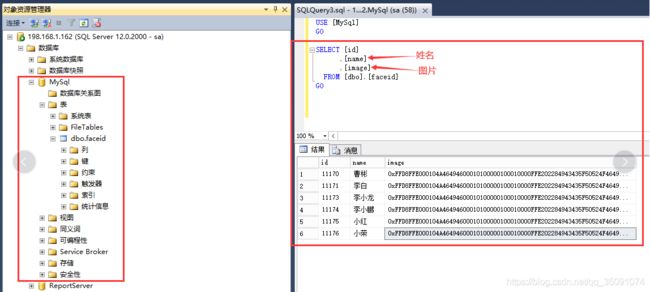Android studio数据如何发送IIS服务器保存SQL Server 2014数据库
文章目录
-
- 1.Android 访问网络
- 2.VS2010 新建项目
- 3.SQL Server 2014 新建数据库
- 4.android发送成功失败
- 4.android源代码下载:
- 5.C#源代码下载:
- 6.SQL Server 2014的数据库没有下载,建议自己新建数据库
1.Android 访问网络
1.1 Android 自定义如下图:

1.2 MainActivity.java中,输入姓名,选择手机一个图片
......
public void BtnEnd(View view){
if (bitmap != null && !name.getText().toString().equals("")){
UploadUtil.mBitmap = bitmap;//获取手机图片
UploadUtil.mName(name.getText().toString());//姓名
}
}
......
1.3 UploadUtil.java中,把姓名和图片发送IIS服务器
if (mBitmap != null)
{
mBitmap.compress(Bitmap.CompressFormat.JPEG, 100, baos);
byte[] data = baos.toByteArray();
RequestBody image_data = RequestBody.create(MediaType.parse("application/octet-stream"), data);
requestBody = new MultipartBody.Builder().setType(MultipartBody.FORM)
.addFormDataPart("name", name)//姓名
.addFormDataPart("image", System.currentTimeMillis() + ".jpg", image_data).build();//图片
Request request = new Request.Builder()
.url(url)
.post(requestBody)
.build();
Response response;
try {
response = mOkHttpClient.newCall(request).execute();
if (response.message().toString().equals("OK")){
System.out.print("发送成功");
}else {
System.out.print("发送失败");
}
} catch (IOException e) {
e.printStackTrace();
}
}
1.4 AppConfig.java中,设置自己C#的ip地址
public static final String url = "http://xxx.xxx.x.xxx:xxxx/Handler1.ashx";
2.VS2010 新建项目
2.1 VS2010新建项目如下图:
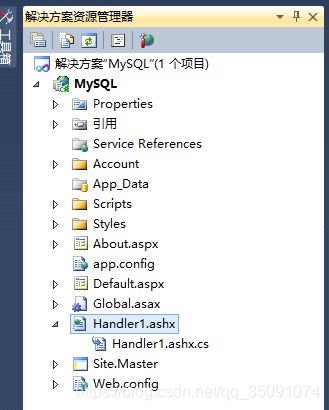
2.2 Handler1.ashx.cs中,这是得到Android姓名和图片的网络请求
using (SqlConnection connection = new SqlConnection("Data Source=xxx.xxx.x.xxx;Initial Catalog=(SQLServer的数据库名 );Integrated Security=True;User Id = (用户名);Password = (密码);"))
{
connection.Open();
SqlCommand cmd = new SqlCommand();
cmd.Connection = connection;
string commandText = "Insert into faceid values (@name,@image)";
cmd.CommandText = commandText;
cmd.CommandType = CommandType.Text;
cmd.Parameters.Add("@name", SqlDbType.VarChar);//姓名
cmd.Parameters["@name"].Value = name;
cmd.Parameters.Add("@image", SqlDbType.VarBinary);//图片
cmd.Parameters["@image"].Value = imagetype;
cmd.ExecuteNonQuery();
cmd.Dispose();
connection.Close();
context.Response.Write("导入成功");
}
2.3 app.config中,设置数据库名的位置和名称,设置自己的ip地址、用户名和密码
<?xml version="1.0"?>
<configuration>
<runtime>
<assemblyBinding xmlns="urn:schemas-microsoft-com:asm.v1">
<probing privatePath="(SQLServer的数据库名)/bin/Release;" />
</assemblyBinding>
</runtime>
<startup useLegacyV2RuntimeActivationPolicy="true">
<supportedRuntime version="v4.0" sku=".NETFramework,Version=v4.0"/>
</startup>
<system.web>
<compilation debug="true" targetFramework="4.0" />
</system.web>
<appSettings>
<add key="ConnectionString" value="Data Source=xxx.xxx.x.xxx;Initial Catalog=(SQLServer的数据库名 );Integrated Security=True;User Id = (用户名);Password = (密码);" />
</appSettings>
</configuration>
3.SQL Server 2014 新建数据库
4.android发送成功失败
4.1 UploadUtil.java中,android发送成功失败
response = mOkHttpClient.newCall(request).execute();
if (response.message().toString().equals("OK")){
System.out.print("发送成功");
}else {
System.out.print("发送失败");
}
4.android源代码下载:
https://download.csdn.net/download/qq_35091074/19148810
5.C#源代码下载:
https://download.csdn.net/download/qq_35091074/19149119