ylbtech-cnblogs(博客园)-数据库设计-2,Admin(用户后台)-用户自定义参数设置
| ylbtech-DatabaseDesgin:ylbtech-cnblogs(博客园)-数据库设计-2,Admin(用户后台)-用户自定义参数设置 |
DatabaseName:cnblogs(博客园)
Model:Admin ”用户参数自定义设置”数据设计
Type:专业技术网站
| 1.A,数据库关系图(Database Diagram) |
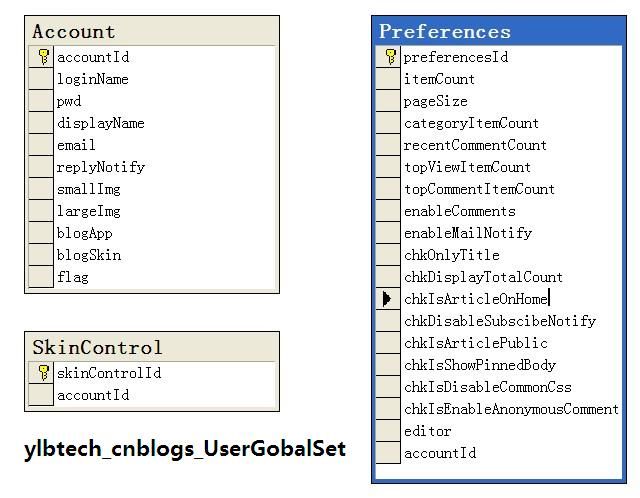
| 1.B,数据库设计脚本(Database Design Script) |
B)5,sql-basic-Preferences.sql

use cnblogs go -- ============================================= -- ylb:1,选项(参数设置)表 -- ============================================= create table Preferences ( preferencesId int primary key identity(100,1), --编号【PK】 itemCount int, --首页与RSS的列表数 pageSize int, --后台管理分页列表数 categoryItemCount int, --分类中的列表数 recentCommentCount int, --最新评论列表数 --,6 topViewItemCount int, --阅读排行榜列表数 topCommentItemCount int, --评论排行榜列表数 enableComments bit, --允许评论 enableMailNotify bit, --允许回复邮件通知 chkOnlyTitle bit, --首页仅列出标题与摘要 chkDisplayTotalCount bit, --显示文章累计数【chk=check】 --,11 chkIsArticleOnHome bit, --允许文章显示在首页及RSS中 chkDisableSubscibeNotify bit, --禁用回复订阅邮件通知 chkIsArticlePublic bit, --允许文章公开访问(可以通过我的文章和RSS访问) chkIsShowPinnedBody bit, --置顶随笔显示全文 chkIsDisableCommonCss bit, --禁用公用CSS(common.css,common2.css) --,16 chkIsEnableAnonymousComments bit, --允许匿名评论 editor int, --默认编译器 accountId int not null --帐户编号【FK】关联与帐户设置 ) go -- ============================================= -- ylb:2,控件显示设置(选中时显示) -- ============================================= create table SkinControl ( skinControlId int primary key identity(100,1), --编号【PK】 accountId int not null --帐户编号【FK】关联与帐户设置 )
| 1.C,功能实现代码(Function Implementation Code) |
| 作者:ylbtech 出处:http://ylbtech.cnblogs.com/ 本文版权归作者和博客园共有,欢迎转载,但未经作者同意必须保留此段声明,且在文章页面明显位置给出原文连接,否则保留追究法律责任的权利。 |
