unravel AI图片动起来
虽然不是闲的无聊,但是人生在于折腾嘛
之前的这个在B站很火,现在实验室新机器到了,拿这个试试水
参考教程如下:
https://zhuanlan.zhihu.com/p/193119216
https://blog.csdn.net/weixin_44087733/article/details/108858612
基本上见到的都是用的这个实现
https://github.com/anandpawara/Real_Time_Image_Animation
因为这个大佬实现的环境比较老,而且还相互之间都有关联,所以建议用anaconda新建一个虚拟环境
conda create -n yourname python=3.7.3
然后在新建的里面直接按照项目给的要求装,别自己折腾了,不然各种奇怪报错(心累)
python -m pip install -r requirements.txt
然后最坑的是30系列显卡一直有问题,花了好长时间把能想到的都解决了结果又出来个雅可比矩阵的报错,这就是CUDA的问题了,这时候看到一篇文章
30系显卡适配工作不完善,支持不好
绝望啊,就是拿这个测试机器的,结果CUDA又出问题,即使我按照那个项目作者的环境装上torch1.0.0也不行,如果我按照当时流行的pytorch1.0.0.+CUDA10.0那也不一定行啊……淦
放弃,改用纯cpu的方式,缺点就是慢,会在这样的界面持续很久
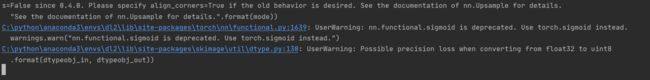
image_animation.py代码如下:
import imageio
import torch
from tqdm import tqdm
from animate import normalize_kp
from demo import load_checkpoints
import numpy as np
import matplotlib.pyplot as plt
import matplotlib.animation as animation
from skimage import img_as_ubyte
from skimage.transform import resize
import cv2
import os
import argparse
import subprocess
import os
from PIL import Image
def video2mp3(file_name):
"""
将视频转为音频
:param file_name: 传入视频文件的路径
:return:
"""
outfile_name = file_name.split('.')[0] + '.mp3'
cmd = 'ffmpeg -i ' + file_name + ' -f mp3 ' + outfile_name
print(cmd)
subprocess.call(cmd, shell=True)
def video_add_mp3(file_name, mp3_file):
"""
视频添加音频
:param file_name: 传入视频文件的路径
:param mp3_file: 传入音频文件的路径
:return:
"""
outfile_name = file_name.split('.')[0] + '-f.mp4'
subprocess.call('ffmpeg -i ' + file_name
+ ' -i ' + mp3_file + ' -strict -2 -f mp4 '
+ outfile_name, shell=True)
ap = argparse.ArgumentParser()
ap.add_argument("-i", "--input_image", required=True, help="Path to image to animate")
ap.add_argument("-c", "--checkpoint", required=True, help="Path to checkpoint")
ap.add_argument("-v", "--input_video", required=False, help="Path to video input")
args = vars(ap.parse_args())
print("[INFO] loading source image and checkpoint...")
source_path = args['input_image']
checkpoint_path = args['checkpoint']
if args['input_video']:
video_path = args['input_video']
else:
video_path = None
source_image = imageio.imread(source_path)
source_image = resize(source_image, (256, 256))[..., :3]
generator, kp_detector = load_checkpoints(config_path='config/vox-256.yaml', checkpoint_path=checkpoint_path,cpu=True)
if not os.path.exists('output'):
os.mkdir('output')
relative = True
adapt_movement_scale = True
cpu = True
if video_path:
cap = cv2.VideoCapture(video_path)
print("[INFO] Loading video from the given path")
else:
cap = cv2.VideoCapture(0)
print("[INFO] Initializing front camera...")
fps = cap.get(cv2.CAP_PROP_FPS)
size = (int(cap.get(cv2.CAP_PROP_FRAME_WIDTH)), int(cap.get(cv2.CAP_PROP_FRAME_HEIGHT)))
video2mp3(file_name=video_path)
fourcc = cv2.VideoWriter_fourcc('M', 'P', 'E', 'G')
# out1 = cv2.VideoWriter('output/test.avi', fourcc, fps, (256*3 , 256), True)
out1 = cv2.VideoWriter('output/test.mp4', fourcc, fps, size, True)
cv2_source = cv2.cvtColor(source_image.astype('float32'), cv2.COLOR_BGR2RGB)
with torch.no_grad():
predictions = []
source = torch.tensor(source_image[np.newaxis].astype(np.float32)).permute(0, 3, 1, 2)
if not cpu:
source = source.cuda()
kp_source = kp_detector(source)
count = 0
while (True):
ret, frame = cap.read()
frame = cv2.flip(frame, 1)
if ret == True:
if not video_path:
x = 143
y = 87
w = 322
h = 322
frame = frame[y:y + h, x:x + w]
frame1 = resize(frame, (256, 256))[..., :3]
if count == 0:
source_image1 = frame1
source1 = torch.tensor(source_image1[np.newaxis].astype(np.float32)).permute(0, 3, 1, 2)
kp_driving_initial = kp_detector(source1)
frame_test = torch.tensor(frame1[np.newaxis].astype(np.float32)).permute(0, 3, 1, 2)
driving_frame = frame_test
if not cpu:
driving_frame = driving_frame.cuda()
kp_driving = kp_detector(driving_frame)
kp_norm = normalize_kp(kp_source=kp_source,
kp_driving=kp_driving,
kp_driving_initial=kp_driving_initial,
use_relative_movement=relative,
use_relative_jacobian=relative,
adapt_movement_scale=adapt_movement_scale)
out = generator(source, kp_source=kp_source, kp_driving=kp_norm)
predictions.append(np.transpose(out['prediction'].data.cpu().numpy(), [0, 2, 3, 1])[0])
im = np.transpose(out['prediction'].data.cpu().numpy(), [0, 2, 3, 1])[0]
im = cv2.cvtColor(im, cv2.COLOR_RGB2BGR)
# joinedFrame = np.concatenate((cv2_source,im,frame1),axis=1)
# joinedFrame = np.concatenate((cv2_source,im,frame1),axis=1)
# cv2.imshow('Test',joinedFrame)
# out1.write(img_as_ubyte(joinedFrame))
out1.write(img_as_ubyte(im))
count += 1
# if cv2.waitKey(20) & 0xFF == ord('q'):
# break
else:
break
cap.release()
out1.release()
cv2.destroyAllWindows()
video_add_mp3(file_name='output/test.mp4', mp3_file=video_path.split('.')[0] + '.mp3')
然后执行命令就可以了
python image_animation.py -i Inputs/trump2.png -c checkpoints/vox-cpk.pth.tar -v 1.mp4
不过拿同学们的图片跑出来还真的很欢乐哈哈哈哈哈
完结