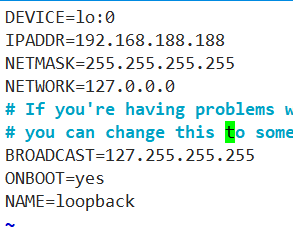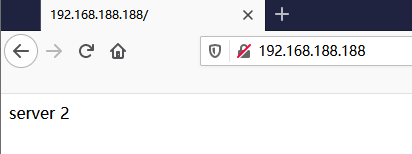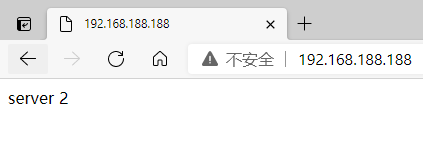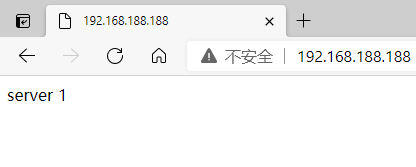Web服务器群集——LVS-DR+Keepalived 高可用集群
LVS-DR+Keepalived 高可用集群
- Keepalived介绍
-
- Keepalived实现原理
- LVS-DR-Keepalived部署
-
- 搭建lvs-dr模式集群
-
- 配置lvs服务器
- 配置真实服务器
- 安装和配置Keepalived
-
- 配置主机的keepalived
- 配置从机的keepalived
- 高可用测试
Keepalived介绍
前言
在企业应用中,单台服务器承担应用存在单点故障的危险,在企业应用集群中,存在了至少两处单点故障危险,单点故障一旦发生,企业服务将发生中断,造成极大的危害
Keepalived是专为LVS和HA设计的一款健康检查工具
- 支持故障自动切换(Failover)
- 支持节点健康状态检查(Health Checking)
- 官方网站:http://www.keepalived.org/
Keepalived实现原理
- Keepalived采用VRRP热备份协议实现Linux服务器的多机热备功能
- VRRP ,虚拟路由冗余协议,是针对路由器的一种备份解决方案
- 由多台路由器组成一个热备组,通过共用的虚拟IP地址对外提供服务
- 每个热备组内同一时刻只有一台主路由器提供服务,其他路由器处于冗余状态
- 若当前在线的路由器失效,则其他路由器会根据设置的优先级自动接替虚拟IP地址,继续提供服务
漂移地址:就是路由器组共用的虚拟ip地址,当主路由器死了,剩下的路由会选举出一个主路由出来 ,然后选举出来的路由会承担漂移地址的使用权
- Keepalived可实现多机热备,每个热备组可有多台服务器,最常用的就是双机热备
- 双机热备的故障切换是由虚拟IP地址的漂移来实现,适用于各种应用服务器
LVS-DR-Keepalived部署
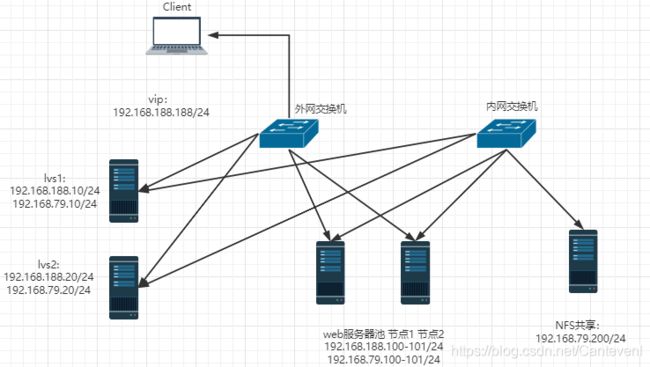
我还是继续使用这个架构图
只不过两台lvs现在相当于在同一个组里 使用同一个虚拟ip
搭建lvs-dr模式集群
配置lvs服务器
四台服务器都关闭网卡的守护进程
systemctl stop NetworkManager
添加一张网卡当作VIP(虚拟ip)使用
cd /etc/sysconfig/network-scripts/
cp -a ifcfg-ens33 ifcfg-ens33:0
vim ifcfg-ens33:0
只需要修改以下四条
NAME=ens33:0
DEVICE=ens33:0
IPADDR=192.168.188.188
NETMASK=255.255.255.0
开启新网卡
ifup ens33:0
查看网卡信息
ifconfig
ens33:0: flags=4163<UP,BROADCAST,RUNNING,MULTICAST> mtu 1500
inet 192.168.188.188 netmask 255.255.255.0 broadcast 192.168.188.255
ether 00:0c:29:0e:28:0d txqueuelen 1000 (Ethernet)
安装ipvsadm
yum -y install ipvsadm
关闭网卡的广播功能 防止ip进行冲突
vim /etc/sysctl.conf
net.ipv4.conf.all.send_redirects = 0
net.ipv4.conf.default.send_redirects = 0
net.ipv4.conf.ens33.send_redirects = 0
重载sysctl
sysctl -p
net.ipv4.conf.all.send_redirects = 0
net.ipv4.conf.default.send_redirects = 0
net.ipv4.conf.ens33.send_redirects = 0
配置负载分配策略
首先清除原有策略
ipvsadm -C
添加虚拟服务器
ipvsadm -A -t 192.168.188.188:80 -s rr
添加真实服务器 工作模式为DR
ipvsadm -a -t 192.168.188.188:80 -r 192.168.188.100:80 -g
ipvsadm -a -t 192.168.188.188:80 -r 192.168.188.101:80 -g
保存
ipvsadm-save > /etc/sysconfig/ipvsadm
查看
ipvsadm -Ln
IP Virtual Server version 1.2.1 (size=4096)
Prot LocalAddress:Port Scheduler Flags
-> RemoteAddress:Port Forward Weight ActiveConn InActConn
TCP 192.168.188.188:80 rr
-> 192.168.188.100:80 Route 1 0 0
-> 192.168.188.101:80 Route 1 0 0
配置真实服务器
两台真实服务器同时操作!!!
开启httpd
systemctl start httpd
写一个网页测试
echo 'server 1' >> /var/www/html/index.html
curl localhost
server 1
添加真实服务器的接口
cp -a ifcfg-lo ifcfg-lo:0
vim ifcfg-lo:0
修改内核参数 关闭arp通讯行为
vim /etc/sysctl.conf
net.ipv4.conf.all.arp_ignore = 1
net.ipv4.conf.all.arp_announce = 2
net.ipv4.conf.default.arp_ignore = 1
net.ipv4.conf.default.arp_announce = 2
net.ipv4.conf.lo.arp_ignore = 1
net.ipv4.conf.lo.arp_announce = 2
使其生效
sysctl -p
net.ipv4.conf.all.arp_ignore = 1
net.ipv4.conf.all.arp_announce = 2
net.ipv4.conf.default.arp_ignore = 1
net.ipv4.conf.default.arp_announce = 2
net.ipv4.conf.lo.arp_ignore = 1
net.ipv4.conf.lo.arp_announce = 2
启动网卡
ifup lo:0
添加对应的路由记录
route add -host 192.168.188.188 dev lo:0
查看路有记录
route -n
Kernel IP routing table
Destination Gateway Genmask Flags Metric Ref Use Iface
0.0.0.0 192.168.188.2 0.0.0.0 UG 100 0 0 ens33
192.168.79.0 0.0.0.0 255.255.255.0 U 101 0 0 ens37
192.168.188.0 0.0.0.0 255.255.255.0 U 100 0 0 ens33
192.168.188.188 0.0.0.0 255.255.255.255 UH 0 0 0 lo
设置开机自启动
echo 'route add -host 192.168.188.188 dev lo:0' >> /etc/rc.local
还可以通过ipvsadm查看
ipvsadm -ln
IP Virtual Server version 1.2.1 (size=4096)
Prot LocalAddress:Port Scheduler Flags
-> RemoteAddress:Port Forward Weight ActiveConn InActConn
TCP 192.168.188.188:80 rr
-> 192.168.188.100:80 Route 1 0 2
-> 192.168.188.101:80 Route 1 0 1
ipvsadm -ln --stats
IP Virtual Server version 1.2.1 (size=4096)
Prot LocalAddress:Port Conns InPkts OutPkts InBytes OutBytes
-> RemoteAddress:Port
TCP 192.168.188.188:80 4 44 0 8417 0
-> 192.168.188.100:80 2 12 0 1486 0
-> 192.168.188.101:80 2 32 0 6931 0
补充:
- Conns 连接数
- InPkts 入站数据包
- OutPkts 出站数据包 dr模式只接收入站数据包,出站由真实服务器处理 因此为0
- InBytes 入站字节
- OutBytes 出站字节
安装和配置Keepalived
配置主机的keepalived
可以使用源码包,也可以使用yum安装
yum install -y kernel-devel openssl-devel popt-devel
yum install -y keepalived
配置keepalived
vim /etc/keepalived/keepalived.conf
# 配置如下
! Configuration File for keepalived
global_defs {
router_id LVS1 # 服务器名称,不能重复
}
vrrp_instance VI_1 {
# 定义VRRP热备实例名称
state MASTER # 热备状态MASTER为主服务器
interface ens33 # 承载VIP地址的物理接口网卡 通过这张网卡做心跳检测
virtual_router_id 66 # 虚拟服务器的ID号,每个热备份组保持一致
priority 100 # 权重(优先级)最大不超过150 官网建议主和从之间差距为50
advert_int 1 # 通告间隔秒数 检测间隔1秒
authentication {
# 认证信息,每个热备份组保持一致
auth_type PASS # 认证类型
auth_pass 123456 # 密码字串
}
virtual_ipaddress {
# 指定漂移地址VIP 可以有多个
192.168.188.188
}
}
virtual_server 192.168.188.188 80 {
# 虚拟服务器地址与端口
delay_loop 6 # 健康检测间隔时间
lb_algo rr # 指定算法
lb_kind DR # 指定群集模式
persistence_timeout 50 # 持久化时间
protocol TCP # 采用的协议为TCP
real_server 192.168.188.100 80 {
# 第一个web 节点服务器的地址和端口
weight 1 # 权重
TCP_CHECK {
# 健康检查方式
connect_port 80 # 检查目标端口
connect_timeout 3 # 连接超时时间
nb_get_retry 3 # 重试次数
delay_before_retry 4 # 重试间隔时间
}
}
real_server 192.168.188.101 80 {
weight 1
TCP_CHECK {
connect_port 80
connect_timeout 3
nb_get_retry 3
delay_before_retry 4
}
}
}
开启keepalived
systemctl start keepalived
查看日志
cat /var/log/messages
Apr 2 14:13:24 lvs Keepalived_vrrp[14857]: VRRP_Instance(VI_1) Sending/queueing gratuitous ARPs on ens33 for 192.168.188.188
Apr 2 14:13:24 lvs Keepalived_vrrp[14857]: Sending gratuitous ARP on ens33 for 192.168.188.188
Apr 2 14:13:24 lvs Keepalived_vrrp[14857]: Sending gratuitous ARP on ens33 for 192.168.188.188
Apr 2 14:13:24 lvs Keepalived_vrrp[14857]: Sending gratuitous ARP on ens33 for 192.168.188.188
Apr 2 14:13:24 lvs Keepalived_vrrp[14857]: Sending gratuitous ARP on ens33 for 192.168.188.188
说明已经监听到ens33 使用的192.168.188.188的VIP了
主服务器就配置完毕
配置从机的keepalived
在从机上创建网卡使用vip
cp -a ifcfg-ens33 ifcfg-ens33:0
vim !$
NAME=ens33:0
DEVICE=ens33:0
IPADDR=192.168.188.188
NETMASK=255.255.255.0
启动网卡
[root@lvs network-scripts]# ifup ens33:0
ERROR : [/etc/sysconfig/network-scripts/ifup-eth] Error, some other host (00:0C:29:80:75:C4) already uses address 192.168
.188.188.
无法启动,因此我们需要去设置一下网卡的启动脚本
[root@lvs network-scripts]# vim /etc/sysconfig/network-scripts/ifup-eth
再次开启网卡
ifup ens33:0
ifconfig
ens33:0: flags=4163<UP,BROADCAST,RUNNING,MULTICAST> mtu 1500
inet 192.168.188.188 netmask 255.255.255.0 broadcast 192.168.188.255
ether 00:0c:29:34:cf:2a txqueuelen 1000 (Ethernet)
安装keepalived
yum install -y kernel-devel openssl-devel popt-devel
yum install -y keepalived
使用scp将主机的配置文件直接发过来
scp [email protected]:/etc/keepalived/keepalived.conf /etc/keepalived/keepalived.conf
vim keepalived.conf
! Configuration File for keepalived
global_defs {
router_id LVS2 # 名字需要修改
}
vrrp_instance VI_1 {
state BACKUP
interface ens33
virtual_router_id 66
priority 80 # 优先级修改 其他都一样就行
advert_int 1
authentication {
auth_type PASS
auth_pass 123456
}
virtual_ipaddress {
192.168.188.188
}
}
virtual_server 192.168.188.188 80 {
delay_loop 6
lb_algo rr
lb_kind DR
persistence_timeout 50
protocol TCP
real_server 192.168.188.100 80 {
weight 1
TCP_CHECK {
connect_port 80
connect_timeout 3
nb_get_retry 3
delay_before_retry 4
}
}
real_server 192.168.188.101 80 {
weight 1
TCP_CHECK {
connect_port 80
connect_timeout 3
nb_get_retry 3
delay_before_retry 4
}
}
}
yum install -y ipvsadm
systemctl start ipvsadm
第一次查看策略 没有信息
ipvsadm -ln
IP Virtual Server version 1.2.1 (size=4096)
Prot LocalAddress:Port Scheduler Flags
-> RemoteAddress:Port Forward Weight ActiveConn InActConn
systemctl start keepalived
开启keepalived之后查看
ipvsadm -ln
IP Virtual Server version 1.2.1 (size=4096)
Prot LocalAddress:Port Scheduler Flags
-> RemoteAddress:Port Forward Weight ActiveConn InActConn
TCP 192.168.188.188:80 rr persistent 50
-> 192.168.188.100:80 Route 1 0 0
-> 192.168.188.101:80 Route 1 0 0
最后关闭网卡重定向
vim /etc/sysctl.conf
net.ipv4.conf.all.send_redirects = 0
net.ipv4.conf.default.send_redirects = 0
net.ipv4.conf.ens33.send_redirects = 0
sysctl -p
net.ipv4.conf.all.send_redirects = 0
net.ipv4.conf.default.send_redirects = 0
net.ipv4.conf.ens33.send_redirects = 0
[root@lvs network-scripts]# ipvsadm -ln
IP Virtual Server version 1.2.1 (size=4096)
Prot LocalAddress:Port Scheduler Flags
-> RemoteAddress:Port Forward Weight ActiveConn InActConn
TCP 192.168.188.188:80 rr
-> 192.168.188.100:80 Route 1 0 5
-> 192.168.188.101:80 Route 1 0 5
[root@lvs network-scripts]# ipvsadm -ln --stats
IP Virtual Server version 1.2.1 (size=4096)
Prot LocalAddress:Port Conns InPkts OutPkts InBytes OutBytes
-> RemoteAddress:Port
TCP 192.168.188.188:80 34 238 0 36669 0
-> 192.168.188.100:80 17 111 0 15772 0
-> 192.168.188.101:80 17 127 0 20897 0
高可用测试
我们将主机网断了 然后看整个集群能否继续工作
刷新网页 仍然可以访问
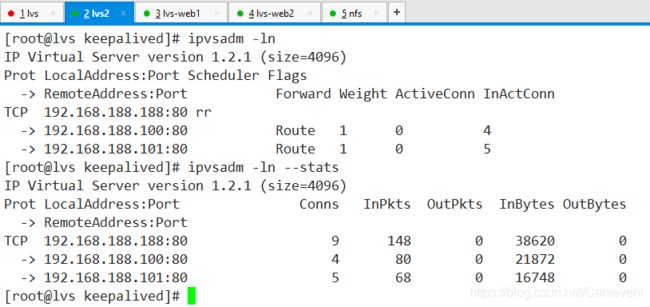
然后又启动主机
刷新网页之后 主机又继续使用虚拟地址承担调度的作用

至此我们的实验还差nfs共享服务
在两台真实服务器上面
挂载nfs
vim /etc/fstab
192.168.79.200:/mynfs /var/www/html nfs defaults,_netdev 0 0
mount -a
df -hT