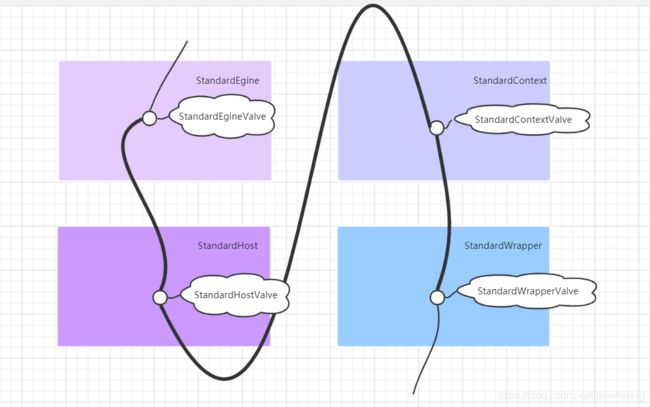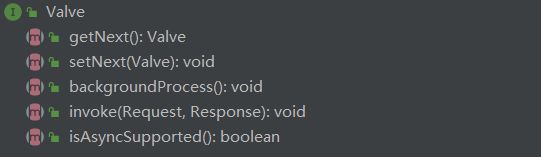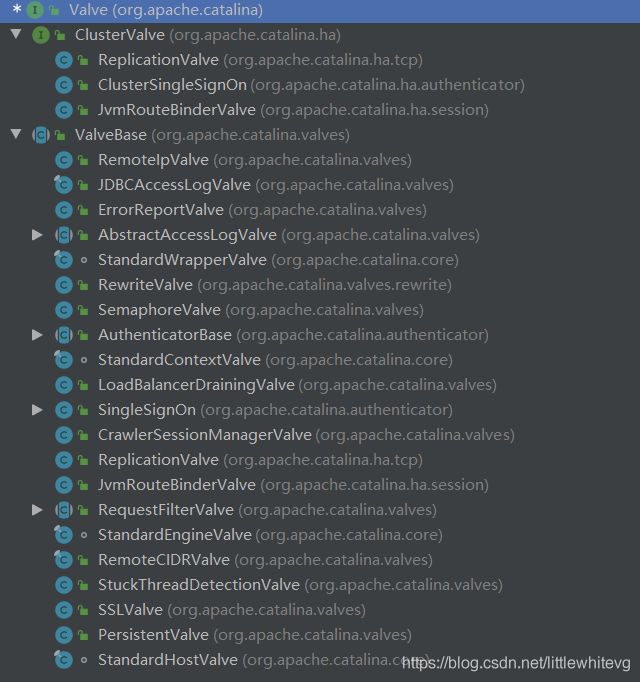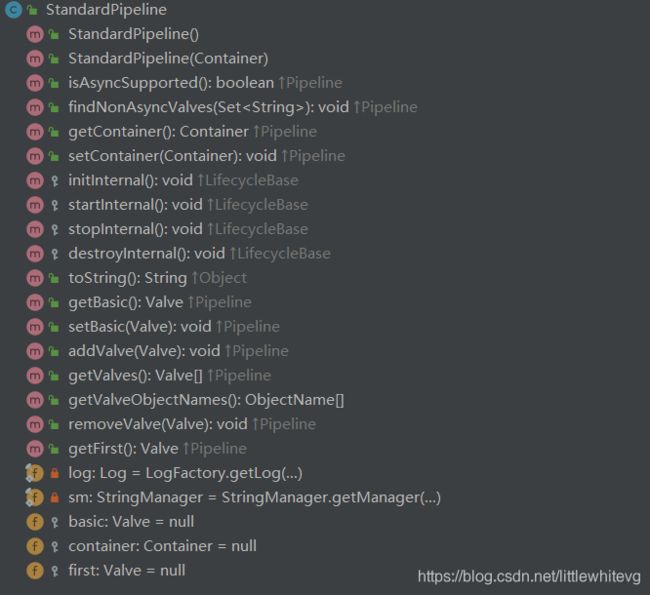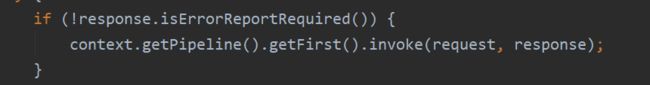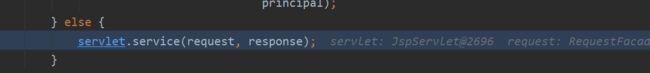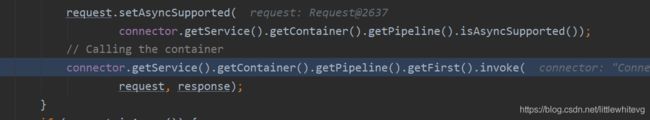Tomcat学习笔记(9)- 管道(Pipeline)、tomcat启动
文章目录
- 1. 管道模式
- 2. Valve接口
- 3. Pipeline
- 4. 流程
-
- 4.1 StandardEngineValve
- 4.2 StandardHostValve
- 4.3 StandardContextValve
- 4.4 StandardWrapperValve
- 4.5 debug一次请求
- 4.6 自定义Valve
- 5. 初始化
-
- 5.1 init()
- 5.2 start()
- 5.3 Digester
- 7. 结合SpringMVC启动
1. 管道模式
管道模式把多个对象连接起来,整体看起来就像若干个阀门嵌套在管道中,而处理逻辑就放在阀门上。
在tomcat中,Valve接口定义了阀门的调用方法,由于阀门与阀门使用单链表结构连接,因此需提供对下一个阀门的操作;Pipeline接口定义了管道操作阀门的方法,包括获取第一个阀门、获取基础阀门、添加阀门等方法,管道需要对其扩展。
Tomcat中按照包含关系一共有4个级别的容器,它们的标准实现分别为StandardEngine、StandardHost、StandardContext和StandardWrapper,请求对象及响应对象将分别被这4个容器处理,请求响应对象在4个容器之间通过管道机制进行传递。
请求响应对象先通过StandardEngine的管道,期间经过若干个阀门处理,基础阀门是StandardEngineValve;往下流转到StandardHost的管道,基础阀门为StandardHostValve;类似地,通过StandardContext;最后到StandardWrapper完成整个处理流程。
2. Valve接口
3. Pipeline
4. 流程
4.1 StandardEngineValve
org.apache.catalina.core.ContainerBase内:
public StandardEngine() {
super();
//设置默认的StandardEngineValve
pipeline.setBasic(new StandardEngineValve());
try {
setJvmRoute(System.getProperty("jvmRoute"));
} catch(Exception ex) {
log.warn(sm.getString("standardEngine.jvmRouteFail"));
}
backgroundProcessorDelay = 10;
}
/**
*选择适当的子主机来处理此请求,
*基于请求的服务器名。如果没有匹配的主机可以
*被发现,返回一个适当的HTTP错误。
*
* @param 要处理的请求
* @param 要产生的响应
*
* @exception 如果发生输入/输出错误,IOException
* @exception ServletException,如果servlet错误发生
*/
@Override
public final void invoke(Request request, Response response)
throws IOException, ServletException {
//选择用于此请求的主机
Host host = request.getHost();
if (host == null) {
response.sendError
(HttpServletResponse.SC_BAD_REQUEST,
sm.getString("standardEngine.noHost",
request.getServerName()));
return;
}
if (request.isAsyncSupported()) {
request.setAsyncSupported(host.getPipeline().isAsyncSupported());
}
// 请求此主机处理此请求
host.getPipeline().getFirst().invoke(request, response);
}
可见调用了host.getPipeline().getFirst().invoke(request, response);
host的Pipeline的Valve。
4.2 StandardHostValve
public StandardHost() {
super();
pipeline.setBasic(new StandardHostValve());
}
StandardHostValve.invoke:
@Override
public final void invoke(Request request, Response response)
throws IOException, ServletException {
// Select the Context to be used for this Request
Context context = request.getContext();
if (context == null) {
return;
}
if (request.isAsyncSupported()) {
request.setAsyncSupported(context.getPipeline().isAsyncSupported());
}
boolean asyncAtStart = request.isAsync();
try {
context.bind(Globals.IS_SECURITY_ENABLED, MY_CLASSLOADER);
if (!asyncAtStart && !context.fireRequestInitEvent(request.getRequest())) {
// Don't fire listeners during async processing (the listener
// fired for the request that called startAsync()).
// If a request init listener throws an exception, the request
// is aborted.
return;
}
// Ask this Context to process this request. Requests that are
// already in error must have been routed here to check for
// application defined error pages so DO NOT forward them to the the
// application for processing.
try {
if (!response.isErrorReportRequired()) {
context.getPipeline().getFirst().invoke(request, response);
}
} catch (Throwable t) {
ExceptionUtils.handleThrowable(t);
container.getLogger().error("Exception Processing " + request.getRequestURI(), t);
// If a new error occurred while trying to report a previous
// error allow the original error to be reported.
if (!response.isErrorReportRequired()) {
request.setAttribute(RequestDispatcher.ERROR_EXCEPTION, t);
throwable(request, response, t);
}
}
// Now that the request/response pair is back under container
// control lift the suspension so that the error handling can
// complete and/or the container can flush any remaining data
response.setSuspended(false);
Throwable t = (Throwable) request.getAttribute(RequestDispatcher.ERROR_EXCEPTION);
// Protect against NPEs if the context was destroyed during a
// long running request.
if (!context.getState().isAvailable()) {
return;
}
// Look for (and render if found) an application level error page
if (response.isErrorReportRequired()) {
// If an error has occurred that prevents further I/O, don't waste time
// producing an error report that will never be read
AtomicBoolean result = new AtomicBoolean(false);
response.getCoyoteResponse().action(ActionCode.IS_IO_ALLOWED, result);
if (result.get()) {
if (t != null) {
throwable(request, response, t);
} else {
status(request, response);
}
}
}
if (!request.isAsync() && !asyncAtStart) {
context.fireRequestDestroyEvent(request.getRequest());
}
} finally {
// Access a session (if present) to update last accessed time, based
// on a strict interpretation of the specification
if (ACCESS_SESSION) {
request.getSession(false);
}
context.unbind(Globals.IS_SECURITY_ENABLED, MY_CLASSLOADER);
}
}
其实也同理:
![]()
4.3 StandardContextValve
StandardContext:
public StandardContext() {
super();
pipeline.setBasic(new StandardContextValve());
broadcaster = new NotificationBroadcasterSupport();
/ /设置默认值
if (!Globals.STRICT_SERVLET_COMPLIANCE) {
//严格的servlet遵从性要求所有的扩展映射servlet
//将根据欢迎文件进行检查
resourceOnlyServlets.add("jsp");
}
}
StandardContextValve阀门首先会判断是否访问了禁止目录WEB-INF或META-INF,接着获取请求对应的Wrapper对象,再向客户端发送通知报文“HTTP/1.1 100 Continue”,最后调用Wrapper对象中管道的第一个阀门。
StandardContextValve.invoke:
@Override
public final void invoke(Request request, Response response)
throws IOException, ServletException {
// Disallow any direct access to resources under WEB-INF or META-INF
MessageBytes requestPathMB = request.getRequestPathMB();
if ((requestPathMB.startsWithIgnoreCase("/META-INF/", 0))
|| (requestPathMB.equalsIgnoreCase("/META-INF"))
|| (requestPathMB.startsWithIgnoreCase("/WEB-INF/", 0))
|| (requestPathMB.equalsIgnoreCase("/WEB-INF"))) {
response.sendError(HttpServletResponse.SC_NOT_FOUND);
return;
}
// Select the Wrapper to be used for this Request
Wrapper wrapper = request.getWrapper();
if (wrapper == null || wrapper.isUnavailable()) {
response.sendError(HttpServletResponse.SC_NOT_FOUND);
return;
}
// Acknowledge the request
try {
response.sendAcknowledgement();
} catch (IOException ioe) {
container.getLogger().error(sm.getString(
"standardContextValve.acknowledgeException"), ioe);
request.setAttribute(RequestDispatcher.ERROR_EXCEPTION, ioe);
response.sendError(HttpServletResponse.SC_INTERNAL_SERVER_ERROR);
return;
}
if (request.isAsyncSupported()) {
request.setAsyncSupported(wrapper.getPipeline().isAsyncSupported());
}
wrapper.getPipeline().getFirst().invoke(request, response);
}
4.4 StandardWrapperValve
StandardWrapper:
/**
* Create a new StandardWrapper component with the default basic Valve.
*/
public StandardWrapper() {
super();
swValve=new StandardWrapperValve();
pipeline.setBasic(swValve);
broadcaster = new NotificationBroadcasterSupport();
}
StandardWrapperValve,阀门负责统计请求次数、统计处理时间、分配Servlet 内存、执行Servlet过滤器、调用Servlet的service方法、释放Servlet内存。
StandardWrapperValve.invoke就不贴了,太长了。

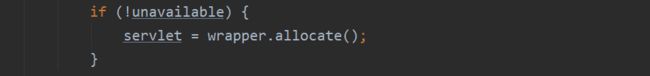
看到这里就有个疑惑,从哪里调用第一个StandardEngineValve的invoke?
看到后面debug其实就会很明白了。
其次,我在StandardWrapperValve.invoke内找了很久并没有显式的找到servlet.service方法被调用。
4.5 debug一次请求
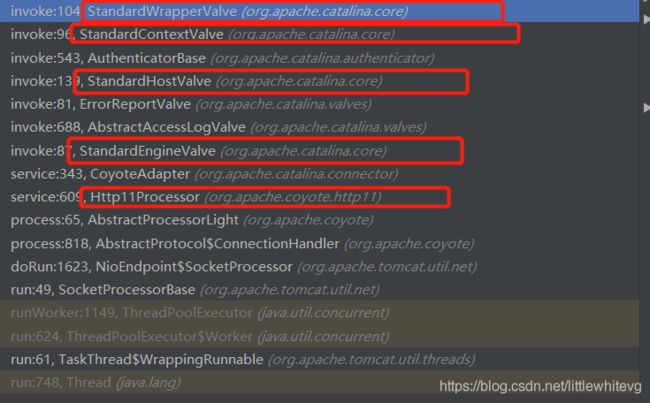
调用栈如上。
接着打断点放行就可以看见:
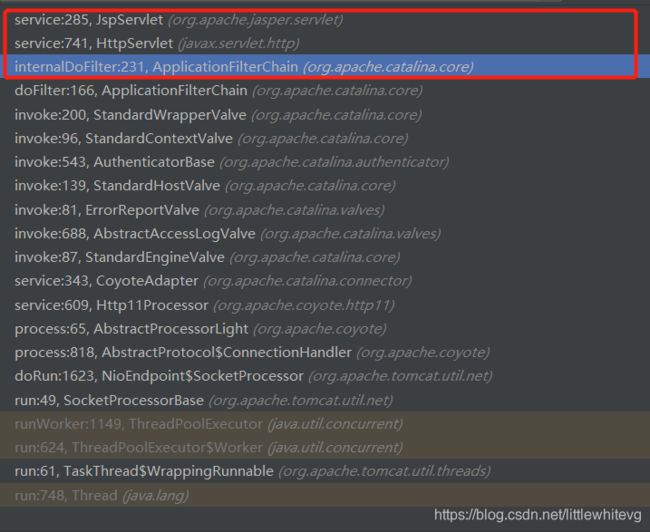
其实是在org.apache.catalina.core.ApplicationFilterChain#doFilter调用的:
StandardEngineValve.invoke被调用是在org.apache.catalina.connector.CoyoteAdapter#service的方法中。
如果前面的组件看懂了,那么所有的应该就连接起来了。
那么为何不从一开始就直接从Debug开始学习呢?
如果有心其实可以看见,每次debug所使用的特定的类都是被固定好了的。
比如这次debug的使用的是JSPServlet。那么下次换了请求时不请求jsp了。
该如何从debug看出原理来呢?其实这是初始化的以及Wrapper的内容。
看到这里其实Tomcat的请求就基本学完了,在不知不觉中,其实Tomcat的初始化也学完了。
4.6 自定义Valve
public abstract class ValveBase extends LifecycleMBeanBase implements Contained, Valve {
重写invoke方法。
配置Tomcat服务器配置server.xml,这里把阀门配置到某容器下。
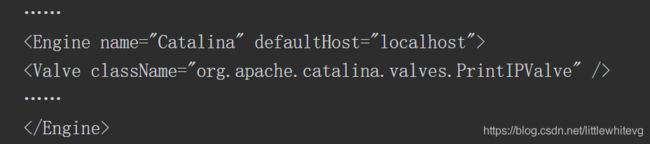
5. 初始化
既然已经到了这个时候,那么就得来说说Tomcat的启动做了些什么事情。
先挂一张流程图,再来看关键的启动类BootStrap。
直接来看org.apache.catalina.startup.Bootstrap#main
/**
* 通过提供的方法启动Tomcat时的主方法和入口点脚本。
*
* @param args Command line arguments to be processed
*/
public static void main(String args[]) {
synchronized (daemonLock) {
if (daemon == null) {
//在init()完成之前,不要设置守护进程
Bootstrap bootstrap = new Bootstrap();
try {
bootstrap.init();
} catch (Throwable t) {
handleThrowable(t);
t.printStackTrace();
return;
}
daemon = bootstrap;
} else {
//当作为服务运行时,停止调用将在一个新的
//所以要确保使用了正确的类装入器
//防止一系列类未发现异常。
Thread.currentThread().setContextClassLoader(daemon.catalinaLoader);
}
}
try {
String command = "start";
if (args.length > 0) {
command = args[args.length - 1];
}
if (command.equals("startd")) {
args[args.length - 1] = "start";
daemon.load(args);
daemon.start();
} else if (command.equals("stopd")) {
args[args.length - 1] = "stop";
daemon.stop();
} else if (command.equals("start")) {
daemon.setAwait(true);
daemon.load(args);
daemon.start();
if (null == daemon.getServer()) {
System.exit(1);
}
} else if (command.equals("stop")) {
daemon.stopServer(args);
} else if (command.equals("configtest")) {
daemon.load(args);
if (null == daemon.getServer()) {
System.exit(1);
}
System.exit(0);
} else {
log.warn("Bootstrap: command \"" + command + "\" does not exist.");
}
} catch (Throwable t) {
// Unwrap the Exception for clearer error reporting
if (t instanceof InvocationTargetException &&
t.getCause() != null) {
t = t.getCause();
}
handleThrowable(t);
t.printStackTrace();
System.exit(1);
}
}
先保证调用一下init方法,在来获取接受命令,看获取到start时,执行

5.1 init()
先来看init方法:
/**
* 初始化守护进程。
* @throws 致命初始化错误
*/
public void init() throws Exception {
initClassLoaders();
Thread.currentThread().setContextClassLoader(catalinaLoader);
SecurityClassLoad.securityClassLoad(catalinaLoader);
// 加载我们的启动类并调用它的process()方法
if (log.isDebugEnabled())
log.debug("Loading startup class");
Class<?> startupClass = catalinaLoader.loadClass("org.apache.catalina.startup.Catalina");
Object startupInstance = startupClass.getConstructor().newInstance();
//设置共享扩展类加载器
if (log.isDebugEnabled())
log.debug("Setting startup class properties");
String methodName = "setParentClassLoader";
Class<?> paramTypes[] = new Class[1];
paramTypes[0] = Class.forName("java.lang.ClassLoader");
Object paramValues[] = new Object[1];
paramValues[0] = sharedLoader;
Method method =
startupInstance.getClass().getMethod(methodName, paramTypes);
method.invoke(startupInstance, paramValues);
catalinaDaemon = startupInstance;
}
执行Catalina的setParentClassLoader:
public void setParentClassLoader(ClassLoader parentClassLoader) {
this.parentClassLoader = parentClassLoader;
}
接着再来看org.apache.catalina.startup.Bootstrap#load:
/**
* 加载守护进程。
*/
private void load(String[] arguments) throws Exception {
//调用load()方法
String methodName = "load";
Object param[];
Class<?> paramTypes[];
if (arguments==null || arguments.length==0) {
paramTypes = null;
param = null;
} else {
paramTypes = new Class[1];
paramTypes[0] = arguments.getClass();
param = new Object[1];
param[0] = arguments;
}
Method method =
catalinaDaemon.getClass().getMethod(methodName, paramTypes);
if (log.isDebugEnabled()) {
log.debug("Calling startup class " + method);
}
method.invoke(catalinaDaemon, param);
}
这段代码就是调用org.apache.catalina.startup.Catalina#load(java.lang.String[])方法:
其又委托给该类下无参的load方法,代码很长,其主要做的事情就是创建Server。
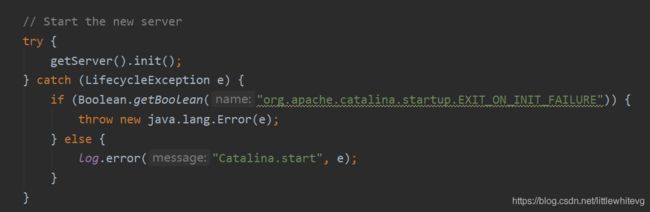
其中Server是在哪里创建的我们后面会有介绍。
所以我们现在处于这个位置:

然后就是调用Server的生命周期方法,该方法是一个模板方法先调用的org.apache.catalina.util.LifecycleBase#init:

接着便是org.apache.catalina.core.StandardServer#initInternal
/**
*调用启动前的初始化。这用于允许连接器
*在Unix操作环境下绑定到受限制的端口。
*/
@Override
protected void initInternal() throws LifecycleException {
super.initInternal();
//注册全局字符串缓存
//注意:如果有多个服务器,缓存是全局的
//在JVM中呈现(可能在嵌入时发生)然后缓存相同
//将以多个名字登记
onameStringCache = register(new StringCache(), "type=StringCache");
// 注册MBeanFactory
MBeanFactory factory = new MBeanFactory();
factory.setContainer(this);
onameMBeanFactory = register(factory, "type=MBeanFactory");
// 注册命名资源
globalNamingResources.init();
// 使用来自common和shared的jar填充扩展验证器
//类装入器
if (getCatalina() != null) {
ClassLoader cl = getCatalina().getParentClassLoader();
//遍历类装入器层次结构。停在系统类装入器处。
//这将添加共享(如果存在)和公共类装入器
while (cl != null && cl != ClassLoader.getSystemClassLoader()) {
if (cl instanceof URLClassLoader) {
URL[] urls = ((URLClassLoader) cl).getURLs();
for (URL url : urls) {
if (url.getProtocol().equals("file")) {
try {
File f = new File (url.toURI());
if (f.isFile() &&
f.getName().endsWith(".jar")) {
ExtensionValidator.addSystemResource(f);
}
} catch (URISyntaxException e) {
// Ignore
} catch (IOException e) {
// Ignore
}
}
}
}
cl = cl.getParent();
}
}
// 初始化我们定义的服务
for (int i = 0; i < services.length; i++) {
services[i].init();
}
}
同理Service的创建后面说。直接来看org.apache.catalina.core.StandardService#initInternal:
/**
*调用启动前的初始化。这用于允许连接器
*在Unix操作环境下绑定到受限制的端口。
*/
@Override
protected void initInternal() throws LifecycleException {
super.initInternal();
if (engine != null) {
engine.init();
}
// 初始化任何Executors
for (Executor executor : findExecutors()) {
if (executor instanceof JmxEnabled) {
((JmxEnabled) executor).setDomain(getDomain());
}
executor.init();
}
// 初始化映射器侦听器
mapperListener.init();
// 初始化我们定义的连接器
synchronized (connectorsLock) {
for (Connector connector : connectors) {
try {
connector.init();
} catch (Exception e) {
String message = sm.getString(
"standardService.connector.initFailed", connector);
log.error(message, e);
if (Boolean.getBoolean("org.apache.catalina.startup.EXIT_ON_INIT_FAILURE"))
throw new LifecycleException(message);
}
}
}
}

现在我们先看StandardEngine至此进入了容器部分,和之前的有些稍微不一样。因为只启动了一个主容器,基本的启动都是交给ContainerBase来执行。
-> org.apache.catalina.util.LifecycleBase#init
-> org.apache.catalina.core.StandardEngine#initInternal
-> org.apache.catalina.core.ContainerBase#initInternal
@Override
protected void initInternal() throws LifecycleException {
BlockingQueue<Runnable> startStopQueue = new LinkedBlockingQueue<>();
startStopExecutor = new ThreadPoolExecutor(
getStartStopThreadsInternal(),
getStartStopThreadsInternal(), 10, TimeUnit.SECONDS,
startStopQueue,
new StartStopThreadFactory(getName() + "-startStop-"));
startStopExecutor.allowCoreThreadTimeOut(true);
super.initInternal();
}
如上启动一个容纳子容器的线程池。下面start线会介绍这个容器的作用,主要用来启动子容器。那么容器init暂时断到这里。
接着回到这个位置:

也就是调用一次
org.apache.catalina.core.StandardThreadExecutor#initInternal
因为我是个空项目,所以断点进不去。
那就接下往下看:
org.apache.catalina.connector.Connector#initInternal
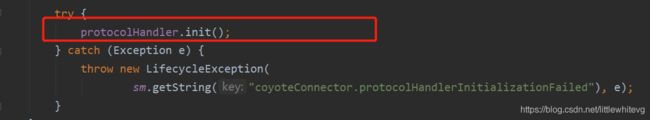
org.apache.coyote.http11.AbstractHttp11Protocol#init
org.apache.tomcat.util.net.AbstractEndpoint#init
这里就init方法线差不多退出了。
5.2 start()
再来看start那条线:
org.apache.catalina.startup.Catalina#start
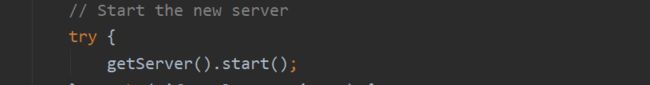
org.apache.catalina.core.StandardServer#startInternal
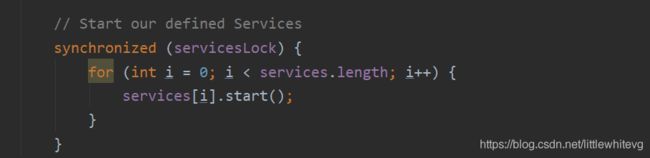
org.apache.catalina.core.StandardService#startInternal

启动顶级容器。
org.apache.catalina.core.StandardEngine#startInternal
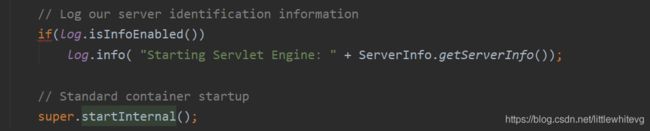
org.apache.catalina.core.ContainerBase#startInternal
/**
启动此组件并实现需求
*的{@link org.apache.catalina.util.LifecycleBase#startInternal()}。
*
* @exception如果该组件检测到致命错误,则使用LifecycleException
*防止该组件被使用
*/
@Override
protected synchronized void startInternal() throws LifecycleException {
// 启动我们的下属组件(如果有的话)
logger = null;
getLogger();
Cluster cluster = getClusterInternal();
if (cluster instanceof Lifecycle) {
((Lifecycle) cluster).start();
}
Realm realm = getRealmInternal();
if (realm instanceof Lifecycle) {
((Lifecycle) realm).start();
}
// 启动子容器(如果有的话)
Container children[] = findChildren();
List<Future<Void>> results = new ArrayList<>();
for (int i = 0; i < children.length; i++) {
results.add(startStopExecutor.submit(new StartChild(children[i])));
}
MultiThrowable multiThrowable = null;
for (Future<Void> result : results) {
try {
result.get();
} catch (Throwable e) {
log.error(sm.getString("containerBase.threadedStartFailed"), e);
if (multiThrowable == null) {
multiThrowable = new MultiThrowable();
}
multiThrowable.add(e);
}
}
if (multiThrowable != null) {
throw new LifecycleException(sm.getString("containerBase.threadedStartFailed"),
multiThrowable.getThrowable());
}
// 如果有的话,启动管道中的阀门(包括基础阀门)
if (pipeline instanceof Lifecycle) {
((Lifecycle) pipeline).start();
}
setState(LifecycleState.STARTING);
// 开始我们的线程
threadStart();
}
startStopExecutor上面看到过:

交给startStopExecutor来执行的方法就是这个call方法:
既然如此,我们来打断点看看这个child是个何方神圣。
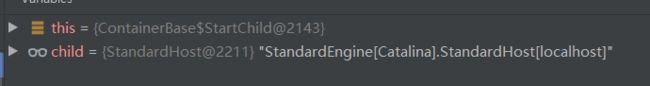
很容易,我们看见了,这是一个Host。
接着往下debug,可见Host的LifeCycle是第一次调用:
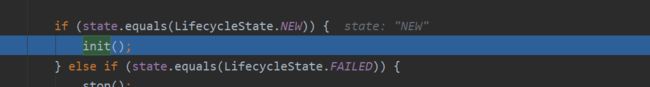
所以调用了一次init。接下来又交给了ContainerBase#initInternal方法来执行Host的初始化,其实初始化只是初始化一个线程池,留着给子容器来初始化启动用的。
接着org.apache.catalina.util.LifecycleBase#start方法内,Host初始化完后

org.apache.catalina.core.StandardHost#startInternal
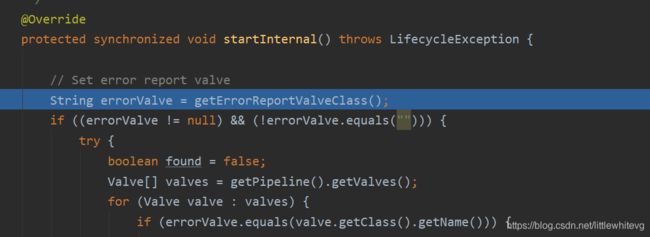
执行StandardHost的启动。
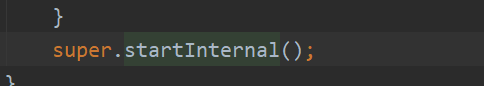
注意哦,StandardHost是没有子容器的这个时候,不知道是不是我没有配置项目进去的缘故。

再来看调用栈,原来接下来会调用Host的监听器的内容,执行HostConifg的初始化。

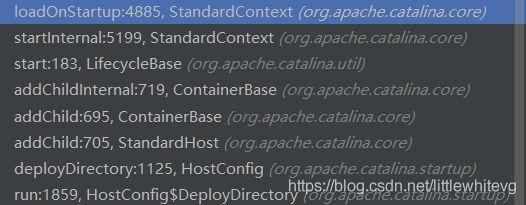
org.apache.catalina.core.StandardHost#addChild
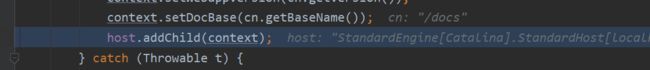
org.apache.catalina.core.ContainerBase#addChild
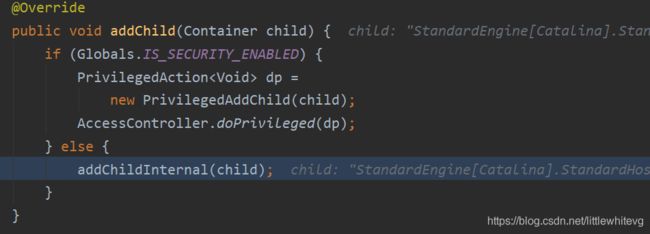
org.apache.catalina.core.ContainerBase#addChildInternal
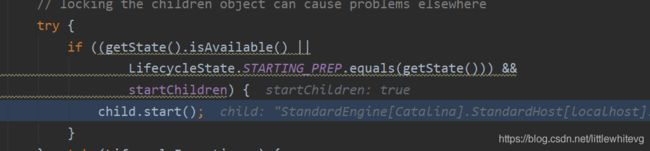
org.apache.catalina.core.StandardContext#startInternal

org.apache.catalina.core.StandardContext#loadOnStartup
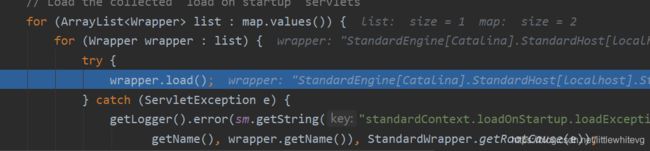
org.apache.catalina.core.StandardWrapper#load
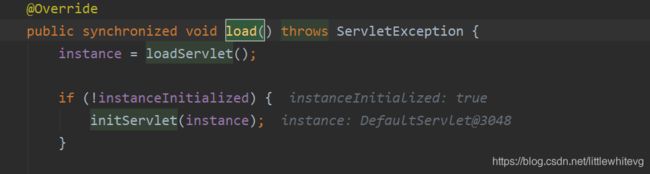
org.apache.catalina.core.StandardWrapper#initServlet

执行servlet的初始化方法。

这里调用Servlet的init方法,这里给SpringMVC启动埋下一个伏笔。
再回到这里:

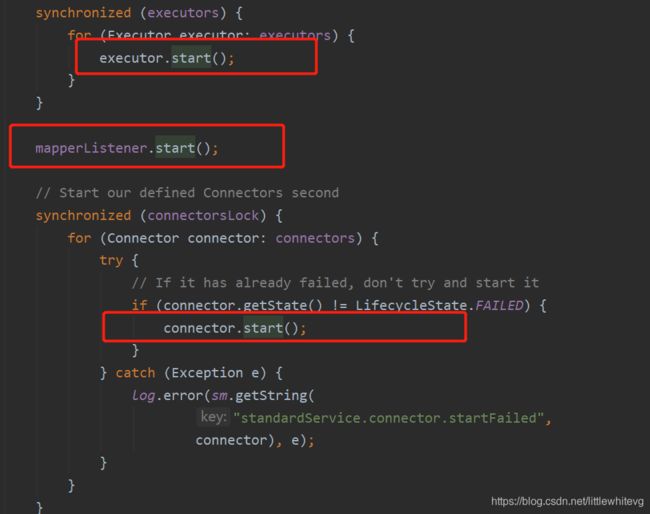
调用各种生命周期函数。
org.apache.catalina.connector.Connector#startInternal

那么到这里就start结束了。
需要注意的是,进入容器那一部分,ContainerBase是很重要的一个点。结合Pipeline,就知道这部分为什么要这么设计了。
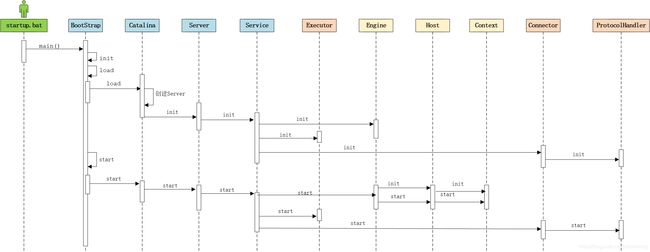
那么应该是这样的。
5.3 Digester
org.apache.commons.digester.Digester 类是 Digester 库的主类。该类可用于解析 xml 文件,对与 xml 文档中的每个元素,Digester 对象都会检查是否要做事先预定义的事件。在进行 xml 解析之前,开发人员需要设计
匹配模式。
若想要 digester 根据找到的模式创建相应的对象,则可以调用 addObjectCreate 方法。该方法有四个重载版本,比较有用的是下面两个:
public void addObjectCreate(java.lang.String pattern, java.lang.Class clazz)
public void addObjectCreate(java.lang.String pattern, java.lang.String className)
之前是不是很疑惑,Server就没有看到设置过,Server是怎么到容器中去的?
org.apache.catalina.startup.Catalina#load()
org.apache.catalina.startup.Catalina#createStartDigester

通过解析XML文件自然就可以通过反射设置了。
7. 结合SpringMVC启动
由上面我们得知,Context初始化后其子容器即Wrapper假如存在也会被调用其生命周期函数。
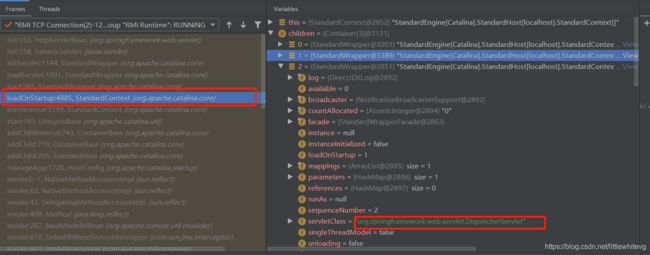
org.apache.catalina.core.StandardContext#startInternal
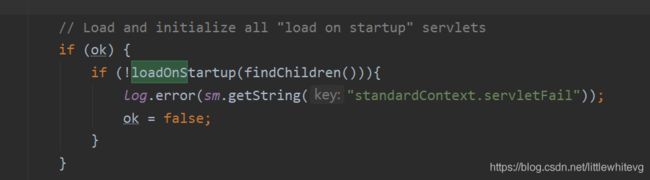
org.apache.catalina.core.StandardContext#loadOnStartup
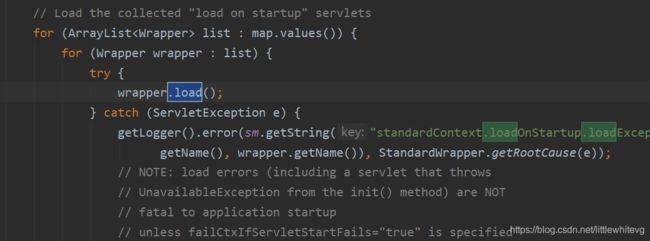
org.apache.catalina.core.StandardWrapper#load
org.apache.catalina.core.StandardWrapper#loadServlet
org.apache.catalina.core.StandardWrapper#initServlet

该方法下调用所有已存Servlet的init方法。接下来就是交给DisPatchServlet的事情了。