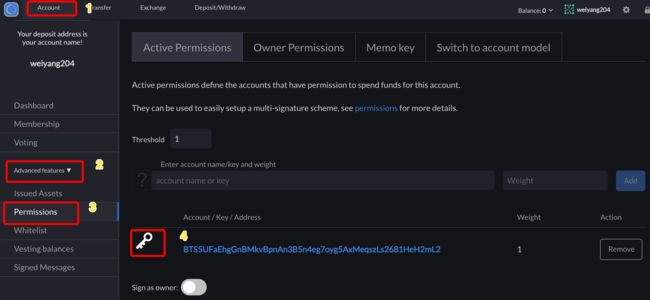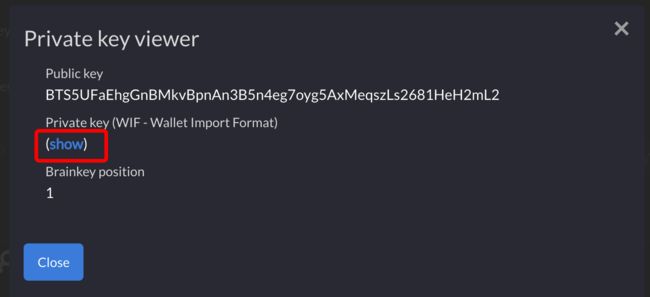One reference page is Import account to cli wallet
Get your private key
I use openledger web wallet. Some web wallet doesn't support private key retrieval.
Go to Account-> Advanced features -> Permissions -> Key
Click the Key symbol, then it will prompt a tab.
At last click the show, you will get your private key.
Access your account with cli_wallet
After building steps, you will get the program cli_wallet.
Run this command to connect to a trusted node.
export LC_ALL=en_US.UTF-8
./cli_wallet -s wss://bitshares.openledger.info/ws
Before import your private key, you need to set a password for your local wallet
new >>> set_password mypass
set_password mypass
null
locked >>> unlock mypass
unlock mypass
null
unlocked >>>
Then you could import your private key.
import_key "account.name" privatekey
Then you could use wallet api to access your account.
For example:
unlocked >>> list_my_accounts
list_my_accounts
[{
"id": "1.2.959665",
"membership_expiration_date": "1970-01-01T00:00:00",
"registrar": "1.2.96393",
"referrer": "1.2.96393",
"lifetime_referrer": "1.2.96393",
"network_fee_percentage": 2000,
"lifetime_referrer_fee_percentage": 3000,
...
Use info to show current sync status
unlocked >>> info
info
{
"head_block_num": 17249870,
"head_block_id": "0107364e2bf1c4ed1331ece4ad7824271e563fbb",
"head_block_age": "23 seconds old",
"next_maintenance_time": "31 minutes in the future",
"chain_id": "4018d7844c78f6a6c41c6a552b898022310fc5dec06da467ee7905a8dad512c8",
"participation": "96.87500000000000000",
...
}
More tips please refer to CLI Wallet Cookbook.
Enjoy and Have Fun!