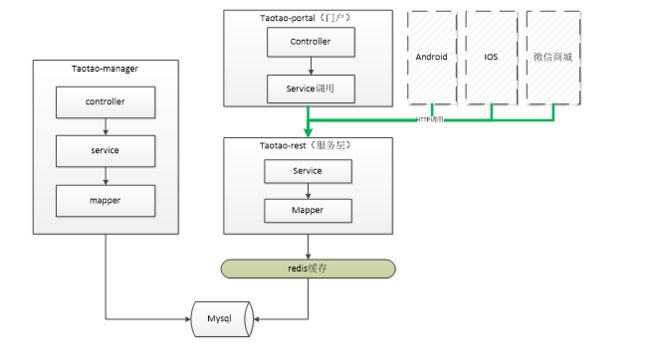文章大纲
一、课程介绍
二、Redis基础实战
三、Redis之高可用、集群、云平台搭建实战
四、淘淘商城Jedis整合spring
五、项目源码与资料下载
六、参考文章
一、课程介绍
一共14天课程
(1)第一天:电商行业的背景。淘淘商城的介绍。搭建项目工程。Svn的使用。
(2)第二天:框架的整合。后台管理商品列表的实现。分页插件。
(3)第三天:后台管理。商品添加。商品类目的选择、图片上传、富文本编辑器的使用。
(4)第四天:商品规格的实现。
(5)第五天:商城前台系统的搭建。首页商品分类的展示。Jsonp。
(6)第六天:cms系统的实现。前台大广告位的展示。
(7)第七天:cms系统添加缓存。Redis。缓存同步。
(8)第八天:搜索功能的实现。使用solr实现搜索。
(9)第九天:商品详情页面的展示。
(10)第十天:单点登录系统。Session共享。
(11)第十一天:购物车订单系统的实现。
(12)第十二天:nginx。反向代理工具。
(13)第十三天:redis集群的搭建、solr集群的搭建。系统的部署。
(14)项目总结。
二、Redis基础实战
Redis的基础包括以下内容,可参考文章https://www.cnblogs.com/WUXIAOCHANG/p/10832330.html进行学习
(1)安装并设置开机自动启动
(2)Redis文件结构
(3)Redis启动方式
(4)Redis持久化
(5)Redis配置文件详解
(7)Redis图形化工具
(8)Java之Jedis连接Redis单机
三、Redis之高可用、集群、云平台搭建实战
https://www.cnblogs.com/WUXIAOCHANG/p/10851334.html
四、淘淘商城Jedis整合spring
1. 添加Reids之后项目架构
2. Redis在淘淘商城解决方案
在taotao-rest工程中发布一个服务。当后台管理系统修改内容后,调用此服务,同步缓存。
3. Jedis整合spring
3.1 resources文件夹中添加配置文件
在resources文件夹中创建applicationContext-redis.xml配置文件
温馨提示:
(1)jedisPoolConfig是连接池的配置信息,无论是单机还是集群都适用
(2)jedisClient为单机版的配置信息
(3)jedisCluster是集群版的配置信息
3.2 单机版整合测试
com.taotao.rest.dao包中创建连接池JedisClientPool.java
/**
* redis单机版客户端
*/
public class JedisClientPool implements JedisClient{
@Autowired
private JedisPool jedisPool;
@Override
public String get(String key) {
Jedis jedis = jedisPool.getResource();
String result = jedis.get(key);
jedis.close();
return result;
}
@Override
public String set(String key, String value) {
Jedis jedis = jedisPool.getResource();
String string = jedis.set(key, value);
jedis.close();
return string;
}
@Override
public long incr(String key) {
Jedis jedis = jedisPool.getResource();
Long result = jedis.incr(key);
jedis.close();
return result;
}
@Override
public Long hset(String hkey, String key, String value) {
Jedis jedis = jedisPool.getResource();
Long hset = jedis.hset(hkey, key, value);
jedis.close();
return hset;
}
@Override
public String hget(String hkey, String key) {
Jedis jedis = jedisPool.getResource();
String result = jedis.hget(hkey, key);
jedis.close();
return result;
}
@Override
public Long del(String key) {
Jedis jedis = jedisPool.getResource();
Long result = jedis.del(key);
jedis.close();
return result;
}
@Override
public Long hdel(String hkey, String key) {
Jedis jedis = jedisPool.getResource();
Long result = jedis.hdel(hkey, key);
jedis.close();
return result;
}
@Override
public Long expire(String key, int second) {
Jedis jedis = jedisPool.getResource();
Long result = jedis.expire(key, second);
return result;
}
}
com.taotao.rest.dao包中创建测试类JedisTest.java
public class JedisTest {
// 单机版测试Jedis,不使用连接池
public void testJedis() {
// 创建Jedis对象
Jedis jedis = new Jedis("127.0.0.1", 6379);
// 设置对象
jedis.set("key1", "jedis test");
String string = jedis.get("key1");
System.out.println(string);
// 关闭jedis
jedis.close();
}
// 单机版测试Jedis,这是使用连接池的方式来获取redis的资源
public void testJedispool() {
JedisPool pool = new JedisPool("127.0.0.1", 6379);
Jedis resource = pool.getResource();
String string = resource.get("key1");
System.out.println(string);
// 不要忘记关闭连接池了
pool.close();
resource.close();
}
创建后项目结构如下
3.3 集群版整合测试
com.taotao.rest.dao包中创建集群版客户端JedisClientCluster.java
/**
* redis集群版客户端
*/
public class JedisClientCluster implements JedisClient {
@Autowired
private JedisCluster jedisCluster;
@Override
public String get(String key) {
String string = jedisCluster.get(key);
return string;
}
@Override
public String set(String key, String value) {
String string = jedisCluster.set(key, value);
return string;
}
@Override
public long incr(String key) {
Long result = jedisCluster.incr(key);
return result;
}
@Override
public Long hset(String hkey, String key, String value) {
Long result = jedisCluster.hset(hkey, key, value);
return result;
}
@Override
public String hget(String hkey, String key) {
String string = jedisCluster.hget(hkey, key);
return string;
}
@Override
public Long del(String key) {
Long result = jedisCluster.del(key);
return result;
}
@Override
public Long hdel(String hkey, String key) {
Long result = jedisCluster.hdel(hkey, key);
return result;
}
@Override
public Long expire(String key, int second) {
Long result = jedisCluster.expire(key, second);
return result;
}
}
com.taotao.rest.dao包中使用测试类JedisTest.java
// 集群版,测试redis集群环境
public void testJiQun(){
HashSet nodes=new HashSet();
//这里的ip和后面的端口是,在linux系统的ip和配置的不同的redis的端口
nodes.add(new HostAndPort("127.0.0.1",6379));
nodes.add(new HostAndPort("127.0.0.1",6380));
nodes.add(new HostAndPort("127.0.0.1",6381));
nodes.add(new HostAndPort("127.0.0.1",6382));
nodes.add(new HostAndPort("127.0.0.1",6383));
nodes.add(new HostAndPort("127.0.0.1",6384));
JedisCluster cluster=new JedisCluster(nodes);
String string=cluster.get("key4");
System.out.println(string);
cluster.close();
}
4. 把缓存添加到业务逻辑
4.1 resources文件夹中添加配置
resources文件夹中新增resource.properties配置文件
#redis中内容缓存的key
REDIS_CONTENT_KEY=REDIS_CONTENT
#redis中商品信息缓存的key
REDIS_TAOTAO_ITEM_KEY=TAOTAO_ITEM
#过期时间60*60*24
REDIS_TAOTAO_ITME_EXPIRE=86400
4.2 创建缓存使用业务逻辑类
com.taotao.rest.service包下创建ContentServiceImpl.java进行缓存使用
package com.taotao.rest.service.impl;
import java.util.List;
import org.apache.commons.lang3.StringUtils;
import org.springframework.beans.factory.annotation.Autowired;
import org.springframework.beans.factory.annotation.Value;
import org.springframework.stereotype.Service;
import com.taotao.common.pojo.TaotaoResult;
import com.taotao.common.utils.ExceptionUtil;
import com.taotao.common.utils.JsonUtils;
import com.taotao.mapper.TbContentMapper;
import com.taotao.pojo.TbContent;
import com.taotao.pojo.TbContentExample;
import com.taotao.pojo.TbContentExample.Criteria;
import com.taotao.rest.dao.JedisClient;
import com.taotao.rest.service.ContentService;
/**
* 内容管理服务
*/
@Service
public class ContentServiceImpl implements ContentService {
@Autowired
private TbContentMapper contentMapper;
@Autowired
private JedisClient jedisClient;
@Value("${REDIS_CONTENT_KEY}")
private String REDIS_CONTENT_KEY;
@Override
public TaotaoResult getContentList(long categoryId) {
//添加取缓存的逻辑
//缓存不能影响正常逻辑
try {
String result = jedisClient.hget(REDIS_CONTENT_KEY, categoryId+"");
//判断结果是否为空
if (!StringUtils.isBlank(result)) {
List list = JsonUtils.jsonToList(result, TbContent.class);
return TaotaoResult.ok(list);
}
} catch (Exception e) {
e.printStackTrace();
}
//缓存逻辑结束
List list = null;
try {
TbContentExample example = new TbContentExample();
Criteria criteria = example.createCriteria();
// 设置查询条件
criteria.andCategoryIdEqualTo(categoryId);
// 执行查询
list = contentMapper.selectByExample(example);
} catch (Exception e) {
e.printStackTrace();
return TaotaoResult.build(500, ExceptionUtil.getStackTrace(e));
}
//把内容添加到缓存中
try {
jedisClient.hset(REDIS_CONTENT_KEY, categoryId + "",
JsonUtils.objectToJson(list));
} catch (Exception e) {
// TODO: handle exception
}
//end
return TaotaoResult.ok(list);
}
}
5. 同步缓存服务
当数据库中的内容信息发生改变后,例如首页大广告为的广告内容发生变化后,如何实现redis中的数据同步更新呢?可以在taotao-rest工程中发布一个服务,就是专门同步数据用的,其实只需要把缓存中的数据清空即可。当管理后台更新了内容信息后,需要调用此服务。
此服务不需要mapper内容。只需要JedisCluster对象。
5.1 创建缓存同步服务逻辑类
com.taotao.rest.service包中创建RedisSyncServiceImpl.java
@Service
public class RedisSyncServiceImpl implements RedisSyncService {
@Autowired
private JedisClient jedisClient;
@Value("${REDIS_CONTENT_KEY}")
private String REDIS_CONTENT_KEY;
@Override
public TaotaoResult syncContent(String key) {
jedisClient.hdel(REDIS_CONTENT_KEY, key);
return TaotaoResult.ok();
}
}
在com.taotao.rest.controller包中创建缓存同步的服务类RedisSyncController.java
@Controller
@RequestMapping("/sync")
public class RedisSyncController {
@Autowired
private RedisSyncService redisSyncService;
@RequestMapping("/content/{categoryId}")
@ResponseBody
public TaotaoResult syncContent(@PathVariable String categoryId) {
try {
redisSyncService.syncContent(categoryId);
} catch (Exception e) {
e.printStackTrace();
return TaotaoResult.build(500, ExceptionUtil.getStackTrace(e));
}
return TaotaoResult.ok();
}
}
五、项目源码与资料下载
链接:https://pan.baidu.com/s/1XsTBNB8RCT-c2SaFdOTyqA
提取码:t05n
六、参考文章
http://yun.itheima.com/course?hm