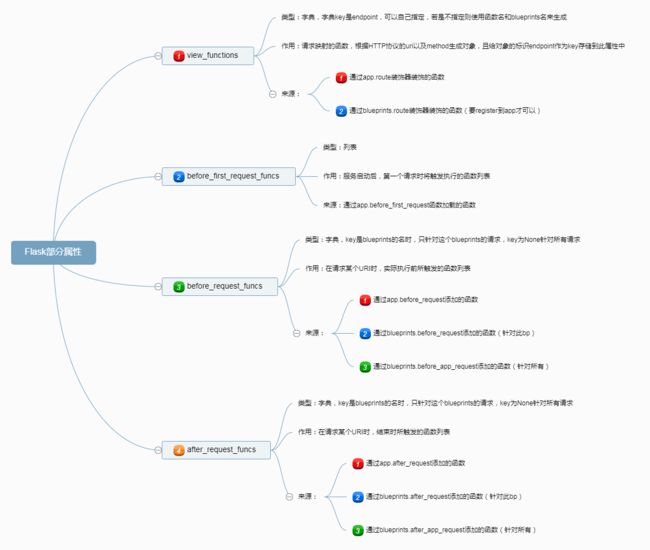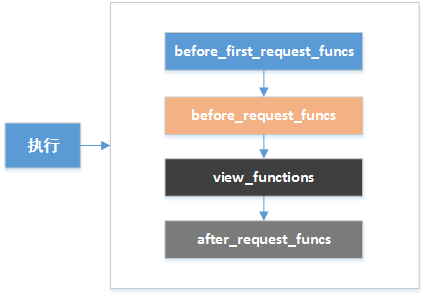微信公众号:战渣渣
欢迎大家关注,一起分享。
一次完整的请求
在我们了解Flask运行流程之前,先看一下我们在浏览器一次请求中所经历的过程,下面这张是结合Flask的源码绘制的一张流程图
能看到Flask在一次请求中实际上只是做了最后一部分功能,这里没有将Flask的具体处理流程列出来,我们在下面会继续讲解。
在上图中出现WSGIRequestHandler,WSGI协议是在Python Web开发中很核心的部分,如果想继续进击的话,需要对这部分有深刻的理解。
这部分我在另一篇文章中有写到,如有需要可以点击WEB开发——Python WSGI协议查看
Flask处理流程
我所理解Flask要做的事情,是根据请求的HTTP协议中url和method映射相应的处理函数,处理完并返回。这是基础的功能,Flask在这基础上又增加了一些其他功能。下面我们就通过Flask的源码中一些属性来进行分析。
Flask部分重要属性
Flask在启动时已将各属性根据需求配置好,但实际映射函数的属性就是view_functions,此属性类型为字典,key是endpoint。
endpoint可自定义,若不指定将会根据函数名生成,若出现重复的endpoint将会提示错误。
endpoint会与url和method统一封装成到rule放入到url_map中,在请求过来时会根据url和和method生成reuqest到url_map中匹配,如果匹配到则根据endpoint获取到相应的函数去执行,并将结果返回。这部分可以看Flask源码部分。
添加到url_map
# flask/app.py
def add_url_rule(
self,
rule,
endpoint=None,
view_func=None,
provide_automatic_options=None,
**options
):
if endpoint is None:
endpoint = _endpoint_from_view_func(view_func)
options["endpoint"] = endpoint
methods = options.pop("methods", None)
if methods is None:
methods = getattr(view_func, "methods", None) or ("GET",)
if isinstance(methods, string_types):
raise TypeError(
"Allowed methods have to be iterables of strings, "
'for example: @app.route(..., methods=["POST"])'
)
methods = set(item.upper() for item in methods)
# Methods that should always be added
required_methods = set(getattr(view_func, "required_methods", ()))
# starting with Flask 0.8 the view_func object can disable and
# force-enable the automatic options handling.
if provide_automatic_options is None:
provide_automatic_options = getattr(
view_func, "provide_automatic_options", None
)
if provide_automatic_options is None:
if "OPTIONS" not in methods:
provide_automatic_options = True
required_methods.add("OPTIONS")
else:
provide_automatic_options = False
# Add the required methods now.
methods |= required_methods
rule = self.url_rule_class(rule, methods=methods, **options)
rule.provide_automatic_options = provide_automatic_options
self.url_map.add(rule)
if view_func is not None:
old_func = self.view_functions.get(endpoint)
if old_func is not None and old_func != view_func:
raise AssertionError(
"View function mapping is overwriting an "
"existing endpoint function: %s" % endpoint
)
self.view_functions[endpoint] = view_func
请求时匹配请求
- 生成请求
# flask/app.py
def create_url_adapter(self, request):
if request is not None:
subdomain = (
(self.url_map.default_subdomain or None)
if not self.subdomain_matching
else None
)
return self.url_map.bind_to_environ(
request.environ,
server_name=self.config["SERVER_NAME"],
subdomain=subdomain,
)
if self.config["SERVER_NAME"] is not None:
return self.url_map.bind(
self.config["SERVER_NAME"],
script_name=self.config["APPLICATION_ROOT"],
url_scheme=self.config["PREFERRED_URL_SCHEME"],
)
# flask/ctx.py
def match_request(self):
try:
result = self.url_adapter.match(return_rule=True)
self.request.url_rule, self.request.view_args = result
except HTTPException as e:
self.request.routing_exception = e
此处是在生成上下文的push中执行会执行match_request,这里没有贴出来。
实质就是请求过来了,根据url和method匹配启动时的url_map,如果没有的话则返回匹配不到
- 匹配请求
# flask/app.py
def dispatch_request(self):
req = _request_ctx_stack.top.request
if req.routing_exception is not None:
self.raise_routing_exception(req)
rule = req.url_rule
if (
getattr(rule, "provide_automatic_options", False)
and req.method == "OPTIONS"
):
return self.make_default_options_response()
# otherwise dispatch to the handler for that endpoint
return self.view_functions[rule.endpoint](**req.view_args)
根据上面从url_map得到的rule,然后根据endpoint取得要执行的函数。
Flask另外几个属性,则表示在请求之前和请求之后做一些处理,并且可以针对不同的blueprints来进行处理,关于blueprints我们等几个章节再细分析。
Flask的处理流程
Flask实际的处理流程是什么样子,先看一下Flask的源码
# flask/app.py
# 1. 先通过wsgi协议到这个函数
def __call__(self, environ, start_response):
return self.wsgi_app(environ, start_response)
# 2. 然后调用这个函数,处理上下文
def wsgi_app(self, environ, start_response):
# 下文处理!!!
ctx = self.request_context(environ)
error = None
try:
try:
ctx.push()
response = self.full_dispatch_request()
except Exception as e:
error = e
response = self.handle_exception(e)
except: # noqa: B001
error = sys.exc_info()[1]
raise
return response(environ, start_response)
finally:
if self.should_ignore_error(error):
error = None
ctx.auto_pop(error)
# 3. 请求处理流程
def full_dispatch_request(self):
self.try_trigger_before_first_request_functions()
try:
request_started.send(self)
rv = self.preprocess_request()
if rv is None:
rv = self.dispatch_request()
except Exception as e:
rv = self.handle_user_exception(e)
return self.finalize_request(rv)
基本流程可以看的比较清晰,至于每个函数列表的来源以及作用,我在开始的属性图上已将其标识出来。
至此可以大体知道请求过来之后Flask是如何处理及前期Flask会构建哪些内容。
但Flask还有很多东西。例如我们经常使用request,current_app对象和常用的blueprints是怎么个原理。
下章节会针对Flask的上下文处理再做深入的理解。