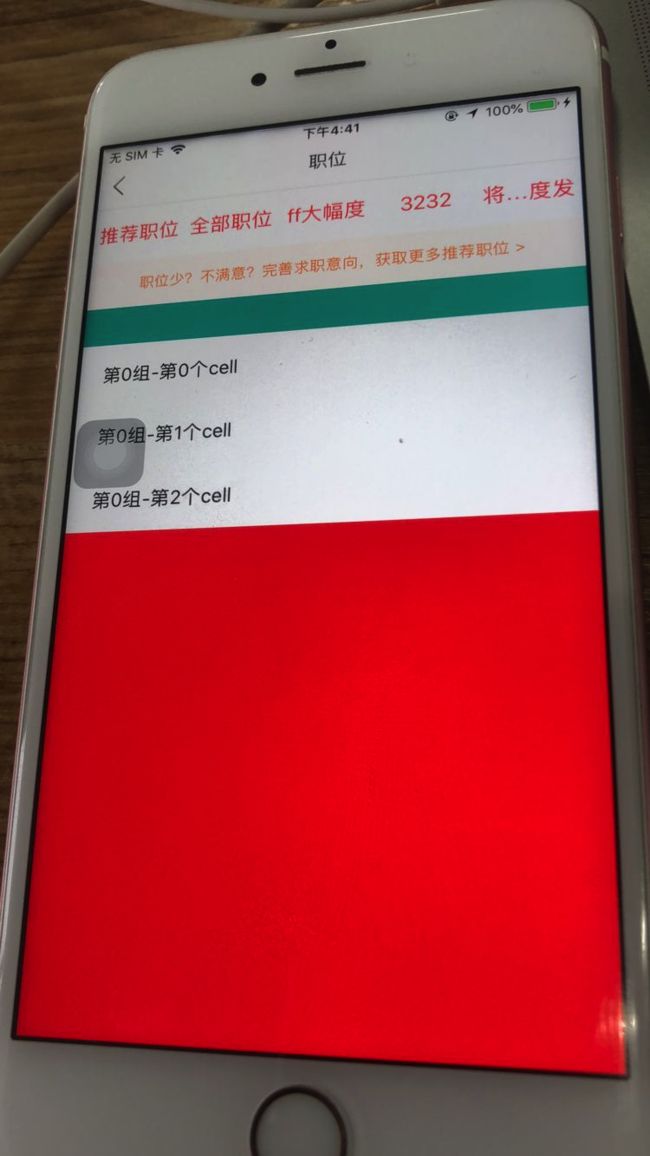如下代码,按钮颜色应该为默认的绿色,但是运行显示为红色。最后有验证了下,这三行代码谁在最后面写,按钮的颜色就为什么颜色。研究了一下午,不知道是什么原因。最后才发现项目里面导入了一个UIButton+TitleColor文件。因为UIButton+TitleColor文件里面写了+ (void)load {}方法,所以UIButton+TitleColor即使不导入,也会执行+ (void)load {}方法,这是苹果的机制。正是因为执行了+ (void)load {}方法里面的内容,所以才导致,按钮的状态颜色,谁在最后,就是什么颜色。特简写了如下三种情况
情况1:按钮显示为红色
[titleButton setTitleColor:[UIColor blackColor] forState:UIControlStateHighlighted];// 1
[titleButton setTitleColor:[UIColor greenColor] forState:UIControlStateNormal];// 2
[titleButton setTitleColor:[UIColor redColor] forState:UIControlStateSelected];// 3
情况2:按钮显示为黑色
[titleButton setTitleColor:[UIColor greenColor] forState:UIControlStateNormal];// 1
[titleButton setTitleColor:[UIColor redColor] forState:UIControlStateSelected];// 2
[titleButton setTitleColor:[UIColor blackColor] forState:UIControlStateHighlighted];// 3
情况3:按钮显示为绿色
[titleButton setTitleColor:[UIColor redColor] forState:UIControlStateSelected];// 2
[titleButton setTitleColor:[UIColor blackColor] forState:UIControlStateHighlighted];// 3
[titleButton setTitleColor:[UIColor greenColor] forState:UIControlStateNormal];// 1
PS:以上三种情况,都显示绿色才正确。就是说应该显示默认状态下的文字颜色。
出现问题的详情代码(实际上代码是没有问题的,只是导入了UIButton+TitleColor文件的原因)
//
// ViewController.m
// Hema
//
// Created by zhangbin on 2018/7/25.
// Copyright © 2018年 MoShi_N. All rights reserved.
//
#import "ViewController.h"
@interface ViewController ()
/** 标题栏 */
@property (nonatomic, strong) UIView *titlesView;
@end
@implementation ViewController
- (void)viewDidLoad {
[super viewDidLoad];
// 标题栏
[self setupTitlesView];
}
/**
* 标题栏
*/
- (void)setupTitlesView
{
self.titlesView = [[UIView alloc] init];
self.titlesView.frame = CGRectMake(0, 64, self.view.frame.size.width, 50);
self.titlesView.backgroundColor = [UIColor whiteColor];
[self.view addSubview:self.titlesView];
// 标题按钮
[self setupTitleButtons];
}
/**
* 标题按钮。 创建只会执行一次
*/
- (void)setupTitleButtons{
NSArray *titles = @[@"推荐职位", @"全部职位",@"ff大幅度",@"3232",@"将大幅度发"];
NSUInteger count = titles.count;
CGFloat titleButtonH = self.titlesView.frame.size.height;
CGFloat titleButtonW = self.titlesView.frame.size.width / count;
for (NSInteger i = 0; i < count; i++) {
UIButton *titleButton = [[UIButton alloc]init];
// 高亮状态下的按钮文字颜色
[titleButton setTitleColor:[UIColor blackColor] forState:UIControlStateHighlighted];
[titleButton setTitleColor:[UIColor greenColor] forState:UIControlStateNormal];
[titleButton setTitleColor:[UIColor redColor] forState:UIControlStateSelected];
titleButton.tag = i;
titleButton.selected = NO;
[titleButton setTitle:titles[i] forState:UIControlStateNormal];
[titleButton addTarget:self action:@selector(titleButtonClick:) forControlEvents:UIControlEventTouchUpInside];
titleButton.frame = CGRectMake(i * titleButtonW, 0, titleButtonW, titleButtonH);
[self.titlesView addSubview:titleButton];
}
}
@end
出现以上问题,完全是因为之前导入了如下文件。将该文件从项目里面删除,就可以解决按钮的状态颜色不正确的问题。
UIButton+TitleColor.h文件
//
// UIButton+TitleColor.h
// UIButton+TitleColor
//
// Copyright (c) 2015 Draveness. All rights reserved.
//
// These files are generated by ruby script, if you want to modify code
// in this file, you are supposed to update the ruby code, run it and
// test it. And finally open a pull request.
#import
@interface UIButton (TitleColor)
/**
* Set this property when switch to night version uibutton TitleColor turns to this color.
*/
@property (nonatomic, strong) UIColor *nightTitleColor;
/**
* UIButton TitleColor in normal version.
*/
@property (nonatomic, strong, readonly) UIColor *normalTitleColor;
@end
UIButton+TitleColor.m文件
//
// UIButton+TitleColor.m
// UIButton+TitleColor
//
// Copyright (c) 2015 Draveness. All rights reserved.
//
// These files are generated by ruby script, if you want to modify code
// in this file, you are supposed to update the ruby code, run it and
// test it. And finally open a pull request.
#import "UIButton+TitleColor.h"
#import "DKNightVersionManager.h"
#import "objc/runtime.h"
@interface UIButton ()
@property (nonatomic, strong) UIColor *normalTitleColor;
@end
@implementation UIButton (TitleColor)
+ (void)load {
static dispatch_once_t onceToken;
dispatch_once(&onceToken, ^{
Class class = [self class];
SEL originalSelector = @selector(setTitleColor:forState:);
SEL swizzledSelector = @selector(hook_setTitleColor:forState:);
Method originalMethod = class_getInstanceMethod(class, originalSelector);
Method swizzledMethod = class_getInstanceMethod(class, swizzledSelector);
BOOL didAddMethod =
class_addMethod(class, originalSelector, method_getImplementation(swizzledMethod), method_getTypeEncoding(swizzledMethod));
if (didAddMethod){
class_replaceMethod(class, swizzledSelector, method_getImplementation(originalMethod), method_getTypeEncoding(originalMethod));
} else {
method_exchangeImplementations(originalMethod, swizzledMethod);
}
});
[DKNightVersionManager addClassToSet:self.class];
}
- (void)hook_setTitleColor:(UIColor*)titleColor forState:(UIControlState)state {
if ([DKNightVersionManager currentThemeVersion] == DKThemeVersionNormal) [self setNormalTitleColor:titleColor];
[self hook_setTitleColor:titleColor forState:UIControlStateNormal];
}
- (void)saveNormalColor {
self.normalTitleColor = self.currentTitleColor;
}
- (UIColor *)nightTitleColor {
UIColor *nightColor = objc_getAssociatedObject(self, @selector(nightTitleColor));
if (nightColor) {
return nightColor;
} else {
UIColor *resultColor = self.normalTitleColor ?: [UIColor whiteColor];
return resultColor;
}
}
- (void)setNightTitleColor:(UIColor *)nightTitleColor {
if ([DKNightVersionManager currentThemeVersion] == DKThemeVersionNight) [self setTitleColor:nightTitleColor forState:UIControlStateNormal];
objc_setAssociatedObject(self, @selector(nightTitleColor), nightTitleColor, OBJC_ASSOCIATION_RETAIN_NONATOMIC);
}
- (UIColor *)normalTitleColor {
return objc_getAssociatedObject(self, @selector(normalTitleColor));
}
- (void)setNormalTitleColor:(UIColor *)normalTitleColor {
objc_setAssociatedObject(self, @selector(normalTitleColor), normalTitleColor, OBJC_ASSOCIATION_RETAIN_NONATOMIC);
}
@end