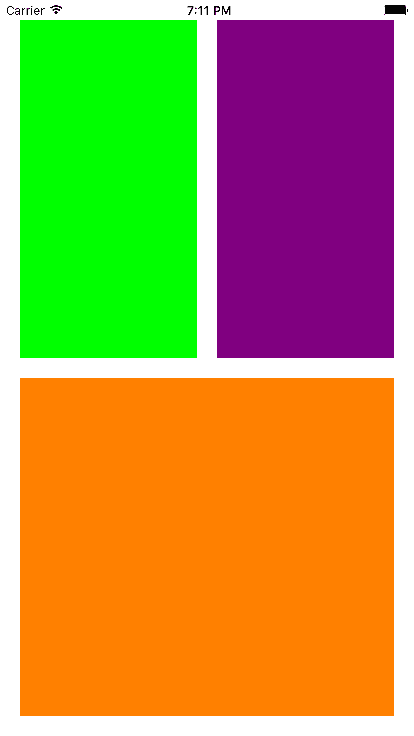如果一个界面创建三个View,要求第一行两个View等高等宽,第三个View与上面两个View等高,无论是横屏还是竖屏。
那该如何编写使得View自动布局呢?那就要使用NSLayoutConstraint - 系统自动布局了
-----------------自动布局方法1 ----------------
[NSLayoutConstraint constraintWithItem:(id)item
attribute:(NSLayoutAttribute)attribute
relatedBy:(NSLayoutRelation)relation
toItem:(id)otherItem
attribute:(NSLayoutAttribute)otherAttribute
multiplier:(CGFloat)multiplier
constant:(CGFloat)constant]
1.参数说明:
第一个参数:指定约束左边的视图view1
第二个参数:指定view1的属性attr1
第三个参数:指定左右两边的视图的关系relation
第四个参数:指定约束右边的视图view2
第五个参数:指定view2的属性attr2
第六个参数:指定一个与view2属性相乘的乘数multiplier
第七个参数:指定一个与view2属性相加的浮点数constant
依据的公式是:view1.attr1 = view2.attr2*multiplier +constant
2.NSLayoutAttribute的类型:
| NSLayoutAttribute | 类型 |
|---|---|
| NSLayoutAttributeLeft | 视图的左边 |
| NSLayoutAttributeRight | 视图的右边 |
| NSLayoutAttributeTop | 视图的上边 |
| NSLayoutAttributeBottom | 视图的下边 |
| NSLayoutAttributeLeading | 视图的前边 |
| NSLayoutAttributeTrailing | 视图的后边 |
| NSLayoutAttributeWidth | 视图的宽度 |
| NSLayoutAttributeHeight | 视图的高度 |
| NSLayoutAttributeCenterX | 视图的中点的X值 |
| NSLayoutAttributeCenterY | 视图中点的Y值 |
| NSLayoutAttributeBaseline | 视图的基准线 |
| NSLayoutAttributeNotAnAttribute | 无属性 |
3.NSLayoutRelation的类型:
| NSLayoutRelation | 类型 |
|---|---|
| NSLayoutRelationLessThanOrEqual | 视图关系小于或等于 |
| NSLayoutRelationEqual | 视图关系等于 |
| NSLayoutRelationGreaterThanOrEqual | 视图关系大于或等于 |
核心代码如下:
- (void)createThreeViews{
//1 创建3个view的对象
UIView *leftView = [[UIView alloc]init];
UIView *rightView = [[UIView alloc]init];
UIView *bottomView = [[UIView alloc]init];
//2 设置背景颜色
leftView.backgroundColor = [UIColor greenColor];
rightView.backgroundColor = [UIColor purpleColor];
bottomView.backgroundColor = [UIColor orangeColor];
//3 添加视图上显示
[self.view addSubview:leftView];
[self.view addSubview:rightView];
[self.view addSubview:bottomView];
//4 关闭系统的自定义布局
leftView.translatesAutoresizingMaskIntoConstraints = NO;
rightView.translatesAutoresizingMaskIntoConstraints = NO;
bottomView.translatesAutoresizingMaskIntoConstraints = NO;
//leftView的上 = self.view的上+20
[self.view addConstraint:[NSLayoutConstraint constraintWithItem:leftView
attribute:NSLayoutAttributeTop
relatedBy:NSLayoutRelationEqual
toItem:self.view
attribute:NSLayoutAttributeTop
multiplier:1.
constant:20]];
// leftView的左 = self.view的左 + 20
[self.view addConstraint:[NSLayoutConstraint constraintWithItem:leftView
attribute:NSLayoutAttributeLeft
relatedBy:NSLayoutRelationEqual
toItem:self.view
attribute:NSLayoutAttributeLeft
multiplier:1.
constant:20]];
// rightView的上 = leftView的上
[self.view addConstraint:[NSLayoutConstraint constraintWithItem:rightView
attribute:NSLayoutAttributeTop
relatedBy:NSLayoutRelationEqual
toItem:leftView
attribute:NSLayoutAttributeTop
multiplier:1.
constant:0]];
// rightView的左 = leftView的右 + 20
[self.view addConstraint:[NSLayoutConstraint constraintWithItem:rightView
attribute:NSLayoutAttributeLeft
relatedBy:NSLayoutRelationEqual
toItem:leftView
attribute:NSLayoutAttributeRight
multiplier:1.
constant:20]];
// rightView的右 = self.view的右 - 20
[self.view addConstraint:[NSLayoutConstraint constraintWithItem:rightView
attribute:NSLayoutAttributeRight
relatedBy:NSLayoutRelationEqual
toItem:self.view
attribute:NSLayoutAttributeRight
multiplier:1.
constant:-20]];
// rightView的高 = leftView的高
[self.view addConstraint:[NSLayoutConstraint constraintWithItem:rightView
attribute:NSLayoutAttributeHeight
relatedBy:NSLayoutRelationEqual
toItem:leftView
attribute:NSLayoutAttributeHeight
multiplier:1.
constant:0]];
// rightView的宽 = leftView的宽
[self.view addConstraint:[NSLayoutConstraint constraintWithItem:rightView
attribute:NSLayoutAttributeWidth
relatedBy:NSLayoutRelationEqual
toItem:leftView
attribute:NSLayoutAttributeWidth
multiplier:1.0
constant:0]];
//bottomView的左 = self.view的左 + 20
[self.view addConstraint:[NSLayoutConstraint constraintWithItem:bottomView
attribute:NSLayoutAttributeLeft
relatedBy:NSLayoutRelationEqual
toItem:self.view
attribute:NSLayoutAttributeLeft
multiplier:1
constant:20]];
//bottomView的右 = self.view的右 - 20
[self.view addConstraint:[NSLayoutConstraint constraintWithItem:bottomView
attribute:NSLayoutAttributeRight
relatedBy:NSLayoutRelationEqual
toItem:self.view
attribute:NSLayoutAttributeRight
multiplier:1
constant:-20]];
//bottomView的上 = leftView的下 + 20
[self.view addConstraint:[NSLayoutConstraint constraintWithItem:bottomView
attribute:NSLayoutAttributeTop
relatedBy:NSLayoutRelationEqual
toItem:leftView
attribute:NSLayoutAttributeBottom
multiplier:1
constant:20]];
//bottomView的高 = leftView的高
[self.view addConstraint:[NSLayoutConstraint constraintWithItem:bottomView
attribute:NSLayoutAttributeHeight
relatedBy:NSLayoutRelationEqual
toItem:leftView
attribute:NSLayoutAttributeHeight
multiplier:1
constant:0]];
//bottomView的下 = self.view的下 + 20
[self.view addConstraint:[NSLayoutConstraint constraintWithItem:bottomView
attribute:NSLayoutAttributeBottom
relatedBy:NSLayoutRelationEqual
toItem:self.view
attribute:NSLayoutAttributeBottom
multiplier:1
constant:-20]];
}
-----------------自动布局方法2 ----------------
自动布局使用可视化语言:VFL(Visual Format Language)
1. 自动布局的相关参数
NSArray *constrArray = [NSLayoutConstraint constraintsWithVisualFormat:@"string类型" options: metrics: views:];
2. 解释:
a) 第一个参数:使用VFL格式化的字符串,可以参见官方的帮助文档;
b) 第二个参数:指定VFL中所有对象的布局属性和方向。举例:有2个视图使用VFL进行布局,可以使用NSLayoutFormatAlignAllLeft,就让两个视图左对齐;
c) 第三个参数:度量或者指标的字典,字典里面有相关的键值对来控制相关的度量指标,通过key获取;
d) 第四个参数:指定约束的视图:一个或多个。
3. VFL语言的规则
a) "H" 表示水平方向,"V"表示垂直方向;
b) "|" 表示superview的边界;
c) "[]" 表示view,"()"表示尺寸,它们可以多个条件组合,中间使用逗号分隔,举例:[view(>=70, <=100)];
d) "-" 表示间隙;
e) "@"表示优先级。举例:V:|-50@750-[view(55)]
核心代码如下:
- (void)createThreeViews{
//1 创建3个view的对象
UIView *leftView = [[UIView alloc]init];
UIView *rightView = [[UIView alloc]init];
UIView *bottomView = [[UIView alloc]init];
//2 设置背景颜色
leftView.backgroundColor = [UIColor greenColor];
rightView.backgroundColor = [UIColor purpleColor];
bottomView.backgroundColor = [UIColor orangeColor];
//3 添加视图上显示
[self.view addSubview:leftView];
[self.view addSubview:rightView];
[self.view addSubview:bottomView];
//4 关闭系统的自定义布局
leftView.translatesAutoresizingMaskIntoConstraints = NO;
rightView.translatesAutoresizingMaskIntoConstraints = NO;
bottomView.translatesAutoresizingMaskIntoConstraints = NO;
//创建VFL约束字符串
NSString *hVFL = @"H:|-space-[leftView(==rightView)]-space1-[rightView]-space-|";
NSString *hVFL1 = @"H:|-space-[bottomView]-space-|";
NSString *vVFL = @"V:|-space-[leftView(==bottomView)]-space-[bottomView]-space-|";
NSString *vVFL1 = @"V:|-space-[rightView(==bottomView)]-space-[bottomView]-space-|";
//创建键值映射
NSDictionary *metircs = @{@"space":@20,@"space1":@30};
NSDictionary *views = NSDictionaryOfVariableBindings(leftView,rightView,bottomView);
//创建约束
NSArray *hconstraint = [NSLayoutConstraint constraintsWithVisualFormat:hVFL options:NSLayoutFormatDirectionLeadingToTrailing metrics:metircs views:views];
NSArray *hconstraint1 = [NSLayoutConstraint constraintsWithVisualFormat:hVFL1 options:NSLayoutFormatDirectionLeadingToTrailing metrics:metircs views:views];
NSArray *vconstraint = [NSLayoutConstraint constraintsWithVisualFormat:vVFL options:NSLayoutFormatDirectionLeadingToTrailing metrics:metircs views:views];
NSArray *vconstraint1 = [NSLayoutConstraint constraintsWithVisualFormat:vVFL1 options:NSLayoutFormatDirectionLeadingToTrailing metrics:metircs views:views];
//添加约束
[self.view addConstraints:hconstraint];
[self.view addConstraints:hconstraint1];
[self.view addConstraints:vconstraint];
[self.view addConstraints:vconstraint1];
}
收藏 @学长的日常 的
http://www.jianshu.com/p/bab69690cb1a
并添加 Demo: https://github.com/policx/autoLayout
总结:http://www.jianshu.com/p/bab69690cb1a 学长的日常
通过一个小小的编程,使大家初步了解了NSLayoutConstraint的使用规则和作用。这两种方式各有特点,本人比较喜欢用第二种,因为感觉代码较少。在使用NSLayoutConstraint 系统自动布局时,注意的地方很多,细心一点,用起来还是很方便的。