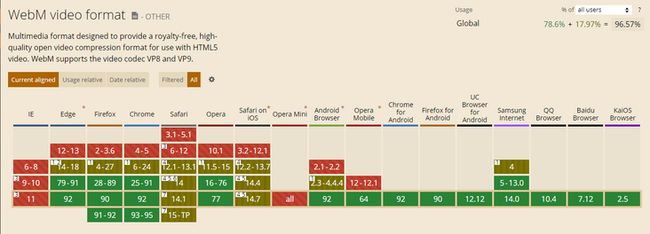最近实现了基于 WebRTC 视频流实现录屏功能,本质还是直接使用原生的 MediaRecorder API。
关于 MediaRecorder 可以看看文档: MediaRecorder
遇到的一些问题解决
webm格式视频第一次播放无法加载出进度条,只有播放完第二次才有进度条(视频时长)显示
Chrome官方标记Won't Fix了,对此猜测Chrome不认为这是bug。视频长度这个如果没有在文件头部给出的话,就需要读取整个文件了,原因可能对较大size的视频加载不利
解决方案:
手动计算视频长度,分配给blob。
使用 fix-webm-duration 库, 用来补全duration字段,需要自己记录duration,不是很准确,仍有误差,误差在1s多以内,但侵入性较低解决起来简单
webm视频补全进度条后仍无法自动聚焦后使用键盘左右键加减速
正常视频使用原生video标签的focus方法就可以使用键盘的左右键对视频加减速,但由于webm视频天生的不支持,即使赋了进度条依然不行
解决方案:
通过JS设置currentTime,直接把当前播放进度设到结尾,再把当前播放进度设到开头,模拟播放完成的情况,就修复了键盘左右快进后退了
// 修复webm视频键盘事件聚焦及播放速度控制
useEffect(() => {
const videoEle = document.querySelector(
'#video-homework-popup',
) as HTMLVideoElement
const duration = videoEle?.duration
if (typeof duration === 'number' && !isNaN(duration)) {
videoEle.currentTime = duration
videoEle.currentTime = 0
}
videoEle?.focus()
videoEle?.play()
}, [homeworkVideoUrl])抽离 useVideoRecorder
这里的录屏并不是调用电脑摄像头,也不是使用屏幕分享的API,而是基于远程视频,使用 canvas 不断的对视频进行绘制,将 canvas 绘制的流传入到 MediaRecorder 方法里面。
以下精简了除了业务之外的代码,纯属实现前端录屏的代码,当然代码很多优化的空间,仅做参考:
import React, { useEffect, useRef } from 'react'
import throttle from 'lodash/throttle'
import ysFixWebmDuration from 'fix-webm-duration'
const TimeInterval = 16
const DefaultMaxRecordMinutes = 15 // 默认最大录制时长约15分钟
const WatermarkParams = {
width: 118,
height: 42,
marginRight: 25,
marginTop: 17,
}
enum BitsPerSecond {
'360P' = 1000000,
'480P' = 2500000,
'720P' = 5000000,
'1080P' = 8000000,
}
interface RecorderOptions {
videoRef: React.MutableRefObject // 视频 video 标签
videoContainerRef: React.MutableRefObject // video 标签外层的div
watermark?: string
maxRecordMinutes?: number // 视频最大录制时长(分)
debug?: boolean
getResolution: () => { width: number; height: number }
}
interface StartRecorderOptions {
bitrate?: number
}
type CanvasCaptureMediaStreamTrack = MediaStreamTrack & {
requestFrame: () => void
}
// 录屏当前的状态
enum RecordingState {
INACTIVE = 'inactive', // 没有进行录制,原因可能是录制没有开始或已经停止
PAUSED = 'paused', // 录制已开始,当前处于暂停状态
RECORDING = 'recording', // 录制正在进行
}
const useVideoRecorder = ({
videoRef,
videoContainerRef,
watermark,
maxRecordMinutes = DefaultMaxRecordMinutes,
debug,
getResolution,
}: RecorderOptions) => {
const recorder = useRef()
const recorderCanvas = useRef()
const recorderChunks = useRef([])
const recorderStream = useRef(null)
const recorderVideoTrack = useRef()
const recorderContext = useRef()
const watermarkImage = useRef()
const cursorImage = useRef()
const cursorContainer = useRef()
const mousePosition = useRef<{ x: number; y: number }>({ x: 0, y: 0 })
const refreshTimer = useRef()
const refreshTicks = useRef(0)
// 录制最大时长计算
const recordTimer = useRef()
const durationTicks = useRef(0)
// 录制时长计算
const startRecordTime = useRef(0)
const durationTime = useRef(0)
const isRecording = useRef(false)
// 初始化创建canvas
useEffect(() => {
recorderCanvas.current = document.createElement('canvas')
const $recorderCanvas = recorderCanvas.current
$recorderCanvas.setAttribute('style', 'display: none')
$recorderCanvas.id = 'video-recorder-canvas'
recorderContext.current = ($recorderCanvas.getContext(
'2d',
) as unknown) as CanvasRenderingContext2D
// debug canvas
debug &&
recorderCanvas.current.setAttribute(
'style',
'display: block; position: fixed; bottom: 0; left: 0; height: 350px; background: #fff; z-index: 10; border: 1px solid #fff',
)
document.body.appendChild(recorderCanvas.current)
// 水印
watermarkImage.current = document.createElement('img')
watermark && watermarkImage.current.setAttribute('src', watermark)
// 鼠标光标
cursorImage.current = document.createElement('img')
cursorContainer.current = document.createElement('div')
cursorContainer.current.setAttribute(
'style',
'pointer-events: none; z-index: 100; display: inline-block; position: absolute;',
)
cursorContainer.current.appendChild(cursorImage.current)
}, [])
useEffect(() => {
videoContainerRef.current?.addEventListener('mousemove', handleMousemove)
return () => {
videoContainerRef.current?.removeEventListener(
'mousemove',
handleMousemove,
)
}
}, [])
// 监听是否断网
useEffect(() => {
window.addEventListener('offline', resetVideoRecord)
return () => {
window.removeEventListener('offline', resetVideoRecord)
}
}, [])
const handleMousemove = throttle((e: MouseEvent) => {
mousePosition.current.x = e.offsetX
mousePosition.current.y = e.offsetY
}, 16)
const onRefreshTimer = () => {
refreshTicks.current++
// 录屏
if (
isRecording.current &&
refreshTicks.current % Math.round(64 / TimeInterval) === 0
) {
recorderVideoTrack.current?.requestFrame()
recorderDrawFrame()
}
}
// 记录录屏时长
const onRecordTimer = () => {
durationTicks.current++
if (durationTicks.current >= maxRecordMinutes * 60) {
pauseRecord()
}
}
const recorderDrawFrame = () => {
const $recorderCanvas = recorderCanvas.current!
const $player = videoRef.current!
const ctx = recorderContext.current!
const { width, height } = getResolution() // 获取视频实时宽高的方法
$recorderCanvas.width = width // $player.videoWidth
$recorderCanvas.height = height // $player.videoHeight
ctx.drawImage(
$player,
0,
0,
$player.videoWidth,
$player.videoHeight,
0,
0,
$recorderCanvas.width,
$recorderCanvas.height,
)
drawWatermark(ctx, width)
}
// 添加水印,图片水印需为base64格式
const drawWatermark = (
ctx: CanvasRenderingContext2D,
canvasWidth: number,
) => {
if (watermark) {
ctx.drawImage(
watermarkImage.current!,
canvasWidth - WatermarkParams.width - WatermarkParams.marginRight,
WatermarkParams.marginTop,
)
}
}
// 开始录屏
const startRecord = (options: StartRecorderOptions = {}) => {
if (
recorder.current?.state === RecordingState.RECORDING ||
recorder.current?.state === RecordingState.PAUSED
) {
return
}
console.log('start record')
recorderStream.current = recorderCanvas.current!.captureStream(0)
recorderVideoTrack.current = recorderStream.current!.getVideoTracks()[0] as CanvasCaptureMediaStreamTrack
const audioTrack = videoRef.current?.srcObject?.getAudioTracks()[0]
if (audioTrack) {
recorderStream.current!.addTrack(audioTrack) // 录入声音
}
if (!window.MediaRecorder) {
return false
}
const mimeType = 'video/webm;codecs=vp8'
recorder.current = new MediaRecorder(recorderStream.current, {
mimeType,
// 指定音频和视频的比特率
bitsPerSecond: options.bitrate || BitsPerSecond['360P'],
})
isRecording.current = true
refreshTimer.current = window.setInterval(onRefreshTimer, 16)
recordTimer.current = window.setInterval(onRecordTimer, 1000)
recorder.current.ondataavailable = handleRecordData // 停止录像以后的回调函数,返回一个存储Blob内容的录制数据
recorder.current.start(10000) // 开始录制媒体
startRecordTime.current = Date.now()
}
// 暂停录屏 - 适用于录屏超过录制最大时长
const pauseRecord = () => {
if (
recorder.current &&
recorder.current?.state === RecordingState.RECORDING
) {
recorder.current.pause()
isRecording.current = false
clearInterval(recordTimer.current)
clearInterval(refreshTimer.current)
durationTime.current = Date.now() - startRecordTime.current
}
}
// 停止录屏
const stopRecord = () => {
return new Promise((resolve, reject) => {
if (
recorder.current?.state === RecordingState.RECORDING ||
recorder.current?.state === RecordingState.PAUSED
) {
console.log('stop record')
if (!window.MediaRecorder) {
reject(new Error('Your Browser are not support MediaRecorder API'))
}
recorder.current?.stop()
recorderVideoTrack.current!.stop()
clearInterval(refreshTimer.current)
clearInterval(recordTimer.current)
isRecording.current = false
recorder.current.onstop = () => {
if (!durationTime.current) {
durationTime.current = Date.now() - startRecordTime.current
}
// 修复 webm 视频录制无时长,赋值时长给 blob
ysFixWebmDuration(
new Blob(recorderChunks.current, { type: 'video/webm' }),
durationTime.current,
function (fixedBlob: Blob) {
resolve(fixedBlob)
recorderChunks.current = []
durationTime.current = 0
},
)
}
} else {
reject(new Error('Recorder is not started'))
}
})
}
const resetVideoRecord = () => {
if (
recorder.current?.state === RecordingState.RECORDING ||
recorder.current?.state === RecordingState.PAUSED
) {
recorder.current?.stop()
recorderVideoTrack.current!.stop()
recorder.current.onstop = () => {
recorderChunks.current = []
recorderStream.current = null
}
}
isRecording.current = false
clearInterval(refreshTimer.current)
clearInterval(recordTimer.current)
}
// 处理录屏视频流数据
const handleRecordData = (e: BlobEvent) => {
if (e.data.size > 0 && recorderChunks.current) {
recorderChunks.current.push(e.data)
}
}
// 下载视频
const download = (blob: Blob) => {
if (recorder.current && blob.size > 0) {
const name = new Date().getTime()
const a = document.createElement('a')
a.href = URL.createObjectURL(blob)
a.download = `${name}.webm`
document.body.appendChild(a)
a.click()
}
}
return {
startRecord,
stopRecord,
resetVideoRecord,
download,
}
}
export default useVideoRecorder 兼容性
如果要做前端录屏,需要考虑兼容性的问题
MediaRecorder API
- 对Safari低版本的兼容(主要考虑到 Mac 微信浏览器)