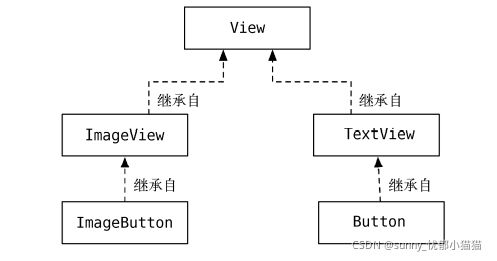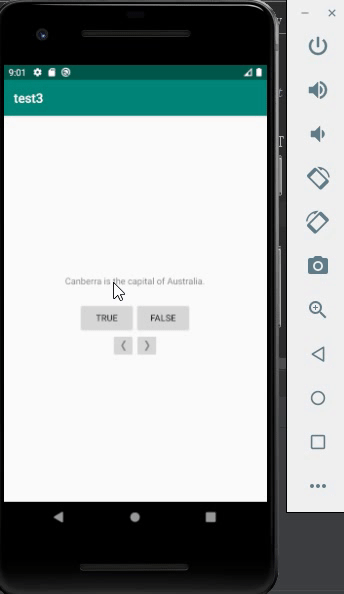Android编程权威指南第3版 2.9 挑战练习:从按钮到图标按钮
转载请注明出处https://blog.csdn.net/m0_50043719/article/details/120481526
目录
- 前言
- 1. 题目描述
- 2. MainActivity.java
- 3. Question.java
- 4. activity_main.xml
- 5. strings.xml
- 6. 效果
前言
本文参考《Android编程权威指南》第三版。
仅供学习,侵权即删。
如有不当之处,还望指正。
本博客是在上一篇的基础上进行修改的。
这是上一篇博客链接:Android编程权威指南第3版 2.8 挑战练习:添加后退按钮
1. 题目描述
如果前进与后退按钮上只显示指示图标,用户界面更清爽,如下图:
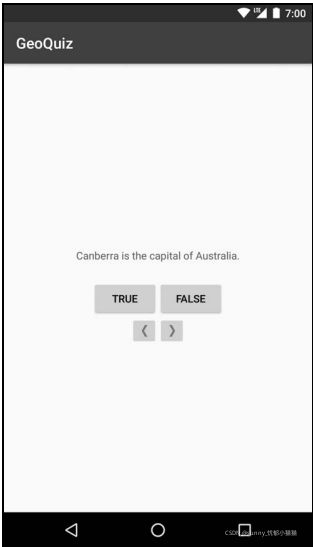
要完成此练习,需将普通的Button组件替换成ImageButton组件。
ImageButton组件继承自ImageView。Button组件则继承自TextView。ImageButton和
Button与View间的继承关系如图所示
2. MainActivity.java
package com.example.test3;
import androidx.appcompat.app.AppCompatActivity;
import android.os.Bundle;
import android.view.View;
import android.widget.Button;
import android.widget.ImageButton;
import android.widget.TextView;
import android.widget.Toast;
public class MainActivity extends AppCompatActivity {
private Button mTrueButton;
private Button mFalseButton;
private ImageButton mPrevButton;//修改这里
private ImageButton mNextButton;//修改这里
private TextView mQuestionTextView;
private Question[] mQuestionBank = new Question[] {
new Question(R.string.question_australia, true),
new Question(R.string.question_oceans, true),
new Question(R.string.question_mideast, false),
new Question(R.string.question_africa, false),
new Question(R.string.question_americas, true),
new Question(R.string.question_asia, true)
};
private int mCurrentIndex = 0;
@Override
protected void onCreate(Bundle savedInstanceState) {
super.onCreate(savedInstanceState);
setContentView(R.layout.activity_main);
mQuestionTextView = (TextView) findViewById(R.id.question_text_view);
// 为 TextView 添加监听器
mQuestionTextView.setOnClickListener(new View.OnClickListener(){
@Override
public void onClick(View view) {
mCurrentIndex = (mCurrentIndex + 1) % mQuestionBank.length;
updateQuestion();
}
});
updateQuestion();
mTrueButton = (Button) findViewById(R.id.true_button);
mTrueButton.setOnClickListener(new View.OnClickListener(){
@Override
public void onClick(View v){
checkAnswer(true);//调用checkAnswer(boolean)方法
}
});
mFalseButton =(Button) findViewById(R.id.false_button);
mFalseButton.setOnClickListener(new View.OnClickListener() {
@Override
public void onClick(View v){
checkAnswer(false);//调用checkAnswer(boolean)方法
}
});
mPrevButton = (ImageButton) findViewById(R.id.prev_button);//这里也需要修改
mPrevButton.setOnClickListener(new View.OnClickListener() {
@Override
public void onClick(View view) {
mCurrentIndex = (mCurrentIndex - 1 + mQuestionBank.length) % mQuestionBank.length;
updateQuestion();
}
});
updateQuestion();
mNextButton = (ImageButton) findViewById(R.id.next_button);//还有
mNextButton.setOnClickListener(new View.OnClickListener() {
@Override
public void onClick(View view) {
mCurrentIndex = (mCurrentIndex + 1) % mQuestionBank.length;
updateQuestion();
}
});
updateQuestion();
}
private void updateQuestion() {
int question = mQuestionBank[mCurrentIndex].getTextRestId();
mQuestionTextView.setText(question);
}
// 增加checkAnswer(boolean)方法
private void checkAnswer(boolean userPressedTrue) {
boolean answerIsTrue = mQuestionBank[mCurrentIndex].isAnswerTrue();
int messageResId = 0;
if(userPressedTrue == answerIsTrue) {
messageResId = R.string.correct_toast;
}else{
messageResId = R.string.incorrect_toast;
}
Toast.makeText(this,messageResId,Toast.LENGTH_SHORT).show();
}
}
3. Question.java
package com.example.test3;
public class Question {
private int mTextRestId;//变量mTextResId用来保存地理知识,而问题字符串的资源ID。资源ID总是int类型,所以这里设置它为int类型。
private boolean mAnswerTrue;
public Question(int textRestId, boolean answerTrue) {
mTextRestId = textRestId;
mAnswerTrue = answerTrue;
}
public int getTextRestId() {
return mTextRestId;
}
public void setTextRestId(int textRestId) {
mTextRestId = textRestId;
}
public boolean isAnswerTrue() {
return mAnswerTrue;
}
public void setAnswerTrue(boolean answerTrue) {
mAnswerTrue = answerTrue;
}
}
4. activity_main.xml
<?xml version="1.0" encoding="utf-8"?>
<LinearLayout xmlns:android="http://schemas.android.com/apk/res/android"
android:layout_width="match_parent"
android:layout_height="match_parent"
android:gravity="center"
android:orientation="vertical" >
<TextView
android:id="@+id/question_text_view"
android:layout_width="wrap_content"
android:layout_height="wrap_content"
android:padding="24dp" />
<LinearLayout
android:layout_width="wrap_content"
android:layout_height="wrap_content"
android:orientation="horizontal" >
<Button
android:id="@+id/true_button"
android:layout_width="wrap_content"
android:layout_height="wrap_content"
android:text="@string/true_button" />
<Button
android:id="@+id/false_button"
android:layout_width="wrap_content"
android:layout_height="wrap_content"
android:text="@string/false_button" />
</LinearLayout>
<LinearLayout
android:layout_width="wrap_content"
android:layout_height="wrap_content"
android:orientation="horizontal" >
<!-- 需要修改以下两个位置-->
<ImageButton
android:id="@+id/prev_button"
android:layout_width="wrap_content"
android:layout_height="wrap_content"
android:src="@drawable/arrow_left" />
<ImageButton
android:id="@+id/next_button"
android:layout_width="wrap_content"
android:layout_height="wrap_content"
android:src="@drawable/arrow_right" />
</LinearLayout>
</LinearLayout>
5. strings.xml
<resources>
<string name="app_name">test3</string>
<string name="question_australia">Canberra is the capital of Australia.</string>
<string name="question_oceans">The Pacific Ocean is larger than the Atlantic Ocean.</string>
<string name="question_mideast">The Suez Canal connects the Red Sea and the Indian Ocean.</string>
<string name="question_africa">The source of the Nile River is in Egypt.</string>
<string name="question_americas">The Amazon River is the longest river in the Americas.</string>
<string name="question_asia">Lake Baikal is the world\'s oldest and deepest freshwater lake.//为得到符号',这里使用了转义字符。
<string name="true_button">True</string>
<string name="false_button">False</string>
<string name="next_button">Next</string><!-- 添加新按钮所需的字符串资源定义-->
<string name="prev_button">Prev</string><!-- prev按钮-->
<string name="correct_toast">Correct!</string>
<string name="incorrect_toast">Incorrect!</string>
</resources>