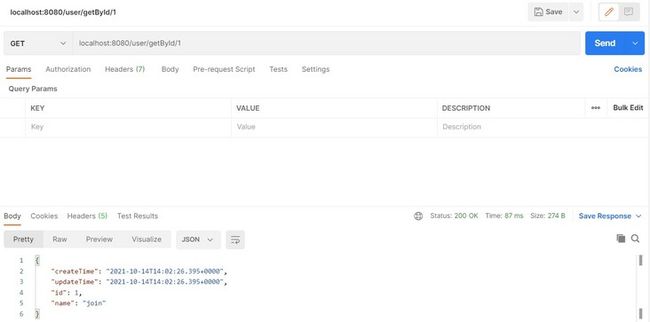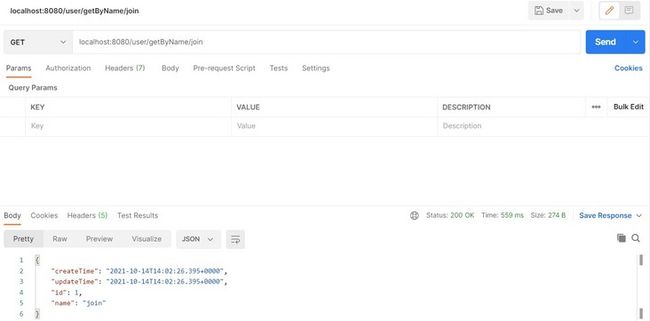学习使用 Spring Data JPA
JPA 简介
JPA(Java Persistence API)是 Java 持久化 API,是 Sun 公司提出的基于 ORM 的 Java 持久化规范。
ORM(Object Relational Mapping)的全称是对象关系映射,主流 Java ORM 框架有 Mybatis,Hibernate 等。
Spring Data JPA
Spring Data JPA 是 Spring Data 框架的一个模块,可简化 JPA 的实现。此外,Spring Data JPA 还可以帮助我们简化持久层的开发。对于简单查询,Spring Data JPA 可以根据方法名称进行解析,并自动生成查询语句进行查询;对于复杂查询,Spring Data JPA 同样支持原生的 SQL。
Spring Data JPA 实践
创建 SpringBoot 项目,利用 JPA 实现简单 CRUD。
1. 引入依赖
POM 文件如下:
4.0.0
org.springframework.boot
spring-boot-starter-parent
2.2.5.RELEASE
com.example
demo
0.0.1-SNAPSHOT
demo
Demo project for Spring Boot
1.8
org.springframework.boot
spring-boot-starter-data-jpa
org.springframework.boot
spring-boot-starter-web
org.projectlombok
lombok
true
mysql
mysql-connector-java
org.springframework.boot
spring-boot-starter-test
test
org.springframework.boot
spring-boot-maven-plugin
org.projectlombok
lombok
2. 配置 JPA 和 MySQL
application.yml 配置文件如下:
spring:
datasource:
url: jdbc:mysql://localhost:3306/jpa_test?serverTimezone=UTC
username: root
password: 123456
driver-class-name: com.mysql.cj.jdbc.Driver
jpa:
hibernate:
ddl-auto: update # 表内有数据时不会清空, 只会更新
# 控制台显示SQL
show-sql: true 3. 编写实体类
本文以 User 类为例:
package com.example.entity;
import lombok.Data;
import javax.persistence.*;
/**
* @Author join
* @Date 2021/10/13
*/
@Data
@Entity
@Table(name = "user")
public class User extends BaseEntity{
@Id
@Column(name = "id")
@GeneratedValue(strategy = GenerationType.IDENTITY)
private Integer id;
@Column(name = "name", columnDefinition = "varchar(20) not null")
private String name;
}User 类中包含 id 和 name 两个属性,并且 User 类还继承了 BaseEntity,当项目中存在多个实体类时,我们不妨将数据表中共同的字段封装在 BaseEntity 中,比如 create_time、update_time 等。
package com.example.entity;
import lombok.Data;
import javax.persistence.*;
import java.util.Date;
/**
* @Author join
* @Date 2021/10/13
*/
@Data
@MappedSuperclass
public class BaseEntity {
@Column(name = "create_time")
@Temporal(TemporalType.TIMESTAMP)
private Date createTime;
@Column(name = "update_time")
@Temporal(TemporalType.TIMESTAMP)
private Date updateTime;
@PrePersist
public void prePersist() {
Date now = new Date();
if (createTime == null) {
createTime = now;
}
if (updateTime == null) {
updateTime = now;
}
}
@PreUpdate
public void preUpdate() {
updateTime = new Date();
}
@PreRemove
public void preRemove() {
updateTime = new Date();
}
}注解解释:
- @Data:lombok 注解,可自动生成 get()、set()、toString() 等方法;
- @Entity:JPA 注解,声明该类为一个实体类,必须与 @Id 搭配使用;
- @Table:JPA 注解,表示该实体类的对象会映射到数据库的 user 表(name 指定表名);
- @Id:JPA 注解,声明主键;
- @GeneratedValue:JPA 注解,表示主键的生成策略,IDENTITY 表示使用自增 id;
- @Column:JPA 注解,声明实体对象的属性映射到数据表中的哪一个字段,name 指定字段名,columnDefinition 指定字段的定义。
- @MappedSuperclass:JPA 注解,应用于实体类的父类,该注解作用的类不会映射到数据表,但其属性都将映射到子类的数据表。
- @PrePersist:被 @PrePersist 修饰的方法在将实体持久化到数据库之前被调用;
- @PreUpdate:被 @PreUpdate 修饰的方法在实体的某个属性发生变动时被调用,如更新实体的 update_time;
- @PreRemove:被 @PreRemove 修饰的方法在实体从数据库删除前被调用。
4. 定义 repository
编写 UserRepository:
package com.example.repository;
import com.example.entity.User;
import lombok.NonNull;
import org.springframework.data.jpa.repository.JpaRepository;
import java.util.Optional;
/**
* @Author join
* @Date 2021/10/13
*/
public interface UserRepository extends JpaRepository {
@NonNull
Optional findByName(@NonNull String name);
} UserRepository 只需继承 JpaRepository,便可自动生成基本的 CRUD 方法,如 findById(),save() 等。上述代码中,我们还自定义了一个方法 findByName(),JpaRepository 可根据方法名称自动实现对应的逻辑。
注意了解 JpaRepository 的命名规范。
5. 定义 controller
编写 UserController:
package com.example.controller;
import com.example.entity.User;
import com.example.repository.UserRepository;
import org.springframework.beans.factory.annotation.Autowired;
import org.springframework.stereotype.Controller;
import org.springframework.web.bind.annotation.*;
import java.util.Optional;
/**
* @Author join
* @Date 2021/10/13
*/
@Controller
@RequestMapping("/user")
public class UserController {
@Autowired
private UserRepository userRepository;
@RequestMapping(path = "addUser", method = RequestMethod.POST)
@ResponseBody
public void addUser(@RequestBody User user) {
userRepository.save(user);
}
@RequestMapping(path = "deleteUser", method = RequestMethod.POST)
@ResponseBody
public void deleteUser(@RequestBody User user) {
userRepository.delete(user);
}
@RequestMapping(path = "/getById/{id}", method = RequestMethod.GET)
@ResponseBody
public User queryUserById(@PathVariable("id") int id) {
return userRepository.findById(id).orElse(null);
}
@RequestMapping(path = "/getByName/{name}", method = RequestMethod.GET)
@ResponseBody
public User queryUserByName(@PathVariable("name") String name) {
Optional optional = userRepository.findByName(name);
return optional.orElse(null);
}
} 上述代码中,我们实现了四个方法,分别用来创建、删除和查询用户。
6. 测试
启动项目,利用 Navicat 查看 'jpa_test' 库下的数据表,发现 JPA 自动为我们创建了 user 表:
表中包含 User 类中定义的 id、name 以及 BaseEntity 类中定义的 create_time、update_time 等字段。
添加 user
利用 Postman 发送 post 请求,添加 user:
7. JPA 解析原理
JPA 遵循约定大约配置(Convention over configuration)的原则,且遵循 Spring 以及 JPQL 定义的命名规则。Spring 提供了根据命名规则进行查询构建的机制,该机制会从方法名中过滤出一些关键字,如 find…By, read…By, query…By, count…By 和 get…By 等。系统会根据关键字将方法名解析成两个子句,第一个 By 是区分这两个子语句的关键字。By 之前的子句是查询子句,指明返回的对象。剩余部分为条件子句,如果方法名为 findBy…,那么返回的就是定义 Respository 时指定的对象。下表中是一些关键字的使用说明:
| Keyword | Sample | JPQL snippet |
|---|---|---|
| And | findByLastnameAndFirstname | … where x.lastname = ?1 and |
| Or | findByLastnameOrFirstname | … where x.lastname = ?1 or x.firstname = ?2 |
| Is,Equals | findByFirstnameIs,findByFirstnameEquals | … where x.firstname = ?1 |
| Between | findByStartDateBetween | … where x.startDate between ?1 and ?2 |
| LessThan | findByAgeLessThan | … where x.age < ?1 |
| LessThanEqual | findByAgeLessThanEqual | … where x.age ⇐ ?1 |
| GreaterThan | findByAgeGreaterThan | … where x.age > ?1 |
| GreaterThanEqual | findByAgeGreaterThanEqual | … where x.age >= ?1 |
| After | findByStartDateAfter | … where x.startDate > ?1 |
| Before | findByStartDateBefore | … where x.startDate < ?1 |
| IsNull | findByAgeIsNull | … where x.age is null |
| IsNotNull,NotNull | findByAge(Is)NotNull | … where x.age not null |
| Like | findByFirstnameLike | … where x.firstname like ?1 |
| NotLike | findByFirstnameNotLike | … where x.firstname not like ?1 |
| StartingWith | findByFirstnameStartingWith | … where x.firstname like ?1 (parameter bound with appended %) |
| EndingWith | findByFirstnameEndingWith | … where x.firstname like ?1 (parameter bound with prepended %) |
| Containing | findByFirstnameContaining | … where x.firstname like ?1 (parameter bound wrapped in %) |
| OrderBy | findByAgeOrderByLastnameDesc | … where x.age = ?1 order by x.lastname desc |
| Not | findByLastnameNot | … where x.lastname <> ?1 |
| In | findByAgeIn(Collection ages) | … where x.age in ?1 |
| NotIn | findByAgeNotIn(Collection age) | … where x.age not in ?1 |
| TRUE | findByActiveTrue() | … where x.active = true |
| FALSE | findByActiveFalse() | … where x.active = false |
| IgnoreCase | findByFirstnameIgnoreCase | … where UPPER(x.firstame) = UPPER(?1) |