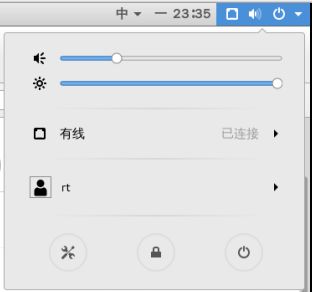centos 7 菜鸟第一天 装软件
据说,丢了双系统启动,是因为centos 7 不识别 ntfs。。
运行这几行就可以了
$ yum search epel
$ yum install epel-release
$yum install ntfs-3g
$grub2-mkconfig -o /boot/grub2/grub.cfg
简单吧?错了,太复杂了,我是菜鸟。
1 第一行运行的结果
$ yum search epel
已加载插件:fastestmirror, langpacks
Could not retrieve mirrorlist http://mirrorlist.centos.org/?release=7&arch=x86_64&repo=os&infra=stock error was
14: curl#6 - "Could not resolve host: mirrorlist.centos.org; 未知的错误"
One of the configured repositories failed (未知),
and yum doesn't have enough cached data to continue. At this point the only
safe thing yum can do is fail. There are a few ways to work "fix" this:
1. Contact the upstream for the repository and get them to fix the problem.
2. Reconfigure the baseurl/etc. for the repository, to point to a working
upstream. This is most often useful if you are using a newer
distribution release than is supported by the repository (and the
packages for the previous distribution release still work).
3. Disable the repository, so yum won't use it by default. Yum will then
just ignore the repository until you permanently enable it again or use
--enablerepo for temporary usage:
yum-config-manager --disable
4. Configure the failing repository to be skipped, if it is unavailable.
Note that yum will try to contact the repo. when it runs most commands,
so will have to try and fail each time (and thus. yum will be be much
slower). If it is a very temporary problem though, this is often a nice
compromise:
yum-config-manager --save --setopt=
Cannot find a valid baseurl for repo: base/7/x86_64
洋洋洒洒一大片洋文,就一个意思:网络不通。
记得换输入法的哪个位置么,依次输入法----时间日期----网络声音电源等
单击弹窗中的有线,就可以连接网络了。《我的电脑网卡是连接在路由器上的,路由器已经配置好》
2
继续刚才的命令,没有问题,找到一个。运行第二个命令,又错了,
$ yum install epel-release
已加载插件:fastestmirror, langpacks
您需要 root 权限执行此命令。
这个简单,输入su root,输入密码,重新运行第2个,天啊,又不对了。
# yum install epel-release
已加载插件:fastestmirror, langpacks
/var/run/yum.pid 已被锁定,PID 为 14975 的另一个程序正在运行。
Another app is currently holding the yum lock; waiting for it to exit...
我不会,问度娘。网上高手多的是
yum是不能同时被两个程序使用的,但是我又没有在别的终端里运行过yum命令,唯一的可能是自动更新程序在运行,锁定了yum 。所以,要先kill掉自动更新程序,才能使用yum安装软件。
先按下Ctrl + C 让终端返回可输入命令的状态,不然它一直在那打印上面的提示。然后输入 su kill 4132 (这里的4132是所要杀掉的程序的pid,根据自己的具体情况)就可以终止自动更新程序,这样就可以解除yum锁定了。
我的不管是什么程序吧,挡我路的,统统杀掉。
等我把答案找到时,这个命令能运行了,可能是14975害怕,跑了。
再次运行,一切顺利。
3
终于轮到第三个了。运行中居然看到了downloading。。。没有网络的时候千万不要万linux,切记。话说 intelligent pinyin 太垃圾了。
4
最后一个,上。
看到了done,似乎完成了。重启试试效果。