opencv图像拼接
文章目录
- 项目场景:
- 解决过程:
-
- 阶段一:
- 阶段二
- 拼接后图片黑边去除
- 总结
项目场景:
解决过程:
阶段一:
一开始运用opencv自带的sift特征匹配算法,效果如下图

出现这个结果的原因:因为相机是固定的,特征匹配时,主要匹配点为背景;
基于以上结论的做法:
1.读取文件时只把船的主体进行特征匹配
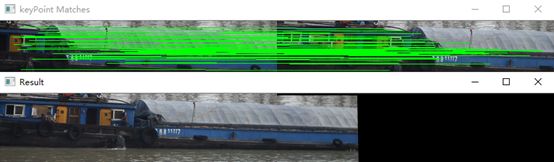
以下代码是基于opencv-python=3.4.1.15
# -*- coding:utf-8 -*-
# @Time : 2021/1/12 19:35
# @Author : JulyLi
# @File : pingjie.py
# @Software: PyCharm
import numpy as np
import cv2 as cv
import imutils
class Stitcher:
def __init__(self):
self.isv3 = imutils.is_cv3()
def stitch(self, imgs, ratio=0.75, reprojThresh=4.0, showMatches=False):
print('A')
(img2, img1) = imgs
# 获取关键点和描述符
(kp1, des1) = self.detectAndDescribe(img1)
(kp2, des2) = self.detectAndDescribe(img2)
print(len(kp1), len(des1))
print(len(kp2), len(des2))
R = self.matchKeyPoints(kp1, kp2, des1, des2, ratio, reprojThresh)
# 如果没有足够的最佳匹配点,M为None
if R is None:
return None
(good, M, mask) = R
print(M)
# 对img1透视变换,M是ROI区域矩阵, 变换后的大小是(img1.w+img2.w, img1.h)
result = cv.warpPerspective(img1, M, (img1.shape[1] + img2.shape[1], img1.shape[0]))
# 将img2的值赋给结果图像
result[0:img2.shape[0], 0:img2.shape[1]] = img2
# 是否需要显示ROI区域
if showMatches:
vis = self.drawMatches1(img1, img2, kp1, kp2, good, mask)
return (result, vis)
return result
def detectAndDescribe(self, img):
print('B')
gray = cv.cvtColor(img, cv.COLOR_BGR2GRAY)
# 检查我们使用的是否是penCV3.x
if self.isv3:
sift = cv.xfeatures2d.SIFT_create()
(kps, des) = sift.detectAndCompute(img, None)
else:
sift = cv.FastFeatureDetector_create('SIFT')
kps = sift.detect(gray)
des = sift.compute(gray, kps)
kps = np.float32([kp.pt for kp in kps]) # **********************************
# 返回关键点和描述符
return (kps, des)
def matchKeyPoints(self, kp1, kp2, des1, des2, ratio, reprojThresh):
print('C')
# 初始化BF,因为使用的是SIFT ,所以使用默认参数
matcher = cv.DescriptorMatcher_create('BruteForce')
# bf = cv.BFMatcher()
# matches = bf.knnMatch(des1, des2, k=2)
matches = matcher.knnMatch(des1, des2, 2) # ***********************************
# 获取理想匹配
good = []
for m in matches:
if len(m) == 2 and m[0].distance < ratio * m[1].distance:
good.append((m[0].trainIdx, m[0].queryIdx))
print(len(good))
# 最少要有四个点才能做透视变换
if len(good) > 4:
# 获取关键点的坐标
# src_pts = np.float32([kp1[m.queryIdx].pt for m in good]).reshape(-1, 1, 2)
# dst_pts = np.float32([kp2[m.trainIdx].pt for m in good]).reshape(-1, 1, 2)
src_pts = np.float32([kp1[i] for (_, i) in good])
dst_pts = np.float32([kp2[i] for (i, _) in good])
# 通过两个图像的关键点计算变换矩阵
(M, mask) = cv.findHomography(src_pts, dst_pts, cv.RANSAC, reprojThresh)
# 返回最佳匹配点、变换矩阵和掩模
return (good, M, mask)
# 如果不满足最少四个 就返回None
return None
def drawMatches(img1, img2, kp1, kp2, matches, mask, M):
# 获得原图像的高和宽
h, w = img1.shape[:2]
# 使用得到的变换矩阵对原图像的四个角进行变换,获得目标图像上对应的坐标
pts = np.float32([[0, 0], [0, h - 1], [w - 1, h - 1], [w - 1, 0]]).reshape(-1, 1, 2)
dst = cv.perspectiveTransform(pts, M)
matchesMask = mask.ravel().tolist()
draw_params = dict(matchColor=(0, 255, 0),
singlePointColor=None,
matchesMask=matchesMask,
flags=2)
img = cv.drawMatches(img1, kp1, img2, kp2, matches, None, **draw_params)
return img
def drawMatches1(self, img1, img2, kp1, kp2, metches, mask):
print('D')
(hA, wA) = img1.shape[:2]
(hB, wB) = img2.shape[:2]
vis = np.zeros((max(hA, hB), wA + wB, 3), dtype='uint8')
vis[0:hA, 0:wA] = img1
vis[0:hB, wA:] = img2
for ((trainIdx, queryIdx), s) in zip(metches, mask):
if s == 1:
ptA = (int(kp1[queryIdx][0]), int(kp1[queryIdx][1]))
ptB = (int(kp2[trainIdx][0]) + wA, int(kp2[trainIdx][1]))
cv.line(vis, ptA, ptB, (0, 255, 0), 1)
return vis
def show():
# img1 = cv.imread(r'5.jpg')
# img2 = cv.imread(r'6.jpg')
img1 = cv.imread('myplot1.jpg')
img2 = cv.imread('myplot2.jpg')
img1 = imutils.resize(img1, width=400)
img2 = imutils.resize(img2, width=400)
# img3 = imutils.resize(img3, width=400)
# img4 = imutils.resize(img4, width=400)
stitched = Stitcher()
# (result, vis) = stitched.stitch([img1, img2])
(result, vis) = stitched.stitch([img2[100:200, :], img1[100:200, :]], showMatches=True)
# (result, vis) = stitched.stitch([img2, img1], showMatches=True)
# cv.imshow('image A', img1)
# cv.imshow('image B', img2)
cv.imshow('keyPoint Matches', vis)
cv.imshow('Result', result)
cv.waitKey(0)
cv.destroyAllWindows()
if __name__ == '__main__':
show()
# -*- coding:utf-8 -*-
# @Time : 2021/1/12 20:20
# @Author : JulyLi
# @File : 图像拼接后的黑边去除.py
# @Software: PyCharm
import cv2
import numpy as np
import datetime
def change_size(read_file):
image = cv2.imread(read_file, 1) # 读取图片 image_name应该是变量
img = cv2.medianBlur(image, 5) # 中值滤波,去除黑色边际中可能含有的噪声干扰
b = cv2.threshold(img, 15, 255, cv2.THRESH_BINARY) # 调整裁剪效果
binary_image = b[1] # 二值图--具有三通道
binary_image = cv2.cvtColor(binary_image, cv2.COLOR_BGR2GRAY)
print(binary_image.shape) # 改为单通道
indexes = np.where(binary_image == 255) # 提取白色像素点的坐标
left = min(indexes[0]) # 左边界
right = max(indexes[0]) # 右边界
width = right - left # 宽度
bottom = min(indexes[1]) # 底部
top = max(indexes[1]) # 顶部
height = top - bottom # 高度
pre1_picture = image[left:left + width, bottom:bottom + height] # 图片截取
return pre1_picture # 返回图片数据
if __name__=='__main__':
source_file = r"temp/Result5.jpg" # 原始图片
save_path = r"temp/Result6.jpg" # 裁剪后图片
starttime = datetime.datetime.now()
x = change_size(source_file)
cv2.imwrite(save_path, x)
print("裁剪完毕")
endtime = datetime.datetime.now() # 记录结束时间
endtime = (endtime - starttime).seconds
print("裁剪总用时", endtime)
阶段二
以上的效果肯定是不能满足项目需求的,此时便想办法把图像的前景给提取出来,幸运的是我找到了一篇大牛的技术文档,实现了对前景的分割。
CSDN转载文档
大牛技术文档原文
这里附上我改写的可以实现批量提取文件夹下图片的前景的代码:
# -*- coding:utf-8 -*-
# @Time : 2021/1/14 11:17
# @Author : JulyLi
# @File : 删除背景.py
# @Software: PyCharm
import os
# from google.colab import drive
#
# drive.mount('/content/drive')
# path = "/content/drive/My Drive/Colab Notebooks"
# os.chdir(path)
# os.listdir(path)
from torchvision import models
from PIL import Image
import matplotlib.pyplot as plt
import torch
import numpy as np
import cv2
# Apply the transformations needed
import torchvision.transforms as T
# Define the helper function
def decode_segmap(image, source, nc=21):
label_colors = np.array([(0, 0, 0), # 0=background
# 1=aeroplane, 2=bicycle, 3=bird, 4=boat, 5=bottle
(128, 0, 0), (0, 128, 0), (128, 128, 0), (128, 128, 128), (128, 0, 128),
# 6=bus, 7=car, 8=cat, 9=chair, 10=cow
(0, 128, 128), (128, 128, 128), (64, 0, 0), (192, 0, 0), (64, 128, 0),
# 11=dining table, 12=dog, 13=horse, 14=motorbike, 15=person
(192, 128, 0), (64, 0, 128), (192, 0, 128), (64, 128, 128), (192, 128, 128),
# 16=potted plant, 17=sheep, 18=sofa, 19=train, 20=tv/monitor
(0, 64, 0), (128, 64, 0), (0, 192, 0), (128, 192, 0), (0, 64, 128)])
r = np.zeros_like(image).astype(np.uint8)
g = np.zeros_like(image).astype(np.uint8)
b = np.zeros_like(image).astype(np.uint8)
for l in range(0, nc):
idx = image == l
r[idx] = label_colors[l, 0]
g[idx] = label_colors[l, 1]
b[idx] = label_colors[l, 2]
rgb = np.stack([r, g, b], axis=2)
# Load the foreground input image
foreground = cv2.imread(source)
print('foreground1')
# print(foreground)
# Change the color of foreground image to RGB
# and resize image to match shape of R-band in RGB output map
# 将前景图像的颜色更改为RGB,并调整图像大小以匹配RGB输出地图中R波段的形状
foreground = cv2.cvtColor(foreground, cv2.COLOR_BGR2RGB)
foreground = cv2.resize(foreground, (r.shape[1], r.shape[0]))
print('foreground2')
# Create a background array to hold white pixels
# with the same size as RGB output map
# 创建背景数组以容纳白色像素与RGB输出贴图大小相同
background = 255 * np.ones_like(rgb).astype(np.uint8)
# Convert uint8 to float
foreground = foreground.astype(float)
background = background.astype(float)
# Create a binary mask of the RGB output map using the threshold value 0
# 使用阈值0创建RGB输出贴图的二进制掩码
th, alpha = cv2.threshold(np.array(rgb), 0, 255, cv2.THRESH_BINARY)
# Apply a slight blur to the mask to soften edges
print('alpha1')
# print(alpha)
alpha = cv2.GaussianBlur(alpha, (7, 7), 0)
print('alpha2')
# print(alpha)
# Normalize the alpha mask to keep intensity between 0 and 1
alpha = alpha.astype(float) / 255
print('alpha3')
# print(alpha)
# Multiply the foreground with the alpha matte
foreground = cv2.multiply(alpha, foreground)
# Multiply the background with ( 1 - alpha )
background = cv2.multiply(1.0 - alpha, background)
# Add the masked foreground and background
outImage = cv2.add(foreground, background)
# Return a normalized output image for display
# return outImage.astype(int)
return outImage / 255
# def segment(net, path, show_orig=True, dev='cuda'):
def segment(net, path, show_orig=True, dev='cpu'):
img = Image.open(path)
if show_orig:
plt.imshow(img)
plt.axis('off')
plt.show()
# Comment the Resize and CenterCrop for better inference results
trf = T.Compose([T.Resize(450),
# T.CenterCrop(224),
T.ToTensor(),
T.Normalize(mean=[0.485, 0.456, 0.406],
std=[0.229, 0.224, 0.225])])
inp = trf(img).unsqueeze(0).to(dev)
out = net.to(dev)(inp)['out']
om = torch.argmax(out.squeeze(), dim=0).detach().cpu().numpy()
rgb = decode_segmap(om, path)
plt.imshow(rgb)
plt.axis('off')
# plt.show()
# plt.savefig("./imgsave/1.png", pad_inches=0)
if __name__ == '__main__':
img_dir = r'E:/opencv/Stitching/img/13' # 原始文件目录
save_dir = r'E:/opencv/Stitching/img/14/' # 保存目录
names = os.listdir(img_dir)
# print(names)
# print(save_dir + str(1) + ".png")
dlab = models.segmentation.deeplabv3_resnet101(pretrained=1).eval()
i = 0
for name in names:
img_path = os.path.join(img_dir, name)
segment(dlab, img_path, show_orig=False)
plt.savefig(save_dir + str(i) + ".png", bbox_inches='tight', pad_inches=0)
print(save_dir + str(i) + ".png"+'处理完成')
i += 1
# dlab = models.segmentation.deeplabv3_resnet101(pretrained=1).eval()
# segment(dlab, "01/5.jpg", show_orig=False)
# plt.savefig(save_dir + str(1) + ".png", bbox_inches='tight', pad_inches=0)
注意:本例中的不管是人还是车,标签对应的颜色,3个通道的值均不能为0,否则二值化掩码的时候就会丢失某些通道信息。
运行后就得到了船舶主体

下面就是调用opencv自带的stitch类进行图片拼接,以下代码是是基于opencv-python=4.5
# -*- coding:utf-8 -*-
# @Time : 2021/1/15 15:09
# @Author : JulyLi
# @File : test3.py
# @Software: PyCharm
import os
import cv2
import numpy as np
img_dir = './img/14' # 原始文件目录
names = os.listdir(img_dir)
images = []
for name in names:
img_path = os.path.join(img_dir, name)
image = cv2.imread(img_path)
# image = cv2.resize(image, (0, 0), fx=0.4, fy=0.4)
images.append(image)
# print(np.array(images))
print(len(images))
# for i, img in enumerate(images):
# cv2.imshow(f"img {i}", img)
stitcher = cv2.Stitcher_create()
status, stitched = stitcher.stitch(images)
cv2.imshow("res", stitched)
cv2.imwrite("res14.png",stitched)
cv2.waitKey(0)
cv2.destroyAllWindows()
拼接后的效果如下图:

注意:这里尽量保证每张图图直接存在较多的特征点,否则可能不得到正确的结果或者报错。
拼接后图片黑边去除
# -*- coding:utf-8 -*-
# @Time : 2021/1/16 17:48
# @Author : JulyLi
# @File : test5.py
# @Software: PyCharm
import os
import cv2
import numpy as np
img_dir = './img/17' # 原始文件目录
names = os.listdir(img_dir)
images = []
for name in names:
img_path = os.path.join(img_dir, name)
image = cv2.imread(img_path)
images.append(image)
# for i, img in enumerate(images):
# cv2.imshow(f"img {i}", img)
stitcher = cv2.Stitcher_create()
status, stitched = stitcher.stitch(images)
# 四周填充黑色像素,再得到阈值图
stitched = cv2.copyMakeBorder(stitched, 10, 10, 10, 10, cv2.BORDER_CONSTANT, (0, 0, 0))
gray = cv2.cvtColor(stitched, cv2.COLOR_BGR2GRAY)
ret, thresh = cv2.threshold(gray, 0, 255, cv2.THRESH_BINARY)
cnts, hierarchy = cv2.findContours(thresh.copy(), cv2.RETR_EXTERNAL, cv2.CHAIN_APPROX_SIMPLE)
cnt = max(cnts, key=cv2.contourArea)
mask = np.zeros(thresh.shape, dtype="uint8")
x, y, w, h = cv2.boundingRect(cnt)
cv2.rectangle(mask, (x, y), (x + w, y + h), 255, -1)
minRect = mask.copy()
sub = mask.copy()
# 开始while循环,直到sub中不再有前景像素
while cv2.countNonZero(sub) > 0:
minRect = cv2.erode(minRect, None)
sub = cv2.subtract(minRect, thresh)
cnts, hierarchy = cv2.findContours(minRect.copy(), cv2.RETR_EXTERNAL, cv2.CHAIN_APPROX_SIMPLE)
cnt = max(cnts, key=cv2.contourArea)
x, y, w, h = cv2.boundingRect(cnt)
# 使用边界框坐标提取最终的全景图
stitched = stitched[y:y + h, x:x + w]
cv2.imshow("res", stitched)
cv2.imwrite('final.jpg', stitched)
cv2.waitKey(0)
cv2.destroyAllWindows()
总结
今天就先写到这里了,有空继续补充!!!
2021年1月16日15:32:28
第一次更新:拼接后图片黑边去除
2021年1月19日09:14:19
如果阅读本文对你有用,欢迎关注点赞评论收藏呀!!!



