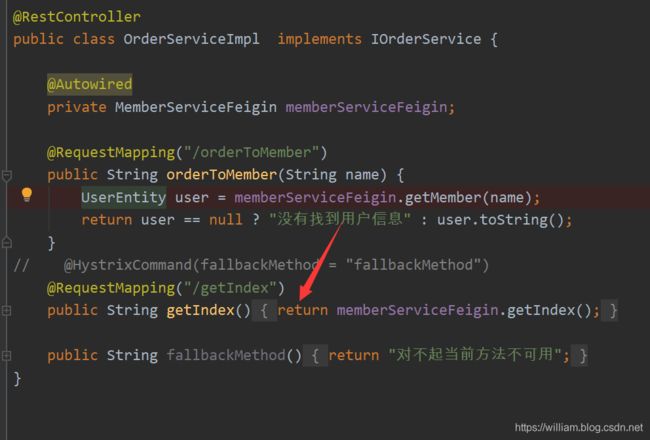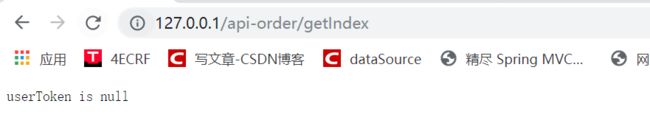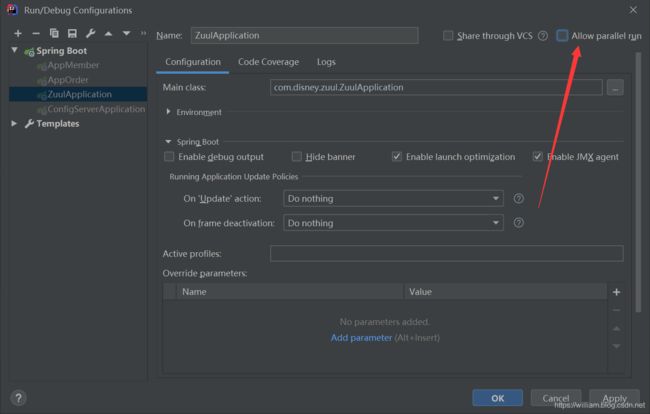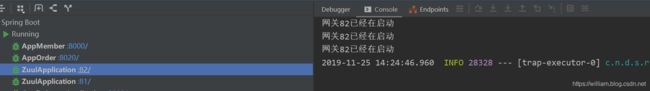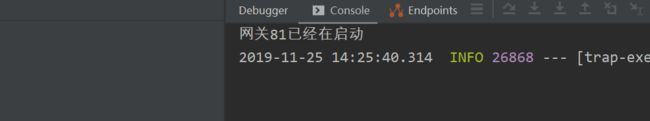SpringCloud-Zuul
项目是在原有的SpringCloud-Feign演变而来,具体可以先参考
文章目录
- 1.代码地址
- 1.Zuul的转发
- 2.Zuul的过滤
- 3.搭建动态网关
- 4.搭建Zuul网关集群
1.代码地址
链接:https://pan.baidu.com/s/1yyl32rthrYGx17gKU_PzVA
提取码:0r4x
复制这段内容后打开百度网盘手机App,操作更方便哦
1.Zuul的转发
- 依赖
<dependencies>
<dependency>
<groupId>org.springframework.cloudgroupId>
<artifactId>spring-cloud-starter-netflix-eureka-clientartifactId>
dependency>
<dependency>
<groupId>org.springframework.cloudgroupId>
<artifactId>spring-cloud-starter-netflix-zuulartifactId>
dependency>
dependencies>
project>
2.配置文件
###注册 中心
eureka:
client:
serviceUrl:
defaultZone: http://localhost:8100/eureka/
server:
port: 80
###网关名称
spring:
application:
name: service-zuul
### 配置网关反向代理
zuul:
routes:
api-a:
### 当客户端发送127.0.0.1:80/api-member/ 开头的 会被转发到会员服务
path: /api-member/**
serviceId: app-itmayiedu-member
api-b:
### 当客户端发送127.0.0.1:80/api-order/ 开头的 会被转发到订单服务
path: /api-order/**
serviceId: app-itmayiedu-order
3.启动类
@SpringBootApplication
@EnableEurekaClient
@EnableZuulProxy
public class ZuulApplication {
public static void main(String[] args) {
SpringApplication.run(ZuulApplication.class,args);
}
}
2.Zuul的过滤
在Zuul的服务里面创建一个过滤器
不要只关于run方法,其他方法的参数也要设置,不然会有空指针异常
@Component
public class TokenFilter extends ZuulFilter {
@Override
public String filterType() {
return "pre";
}
@Override
public int filterOrder() {
return 0;
}
@Override
public boolean shouldFilter() {
return true;
}
@Override
public Object run() throws ZuulException {
// 获取上下文
RequestContext currentContext = RequestContext.getCurrentContext();
HttpServletRequest request = currentContext.getRequest();
String userToken = request.getParameter("userToken");
if (StringUtils.isEmpty(userToken)) {
currentContext.setSendZuulResponse(false);
currentContext.setResponseStatusCode(401);
currentContext.setResponseBody("userToken is null");
return currentContext;
}
// 否则正常执行业务逻辑.....
return null;
}
}
3.搭建动态网关
当我们对配置文件修改的时候,我们需要进行重启,这样不是很合理,我们可以结合SpringCloud-Config 进行整合,实现动态网关
首先我们自己创建一个网关中心服务.具体请参考
https://william.blog.csdn.net/article/details/103208309
把配置信息写入到git的文件里面

可以先提前用 config服务中心浏览器放下确认服务中心没有问题
zuul网关配置文件
###注册 中心
eureka:
client:
serviceUrl:
defaultZone: http://localhost:8100/eureka/
server:
port: 80
###网关名称
spring:
application:
name: service-zuul
cloud:
config:
####读取后缀
profile: dev
####读取config-server注册地址
discovery:
service-id: config-server
enabled: true
#zuul:
# routes:
# api-a:
# ### 当客户端发送127.0.0.1:80/api-member/ 开头的 会被转发到会员服务
# path: /api-member/**
# serviceId: app-itmayiedu-member
# api-b:
# ### 当客户端发送127.0.0.1:80/api-order/ 开头的 会被转发到订单服务
# path: /api-order/**
# serviceId: app-itmayiedu-order
#### 网上有人让写这段配置信息,但是我这里加上就报错,建议根据情况而定选择,我这里删除
#management:
# endpoint:
# endpoints:
# web:
# exposure:
# include: "*"
启动类
@SpringBootApplication
@EnableEurekaClient
@EnableZuulProxy
public class ZuulApplication {
public static void main(String[] args) {
SpringApplication.run(ZuulApplication.class,args);
}
@RefreshScope
@ConfigurationProperties("zuul")
public ZuulProperties zuulProperties(){
ZuulProperties zuulProperties = new ZuulProperties();
return zuulProperties;
}
}
4.搭建Zuul网关集群
原理:
当客户进行访问的时候,通过nginx的方向代理和负载均衡,分别进行轮训到zuul网关集群中,最后通过网关把请求发送到服务器当中
1.修改nginx负载均衡配置
upstream backServer{
server 127.0.0.1:81; # 两个网关的集群
server 127.0.0.1:82;
}
#gzip on;
server {
listen 80;
server_name localhost; # 类似 localhost:80
#charset koi8-r;
#access_log logs/host.access.log main;
location / {
proxy_pass http://backServer/; # 指定负载均衡的配置
index index.html index.htm;
}
}
-
启动代码地址地面的 Eureka,Config,Member,Consumer,Zuul 网关(需要两个服务,但是我们没有必须写两个,教大家一个技巧)
当启动完81 网关的时候,勾选这个选项
3.为了看到效果,这里我打印服务的端口号
@Component
public class TokenFilter extends ZuulFilter {
@Value("${server.port}")
private String port;
@Override
public String filterType() {
return "pre";
}
@Override
public int filterOrder() {
return 0;
}
@Override
public boolean shouldFilter() {
return true;
}
@Override
public Object run() throws ZuulException {
// 获取上下文
System.out.println("网关"+port+"已经在启动");
RequestContext currentContext = RequestContext.getCurrentContext();
HttpServletRequest request = currentContext.getRequest();
String userToken = request.getParameter("userToken");
if (StringUtils.isEmpty(userToken)) {
currentContext.setSendZuulResponse(false);
currentContext.setResponseStatusCode(401);
currentContext.setResponseBody("userToken is null");
return currentContext;
}
// 否则正常执行业务逻辑.....
return null;
}
}