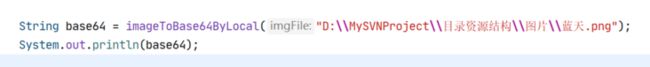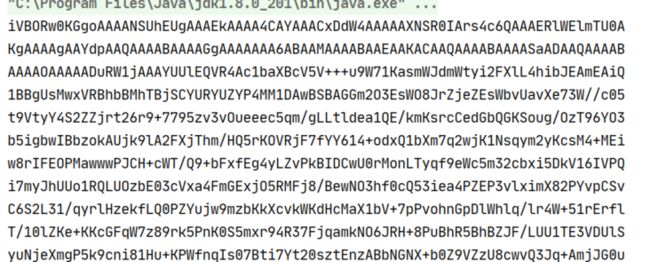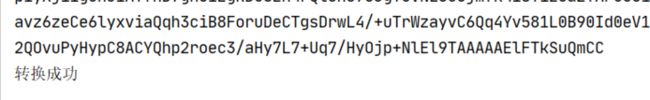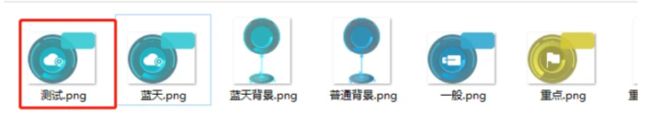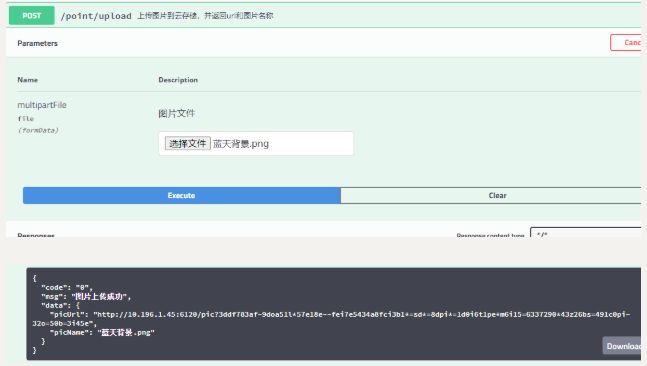图片文件与字节数组字符串互转(Base64编解码)
1.图片文件转化为字节数组字符串,并对其进行Base64编码处理
参数imgFile:图片文件
// 将图片文件转化为字节数组字符串,并对其进行Base64编码处理
public static String imageToBase64ByLocal(String imgFile) {
try {
InputStream in = null;
byte[] data = null;
// 读取图片字节数组
in = new FileInputStream(imgFile);
data = new byte[in.available()];
in.read(data);
in.close();
// 对字节数组Base64编码
BASE64Encoder encoder = new BASE64Encoder();
// 返回Base64编码过的字节数组字符串
return encoder.encode(data);
} catch (IOException e) {
System.out.println(e);
}
return null;
}2.字节数组字符串转换为图片文件,并进行Base64解码
参数imgStr:待转换的字节数组字符串
参数imgFilePath:转换后的图片存放地址
public static boolean base64ToImage(String imgStr, String imgFilePath) { // 对字节数组字符串进行Base64解码并生成图片
// 图像数据为空
if (isEmpty(imgStr)) {
return false;
}
try {
BASE64Decoder decoder = new BASE64Decoder();
// Base64解码
byte[] b = decoder.decodeBuffer(imgStr);
for (int i = 0; i < b.length; ++i) {
if (b[i] < 0) {
// 调整异常数据
b[i] += 256;
}
}
OutputStream out = new FileOutputStream(imgFilePath);
out.write(b);
out.flush();
out.close();
return true;
} catch (Exception e) {
System.out.println(e);
}
return false;
}
private static boolean isEmpty(String input) {
return input == null || "".equals(input);
}图片上传云存储,返回url
将图片上传至云存储,返回图片的url
/**
* 上传图片到云存储,返回url和图片名称
* @param multipartFile
* @return
*/
@Override
public BaseResponse> upload(MultipartFile multipartFile) {
BaseResponse baseResponse = new BaseResponse();
try {
byte[] picBbytes= multipartFile.getBytes();
String base64Str=new String(org.apache.commons.codec.binary.Base64.encodeBase64(picBbytes),"utf-8");
String picUrl=getUploadPicUrl(base64Str);
Map map = new HashMap<>();
if (picUrl != null){
map.put("picUrl", picUrl);
map.put("picName", multipartFile.getOriginalFilename());
baseResponse.setData(map);
baseResponse.setMsg("图片上传成功");
baseResponse.setCode("0");
return baseResponse;
}
}catch (IOException e) {
logger.error("错误码:{},错误信息:{},record:{}", DefaultErrorCode.PIC_UPLOAD_ERROR.getCode(), DefaultErrorCode.PIC_UPLOAD_ERROR.getMessage(), e);
}
baseResponse.setMsg(DefaultErrorCode.PIC_UPLOAD_ERROR.getMessage());
baseResponse.setCode("-1");
return baseResponse;
}
/**
* 图片存储到云存储
* @param picBase64
* @return
*/
public String getUploadPicUrl(String picBase64) {
try{
picBase64 = picBase64.replaceFirst("data:image/jpg;base64,", "");
byte[] picBuff = Base64.decode(picBase64);
HikCStorConstant cStorConstant = getStorageDeviceList();
//logger.debug("获取存储设备信息列表: " + cStorConstant.getDeviceIP());
if(cStorConstant != null){
if (poolInfo == null){
poolInfo = getPoolInfoList(cStorConstant.getDeviceID());
}
//logger.debug("获取资源池: " + poolInfo);
if(poolInfo != null){
//logger.debug("图片准备上传云存储");
cStorConstant.setPoolId(poolInfo.getPoolId());
cStorConstant.setSerialID(cStorConstant.getDeviceID());
String secretKey = new String(
AESSO.decrypt(java.util.Base64.getDecoder().decode(cStorConstant.getSecretKey()), Authentication.exportSK(),false),"UTF-8");
//logger.debug("图片上传云存储secretKey: " + secretKey);
cStorConstant.setSecretKey(secretKey.trim());
String picUrl = hikCStorUtil.writePic(cStorConstant,picBuff);
logger.debug("图片上传云存储URL: "+picUrl);
return "http://" + cStorConstant.getDeviceIP() + ":" + String.valueOf(cStorConstant.getPicDownloadPort()) + picUrl;
}
}
}catch (Exception e){
logger.error("getUploadPicUrl error: ",e);
}
return null;
}
/** 获取服务信息*/
public ServiceAddressInfoDto findServiceInfo() {
ServiceAddressInfoDto serviceAddressInfoDto = null;
try {
ApiResponse serviceInfo = serviceDirectoryClient.getServiceInfo("sac","sac");
if (serviceInfo.getCode().equals("0")){
if (!org.apache.commons.lang3.ObjectUtils.isEmpty(serviceInfo.getData()) && serviceInfo.getData().getAddress().size() > 0){
for (ServiceAddressInfoDto dto:serviceInfo.getData().getAddress()) {
if (dto.getNetprotocol().toLowerCase().equals("http")){
serviceAddressInfoDto = dto;
break;
}
}
serviceAddressInfoDto=serviceInfo.getData().getAddress().get(0);
if (serviceAddressInfoDto == null){
serviceAddressInfoDto = serviceInfo.getData().getAddress().get(0);
}
}
}
} catch (Exception e) {
logger.error("findServiceInfo error: ",e);
}
return serviceAddressInfoDto;
}
/**
* 获取存储设备信息列表
* @return
* @throws Exception
*/
public HikCStorConstant getStorageDeviceList() throws Exception {
String uri = "/ISAPI/Storage/storageDeviceList?marker=&maxKeys=3000";
ServiceAddressInfoDto dto=findServiceInfo();
String url = null;
if (dto!=null) {
String sacUrl = "http://" + dto.getIp() + ":" + dto.getPort();
url = sacUrl + uri;
}
String secretKey = new String(Authentication.exportSK(),"UTF-8");
String accessKey = new String(Authentication.exportAK(),"UTF-8");
String date = DateGMCUtil.getGmtTime();
String auth = AuthProcess.getAuthorization(accessKey, secretKey, "GET", "","", date, uri, 1,"storage");
HttpHeaders httpHeaders = new HttpHeaders();
httpHeaders.set("Date", date);
httpHeaders.set("Authorization", auth);
httpHeaders.set("Connection", "close");
httpHeaders.setAccept(Lists.newArrayList(MediaType.APPLICATION_JSON));
HttpEntity httpEntity = new HttpEntity(httpHeaders);
ResponseEntity entity = myRestTemplates.exchange(URI.create(url), HttpMethod.GET, httpEntity, String.class);
if(entity != null && entity.getStatusCode() == HttpStatus.OK){
ResourceDeviceInfo deviceInfo = JSONObject.parseObject(entity.getBody(),ResourceDeviceInfo.class);
for(HikCStorConstant cStorConstant : deviceInfo.getList()){
/**deviceType:1-云存储,2-CVR,3-PCNVR2.0,4-NVR*/
if(cStorConstant.getPicDownloadPort()!= 0 && cStorConstant.getPicUploadPort() != 0 /*&& cStorConstant.getDeviceType() == 1 */){
return cStorConstant;
}
}
}
return null;
}
/**
* 获取资源池
* @return
* @throws Exception
*/
public PoolInfo getPoolInfoList(String deviceId) throws Exception {
String uri = "/ISAPI/Storage/poolInfoList?marker=&maxKeys=3000";
ServiceAddressInfoDto dto=findServiceInfo();
String url = null;
if (dto!=null) {
String sacUrl = "http://" + dto.getIp() + ":" + dto.getPort();
url = sacUrl + uri;
}
String secretKey = new String(Authentication.exportSK(),"UTF-8");
String accessKey = new String(Authentication.exportAK(),"UTF-8");
String date = DateGMCUtil.getGmtTime();
String auth = AuthProcess.getAuthorization(accessKey, secretKey, "GET", "",
"", date, uri, 1,"storage");
HttpHeaders httpHeaders = new HttpHeaders();
httpHeaders.set("Date", date);
httpHeaders.set("Authorization", auth);
httpHeaders.set("X-Stor-DeviceID", deviceId);
httpHeaders.set("Connection", "close");
httpHeaders.setAccept(Lists.newArrayList(MediaType.APPLICATION_JSON));
HttpEntity httpEntity = new HttpEntity(httpHeaders);
RestTemplate myRestTemplate=new RestTemplate();
ResponseEntity entity = myRestTemplate.exchange(URI.create(url), HttpMethod.GET, httpEntity, String.class);
if(entity.getStatusCode() == HttpStatus.OK){
ResourcePoolInfo poolInfo = JSONObject.parseObject(entity.getBody(),ResourcePoolInfo.class);
Boolean isExist = false;
for(PoolInfo pool : poolInfo.getList()){
//0-通用池 1-视频池 3-图片池
if(pool.getPoolType() == 0 && pool.getPoolStatus() == 1){
//是否存在图片资源池
isExist = true;
return pool;
}
}
if (!isExist){
for(PoolInfo pool : poolInfo.getList()){
//0-通用池 1-视频池 3-图片池
if(pool.getCoverType()==0 && pool.getPoolType() == 0 && "1".equals(pool.getDeviceType()) && pool.getPoolStatus() == 1){
//不可覆盖通用资源池
return pool;
}
}
}
}
return null;
}