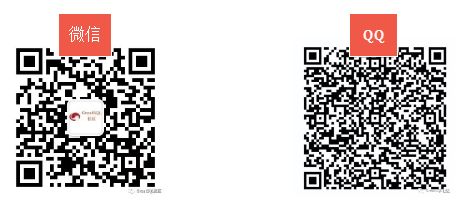1、问题描述
前两天在群里看到同事反馈一个空格问题,大致现象如下:
mysql> select @@version;
+-----------+
| @@version |
+-----------+
| 8.0.25 |
+-----------+
1 row in set (0.00 sec)
mysql> create table t1(
-> c1 int,
-> c2 varchar(4) check(c2<>'') #单引号之间无空格
-> )engine=innodb;
Query OK, 0 rows affected (0.21 sec)
mysql> insert into t1 select 1,' '; #c2字段插入两个空格
ERROR 3819 (HY000): Check constraint 't1_chk_1' is violated.check定义c2<>'',往c2字段插入空格,提示违反check约束。
为什么insert语句中的' '(单引号之间有一个或多个空格)会被判断为''(单引号之间无空格),导致插入失败?
2、涉及知识
2.1、Stored and Retrieved
https://dev.mysql.com/doc/refman/8.0/en/char.html
When CHAR values are stored, they are right-padded with spaces to the specified length. When CHAR values are retrieved, trailing spaces are removed unless the PAD_CHAR_TO_FULL_LENGTH SQL mode is enabled.
VARCHAR values are not padded when they are stored. Trailing spaces are retained when values are stored and retrieved, in conformance with standard SQL.
CHAR(N):当插入的字符数小于N,它会在字符串的右边补充空格,直到总字符数达到N再进行存储;当查询返回数据时默认会将字符串尾部的空格去掉,除非SQL_MODE设置PAD_CHAR_TO_FULL_LENGTH(手册显示8.0.13 deprecated,8.0.25还能使用)。
VARCHAR(N):当插入的字符数小于N,它不会在字符串的右边补充空格,insert内容原封不动的进行存储;如果原本字符串右边有空格,在存储和查询返回时都会保留空格。
2.2、Collation Pad Attribute
https://dev.mysql.com/doc/refman/8.0/en/char.html
Values in CHAR, VARCHAR, and TEXT columns are sorted and compared according to the character set collation assigned to the column.
MySQL collations have a pad attribute of PAD SPACE, other than Unicode collations based on UCA 9.0.0 and higher, which have a pad attribute of NO PAD.
对于CHAR、VARCHAR、TEXT字段,排序和比较运算依赖字段上的Collation,Collation的Pad属性控制字符串尾部空格处理方式。
可以通过INFORMATION_SCHEMA.COLLATIONS表,查看Collation所使用的Pad属性:
mysql> select collation_name,pad_attribute from information_schema.collations;
+----------------------------+---------------+
| collation_name | pad_attribute |
+----------------------------+---------------+
| armscii8_general_ci | PAD SPACE |
...
| utf8mb4_0900_bin | NO PAD |
+----------------------------+---------------+
272 rows in set (0.01 sec)2.3、Trailing Space Handling in Comparisons
For nonbinary strings (CHAR, VARCHAR, and TEXT values), the string collation pad attribute determines treatment in comparisons of trailing spaces at the end of strings:
• For PAD SPACE collations, trailing spaces are insignificant in comparisons; strings are compared without regard to trailing spaces.
• NO PAD collations treat trailing spaces as significant in comparisons, like any other character.
"Comparison" in this context does not include the LIKE pattern-matching operator, for which trailing spaces are significant, regardless of collation.
PAD SPACE:在排序和比较运算中,忽略字符串尾部空格。
NO PAD:在排序和比较运算中,字符串尾部空格当成普通字符,不能忽略。
3、问题解决
以下操作基于MySQL 8.0.25 社区版
3.1、查看字段使用的Collation
mysql> show full fields in t1;
+-------+------------+--------------------+------+-----+---------+-------+---------------------------------+---------+
| Field | Type | Collation | Null | Key | Default | Extra | Privileges | Comment |
+-------+------------+--------------------+------+-----+---------+-------+---------------------------------+---------+
| c1 | int | NULL | YES | | NULL | | select,insert,update,references | |
| c2 | varchar(4) | utf8mb4_unicode_ci | YES | | NULL | | select,insert,update,references | |
+-------+------------+--------------------+------+-----+---------+-------+---------------------------------+---------+
2 rows in set (0.00 sec)c2列的Collation是utf8mb4_unicode_ci。
3.2、查看Collation的Pad属性
mysql> select COLLATION_NAME,PAD_ATTRIBUTE from INFORMATION_SCHEMA.COLLATIONS where COLLATION_NAME in('utf8mb4_unicode_ci','utf8mb4_0900_ai_ci');
+--------------------+---------------+
| COLLATION_NAME | PAD_ATTRIBUTE |
+--------------------+---------------+
| utf8mb4_0900_ai_ci | NO PAD |
| utf8mb4_unicode_ci | PAD SPACE |
+--------------------+---------------+
1 row in set (0.00 sec)utf8mb4_unicode_ci的Pad属性是PAD SPACE,由2.3可知c2列在排序和比较运算中,忽略字符串尾部空格。
因此check比较时,会将插入的' '中的空格忽略,显然忽略空格后和check约束存在冲突,插入失败。
mysql> SET NAMES utf8mb4 COLLATE utf8mb4_unicode_ci;
Query OK, 0 rows affected (0.00 sec)
mysql> select ' ' = '';
+--------+
| ' '='' |
+--------+
| 1 |
+--------+
1 row in set (0.00 sec)3.3、如何让check约束按常规逻辑生效
这里的常规是指空格就是空格,不应该把空格忽略。只需将c2字段修改为NO PAD的Collation后,就能将空格正常插入:
mysql> insert into t1 select 1,' '; #c2字段插入两个空格
ERROR 3819 (HY000): Check constraint 't1_chk_1' is violated.
mysql> alter table t1 modify c2 varchar(4) collate utf8mb4_0900_ai_ci; #修改为NO PAD的Collation
Query OK, 0 rows affected (0.15 sec)
Records: 0 Duplicates: 0 Warnings: 0
mysql> insert into t1 select 1,' '; #c2字段插入两个空格
Query OK, 1 row affected (0.12 sec)
Records: 1 Duplicates: 0 Warnings: 0
mysql> insert into t1 select 1,''; #''之间无空格
ERROR 3819 (HY000): Check constraint 't1_chk_1' is violated.
mysql> select c1,c2,hex(c2) from t1;
+------+------+---------+
| c1 | c2 | hex(c2) |
+------+------+---------+
| 1 | | 2020 |
+------+------+---------+
1 row in set (0.01 sec)4、扩展
4.1、如果c2列是CHAR类型,和前面的问题表现一样吗
一样。CHAR、VARCHAR、TEXT在做排序和比较运算时,都是依据列的Collation的Pad属性处理字符串尾部的空格。此时拿来做比较运算的字符串是insert中的内容。
4.2、WHERE条件中表现形式是怎样的
创建一张新表并插入数据
mysql> create table t3(
-> c1 int,
-> c2 char(4) collate utf8mb4_unicode_ci,
-> c3 char(4) collate utf8mb4_0900_ai_ci,
-> c4 varchar(4) collate utf8mb4_unicode_ci,
-> c5 varchar(4) collate utf8mb4_0900_ai_ci
-> )engine=innodb;
Query OK, 0 rows affected (0.29 sec)
mysql> insert into t3 select 1,'a','a','a','a';
Query OK, 1 row affected (0.09 sec)
Records: 1 Duplicates: 0 Warnings: 0
mysql> insert into t3 select 2,'a ','a ','a ','a '; #各列包含1个空格
Query OK, 1 row affected (0.20 sec)
Records: 1 Duplicates: 0 Warnings: 0
mysql> insert into t3 select 3,'a ','a ','a ','a '; #前两列3个空格,后两列2个空格
Query OK, 1 row affected (0.17 sec)
Records: 1 Duplicates: 0 Warnings: 0
mysql> insert into t3 select 4,'a ','a ','a ','a '; #前两列2个空格,后两列3个空格
Query OK, 1 row affected (0.14 sec)
Records: 1 Duplicates: 0 Warnings: 0观察WHERE条件返回结果,CHAR类型的返回受PAD_CHAR_TO_FULL_LENGTH影响(参考2.1)
mysql> set sql_mode='';
Query OK, 0 rows affected (0.00 sec)
mysql> select *,hex(c2),hex(c3),hex(c4),hex(c5) from t3 where c2='a';
+------+------+------+------+------+---------+---------+----------+----------+
| c1 | c2 | c3 | c4 | c5 | hex(c2) | hex(c3) | hex(c4) | hex(c5) |
+------+------+------+------+------+---------+---------+----------+----------+
| 1 | a | a | a | a | 61 | 61 | 61 | 61 |
| 2 | a | a | a | a | 61 | 61 | 6120 | 6120 |
| 3 | a | a | a | a | 61 | 61 | 612020 | 612020 |
| 4 | a | a | a | a | 61 | 61 | 61202020 | 61202020 |
+------+------+------+------+------+---------+---------+----------+----------+
4 rows in set (0.00 sec)
c2 char->返回数据去掉字符串尾部的空格
c2 utf8mb4_unicode_ci->PAD SPACE->排序和比较运算,忽略字符串尾部空格
mysql> select *,hex(c2),hex(c3),hex(c4),hex(c5) from t3 where c3='a';
+------+------+------+------+------+---------+---------+----------+----------+
| c1 | c2 | c3 | c4 | c5 | hex(c2) | hex(c3) | hex(c4) | hex(c5) |
+------+------+------+------+------+---------+---------+----------+----------+
| 1 | a | a | a | a | 61 | 61 | 61 | 61 |
| 2 | a | a | a | a | 61 | 61 | 6120 | 6120 |
| 3 | a | a | a | a | 61 | 61 | 612020 | 612020 |
| 4 | a | a | a | a | 61 | 61 | 61202020 | 61202020 |
+------+------+------+------+------+---------+---------+----------+----------+
4 rows in set (0.01 sec)
c3 char->返回数据去掉字符串尾部的空格
c3 utf8mb4_0900_ai_ci->NO PAD->排序和比较运算,字符串尾部空格当成普通字符
mysql> select *,hex(c2),hex(c3),hex(c4),hex(c5) from t3 where c4='a';
+------+------+------+------+------+---------+---------+----------+----------+
| c1 | c2 | c3 | c4 | c5 | hex(c2) | hex(c3) | hex(c4) | hex(c5) |
+------+------+------+------+------+---------+---------+----------+----------+
| 1 | a | a | a | a | 61 | 61 | 61 | 61 |
| 2 | a | a | a | a | 61 | 61 | 6120 | 6120 |
| 3 | a | a | a | a | 61 | 61 | 612020 | 612020 |
| 4 | a | a | a | a | 61 | 61 | 61202020 | 61202020 |
+------+------+------+------+------+---------+---------+----------+----------+
4 rows in set (0.00 sec)
c4 varchar->返回数据保留插入时的空格
c4 utf8mb4_unicode_ci->PAD SPACE->排序和比较运算,忽略字符串尾部空格
mysql> select *,hex(c2),hex(c3),hex(c4),hex(c5) from t3 where c5='a';
+------+------+------+------+------+---------+---------+---------+---------+
| c1 | c2 | c3 | c4 | c5 | hex(c2) | hex(c3) | hex(c4) | hex(c5) |
+------+------+------+------+------+---------+---------+---------+---------+
| 1 | a | a | a | a | 61 | 61 | 61 | 61 |
+------+------+------+------+------+---------+---------+---------+---------+
1 row in set (0.00 sec)
c5 varchar->返回数据保留插入时的空格
c5 utf8mb4_0900_ai_ci->NO PAD->排序和比较运算,字符串尾部空格当成普通字符
mysql> set sql_mode='PAD_CHAR_TO_FULL_LENGTH';
Query OK, 0 rows affected, 1 warning (0.01 sec)
mysql> select *,hex(c2),hex(c3),hex(c4),hex(c5) from t3 where c2='a';
+------+------+------+------+------+----------+----------+----------+----------+
| c1 | c2 | c3 | c4 | c5 | hex(c2) | hex(c3) | hex(c4) | hex(c5) |
+------+------+------+------+------+----------+----------+----------+----------+
| 1 | a | a | a | a | 61202020 | 61202020 | 61 | 61 |
| 2 | a | a | a | a | 61202020 | 61202020 | 6120 | 6120 |
| 3 | a | a | a | a | 61202020 | 61202020 | 612020 | 612020 |
| 4 | a | a | a | a | 61202020 | 61202020 | 61202020 | 61202020 |
+------+------+------+------+------+----------+----------+----------+----------+
4 rows in set (0.00 sec)
c2 char->PAD_CHAR_TO_FULL_LENGTH->返回数据字符串右边补充空格
c2 utf8mb4_unicode_ci->PAD SPACE->排序和比较运算,忽略字符串尾部空格
mysql> select *,hex(c2),hex(c3),hex(c4),hex(c5) from t3 where c3='a';
Empty set (0.00 sec)
c3 char->PAD_CHAR_TO_FULL_LENGTH->返回数据字符串右边补充空格
c3 utf8mb4_0900_ai_ci->NO PAD->排序和比较运算,字符串尾部空格当成普通字符
1~4行c3列返回值都包含空格,且c3列的Collation是NO PAD,字符串尾部空格不能忽略,where过滤找不到记录
mysql> select *,hex(c2),hex(c3),hex(c4),hex(c5) from t3 where c4='a';
+------+------+------+------+------+----------+----------+----------+----------+
| c1 | c2 | c3 | c4 | c5 | hex(c2) | hex(c3) | hex(c4) | hex(c5) |
+------+------+------+------+------+----------+----------+----------+----------+
| 1 | a | a | a | a | 61202020 | 61202020 | 61 | 61 |
| 2 | a | a | a | a | 61202020 | 61202020 | 6120 | 6120 |
| 3 | a | a | a | a | 61202020 | 61202020 | 612020 | 612020 |
| 4 | a | a | a | a | 61202020 | 61202020 | 61202020 | 61202020 |
+------+------+------+------+------+----------+----------+----------+----------+
4 rows in set (0.00 sec)
c4 varchar->返回数据保留插入时的空格
c4 utf8mb4_unicode_ci->PAD SPACE->排序和比较运算,忽略字符串尾部空格
mysql> select *,hex(c2),hex(c3),hex(c4),hex(c5) from t3 where c5='a';
+------+------+------+------+------+----------+----------+---------+---------+
| c1 | c2 | c3 | c4 | c5 | hex(c2) | hex(c3) | hex(c4) | hex(c5) |
+------+------+------+------+------+----------+----------+---------+---------+
| 1 | a | a | a | a | 61202020 | 61202020 | 61 | 61 |
+------+------+------+------+------+----------+----------+---------+---------+
1 row in set (0.00 sec)
c5 varchar->返回数据保留插入时的空格
c5 utf8mb4_0900_ai_ci->NO PAD->排序和比较运算,字符串尾部空格当成普通字符
此时拿来做比较运算的字符串是Retrieved的内容,CHAR和VARCHAR返回数据时对字符串尾部的空格处理方式不同,并且PAD_CHAR_TO_FULL_LENGTH只影响CHAR类型。
4.3、对唯一索引的影响
https://dev.mysql.com/doc/refman/8.0/en/char.html
For those cases where trailing pad characters are stripped or comparisons ignore them, if a column has an index that requires unique values, inserting into the column values that differ only in number of trailing pad characters results in a duplicate-key error. For example, if a table contains 'a', an attempt to store 'a ' causes a duplicate-key error.
如果存在唯一索引(单列、字符类型),插入的数据仅在尾部空格个数不同,有可能会报duplicate-key错误:
mysql> select c1,c4,c5,hex(c4),hex(c5) from t3;
+------+------+------+----------+----------+
| c1 | c4 | c5 | hex(c4) | hex(c5) |
+------+------+------+----------+----------+
| 1 | a | a | 61 | 61 |
| 2 | a | a | 6120 | 6120 |
| 3 | a | a | 612020 | 612020 |
| 4 | a | a | 61202020 | 61202020 |
+------+------+------+----------+----------+
4 rows in set (0.00 sec)
mysql> alter table t3 add unique(c4);
ERROR 1062 (23000): Duplicate entry 'a' for key 't3.c4'
mysql> alter table t3 add unique(c5);
Query OK, 0 rows affected (0.44 sec)
Records: 0 Duplicates: 0 Warnings: 0可以看到c4列创建唯一索引失败,c5列创建唯一索引成功。
c4 utf8mb4_unicode_ci->PAD SPACE->排序和比较运算,忽略字符串尾部空格,4行数据重复。
c5 utf8mb4_0900_ai_ci->NO PAD->排序和比较运算,字符串尾部空格当成普通字符,4行数据不同。
5、总结
Stored
| - | CHAR(N) | VARCHAR(N) |
|---|---|---|
| Stored | 字符不足N右边补空格 | 保留插入时的空格,不会在右边额外补充空格 |
Retrieved
| SQL_MODE | CHAR(N) | VARCHAR(N) |
|---|---|---|
| Default Value | 去掉字符串尾部的空格 | 保留插入时的空格 |
| PAD_CHAR_TO_FULL_LENGTH | 返回完整字符串,不足N右边补空格 | 保留插入时的空格 |
Comparison(不包括like)
| Pad Attribute | CHAR(N)/VARCHAR(N) |
|---|---|
| PAD SPACE | 忽略字符串尾部空格 |
| NO PAD | 字符串尾部空格当成普通字符,不能忽略 |
Enjoy GreatSQL :)
文章推荐:
技术分享 | MGR最佳实践(MGR Best Practice)
https://mp.weixin.qq.com/s/66...
技术分享 | 万里数据库MGR Bug修复之路
https://mp.weixin.qq.com/s/Ia...
Macos系统编译percona及部分函数在Macos系统上运算差异
https://mp.weixin.qq.com/s/jA...
技术分享 | 利用systemd管理MySQL单机多实例
https://mp.weixin.qq.com/s/iJ...
产品 | GreatSQL,打造更好的MGR生态
https://mp.weixin.qq.com/s/By...
产品 | GreatSQL MGR优化参考
https://mp.weixin.qq.com/s/5m...
关于 GreatSQL
GreatSQL是由万里数据库维护的MySQL分支,专注于提升MGR可靠性及性能,支持InnoDB并行查询特性,是适用于金融级应用的MySQL分支版本。
Gitee:
https://gitee.com/GreatSQL/Gr...
GitHub:
https://github.com/GreatSQL/G...
微信&QQ群:
可扫码添加GreatSQL社区助手微信好友,发送验证信息“加群”加入GreatSQL/MGR交流微信群,亦可直接扫码加入GreatSQL/MGR交流QQ群。
本文由博客一文多发平台 OpenWrite 发布!