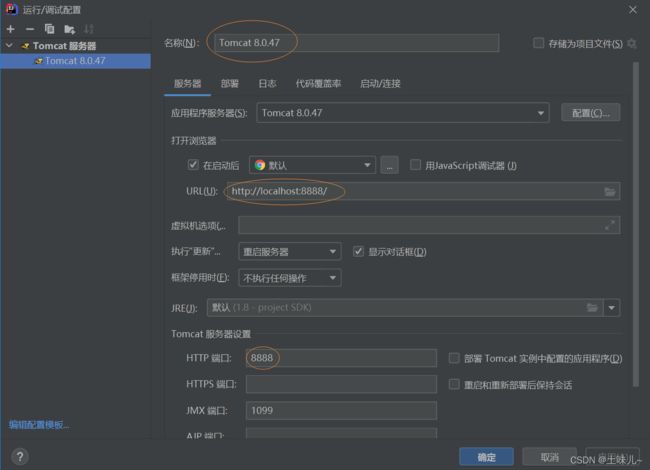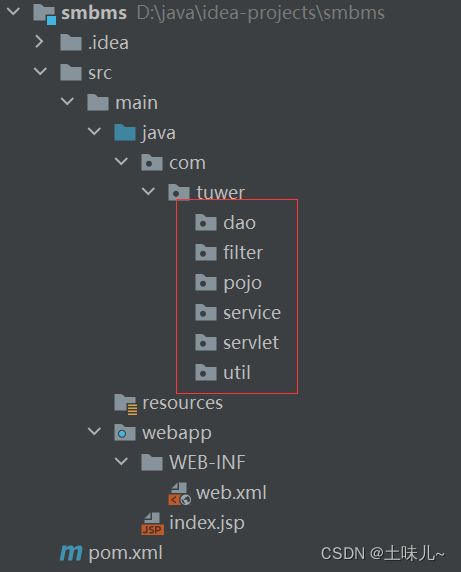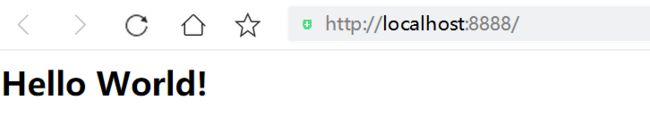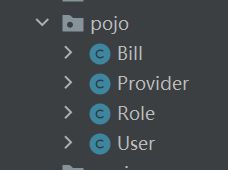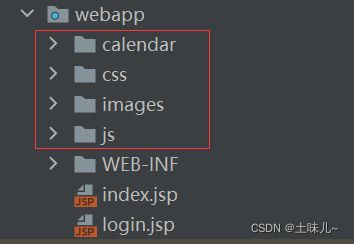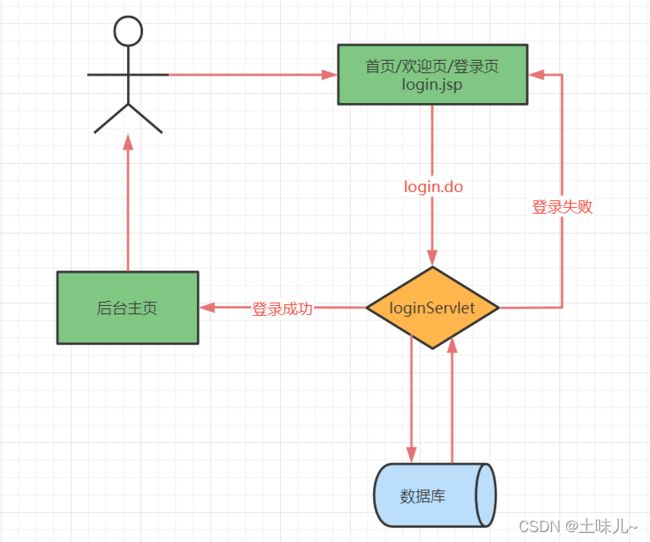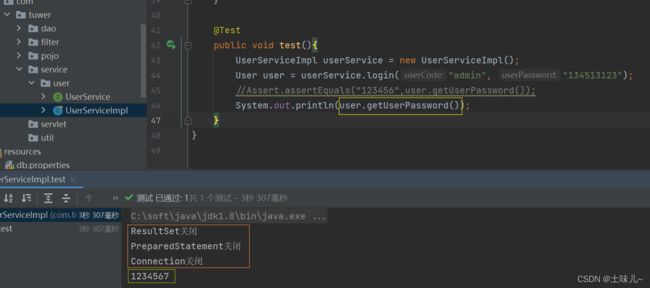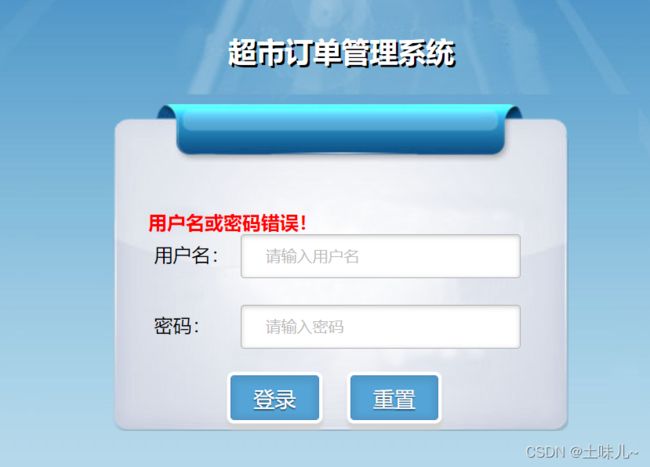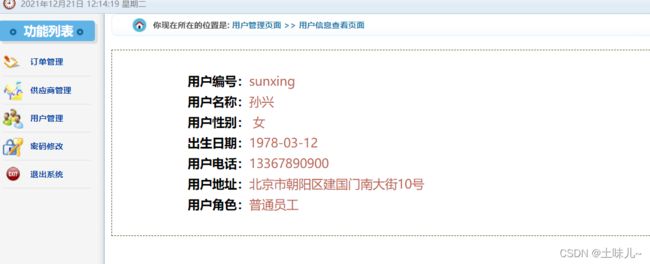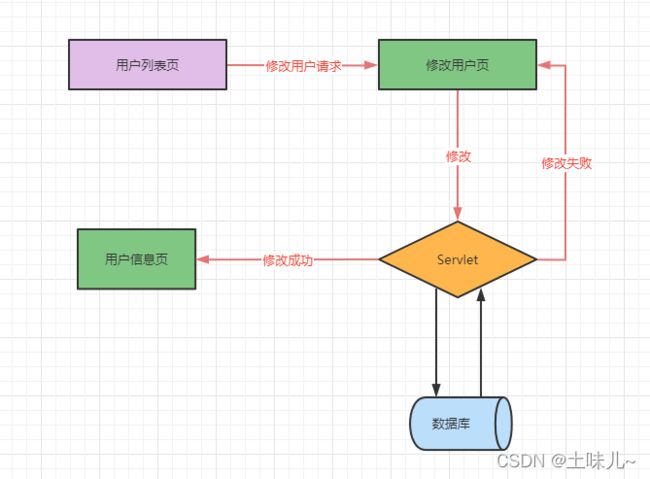狂神 原生JavaWeb 三层架构 JDBC (超市订单管理系统smbms)---【优化版】
- 本项目中供应商、订单模块没有实现,实现步骤与用户管理类似!
- 在JDBC、结果集、分页工具及部分功能的实现逻辑等方面做了优化
- 实测可以正常运行!
- 后面有源码、文档、资源下载链接!
- 如遇问题请联系!
1、项目分析
1.1、功能分析
1.2、数据库
2、环境搭建
1)搭建 maven web 项目
更新web.xml为新版
<web-app xmlns="http://xmlns.jcp.org/xml/ns/javaee"
xmlns:xsi="http://www.w3.org/2001/XMLSchema-instance"
xsi:schemaLocation="http://xmlns.jcp.org/xml/ns/javaee http://xmlns.jcp.org/xml/ns/javaee/web-app_4_0.xsd"
version="4.0"
metadata-complete="true">
web-app>
2)配置Tomcat
3)导jar包
<dependencies>
<dependency>
<groupId>junitgroupId>
<artifactId>junitartifactId>
<version>4.13.2version>
<scope>testscope>
dependency>
<dependency>
<groupId>javax.servletgroupId>
<artifactId>servlet-apiartifactId>
<version>2.5version>
dependency>
<dependency>
<groupId>javax.servlet.jspgroupId>
<artifactId>jsp-apiartifactId>
<version>2.2version>
dependency>
<dependency>
<groupId>javax.servlet.jsp.jstlgroupId>
<artifactId>jstl-apiartifactId>
<version>1.2version>
dependency>
<dependency>
<groupId>taglibsgroupId>
<artifactId>standardartifactId>
<version>1.1.2version>
dependency>
<dependency>
<groupId>mysqlgroupId>
<artifactId>mysql-connector-javaartifactId>
<version>8.0.25version>
dependency>
dependencies>
4)构建包结构
5)测试环境
3、实体、基础类
1)编写实体类
public class User {
private Integer id; //id
private String userCode; //用户编码
private String userName; //用户名称
private String userPassword; //用户密码
private Integer gender; //性别
private Date birthday; //出生日期
private String phone; //电话
private String address; //地址
private Integer userRole; //用户角色
private Integer createdBy; //创建者
private LocalDateTime creationDate; //创建时间
private Integer modifyBy; //更新者
private LocalDateTime modifyDate; //更新时间
@SuppressWarnings("unused")
private Integer age;//年龄
private String userRoleName; //用户角色名称
}
出生日期为:Date型
时间为:LocalDateTime型
2)编写基础公共类
(1)db.properties
driver=com.mysql.cj.jdbc.Driver
url=jdbc:mysql://localhost:3306/smbms?useSSL=true&useUnicode=true&characterEncoding=utf8
username=root
ps=123456
(2)数据库操作基础类
BaseDao.java
- 定义变量及读取资源文件
package com.tuwer.dao;
import com.sun.rowset.CachedRowSetImpl;
import javax.sql.RowSet;
import java.io.*;
import java.sql.*;
import java.util.Properties;
/**
* @author 土味儿
* Date 2021/12/15
* @version 1.0
* 数据库公共类
* 静态方法
*/
public class BaseDao {
private static String driver;
private static String url;
private static String username;
private static String ps;
// 静态代码块:读取资源文件(类加载时执行一次)
static {
loadResources3();
}
/**
* 方式一
* FileInputStream 读取资源文件
*/
private static void loadResources1() {
// ---得到资源文件流---
Properties properties = new Properties();
FileInputStream fis = null;
try {
String configFile = ".\\target\\classes\\db.properties";
fis = new FileInputStream(configFile);
properties.load(fis);
driver = properties.getProperty("driver");
url = properties.getProperty("url");
username = properties.getProperty("username");
ps = properties.getProperty("ps");
} catch (IOException e) {
e.printStackTrace();
} finally {
try {
fis.close();
} catch (IOException e) {
e.printStackTrace();
}
}
}
/**
* 方式二
* FileReader 读取资源文件
*/
private static void loadResources2() {
// ---得到资源文件流---
Properties properties = new Properties();
FileReader reader = null;
try {
String configFile = ".\\target\\classes\\db.properties";
reader = new FileReader(configFile);
properties.load(reader);
driver = properties.getProperty("driver");
url = properties.getProperty("url");
username = properties.getProperty("username");
ps = properties.getProperty("ps");
} catch (IOException e) {
e.printStackTrace();
} finally {
try {
reader.close();
} catch (IOException e) {
e.printStackTrace();
}
}
}
/**
* 方式三
* 类加载器读取资源文件
* BaseDao.class.getClassLoader().getResourceAsStream(configFile);
*/
private static void loadResources3() {
// ---得到资源文件流---
Properties properties = new Properties();
InputStream is = null;
try {
// 方式三
String configFile = "db.properties";
is = BaseDao.class.getClassLoader().getResourceAsStream(configFile);
properties.load(is);
driver = properties.getProperty("driver");
url = properties.getProperty("url");
username = properties.getProperty("username");
ps = properties.getProperty("ps");
} catch (IOException e) {
e.printStackTrace();
} finally {
try {
is.close();
} catch (IOException e) {
e.printStackTrace();
}
}
}
}
- 获取数据库连接
/**
* 获取数据库连接
*
* @return
*/
public static Connection getConnection() {
Connection connection = null;
try {
Class.forName(driver);
connection = DriverManager.getConnection(url, username, ps);
} catch (Exception e) {
e.printStackTrace();
}
return connection;
}
- 查询方法
1、查询结束后关闭 PreparedStatement 和 ResultSet
2、Connection 放在业务层关闭,方便事务操作
3、返回 RowSet 行集,不是 ResultSet 结查集。ResultSet 和 PreparedStatement 有关联关系,关闭 PreparedStatement 后,在下次执行 ResultSet 时,也会关闭;RowSet 没有关联关系;结果转为 RowSet 后就可以及时关闭 ResultSet 和 PreparedStatement;通过 CachedRowSetImpl 类可以把 ResultSet 转为 RowSet
/**
* 查询
* 查询结束后关闭PreparedStatement和ResultSet
* Connection放在业务层关闭,方便事务操作
*
* @param connection 连接
* @param sql 查询语句(可以有占位符)
* @param params 参数数组|List
* @return
* @throws SQLException
*/
public static RowSet executeQuery(
Connection connection,
String sql,
List params) throws SQLException {
PreparedStatement ps = connection.prepareStatement(sql);
if (params != null) {
// 为占位符赋值
for (int i = 0; i < params.size(); i++) {
ps.setObject(i + 1, params.get(i));
}
}
// 查询
ResultSet rs = ps.executeQuery();
// 把ResultSet结果集转为RowSet行集
// 联表查询时,行集不支持别名,行集中的列名仍然为表中的列名,不是别名
// 用 rs.getMetaData().getColumnName(列位置) 查列名,列位置从1开始
CachedRowSetImpl crs = new CachedRowSetImpl();
crs.populate(rs);
if(params!=null){
params.clear();
}
// 关闭PreparedStatement和ResultSet
// Connection放在业务层关闭,方便事务操作
close(null, ps, rs);
return crs;
}
- 更新方法
/**
* 更新
*
* @param connection 连接
* @param sql 查询语句(可以有占位符)
* @param params 参数数组|List
* @return
* @throws SQLException
*/
public static int executeUpdate(
Connection connection,
String sql,
List params) throws SQLException {
PreparedStatement ps = connection.prepareStatement(sql);
if (params != null) {
// 为占位符赋值
for (int i = 0; i < params.size(); i++) {
ps.setObject(i + 1, params.get(i));
}
}
// 更新
int i = ps.executeUpdate();
if(params!=null){
params.clear();
}
// 关闭PreparedStatement
close(null, ps, null);
return i;
}
- 关闭
/**
* 关闭/释放资源
* @param connection
* @param ps
* @param rs
* @return
*/
public static boolean close(
Connection connection,
PreparedStatement ps,
ResultSet rs) {
boolean flag = true;
if (rs != null) {
try {
rs.close();
// 方便GC回收
rs = null;
System.out.println("ResultSet关闭");
} catch (SQLException e) {
e.printStackTrace();
flag = false;
}
}
if (ps != null) {
try {
ps.close();
ps = null;
System.out.println("PreparedStatement关闭");
} catch (SQLException e) {
e.printStackTrace();
flag = false;
}
}
if (connection != null) {
try {
connection.close();
connection = null;
System.out.println("Connection关闭");
} catch (SQLException e) {
e.printStackTrace();
flag = false;
}
}
return flag;
}
(3)字符乱码过滤器
public class CharacterFilter implements Filter {
@Override
public void init(FilterConfig filterConfig) throws ServletException {
}
@Override
public void doFilter(ServletRequest request, ServletResponse response, FilterChain chain) throws IOException, ServletException {
request.setCharacterEncoding("utf8");
response.setCharacterEncoding("utf8");
chain.doFilter(request,response);
}
@Override
public void destroy() {
}
}
- web.xml配置
<filter>
<filter-name>characterFilterfilter-name>
<filter-class>com.tuwer.filter.CharacterFilterfilter-class>
filter>
<filter-mapping>
<filter-name>characterFilterfilter-name>
<url-pattern>/*url-pattern>
filter-mapping>
(4)导入静态资源
(5)分页工具类
- PageUtil.java
package com.tuwer.util;
import java.util.regex.Pattern;
import static java.util.regex.Pattern.*;
/**
* @author 土味儿
* Date 2021/12/19
* @version 1.0
* 分页工具
*/
public class PageUtil {
/**
* 得到总页数
*
* @param rows 总数据量
* @param pageSize 每页显示数量
* @return 总页数
*/
public static int getPages(int rows, int pageSize) {
if (rows < 1) {
return 0;
}
if (pageSize < 1) {
pageSize = 1;
}
if (pageSize > rows) {
pageSize = rows;
}
return (int) Math.ceil(((double) rows) / pageSize);
}
/**
* 得到页面数据量
*
* @param pageSizeStr 页面数据量字符串
* @param max 最大页面数据量
* @return 返回Int值,介于 1 和 最大值 之间
*/
public static int getPageSize(String pageSizeStr, int max) {
return strToInt_123(pageSizeStr, max, 1);
}
/**
* 得到当前页码
*
* @param currentPageStr 当前页码字符串
* @param max 最大页码
* @return 返回Int值,介于 1 和 最大值 之间
*/
public static int getCurrentPage(String currentPageStr, int max) {
return strToInt_123(currentPageStr, max, 1);
}
/**
* 得到当前页的数据起始索引
*
* @param currentPage 当前页码
* @param pageSize 当前数据量
* @return
*/
public static int getStartIndex(int currentPage, int pageSize) {
if (currentPage < 1) {
currentPage = 1;
}
if (pageSize < 1) {
pageSize = 1;
}
return (currentPage - 1) * pageSize + 1;
}
/**
* 字符串转正整数
*
* @param str 目标字符串
* @param max 最大值
* @param def 默认值
* @return 返回Int值,介于 默认值 和 最大值 之间
*/
private static int strToInt_123(String str, int max, int def) {
// 判断max和def大小
if (max < 1) {
max = 1;
}
if (def < 1) {
def = 1;
}
if (def > max) {
def = max;
}
// 把默认值赋于返回值
int num = def;
if (str == null || str.length() < 1) {
return num;
}
if (str.length() > 8) {
str = str.substring(0, 8);
}
// 检测字符串是否是正整数组成
Pattern pattern = compile("^[1-9][0-9]*$");
boolean isNumber = pattern.matcher(str).matches();
// 不是正整数组成
if (!isNumber) {
return num;
}
// 是正整数组成
int strNum = Integer.parseInt(str);
if (strNum > max) {
num = max;
} else if (strNum < def) {
//num = def;
} else {
num = strNum;
}
return num;
}
/**
* 字符串转非负整数
*
* @param str 目标字符串
* @return 返回Int值,大于等于0
*/
public static int strToInt_0123(String str) {
if (str == null || str.length() < 1) {
return 0;
}
if (str.length() > 8) {
str = str.substring(0, 8);
}
// 检测字符串是否是正整数组成
Pattern pattern = compile("^[1-9][0-9]*$");
boolean isNumber = pattern.matcher(str).matches();
// 不是正整数组成
if (!isNumber) {
return 0;
}
// 是正整数组成:解析并返回
return Integer.parseInt(str);
}
}
4、登录注销改密码
1)登录
(1)设置login.jsp为欢迎页面
<welcome-file-list>
<welcome-file>login.jspwelcome-file>
welcome-file-list>
(2)Dao层
操作数据库
不需要做关闭操作
- UserDao.java 接口
package com.tuwer.dao.user;
import com.tuwer.pojo.User;
import java.sql.Connection;
import java.sql.SQLException;
/**
* @author 土味儿
* Date 2021/12/17
* @version 1.0
*/
public interface UserDao {
/**
* 根据用户编码获取用户
* @param connection 连接
* @param userCode 用户代码
* @return
* @throws SQLException
*/
User getLoginUser(Connection connection,String userCode);
}
- UserDaoImpl.java 实现类
package com.tuwer.dao.user;
import com.tuwer.dao.BaseDao;
import com.tuwer.pojo.User;
import javax.sql.RowSet;
import java.sql.Connection;
import java.sql.SQLException;
/**
* @author 土味儿
* Date 2021/12/17
* @version 1.0
*/
public class UserDaoImpl implements UserDao{
@Override
public User getLoginUser(Connection connection,String userCode){
if(connection == null){
return null;
}
String sql = "select * from smbms_user where userCode = ?";
List<Object> params = new ArrayList<>();
params.add(userCode);
User user = null;
try {
RowSet rs = BaseDao.executeQuery(connection,sql, params);
if(rs.next()){
user = new User();
user.setId(rs.getInt("id"));
user.setUserCode(userCode);
user.setUserName(rs.getString("userName"));
user.setUserPassword(rs.getString("userPassword"));
user.setGender(rs.getInt("gender"));
user.setBirthday(rs.getDate("birthday"));
user.setPhone(rs.getString("phone"));
user.setAddress(rs.getString("address"));
user.setUserRole(rs.getInt("userRole"));
user.setCreatedBy(rs.getInt("createdBy"));
user.setCreationDate(rs.getDate("creationDate"));
user.setModifyBy(rs.getInt("modifyBy"));
user.setModifyDate(rs.getDate("modifyDate"));
}
} catch (SQLException e) {
e.printStackTrace();
}finally {
return user;
}
}
}
(3)Service业务层
只负责业务逻辑
- UserService.java 接口
public interface UserService {
/**
* 用户登录
* @param userCode 用户编码
* @param userPassword 用户密码
* @return
*/
User login(String userCode, String userPassword);
}
- UserServiceImpl.java 实现类
public class UserServiceImpl implements UserService{
private UserDao userDao;
public UserServiceImpl() {
this.userDao = new UserDaoImpl();
}
@Override
public User login(String userCode, String userPassword) {
Connection connection = BaseDao.getConnection();
User user = userDao.getLoginUser(connection, userCode);
String ps = user.getUserPassword();
if (!userPassword.equals(ps)) {
user = null;
}
// 关闭连接
BaseDao.close(connection, null, null);
return user;
}
}
(4)Servlet控制层
1、接收客户端的请求参数
2、调用业务层方法
3、重定向或请求转发
- LoginServlet.java
public class LoginServlet extends HttpServlet {
@Override
protected void doGet(HttpServletRequest req, HttpServletResponse resp) throws ServletException, IOException {
// 获取参数
String userCode = req.getParameter("userCode");
String userPassword = req.getParameter("userPassword");
UserService userService = new UserServiceImpl();
User user = userService.login(userCode, userPassword);
// 登录成功
if(user != null){
// 保存用户信息到session
req.getSession().setAttribute(Constants.USER_SESSION,user);
// 跳转到后台主页
resp.sendRedirect("jsp/frame.jsp");
}
// 登录失败
else{
// 请求转发到login.jsp,并携带错误信息
req.setAttribute("error","用户名或密码错误!");
req.getRequestDispatcher("login.jsp").forward(req,resp);
}
}
@Override
protected void doPost(HttpServletRequest req, HttpServletResponse resp) throws ServletException, IOException {
doGet(req, resp);
}
}
- Constants.java 常量类
项目中需要的常量集中在一起,方便管理
public class Constants {
public final static String USER_SESSION = "userSession";
}
- web.xml 中配置 Servlet
<servlet>
<servlet-name>loginServletservlet-name>
<servlet-class>com.tuwer.servlet.user.LoginServletservlet-class>
servlet>
<servlet-mapping>
<servlet-name>loginServletservlet-name>
<url-pattern>/login.dourl-pattern>
servlet-mapping>
- 展示
2)注销
移除Session,返回登录页
- Servlet
req.getContextPath()项目根目录
public class LogoutServlet extends HttpServlet {
@Override
protected void doGet(HttpServletRequest req, HttpServletResponse resp) throws ServletException, IOException {
req.getSession().removeAttribute(Constants.USER_SESSION);
resp.sendRedirect(req.getContextPath() + "/login.jsp");
}
@Override
protected void doPost(HttpServletRequest req, HttpServletResponse resp) throws ServletException, IOException {
doGet(req, resp);
}
}
- web.xml 中配置 Servlet
<servlet>
<servlet-name>logoutServletservlet-name>
<servlet-class>com.tuwer.servlet.user.LogoutServletservlet-class>
servlet>
<servlet-mapping>
<servlet-name>logoutServletservlet-name>
<url-pattern>/jsp/logout.dourl-pattern>
servlet-mapping>
3)权限拦截
未登录用户不允计访问后台
- 过滤器
public class LoginFilter implements Filter {
@Override
public void init(FilterConfig filterConfig) throws ServletException {
}
@Override
public void doFilter(ServletRequest req, ServletResponse resp, FilterChain chain) throws IOException, ServletException {
HttpServletRequest request = (HttpServletRequest) req;
HttpServletResponse response = (HttpServletResponse) resp;
Object user = request.getSession().getAttribute(Constants.USER_SESSION);
// 未登录
if (user == null) {
response.sendRedirect(request.getContextPath() + "/error.jsp");
}
// 执行下一链
chain.doFilter(request, response);
}
@Override
public void destroy() {
}
}
4)修改密码
(1)Dao层
public interface UserDao {
/**
* 修改密码
* @param connection 连接
* @param id 用户id
* @param newPassword 新密码
* @return 成功修改的记录数
*/
int modifyPwd(Connection connection, int id, String newPassword);
}
public class UserDaoImpl implements UserDao{
@Override
public int modifyPwd(Connection connection, int id, String newPassword){
if(connection == null){
return 0;
}
String sql = "update smbms_user set userPassword = ? where id = ?";
//Object[] params = {newPassword,id};
List<Object> params = new ArrayList<>();
params.add(newPassword);
params.add(id);
int i = 0;
try {
i = BaseDao.executeUpdate(connection, sql, params);
} catch (SQLException e) {
e.printStackTrace();
} finally {
return i;
}
}
}
(2)Service层
public interface UserService {
/**
* 修改密码
* @param id 当前用户id
* @param newPassword 新密码
* @return
*/
boolean modifyPwd(int id, String newPassword);
}
public class UserServiceImpl implements UserService {
@Override
public boolean modifyPwd(int id, String newPassword) {
Connection connection = BaseDao.getConnection();
int i = userDao.modifyPwd(connection, id, newPassword);
// 关闭连接
BaseDao.close(connection, null, null);
if (i > 0) {
return true;
}
return false;
}
}
(3)Servlet层
类的复用
public class UserServlet extends HttpServlet {
@Override
protected void doGet(HttpServletRequest req, HttpServletResponse resp) throws ServletException, IOException {
String method = req.getParameter("method");
if(StringUtils.isNullOrEmpty(method)){
return;
}
// 修改密码
if (Objects.equals("modifypwd", method)) {
modifyPwd(req, resp);
return;
}
// 检验旧密码
if (Objects.equals("checkpwd", method)) {
checkPwd(req, resp);
return;
}
}
@Override
protected void doPost(HttpServletRequest req, HttpServletResponse resp) throws ServletException, IOException {
doGet(req, resp);
}
/**
* 修改密码
* @param req
* @param resp
* @throws ServletException
* @throws IOException
*/
private void modifyPwd(HttpServletRequest req, HttpServletResponse resp) throws ServletException, IOException {
// ---从Session中获取用户---
User user = (User) req.getSession().getAttribute(Constants.USER_SESSION);
// Session失效
if(user==null){
req.setAttribute(Constants.MESSAGE,"请重新登录!");
req.getRequestDispatcher("/login.jsp").forward(req,resp);
return;
}
// ---得到用户输入的旧密码---
String oldpassword = req.getParameter("oldpassword");
if(StringUtils.isNullOrEmpty(oldpassword) || !Objects.equals(user.getUserPassword(),oldpassword)){
// 旧密码不合法:空 | null | 新旧不一致
// 请求转发至修改密码页面,返回
req.setAttribute(Constants.MESSAGE,"旧密码错误!");
req.getRequestDispatcher("/jsp/pwdmodify.jsp").forward(req,resp);
return;
}
// ---得到用户输入的新密码---
String newpassword = req.getParameter("newpassword");
// 修改密码
UserServiceImpl userService = new UserServiceImpl();
boolean b = userService.modifyPwd(user.getId(), newpassword);
// 修改成功:移除Session中的User,重定向至登录页,给出提示信息,退出
if(b){
req.getSession().removeAttribute(Constants.USER_SESSION);
req.setAttribute(Constants.MESSAGE,"密码修改成功!请重新登录!");
req.getRequestDispatcher("/login.jsp").forward(req,resp);
return;
}
// 修改失败:请求转发至修改密码页面,给出提示信息
req.setAttribute(Constants.MESSAGE,"密码修改失败!");
req.getRequestDispatcher("/jsp/pwdmodify.jsp").forward(req,resp);
}
}
- web.xml 中配置 Servlet
<servlet>
<servlet-name>userServletservlet-name>
<servlet-class>com.tuwer.servlet.user.UserServletservlet-class>
servlet>
<servlet-mapping>
<servlet-name>userServletservlet-name>
<url-pattern>/jsp/user.dourl-pattern>
servlet-mapping>
(4)优化:Ajax检验旧密码
- js片段
$.ajax({
type:"GET",
url:path+"/jsp/user.do",
data:{method:"checkpwd",oldpassword:oldpassword.val()},
dataType:"json",
success:function(data){
if(data.result == "true"){//旧密码正确
validateTip(oldpassword.next(),{"color":"green"},imgYes,true);
}else if(data.result == "false"){//旧密码输入不正确
validateTip(oldpassword.next(),{"color":"red"},imgNo + " 原密码输入不正确",false);
}else if(data.result == "sessionerror"){//当前用户session过期,请重新登录
validateTip(oldpassword.next(),{"color":"red"},imgNo + " 当前用户session过期,请重新登录",false);
}else if(data.result == "error"){//旧密码输入为空
validateTip(oldpassword.next(),{"color":"red"},imgNo + " 请输入旧密码",false);
}
},
error:function(data){
//请求出错
validateTip(oldpassword.next(),{"color":"red"},imgNo + " 请求错误",false);
}
});
- Servlet
private void checkPwd(HttpServletRequest req, HttpServletResponse resp) throws ServletException, IOException {
// 结果集
Map<String, String> resultMap = new HashMap<>(1);
// ---从Session中获取用户---
User user = (User) req.getSession().getAttribute(Constants.USER_SESSION);
// Session失效
if (user == null) {
resultMap.put("result", "sessionerror");
} else {
// ---得到用户输入的旧密码---
String oldpassword = req.getParameter("oldpassword");
if (StringUtils.isNullOrEmpty(oldpassword)) {
// 旧密码不合法:空 | null
resultMap.put("result", "error");
} else if (Objects.equals(user.getUserPassword(), oldpassword)) {
// 密码新旧一致
resultMap.put("result", "true");
} else {
resultMap.put("result", "false");
}
}
// ---返回json数据---
resp.setContentType("application/json");
PrintWriter writer = resp.getWriter();
// 自定义JSON {"result":"true"}
//writer.print("{\"result\":\"" + resultMap.get("result") + "\"}");
// 调用阿里巴巴JSON
writer.print(JSONArray.toJSONString(resultMap));
writer.close();
}
<dependency>
<groupId>com.alibabagroupId>
<artifactId>fastjsonartifactId>
<version>1.2.78version>
dependency>
- web.xml中不用再注册(复用)
5、用户管理
1)查看用户列表
分页查询用户信息
- 需要查用户信息 / 需要统计用户总数 / 需要查角色表
- 支持名称模糊查询
- 支持按角色查询
(1)Dao层
- 接口方法
UserDao.java
/**
* 得到用户总数
* @param connection 连接
* @param userName 用户名(支持模糊查询)
* @param userRole 用户角色
* @return
*/
int getUserCount(Connection connection,String userName,int userRole);
/**
* 得到用户列表
*
* @param connection 连接
* @param userName 用户名(支持模糊查询)
* @param userRole 用户角色
* @param startIndex 当前页数据开始索引:从1开始,1.2.3...
* @param pageSize 页面数量
* @return
*/
List<User> getUserList(
Connection connection,
String userName,
int userRole,
int startIndex,
int pageSize
);
角色接口
public interface RoleDao {
/**
* 得到角色列表
*
* @param connection
* @return
*/
List<Role> getRoleList(Connection connection);
}
- 实现类
UserDaoImpl.java
@Override
public int getUserCount(Connection connection, String userName, int userRole) {
if (connection == null) {
return 0;
}
//String sql = "select count(1) from smbms_user u,smbms_role r where u.userRole = ? and u.userName like ? and u.userRole = r.id";
// 只要数量,不需要查角色表
StringBuffer sql = new StringBuffer();
sql.append("select count(1) as count from smbms_user u");
// 参数
List<Object> params = new ArrayList<>();
// ---拼接sql及参数列表---
// 判断是否有用户名
boolean noUserName = StringUtils.isNullOrEmpty(userName);
// 判断是否有用色
boolean noUserRole = userRole < 1;
// 没有角色
if (noUserRole) {
// 有用户名
if (!noUserName) {
sql.append(" where u.userName like ?");
params.add("%" + userName + "%");
}
}
// 有角色
else {
sql.append(" where u.userRole = ?");
params.add(userRole);
// 有用户名
if (!noUserName) {
sql.append(" and u.userName like ?");
params.add("%" + userName + "%");
}
}
int count = 0;
try {
RowSet rowSet = BaseDao.executeQuery(connection, sql.toString(), params);
if (rowSet.next()) {
count = rowSet.getInt("count");
}
} catch (SQLException e) {
e.printStackTrace();
}
return count;
}
@Override
public List<User> getUserList(
Connection connection,
String userName,
int userRole,
int startIndex,
int pageSize) {
if (connection == null) {
return null;
}
StringBuffer sql = new StringBuffer();
sql.append("select u.*,r.roleName as userRoleName from smbms_user u,smbms_role r where");
// 参数
List<Object> params = new ArrayList<>();
// ---拼接sql及参数列表---
// 判断是否有用户名
boolean noUserName = StringUtils.isNullOrEmpty(userName);
// 判断是否有用色
boolean noUserRole = userRole < 1;
// 没有角色
if (noUserRole) {
// 有用户名
if (!noUserName) {
sql.append(" u.userName like ? and");
params.add("%" + userName + "%");
}
sql.append(" u.userRole = r.id");
}
// 有角色
else {
sql.append(" u.userRole = ? and");
params.add(userRole);
// 有用户名
if (!noUserName) {
sql.append(" u.userName like ? and");
params.add("%" + userName + "%");
}
sql.append(" u.userRole = r.id");
}
sql.append(" order by creationDate desc limit ?,?");
params.add(startIndex - 1);
params.add(pageSize);
List<User> userList = new ArrayList<>();
try {
RowSet rs = BaseDao.executeQuery(connection, sql.toString(), params);
while (rs.next()) {
User user = new User();
user.setId(rs.getInt("id"));
user.setUserCode(rs.getString("userCode"));
user.setUserName(rs.getString("userName"));
user.setUserPassword(rs.getString("userPassword"));
user.setGender(rs.getInt("gender"));
user.setBirthday(rs.getDate("birthday"));
user.setPhone(rs.getString("phone"));
user.setAddress(rs.getString("address"));
user.setUserRole(rs.getInt("userRole"));
user.setCreatedBy(rs.getInt("createdBy"));
user.setCreationDate((LocalDateTime) rs.getObject("creationDate"));
user.setModifyBy(rs.getInt("modifyBy"));
user.setModifyDate((LocalDateTime) rs.getObject("modifyDate"));
user.setUserRoleName(rs.getString("roleName"));
//user.setUserRoleName(rs.getString(rs.getMetaData().getColumnName(14)));
userList.add(user);
}
} catch (SQLException e) {
e.printStackTrace();
} finally {
return userList;
}
}
RoleDaoImpl.java
public class RoleDaoImpl implements RoleDao{
@Override
public List<Role> getRoleList(Connection connection) {
if(connection == null){
return null;
}
String sql = "select * from smbms_role order by creationDate desc";
List<Role> roleList = new ArrayList<>();
try {
RowSet rs = BaseDao.executeQuery(connection, sql, null);
while (rs.next()){
Role r = new Role();
r.setId(rs.getInt("id"));
r.setRoleCode(rs.getString("roleCode"));
r.setRoleName(rs.getString("roleName"));
r.setCreatedBy(rs.getInt("createdBy"));
r.setCreatedBy(rs.getInt("createdBy"));
r.setCreationDate((LocalDateTime) rs.getObject("creationDate"));
r.setModifyBy(rs.getInt("modifyBy"));
r.setModifyDate((LocalDateTime) rs.getObject("modifyDate"));
roleList.add(r);
}
} catch (SQLException e) {
e.printStackTrace();
}
return roleList;
}
}
(2)Service层
- 接口方法
UserService.java
/**
* 查询用户数量
* @param userName 用户名
* @param userRole 用户角色
* @return
*/
int getUserCount(String userName,int userRole);
/**
* 得到用户列表
* @param userName 用户名
* @param userRole 用户角色
* @param startIndex 起始位置:从1开始,1.2.3...
* @param pageSize 数据量
* @return
*/
List<User> getUserList(
String userName,
int userRole,
int startIndex,
int pageSize
);
RoleService.java
public interface RoleService {
/**
* 得到角色列表
*
* @return
*/
List<Role> getRoleList();
}
- 实现类
UserServiceImpl.java
@Override
public int getUserCount(String userName, int userRole) {
Connection connection = BaseDao.getConnection();
int count = userDao.getUserCount(connection, userName, userRole);
// 关闭连接
BaseDao.close(connection, null, null);
return count;
}
@Override
public List<User> getUserList(String userName, int userRole, int startIndex, int pageSize) {
Connection connection = BaseDao.getConnection();
List<User> userList = userDao.getUserList(connection, userName, userRole, startIndex, pageSize);
// 关闭连接
BaseDao.close(connection, null, null);
return userList;
}
RoleServiceImpl.java
public class RoleServiceImpl implements RoleService {
RoleDao roleDao;
public RoleServiceImpl() {
this.roleDao = new RoleDaoImpl();
}
@Override
public List<Role> getRoleList() {
Connection connection = BaseDao.getConnection();
List<Role> roleList = roleDao.getRoleList(connection);
// 关闭连接
BaseDao.close(connection, null, null);
return roleList;
}
}
(3)Servlet层
UserServlet.java
@Override
protected void doGet(HttpServletRequest req, HttpServletResponse resp) throws ServletException, IOException {
String method = req.getParameter("method");
if (StringUtils.isNullOrEmpty(method)) {
return;
}
// 查询用户列表
if (Objects.equals("query", method)) {
query(req, resp);
return;
}
}
/**
* 查询用户列表
*
* @param req
* @param resp
* @throws ServletException
* @throws IOException
*/
private void query(HttpServletRequest req, HttpServletResponse resp) throws ServletException, IOException {
// ---从Session中获取用户---
User user = (User) req.getSession().getAttribute(Constants.USER_SESSION);
// Session失效
if (user == null) {
req.setAttribute(Constants.MESSAGE, "请重新登录!");
req.getRequestDispatcher("/login.jsp").forward(req, resp);
return;
}
// ---准备参数---
// 要查询用户名
String queryName = req.getParameter("queryname");
// 要查询角色
int userRoleId = PageUtil.strToInt_0123(req.getParameter("queryUserRole"));
// 总记录数
UserServiceImpl userService = new UserServiceImpl();
int rows = userService.getUserCount(queryName, userRoleId);
// 总页数
int pages = PageUtil.getPages(rows, Constants.PAGE_SIZE);
// 当前页
int currentPage = PageUtil.getCurrentPage(req.getParameter("pageIndex"), pages);
// 查询起始位置
int startIndex = PageUtil.getStartIndex(currentPage, Constants.PAGE_SIZE);
// ---获取角色列表---
RoleServiceImpl roleService = new RoleServiceImpl();
List<Role> roleList = roleService.getRoleList();
// 把角色列表存入Session中,方便后面使用
req.getSession().setAttribute(Constants.ROLE_SESSION, roleList);
// ---获取用户列表---
List<User> userList = userService.getUserList(queryName, userRoleId, startIndex, Constants.PAGE_SIZE);
// 转发请求
req.setAttribute("roleList", roleList);
req.setAttribute("userList", userList);
req.setAttribute("totalCount", rows);
req.setAttribute("currentPageNo", currentPage);
req.setAttribute("totalPageCount", pages);
req.setAttribute("queryUserName", queryName);
req.setAttribute("queryUserRole", userRoleId);
req.setAttribute("startIndex", startIndex);
req.getRequestDispatcher("/jsp/userlist.jsp").forward(req, resp);
}
2)添加用户
(1)Dao层
/**
* 验证用户账号是否已存在
* @param connection 连接
* @param userCode 用户账号
* @return
*/
boolean userCodeIsExist(Connection connection,String userCode);
/**
* 添加用户
* @param connection 连接
* @param user 用户
* @return
*/
int addUser(Connection connection,User user);
@Override
public boolean userCodeIsExist(Connection connection, String userCode) {
if (connection == null) {
return false;
}
String sql = "select count(1) as count from smbms_user where userCode = ?";
// 参数
List<Object> params = new ArrayList<>();
params.add(userCode);
boolean isExist = false;
try {
RowSet rowSet = BaseDao.executeQuery(connection, sql, params);
if (rowSet.next()) {
if (rowSet.getInt("count") > 0) {
isExist = true;
}
}
} catch (SQLException e) {
e.printStackTrace();
}
return isExist;
}
@Override
public int addUser(Connection connection, User user) {
if (connection == null) {
return 0;
}
String sql = "insert into smbms_user (userCode,userName,userPassword," +
"userRole,gender,birthday,phone,address,creationDate,createdBy) " +
"values(?,?,?,?,?,?,?,?,?,?)";
// 参数
List<Object> params = new ArrayList<>();
params.add(user.getUserCode());
params.add(user.getUserName());
params.add(user.getUserPassword());
params.add(user.getUserRole());
params.add(user.getGender());
params.add(user.getBirthday());
params.add(user.getPhone());
params.add(user.getAddress());
params.add(user.getCreationDate());
params.add(user.getCreatedBy());
int i = 0;
try {
i = BaseDao.executeUpdate(connection, sql, params);
} catch (SQLException e) {
e.printStackTrace();
}
return i;
}
(2)Service层
/**
* 验证用户账号是否已存在
* @param userCode 用户账号
* @return
*/
boolean userCodeIsExist(String userCode);
/**
* 添加用户
* @param user
* @return
*/
boolean addUser(User user);
@Override
public boolean userCodeIsExist(String userCode) {
Connection connection = BaseDao.getConnection();
boolean isExist = userDao.userCodeIsExist(connection,userCode);
// ---关闭---
BaseDao.close(connection, null, null);
return isExist;
}
@Override
public boolean addUser(User user) {
boolean flag = false;
Connection connection = BaseDao.getConnection();
try {
// ---开启事务---
connection.setAutoCommit(false);
// ---添加---
int i = userDao.addUser(connection, user);
// ---正常返回,提交事务---
connection.commit();
if (i > 0) {
flag = true;
}
} catch (SQLException e) {
e.printStackTrace();
// ---异常---
// ---事务回滚---
try {
connection.rollback();
} catch (SQLException throwables) {
throwables.printStackTrace();
}
} finally {
// ---关闭---
BaseDao.close(connection, null, null);
}
// ---返回---
return flag;
}
(3)Servlet层
@Override
protected void doGet(HttpServletRequest req, HttpServletResponse resp) throws ServletException, IOException {
String method = req.getParameter("method");
if (StringUtils.isNullOrEmpty(method)) {
return;
}
// 添加用户
if (Objects.equals("add", method)) {
addUser(req, resp);
return;
}
// 验证userCode是否已存在
if (Objects.equals("ucexist", method)) {
userCodeIsExist(req, resp);
return;
}
}
/**
* 检验用户账号是否已存在
*
* @param req
* @param resp
* @throws ServletException
* @throws IOException
*/
private void userCodeIsExist(HttpServletRequest req, HttpServletResponse resp) throws ServletException, IOException {
// 结果集
Map<String, String> resultMap = new HashMap<>(1);
// ---得到用户账号---
String userCode = req.getParameter("userCode");
if (StringUtils.isNullOrEmpty(userCode)) {
// 用户账号不合法:空 | null
resultMap.put("userCode", "error");
} else if (new UserServiceImpl().userCodeIsExist(userCode)) {
// 已存在
resultMap.put("userCode", "exist");
} else {
// 不存在
resultMap.put("userCode", "notexist");
}
// ---返回json数据---
resp.setContentType("application/json");
PrintWriter writer = resp.getWriter();
// 自定义JSON {"result":"true"}
//writer.print("{\"result\":\"" + resultMap.get("result") + "\"}");
// 调用阿里巴巴JSON
writer.print(JSONArray.toJSONString(resultMap));
writer.close();
}
/**
* 添加用户
*
* @param req
* @param resp
* @throws ServletException
* @throws IOException
*/
private void addUser(HttpServletRequest req, HttpServletResponse resp) throws ServletException, IOException {
// ---从Session中获取用户---
User user = (User) req.getSession().getAttribute(Constants.USER_SESSION);
// Session失效
if (user == null) {
req.setAttribute(Constants.MESSAGE, "请重新登录!");
req.getRequestDispatcher("/login.jsp").forward(req, resp);
return;
}
// ---接收参数---
String userCode = req.getParameter("userCode").trim();
String userName = req.getParameter("userName").trim();
String userPassword = req.getParameter("userPassword");
String gender = req.getParameter("gender").trim();
String birthday = req.getParameter("birthday").trim();
String phone = req.getParameter("phone").trim();
String address = req.getParameter("address").trim();
String userRole = req.getParameter("userRole").trim();
// ---生成User---
User newUser = new User();
newUser.setUserCode(userCode);
newUser.setUserName(userName);
newUser.setUserPassword(userPassword);
newUser.setGender(Integer.parseInt(gender));
try {
newUser.setBirthday(new SimpleDateFormat("yyyy-MM-dd").parse(birthday));
} catch (ParseException e) {
e.printStackTrace();
}
newUser.setPhone(phone);
newUser.setAddress(address);
newUser.setUserRole(Integer.parseInt(userRole));
// 创建时间:当前时间
newUser.setCreationDate(LocalDateTime.now());
// 创建者:当前登录用户Id
newUser.setCreatedBy(user.getId());
// ---添加---
UserServiceImpl userService = new UserServiceImpl();
// 添加成功:重定向至用户列表页
if (userService.addUser(newUser)) {
resp.sendRedirect(req.getContextPath() + "/jsp/user.do?method=query");
return;
}
// 添加失败:转发至添加用户页
req.getRequestDispatcher("/jsp/useradd.jsp").forward(req, resp);
}
3)查看特定用户
(1)Dao层
/**
* 根据用户ID获取用户
* @param userId
* @return
*/
User getUserById(Connection connection,int userId);
@Override
public User getUserById(Connection connection, int userId) {
if (connection == null) {
return null;
}
String sql = "select u.*,r.roleName from smbms_user u,smbms_role r where u.id = ? and u.userRole = r.id";
// 参数
List<Object> params = new ArrayList<>();
params.add(userId);
User user = null;
try {
RowSet rs = BaseDao.executeQuery(connection, sql, params);
if (rs.next()) {
user = new User();
user.setId(userId);
user.setUserCode(rs.getString("userCode"));
user.setUserName(rs.getString("userName"));
user.setUserPassword(rs.getString("userPassword"));
user.setGender(rs.getInt("gender"));
user.setBirthday(rs.getDate("birthday"));
user.setPhone(rs.getString("phone"));
user.setAddress(rs.getString("address"));
user.setUserRole(rs.getInt("userRole"));
user.setCreatedBy(rs.getInt("createdBy"));
user.setCreationDate((LocalDateTime) rs.getObject("creationDate"));
user.setModifyBy(rs.getInt("modifyBy"));
user.setModifyDate((LocalDateTime) rs.getObject("modifyDate"));
user.setUserRoleName(rs.getString(rs.getMetaData().getColumnName(14)));
}
} catch (SQLException e) {
e.printStackTrace();
}
return user;
}
(2)Service层
/**
* 根据Id获取用户
* @param userId
* @return
*/
User getUserById(int userId);
@Override
public User getUserById(int userId) {
Connection connection = BaseDao.getConnection();
User user = userDao.getUserById(connection, userId);
// ---关闭---
BaseDao.close(connection, null, null);
return user;
}
(3)Servlet层
@Override
protected void doGet(HttpServletRequest req, HttpServletResponse resp) throws ServletException, IOException {
String method = req.getParameter("method");
if (StringUtils.isNullOrEmpty(method)) {
return;
}
// 查看用户
if (Objects.equals("view", method)) {
viewUser(req, resp);
return;
}
}
/**
* 查看特定用户
*
* @param req
* @param resp
* @throws ServletException
* @throws IOException
*/
private void viewUser(HttpServletRequest req, HttpServletResponse resp) throws ServletException, IOException {
// ---从Session中获取用户---
User user = (User) req.getSession().getAttribute(Constants.USER_SESSION);
// Session失效
if (user == null) {
req.setAttribute(Constants.MESSAGE, "请重新登录!");
req.getRequestDispatcher("/login.jsp").forward(req, resp);
return;
}
// ---准备参数---
// 要查询用户Id
String userId = req.getParameter("uid");
if (StringUtils.isNullOrEmpty(userId)) {
// 用户Id不合法:空 | null
return;
} else {
User u = new UserServiceImpl().getUserById(Integer.parseInt(userId));
// 转发请求
req.setAttribute("user", u);
req.getRequestDispatcher("/jsp/userview.jsp").forward(req, resp);
}
}
4)修改用户
(1)Dao层
/**
* 修改用户
* @param connection 连接
* @param user 用户
* @return
*/
boolean modifyUser(Connection connection,User user);
@Override
public boolean modifyUser(Connection connection, User user) {
if (connection == null) {
return false;
}
String sql = "update smbms_user set userName = ?,gender = ?,birthday = ?,phone = ?,address = ?,userRole = ?,modifyBy = ?,modifyDate = ? where id = ?";
// 参数
List<Object> params = new ArrayList<>();
params.add(user.getUserName());
params.add(user.getGender());
params.add(user.getBirthday());
params.add(user.getPhone());
params.add(user.getAddress());
params.add(user.getUserRole());
params.add(user.getModifyBy());
params.add(user.getModifyDate());
params.add(user.getId());
boolean success = false;
try {
int i = BaseDao.executeUpdate(connection, sql, params);
if (i > 0) {
success = true;
}
} catch (SQLException e) {
e.printStackTrace();
}
return success;
}
(2)Service层
/**
* 修改用户
* @param user
* @return
*/
boolean modifyUser(User user);
@Override
public boolean modifyUser(User user) {
boolean flag = false;
Connection connection = BaseDao.getConnection();
try {
// ---开启事务---
connection.setAutoCommit(false);
// ---修改---
flag = userDao.modifyUser(connection, user);
// ---正常返回,提交事务---
connection.commit();
} catch (SQLException e) {
e.printStackTrace();
// ---异常---
// ---事务回滚---
try {
connection.rollback();
} catch (SQLException throwables) {
throwables.printStackTrace();
}
} finally {
// ---关闭---
BaseDao.close(connection, null, null);
}
// ---返回---
return flag;
}
(3)Servlet层
@Override
protected void doGet(HttpServletRequest req, HttpServletResponse resp) throws ServletException, IOException {
String method = req.getParameter("method");
if (StringUtils.isNullOrEmpty(method)) {
return;
}
// 进入修改用户页面
if (Objects.equals("modify", method)) {
goModifyUser(req, resp);
return;
}
// 修改用户
if (Objects.equals("modifyexe", method)) {
modifyUser(req, resp);
return;
}
}
/**
* 进入修改用户页面
*
* @param req
* @param resp
* @throws ServletException
* @throws IOException
*/
private void goModifyUser(HttpServletRequest req, HttpServletResponse resp) throws ServletException, IOException {
// ---从Session中获取用户---
User user = (User) req.getSession().getAttribute(Constants.USER_SESSION);
// Session失效
if (user == null) {
req.setAttribute(Constants.MESSAGE, "请重新登录!");
req.getRequestDispatcher("/login.jsp").forward(req, resp);
return;
}
// ---准备参数---
// 用户Id
String userId = req.getParameter("uid");
if (StringUtils.isNullOrEmpty(userId)) {
// 用户Id不合法:空 | null
return;
} else {
User u = new UserServiceImpl().getUserById(Integer.parseInt(userId));
// 转发请求
req.setAttribute("user", u);
req.getRequestDispatcher("/jsp/usermodify.jsp").forward(req, resp);
}
}
/**
* 修改用户
*
* @param req
* @param resp
* @throws ServletException
* @throws IOException
*/
private void modifyUser(HttpServletRequest req, HttpServletResponse resp) throws ServletException, IOException {
// ---从Session中获取用户---
User user = (User) req.getSession().getAttribute(Constants.USER_SESSION);
// Session失效
if (user == null) {
req.setAttribute(Constants.MESSAGE, "请重新登录!");
req.getRequestDispatcher("/login.jsp").forward(req, resp);
return;
}
// ---准备参数---
// 用户Id
String userId = req.getParameter("uid");
String userName = req.getParameter("userName");
String gender = req.getParameter("gender");
String birthday = req.getParameter("birthday");
String phone = req.getParameter("phone");
String address = req.getParameter("address");
String userRole = req.getParameter("userRole");
if (StringUtils.isNullOrEmpty(userId)) {
// 用户Id不合法:空 | null
return;
} else {
// ---生成User---
UserServiceImpl userService = new UserServiceImpl();
User newUser = userService.getUserById(Integer.parseInt(userId));
newUser.setUserName(userName);
newUser.setGender(Integer.parseInt(gender));
try {
newUser.setBirthday(new SimpleDateFormat("yyyy-MM-dd").parse(birthday));
} catch (ParseException e) {
e.printStackTrace();
}
newUser.setPhone(phone);
newUser.setAddress(address);
newUser.setUserRole(Integer.parseInt(userRole));
// 修改时间:当前时间
newUser.setCreationDate(LocalDateTime.now());
// 创建者:当前登录用户Id
newUser.setCreatedBy(user.getId());
if (userService.modifyUser(newUser)) {
// 修改成功:返回用户信息页面
resp.sendRedirect(req.getContextPath() + "/jsp/user.do?method=view&uid=" + userId);
} else {
// 修改失败:返回修改页面
// 转发请求
req.setAttribute("user", newUser);
req.getRequestDispatcher("/jsp/usermodify.jsp").forward(req, resp);
}
}
}
5)删除用户
(1)Dao层
/**
* 删除用户
* @param connection
* @param userId
* @return
*/
boolean deleteUser(Connection connection,int userId);
@Override
public boolean deleteUser(Connection connection, int userId) {
if (connection == null) {
return false;
}
String sql = "delete from smbms_user where id = ?";
// 参数
List<Object> params = new ArrayList<>();
params.add(userId);
boolean success = false;
try {
if (BaseDao.executeUpdate(connection, sql, params) > 0) {
success = true;
}
} catch (SQLException e) {
e.printStackTrace();
}
return success;
}
(2)Service层
/**
* 删除用户
* @param userId 用户Id
* @return
*/
boolean deleteUser(int userId);
@Override
public boolean deleteUser(int userId) {
Connection connection = BaseDao.getConnection();
boolean success = userDao.deleteUser(connection, userId);
// ---关闭---
BaseDao.close(connection, null, null);
return success;
}
(3)Servlet层
@Override
protected void doGet(HttpServletRequest req, HttpServletResponse resp) throws ServletException, IOException {
String method = req.getParameter("method");
if (StringUtils.isNullOrEmpty(method)) {
return;
}
// 删除用户
if (Objects.equals("deluser", method)) {
deleteUser(req, resp);
return;
}
}
/**
* 删除用户
*
* @param req
* @param resp
* @throws ServletException
* @throws IOException
*/
private void deleteUser(HttpServletRequest req, HttpServletResponse resp) throws ServletException, IOException {
// 结果集
Map<String, String> resultMap = new HashMap<>(1);
// ---得到用户id---
String userId = req.getParameter("uid");
if (StringUtils.isNullOrEmpty(userId)) {
// 用户Id不合法:空 | null
resultMap.put("result", "false");
} else if (new UserServiceImpl().deleteUser(Integer.parseInt(userId))) {
// 已存在
resultMap.put("result", "true");
} else {
// 不存在
resultMap.put("result", "notexist");
}
// ---返回json数据---
resp.setContentType("application/json");
PrintWriter writer = resp.getWriter();
// 自定义JSON {"result":"true"}
//writer.print("{\"result\":\"" + resultMap.get("result") + "\"}");
// 调用阿里巴巴JSON
writer.print(JSONArray.toJSONString(resultMap));
writer.close();
}
6、供应商管理
略,类似用户管理
7、订单管理
略,类似用户管理
》》》源码+文档+资源下载