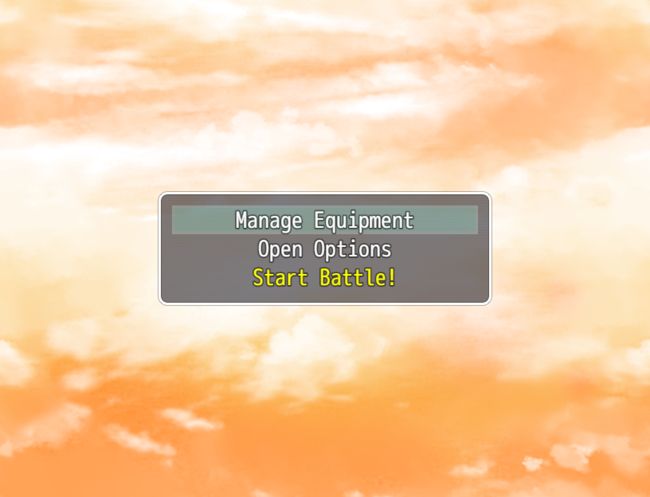Retry Upgrade
This plugin requires the Game Over Core plugin.This plugin takes players to a new scene after retrying a battle.It allows users to manage skills, equips, options, etc.
这个插件需要 Game Over Core为基础,可以让玩家在一个新的场景选择重新开始战斗,在场景内可以设置技能、装备等。
How to Set up Commands
Using this plugin, the Retry Scene can have commands set up the same as they
could with plugins such as Yanfly’s Main Menu Manager.
使用这个插件,重新战斗的场景可以定义设置命令,有点类似YEP的 Main Menu Manager插件
There are four properties for each command:
每个命令都有四个特性
Text
This is the name of the command and how it will appear in the command window.
命令的名字
Set Actor
If set to ‘true’, then the game will prompt the user to set up a menu actor
before preforming the command’s evaluation.
如果你这是了true,则需要玩家先选择某个角色在使用菜单
Eval
This is the JavaScript evaluation that occurs when the command is pressed.
This should primarily be used to call other scenes.
For example – SceneManager.push(Scene_Item);
当命令被执行时会运行的代码,主要是用来调用窗口,例如
SceneManager.push(Scene_Item)
Condition
This is the JavaScript condition that determines whether the command appears.
Using this, commands can be shown or hidden based on different conditions.
这是JS代码写出的命令出现条件,使用这个,命令在不同的条件下隐藏或显示
To make a condition based off a Switch, use the following code:
例如为了设置一个基于开关的条件,你可以这么写
$gameSwitches.value(X)
If Switch ID X is turned on, then the command will be shown.
如果开关是开着的,命令将会显示