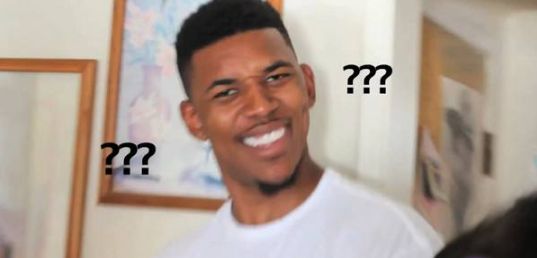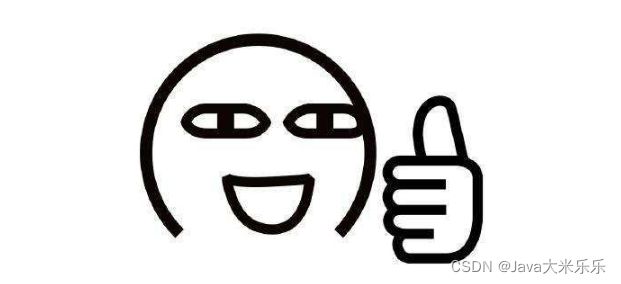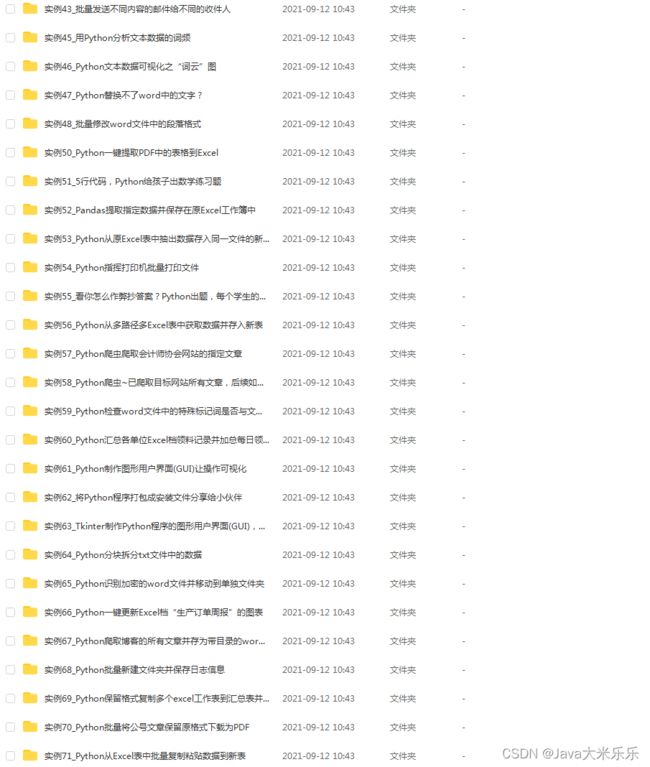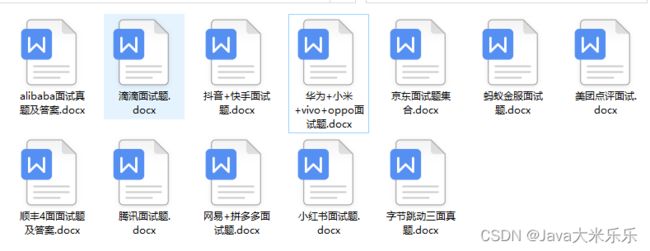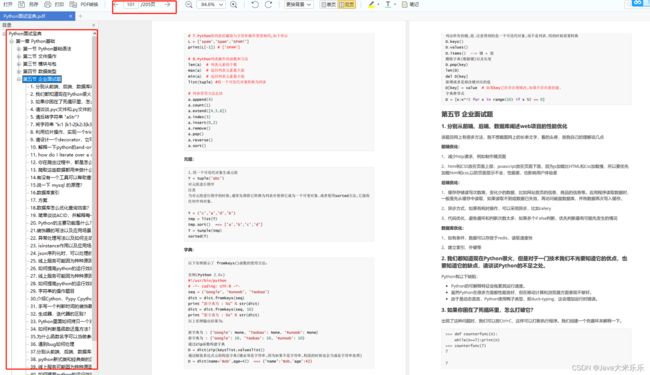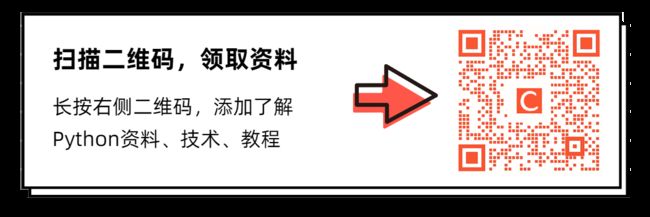女友晚上突然说要加班 Python男友用30行代码发现女友却在......
事情的经过大概是这样的
还在公司加班的python开发小哥
突然接到女朋友今晚要加班的电话
并给他发来一张背景模糊的自拍照
如下 ↓ ↓ ↓
由于女友是职能部门从来不加班的
敏感的小哥哥心生疑虑,难道是有什么不可告人的秘密?
然后用python撸了一段代码 分析照片
分析下来 emmm

拍摄地址居然在市中心的酒店
小哥哥崩溃之余 大呼上当
python分析照片
小哥将发给自己的照片原图下载下来
并使用python写了一个脚本
读取到了照片拍摄的详细的地址
详细到了具体的街道和酒店名称
引入exifread模块
首先安装python的exifread模块,用于照片分析
pip install exifread 安装exfriead模块
PS C:\WINDOWS\system32> pip install exifread
Collecting exifread
Downloading ExifRead-2.3.2-py3-none-any.whl (38 kB)
Installing collected packages: exifread
Successfully installed exifread-2.3.2
PS C:\WINDOWS\system32> pip install json
GPS经纬度信息
其实我们平时拍摄的照片里,隐藏了大量的私密信息
包括 拍摄时间、极其精确 具体的GPS信息。
下面是通过exifread模块,来读取照片内的经纬度信息。
#读取照片的GPS经纬度信息
def find_GPS_image(pic_path):
GPS = {}
date = ''
with open(pic_path, 'rb') as f:
tags = exifread.process_file(f)
for tag, value in tags.items():
#纬度
if re.match('GPS GPSLatitudeRef', tag):
GPS['GPSLatitudeRef'] = str(value)
#经度
elif re.match('GPS GPSLongitudeRef', tag):
GPS['GPSLongitudeRef'] = str(value)
#海拔
elif re.match('GPS GPSAltitudeRef', tag):
GPS['GPSAltitudeRef'] = str(value)
elif re.match('GPS GPSLatitude', tag):
try:
match_result = re.match('\[(\w*),(\w*),(\w.*)/(\w.*)\]', str(value)).groups()
GPS['GPSLatitude'] = int(match_result[0]), int(match_result[1]), int(match_result[2])
except:
deg, min, sec = [x.replace(' ', '') for x in str(value)[1:-1].split(',')]
GPS['GPSLatitude'] = latitude_and_longitude_convert_to_decimal_system(deg, min, sec)
elif re.match('GPS GPSLongitude', tag):
try:
match_result = re.match('\[(\w*),(\w*),(\w.*)/(\w.*)\]', str(value)).groups()
GPS['GPSLongitude'] = int(match_result[0]), int(match_result[1]), int(match_result[2])
except:
deg, min, sec = [x.replace(' ', '') for x in str(value)[1:-1].split(',')]
GPS['GPSLongitude'] = latitude_and_longitude_convert_to_decimal_system(deg, min, sec)
elif re.match('GPS GPSAltitude', tag):
GPS['GPSAltitude'] = str(value)
elif re.match('.*Date.*', tag):
date = str(value)
return {'GPS_information': GPS, 'date_information': date}
百度API将GPS转地址
这里需要使用调用百度API,将GPS经纬度信息转换为具体的地址信息。
这里,你需要一个调用百度API的ak值,这个可以注册一个百度开发者获得,当然,你也可以使用博主的这个ak
调用之后,就可以将拍摄时间、拍摄详细地址都解析出来。
def find_address_from_GPS(GPS):
secret_key = 'zbLsuDDL4CS2U0M4KezOZZbGUY9iWtVf'
if not GPS['GPS_information']:
return '该照片无GPS信息'
#经纬度信息
lat, lng = GPS['GPS_information']['GPSLatitude'], GPS['GPS_information']['GPSLongitude']
baidu_map_api = "http://api.map.baidu.com/geocoder/v2/?ak={0}&callback=renderReverse&location={1},{2}s&output=json&pois=0".format(
secret_key, lat, lng)
response = requests.get(baidu_map_api)
#百度API转换成具体的地址
content = response.text.replace("renderReverse&&renderReverse(", "")[:-1]
print(content)
baidu_map_address = json.loads(content)
#将返回的json信息解析整理出来
formatted_address = baidu_map_address["result"]["formatted_address"]
province = baidu_map_address["result"]["addressComponent"]["province"]
city = baidu_map_address["result"]["addressComponent"]["city"]
district = baidu_map_address["result"]["addressComponent"]["district"]
location = baidu_map_address["result"]["sematic_description"]
return formatted_address,province,city,district,location
if __name__ == '__main__':
GPS_info = find_GPS_image(pic_path='C:/女友自拍.jpg')
address = find_address_from_GPS(GPS=GPS_info)
print("拍摄时间:" + GPS_info.get("date_information"))
print('照片拍摄地址:' + str(address))
小哥得到的结果是这样的
照片拍摄地址:(‘云南省红河哈尼族彝族自治州弥勒县’, ‘云南省’, ‘红河哈尼族彝族自治州’, ‘弥勒县’, ‘湖泉酒店-A座东南128米’)
云南弥勒湖泉酒店,这明显不是老王女友工作的地方,老王搜索了一下,这是一家温泉度假酒店。
顿时就明白了
{"status":0,"result":{"location":{"lng":103.41424699999998,"lat":24.410461020097278},
"formatted_address":"云南省红河哈尼族彝族自治州弥勒县",
"business":"",
"addressComponent":{"country":"中国",
"country_code":0,
"country_code_iso":"CHN",
"country_code_iso2":"CN",
"province":"云南省",
"city":"红河哈尼族彝族自治州",
"city_level":2,"district":"弥勒县",
"town":"","town_code":"","adcode":"532526",
"street_number":"",
"direction":"","distance":""},
"sematic_description":"湖泉酒店-A座东南128米",
"cityCode":107}}
拍摄时间:2021:5:03 20:05:32
照片拍摄地址:('云南省红河哈尼族彝族自治州弥勒县', '云南省', '红河哈尼族彝族自治州', '弥勒县', '湖泉酒店-A座东南128米')
完整代码如下
import exifread
import re
import json
import requests
import os
#转换经纬度格式
def latitude_and_longitude_convert_to_decimal_system(*arg):
"""
经纬度转为小数, param arg:
:return: 十进制小数
"""
return float(arg[0]) + ((float(arg[1]) + (float(arg[2].split('/')[0]) / float(arg[2].split('/')[-1]) / 60)) / 60)
#读取照片的GPS经纬度信息
def find_GPS_image(pic_path):
GPS = {}
date = ''
with open(pic_path, 'rb') as f:
tags = exifread.process_file(f)
for tag, value in tags.items():
#纬度
if re.match('GPS GPSLatitudeRef', tag):
GPS['GPSLatitudeRef'] = str(value)
#经度
elif re.match('GPS GPSLongitudeRef', tag):
GPS['GPSLongitudeRef'] = str(value)
#海拔
elif re.match('GPS GPSAltitudeRef', tag):
GPS['GPSAltitudeRef'] = str(value)
elif re.match('GPS GPSLatitude', tag):
try:
match_result = re.match('\[(\w*),(\w*),(\w.*)/(\w.*)\]', str(value)).groups()
GPS['GPSLatitude'] = int(match_result[0]), int(match_result[1]), int(match_result[2])
except:
deg, min, sec = [x.replace(' ', '') for x in str(value)[1:-1].split(',')]
GPS['GPSLatitude'] = latitude_and_longitude_convert_to_decimal_system(deg, min, sec)
elif re.match('GPS GPSLongitude', tag):
try:
match_result = re.match('\[(\w*),(\w*),(\w.*)/(\w.*)\]', str(value)).groups()
GPS['GPSLongitude'] = int(match_result[0]), int(match_result[1]), int(match_result[2])
except:
deg, min, sec = [x.replace(' ', '') for x in str(value)[1:-1].split(',')]
GPS['GPSLongitude'] = latitude_and_longitude_convert_to_decimal_system(deg, min, sec)
elif re.match('GPS GPSAltitude', tag):
GPS['GPSAltitude'] = str(value)
elif re.match('.*Date.*', tag):
date = str(value)
return {'GPS_information': GPS, 'date_information': date}
#通过baidu Map的API将GPS信息转换成地址。
def find_address_from_GPS(GPS):
"""
使用Geocoding API把经纬度坐标转换为结构化地址。
:param GPS:
:return:
"""
secret_key = 'zbLsuDDL4CS2U0M4KezOZZbGUY9iWtVf'
if not GPS['GPS_information']:
return '该照片无GPS信息'
lat, lng = GPS['GPS_information']['GPSLatitude'], GPS['GPS_information']['GPSLongitude']
baidu_map_api = "http://api.map.baidu.com/geocoder/v2/?ak={0}&callback=renderReverse&location={1},{2}s&output=json&pois=0".format(
secret_key, lat, lng)
response = requests.get(baidu_map_api)
content = response.text.replace("renderReverse&&renderReverse(", "")[:-1]
print(content)
baidu_map_address = json.loads(content)
formatted_address = baidu_map_address["result"]["formatted_address"]
province = baidu_map_address["result"]["addressComponent"]["province"]
city = baidu_map_address["result"]["addressComponent"]["city"]
district = baidu_map_address["result"]["addressComponent"]["district"]
location = baidu_map_address["result"]["sematic_description"]
return formatted_address,province,city,district,location
if __name__ == '__main__':
GPS_info = find_GPS_image(pic_path='C:/Users/pacer/desktop/img/5.jpg')
address = find_address_from_GPS(GPS=GPS_info)
print("拍摄时间:" + GPS_info.get("date_information"))
print('照片拍摄地址:' + str(address))
最后
Python经验分享
学好 Python 不论是就业还是做副业赚钱都不错,但要学会 Python 还是要有一个学习规划。最后大家分享一份全套的 Python 学习资料,给那些想学习 Python 的小伙伴们一点帮助!
一、Python所有方向的学习路线
Python所有方向路线就是把Python常用的技术点做整理,形成各个领域的知识点汇总,它的用处就在于,你可以按照上面的知识点去找对应的学习资源,保证自己学得较为全面。

二、学习软件
工欲善其事必先利其器。学习Python常用的开发软件都在这里了,给大家节省了很多时间。

三、全套PDF电子书
书籍的好处就在于权威和体系健全,刚开始学习的时候你可以只看视频或者听某个人讲课,但等你学完之后,你觉得你掌握了,这时候建议还是得去看一下书籍,看权威技术书籍也是每个程序员必经之路。
四、入门学习视频
我们在看视频学习的时候,不能光动眼动脑不动手,比较科学的学习方法是在理解之后运用它们,这时候练手项目就很适合了。
五、实战案例
光学理论是没用的,要学会跟着一起敲,要动手实操,才能将自己的所学运用到实际当中去,这时候可以搞点实战案例来学习。
六、面试资料
我们学习Python必然是为了找到高薪的工作,下面这些面试题是来自阿里、腾讯、字节等一线互联网大厂最新的面试资料,并且有阿里大佬给出了权威的解答,刷完这一套面试资料相信大家都能找到满意的工作。
这份完整版的Python全套学习资料已经上传CSDN,朋友们如果需要可以微信扫描下方CSDN官方认证二维码免费领取【保证100%免费】。