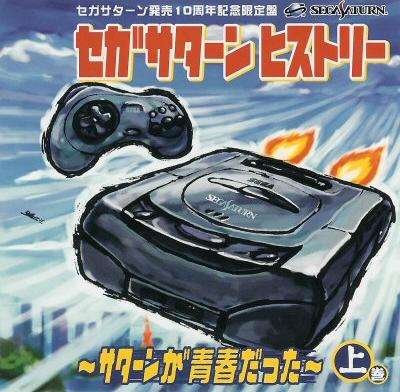1、目标
实战开发简单的土星程序,甚至小游戏
2、认识开发环境
1、资料的来源。
从几位还在做土星周边的国外大神的连接,连到的。一个站。
本身也比较老了。
地址:
http://www.rockin-b.de/c4/2007/index.html
2、开发环境。
win7及以下
可支持C和C++。
之前总说用汇编,我就一直奇怪。果然不是汇编。其实土星时代游戏是非常的高产的。怎么可能适用汇编这种跟机器语言一样的底层语言呢。
适用开发包。
SaturnOrbit
介绍:
How to set up (the dev environment) SaturnOrbit
SaturnOrbit is a ready-to-go and complete Saturn development environment for Windows XP and Windows 9x operating systems.
The Saturn demo of this tutorial has been made with it.
Installation is easy, these are just some notes:
1. Download SaturnOrbit (55.6 MB)
原地址下载
http://vberthelot.free.fr/SaturnOrbit/SaturnOrbit_r1_setup.exe
如果希望交流或者有想法一起开发点有趣的东西~,请加我的Q群,4953092 (硬派玩家)
2. Install it by double-clicking the file. It requires 250-400 MB of free space on hard drive C and will (must) be installed in C:/SaturnOrbit/. Select the components to install. You must
at least select one of the two supplied compiler toolchains. Windows 9x users must select the Win9x support, too.
双击安装,需要C盘400MB,而且必须安装在C盘C:/SaturnOrbit/
3. After all files are installed you are asked to compile everything. This is not neccessary, but it's recommended to run at least the COFF compiling in order to test the installation and
to build the libraries. You can do it later, too, by running BUILDCOF.BAT and BUILDELF.BAT. This takes a while and increases the consumed disk space by 25%-50%.
3、运行基础测试项目
开发,从零开始是很难很麻烦的,但是如果有一个比较完整的例子可以为基础那就会很方便。
很幸运,找到一个基础项目,也是例子程序。
SEGA Saturn Coding Contest (C4 - 2007)
地址:
http://www.rockin-b.de/c4/2007/index.html
http://www.rockin-b.de/saturn/saturngametutorial/SaturnGameTutorial.htm
这就是这篇土星游戏入门~
SaturnGameTutorial_050701.rar
下载这个项目包。
这里面有很丰富的内容,是可以直接可以用SaturnOrbit来编辑的。
下载资料也可以请加我的Q群,4953092 (硬派玩家)群文件内有。
解压缩后,里面有一个demo目录,将目录下的ISO文件,加载入虚拟光驱后,就可以用土星模拟器来运行了。(当然你想刻盘用真机运行也是可以的。)
运行后界面如下图:
可以说,这个demo内容十分丰富!
有,对于2,3维对象的各类操作,对音乐,cd轨道的操作。学会这些例子的开发,可以说,就是土星游戏开发的第一步了。
这个demo的官方说明如下:
About the Saturn Game Tutorial Demo
The Saturn demo that comes with this tutorial shows enough features to start a game from.
Features:
background bitmap image with DHUFF compression is loaded from CD
sprite/ texture table can be loaded from CD (with optional RLE compression) or hardcoded in binary executable
textured polygons (Saturn planet: 256, Saturn rings: 32)
realtime gouraud shading (Saturn planet only)
depth cueing
full featured CD audio playback, audio tracks included
PCM playback (2 small hardcoded, 1 large loaded from CD)
short sprite animation of images in sprite table
long sprite animation loaded compressed from CD
multitap compatible
multiregion
exit to multiplayer or demo demo loader by pressing START+A+B+C
Controls:
Holding down one of the A/B/C/X/Y/Z triggers activates a certain input mode.
For each mode, the D-PAD, START button and L/R triggers have special meanings, which is displayed on screen by the text HUD.
modes:
A - sprite x/y position + sprite change
B - sprite zoom/rotate + sprite change
C - polygon x/y/z position, toggle realtime gouraud
X - PCM player, 3 sounds
Y - CD audio player, play, pause, stop, fast forward/backward, next/previous track
Z - polygon x/y/z rotate, toggle realtime gouraud
Programs used:
SaturnOrbit - Saturn development environment
3DEditor - Saturn polygon and texture tool
DXF2SG3.EXE, 3Dto3D.EXE, RB_SaturnDXF.EXE - 3D fileformat converter
BGCON - almighty saturn background converter
CMPRUN.EXE - RLE compression compatible with SBL's CMP library
SegaCueMaker.EXE - CUE sheet creation
The GIMP 2 - GIMP image manipulation program
ACDSee - image slideshow and batch processing program
Blender - 3D modelling tool
NERO - CUE sheet burning