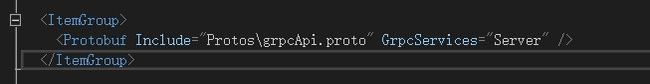序
上一篇博客把grpc的概念说了个大概,介绍了proto的数据类型,基本语法,也写了个小demo,是不是没那么难?
今天要从理论到实际,写两个微服务,并利用grpc完成两者之间的通信。只是作为demo写的话会十分简单,毕竟理解为主。
服务端
首先要拿出之前写好的proto文件,然后修改两个属性:
Build Action => Protobuf compiler gRpc Stub Classes => Server only
如图:
当然也可以在项目文件里看到它:
然后重新生成项目 ,会自动根据proto文件生成server端的文件。
引用
经过刚才,已经生成了对应的服务,我们可以直接在代码里调用。
这是之前写好的proto:
syntax = "proto3";
option csharp_namespace = "gRPCApiDemo.Protos";
package Demo;
service MyMath{
rpc MathAdd (AddRequest) returns (AddRespones) {}
}
message AddRequest{
int32 a=1;
int32 b=2;
}
message AddRespones{
int32 a=1;
}
生成以后,会有一个MyMath.MyMathBase这个类,我们来继承一下:
注意看命名空间,这是刚才项目生成以后根据proto生成的。
现在来重写一下里面的方法(下图是生成,也可以手动写):
根据proto文件可知:
AddRequest包含两个int参数:A、B
AddRespones包含一个名为A的int参数
那我们把AB相加然后返回:
using Grpc.Core;
using gRPCApiDemo.Protos;
using System;
using System.Collections.Generic;
using System.Linq;
using System.Threading.Tasks;
namespace gRPCApiDemo.Grpc
{
public class GrpcServiceMath : MyMath.MyMathBase
{
public override Task MathAdd(AddRequest request, ServerCallContext context)
{
var respones = new AddRespones
{
A = request.A + request.B
};
return Task.FromResult(respones);
}
}
}
再然后进入StartUp设置一下:
app.UseHttpsRedirection();
app.UseEndpoints(endpoints =>
{
endpoints.MapGrpcService();
});
服务端到这里就写完了。
如果写了更多service,那就需要在这里声明更多的实现类;而且https是必须的。
客户端
我准备了一个空白项目。接下来你可以把之前服务端的proto文件拷贝过来,或者选择重新写一份,然后修改属性以后生成一下项目:
其实还有一个选项是Client and Server,一次生成客户端和服务端。
接下来注入灵魂:
services.AddGrpcClient(o => o.Address = new Uri("https://localhost:5001"));
MyMath是proto里声明的服务,MyMathClient是刚才生成的,里面的Uri是服务端所在的域名。
因为gRpc是基于http/2,而想要以http/2访问有个比较麻烦的证书要搞,如果不想搞证书可以接着添加这一行:
AppContext.SetSwitch("System.Net.Http.SocketsHttpHandler.Http2UnencryptedSupport", true);
当然,别忘了下面https的设置。
再接着我们新建一个controller,直接调用方法:
public class IndexController : Controller
{
private readonly MyMath.MyMathClient _client;
public IndexController(MyMath.MyMathClient client)
{
this._client = client;
}
public async Task Add(int a, int b)
{
var respones = await _client.MathAddAsync(new AddRequest()
{
A = a,
B = b
});
return respones.A;
}
}
MyMathClient就和MyMathBase一样,也是自动生成的。而且现在这个版本会自动生成rpc调用的异步版本,就像代码里的MathAddAsync。
我们跑一下看看:
完美。
源码地址
最后小小的提醒一下,server和client端必须要有https,不然的话:
希望对初入微服务的同学有所帮助。
最后附上源码:
https://gitee.com/muchengqingxin/GrpcServerDemo.git
https://gitee.com/muchengqingxin/GrpcClientDemo.git
到此这篇关于.Net Core微服务rpc框架GRPC通信实际运用的文章就介绍到这了。希望对大家的学习有所帮助,也希望大家多多支持脚本之家。