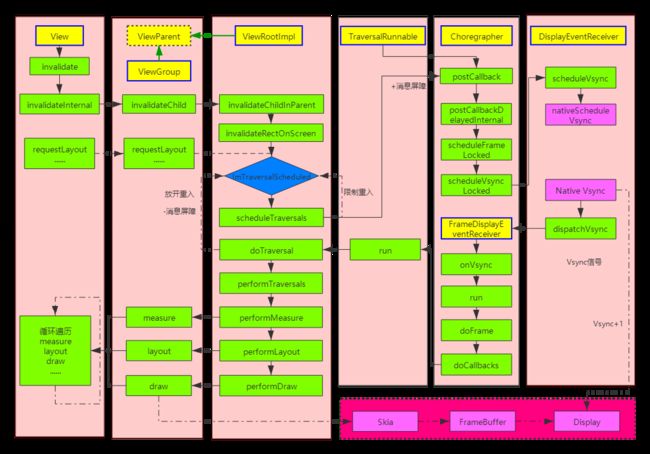Android应用层是不涉及SurfaceFlinger,FrameBuffer之类的底层框架,常用刷新视图都是在View的draw相关方法中进行标准绘制api操作,然后通过View.invalidate或者View.requestLayout通知系统进行视图显示的刷新。在此不讨论draw相关的api,draw的所有绘制方法都是直接jni调用对应skia的绘制,具体的自己查看skia引擎相关的资料。
其实View.invalidate或者View.requestLayout最终走向的流程基本一致,都是一层层向上遍历,最终进入视图管理器ViewRootImpl中进行下一次的vsync信号请求,在接收到信号后进行视图渲染的刷新。
1.简单分析下View.invalidate:
1.1 比如自定义View动画,通常都是根据属性动画进度计算出此时刻需要展示的效果,然后进行invalidate或者postInvalidate进行刷新。
anim.addUpdateListener {
val percent: Float = it.animatedValue as Float
curDistance = maxDistance * percent
invalidate()// 重绘
}
override fun onDraw(canvas: Canvas?) {
canvas!!.drawLine(0F, paint.strokeWidth, curDistance, paint.strokeWidth, paint)
}
1.2 那就从invalidate开始分析:
// invalidate最终调用的是invalidateInternal
void invalidateInternal(int l, int t, int r, int b, boolean invalidateCache,
boolean fullInvalidate) {
if (mGhostView != null) {// 幽灵视图,可以理解为一个状态不可见view的拷贝,类似overlay图层概念
mGhostView.invalidate(true);
return;
}
if (skipInvalidate()) {// 不需要重绘,return
return;
}
// Reset content capture caches
mCachedContentCaptureSession = null;
if ((mPrivateFlags & (PFLAG_DRAWN | PFLAG_HAS_BOUNDS)) == (PFLAG_DRAWN | PFLAG_HAS_BOUNDS)
|| (invalidateCache && (mPrivateFlags & PFLAG_DRAWING_CACHE_VALID) == PFLAG_DRAWING_CACHE_VALID)
|| (mPrivateFlags & PFLAG_INVALIDATED) != PFLAG_INVALIDATED
|| (fullInvalidate && isOpaque() != mLastIsOpaque)) {
if (fullInvalidate) {// 全局刷新
mLastIsOpaque = isOpaque();
mPrivateFlags &= ~PFLAG_DRAWN;
}
mPrivateFlags |= PFLAG_DIRTY;
if (invalidateCache) {// 视图缓存相关标记
mPrivateFlags |= PFLAG_INVALIDATED;
mPrivateFlags &= ~PFLAG_DRAWING_CACHE_VALID;
}
// Propagate the damage rectangle to the parent view.
final AttachInfo ai = mAttachInfo;// attachInfo之前分析过,整个视图树共享
final ViewParent p = mParent;// 父View
if (p != null && ai != null && l < r && t < b) {
final Rect damage = ai.mTmpInvalRect;
damage.set(l, t, r, b);
p.invalidateChild(this, damage);// 通知父ViewGroup重绘自己
}
// 下面的damageInParent是新的api,暂时还是分析上面invalidateChild方法的重绘流程,流程最终走向都是一致的
// Damage the entire projection receiver, if necessary.
if (mBackground != null && mBackground.isProjected()) {
final View receiver = getProjectionReceiver();
if (receiver != null) {
receiver.damageInParent();
}
}
}
}
-
invalidate最终调用invalidateInternal,内部会通知父View对自己进行重绘,看一下ViewGroup.invalidateChild方法
@Override
public final void invalidateChild(View child, final Rect dirty) {
final AttachInfo attachInfo = mAttachInfo;
if (attachInfo != null && attachInfo.mHardwareAccelerated) {
// HW accelerated fast path
onDescendantInvalidated(child, child);// 硬件加速绘制
return;
}
ViewParent parent = this;
if (attachInfo != null) {
// If the child is drawing an animation, we want to copy this flag onto
// ourselves and the parent to make sure the invalidate request goes
// through
final boolean drawAnimation = (child.mPrivateFlags & PFLAG_DRAW_ANIMATION) != 0;
// Check whether the child that requests the invalidate is fully opaque
// Views being animated or transformed are not considered opaque because we may
// be invalidating their old position and need the parent to paint behind them.
Matrix childMatrix = child.getMatrix();
// Mark the child as dirty, using the appropriate flag
// Make sure we do not set both flags at the same time
if (child.mLayerType != LAYER_TYPE_NONE) {
mPrivateFlags |= PFLAG_INVALIDATED;
mPrivateFlags &= ~PFLAG_DRAWING_CACHE_VALID;
}
// 计算需要重绘view的绘制区域
final int[] location = attachInfo.mInvalidateChildLocation;
location[CHILD_LEFT_INDEX] = child.mLeft;
location[CHILD_TOP_INDEX] = child.mTop;
if (!childMatrix.isIdentity() ||
(mGroupFlags & ViewGroup.FLAG_SUPPORT_STATIC_TRANSFORMATIONS) != 0) {
RectF boundingRect = attachInfo.mTmpTransformRect;
boundingRect.set(dirty);
Matrix transformMatrix;
if ((mGroupFlags & ViewGroup.FLAG_SUPPORT_STATIC_TRANSFORMATIONS) != 0) {
Transformation t = attachInfo.mTmpTransformation;
boolean transformed = getChildStaticTransformation(child, t);
if (transformed) {
transformMatrix = attachInfo.mTmpMatrix;
transformMatrix.set(t.getMatrix());
if (!childMatrix.isIdentity()) {
transformMatrix.preConcat(childMatrix);
}
} else {
transformMatrix = childMatrix;
}
} else {
transformMatrix = childMatrix;
}
transformMatrix.mapRect(boundingRect);
dirty.set((int) Math.floor(boundingRect.left),
(int) Math.floor(boundingRect.top),
(int) Math.ceil(boundingRect.right),
(int) Math.ceil(boundingRect.bottom));
}
// 循环向上遍历到视图树结构的根节点ViewRootImpl
do {
View view = null;
if (parent instanceof View) {
view = (View) parent;
}
if (drawAnimation) {
if (view != null) {
view.mPrivateFlags |= PFLAG_DRAW_ANIMATION;
} else if (parent instanceof ViewRootImpl) {
((ViewRootImpl) parent).mIsAnimating = true;
}
}
// If the parent is dirty opaque or not dirty, mark it dirty with the opaque
// flag coming from the child that initiated the invalidate
if (view != null) {
if ((view.mPrivateFlags & PFLAG_DIRTY_MASK) != PFLAG_DIRTY) {
view.mPrivateFlags = (view.mPrivateFlags & ~PFLAG_DIRTY_MASK) | PFLAG_DIRTY;
}
}
parent = parent.invalidateChildInParent(location, dirty);
if (view != null) {
// Account for transform on current parent
Matrix m = view.getMatrix();
if (!m.isIdentity()) {
RectF boundingRect = attachInfo.mTmpTransformRect;
boundingRect.set(dirty);
m.mapRect(boundingRect);
dirty.set((int) Math.floor(boundingRect.left),
(int) Math.floor(boundingRect.top),
(int) Math.ceil(boundingRect.right),
(int) Math.ceil(boundingRect.bottom));
}
}
} while (parent != null);
}
}
1.3 简单分析下流程吧,如果是硬件加速,会直接进入绘制流程(其实最终走向也是一样的),否则会通过一系列计算出脏区,遍历到视图树的根节点,重点看这行代码parent = parent.invalidateChildInParent(location, dirty);,视图树的根节点,也就是ViewRootImpl,所以直接看ViewRootImpl.invalidateChildInParent方法。绘制细节不是本文重点分析,重点分析的是整个渲染流程,细节部门自行查看。
@Override
public ViewParent invalidateChildInParent(int[] location, Rect dirty) {
checkThread();// 检测线程
if (DEBUG_DRAW) Log.v(mTag, "Invalidate child: " + dirty);
if (dirty == null) {// 脏区为null,全局重绘
invalidate();
return null;
} else if (dirty.isEmpty() && !mIsAnimating) {
return null;
}
// 加入滚动,平移参数计算出真正的脏区
if (mCurScrollY != 0 || mTranslator != null) {
mTempRect.set(dirty);
dirty = mTempRect;
if (mCurScrollY != 0) {
dirty.offset(0, -mCurScrollY);
}
if (mTranslator != null) {
mTranslator.translateRectInAppWindowToScreen(dirty);
}
if (mAttachInfo.mScalingRequired) {
dirty.inset(-1, -1);
}
}
// 脏区重绘
invalidateRectOnScreen(dirty);
// 当前已经是根节点,return null退出ViewGroup遍历循环
return null;
}
// 全局重绘
@UnsupportedAppUsage
void invalidate() {
mDirty.set(0, 0, mWidth, mHeight);
if (!mWillDrawSoon) {
scheduleTraversals();// 这就是渲染流程的真正开始
}
}
// 脏区重绘(高效)
private void invalidateRectOnScreen(Rect dirty) {
final Rect localDirty = mDirty;
// Add the new dirty rect to the current one
localDirty.union(dirty.left, dirty.top, dirty.right, dirty.bottom);
// Intersect with the bounds of the window to skip
// updates that lie outside of the visible region
final float appScale = mAttachInfo.mApplicationScale;
final boolean intersected = localDirty.intersect(0, 0,
(int) (mWidth * appScale + 0.5f), (int) (mHeight * appScale + 0.5f));
if (!intersected) {
localDirty.setEmpty();
}
if (!mWillDrawSoon && (intersected || mIsAnimating)) {
scheduleTraversals();// 这就是渲染流程的真正开始
}
}
1.4 上面的流程很明了,不论是全局刷新还是局部刷新,最终都是走向scheduleTraversals,所以可以说scheduleTraversals方法是上层发起重绘的起点。(硬件加速其实也是一样走向scheduleTraversals方法,只是在底层绘制上有所区别)
2.View.requestLayout流程基本一致,也是通过向上遍历,最终调用视图树根节点的``方法:
@Override
public void requestLayout() {
if (!mHandlingLayoutInLayoutRequest) {
checkThread();// 检测线程
mLayoutRequested = true;
scheduleTraversals();
}
}
3.到这里先暂停下,补充个知识点,面试常见的坑:为何只能主线程刷新UI?
- 上面不论是
invalidata还是requestLayout,方法内部的第一行代码都是checkThread,这里面就有常见的异常打印:
void checkThread() {
if (mThread != Thread.currentThread()) {
// 熟悉的文字
throw new CalledFromWrongThreadException(
"Only the original thread that created a view hierarchy can touch its views.");
}
}
-
Android禁止主线程刷新UI,其实就是在ViewRootImpl中所有涉及UI操作方法中判断非当前线程主动抛出异常而已,典型的强制措施(其实也是为了能保证主线程的同步性可靠性,要是大家都在子线程刷新UI,最终合成渲染图层岂不是画面凌乱了?)
- 所以本质上通过反射,或者在ViewRootImpl未初始化前,都是可以在子线程刷新
UI。这也是为何在Activity.onCreate方法中可以子线程刷新UI不会崩溃的原因。
4.题外话说多了,现在正式开始分析渲染流程:
4.1 首先介绍一下Traversal相关几个方法:scheduleTraversals -> doTraversal -> performTraversals,这几个方法的执行顺序是schedule -> do -> perform,可以理解为计划准备阶段->准备执行阶段->完成阶段
4.2 scheduleTraversals分析:
@UnsupportedAppUsage
void scheduleTraversals() {
if (!mTraversalScheduled) {// 这里会限制重入,一般情况16ms你不论调用多少次invalidate或者requestLayout,最终效果都是一样
mTraversalScheduled = true;// 重入限制
// 消息屏障,异步消息,之前handler章节分析过
mTraversalBarrier = mHandler.getLooper().getQueue().postSyncBarrier();// 发送消息屏障,保证优先级
mChoreographer.postCallback(// 请求下一次Vsync信号
Choreographer.CALLBACK_TRAVERSAL, mTraversalRunnable, null);
// 相关通知回调
if (!mUnbufferedInputDispatch) {
scheduleConsumeBatchedInput();
}
notifyRendererOfFramePending();
pokeDrawLockIfNeeded();
}
}
// 请求Vsync的时候传递了这个参数mTraversalRunnable
final TraversalRunnable mTraversalRunnable = new TraversalRunnable();
// 非常简单的一个runnable
final class TraversalRunnable implements Runnable {
@Override
public void run() {
doTraversal();// 执行阶段,下面分析
}
}
- 内部通过一个
mTraversalScheduled变量限制重入,所以一般情况16ms你不论调用多少次invalidate或者requestLayout,最终效果都是一样,并且你调用之后并不是立即就执行重绘,后面分析。这里还涉及到异步消息,之前分析过,不具体分析,简单来说就是往消息队列插入一条异步消息作为屏障,插入屏障之后消息队列的同步消息停止执行,直到该消息屏障移除后才恢复,主要就是为了保证优先级,毕竟交互响应是优先级最高的。这里还涉及到Choreographer编舞者的角色,主要是解决帧率不同步,掉帧问题,非本文重点,本文只分析下其内部对于vsync请求流程和回调时机。
// 请求Vsync信号,postCallback最终会走到这里
private void postCallbackDelayedInternal(int callbackType,
Object action, Object token, long delayMillis) {
if (DEBUG_FRAMES) {
Log.d(TAG, "PostCallback: type=" + callbackType
+ ", action=" + action + ", token=" + token
+ ", delayMillis=" + delayMillis);
}
synchronized (mLock) {
final long now = SystemClock.uptimeMillis();
final long dueTime = now + delayMillis;
// 将runnable添加到缓存队列
mCallbackQueues[callbackType].addCallbackLocked(dueTime, action, token);
if (dueTime <= now) {
// 分支1:需要立即执行回调
scheduleFrameLocked(now);
} else {
// 分支2:还未到需要的执行时间,在指定的时间发送异步消息,保证回调执行的优先级
Message msg = mHandler.obtainMessage(MSG_DO_SCHEDULE_CALLBACK, action);
msg.arg1 = callbackType;
msg.setAsynchronous(true);
mHandler.sendMessageAtTime(msg, dueTime);// 指定了需要执行的时间
}
}
}
private void scheduleFrameLocked(long now) {
if (!mFrameScheduled) {// 重入限制
mFrameScheduled = true;
if (USE_VSYNC) {// 默认true
if (DEBUG_FRAMES) {
Log.d(TAG, "Scheduling next frame on vsync.");
}
// If running on the Looper thread, then schedule the vsync immediately,
// otherwise post a message to schedule the vsync from the UI thread
// as soon as possible.
if (isRunningOnLooperThreadLocked()) {// 当前如果是主线程
scheduleVsyncLocked();// vsync准备阶段
} else {// 场景1:线程切换,直接插入一条消息到队头
Message msg = mHandler.obtainMessage(MSG_DO_SCHEDULE_VSYNC);
msg.setAsynchronous(true);
mHandler.sendMessageAtFrontOfQueue(msg);
}
} else { // 场景2:发送消息
final long nextFrameTime = Math.max(
mLastFrameTimeNanos / TimeUtils.NANOS_PER_MS + sFrameDelay, now);
if (DEBUG_FRAMES) {
Log.d(TAG, "Scheduling next frame in " + (nextFrameTime - now) + " ms.");
}
Message msg = mHandler.obtainMessage(MSG_DO_FRAME);
msg.setAsynchronous(true);
mHandler.sendMessageAtTime(msg, nextFrameTime);
}
}
}
// 上面的mHandler是FrameHandler,属于主线程handler,具体实例化过程不分析
private final class FrameHandler extends Handler {
public FrameHandler(Looper looper) {
super(looper);
}
@Override
public void handleMessage(Message msg) {
switch (msg.what) {
case MSG_DO_FRAME:// scheduleFrameLocked的场景2
doFrame(System.nanoTime(), 0);
break;
case MSG_DO_SCHEDULE_VSYNC:// scheduleFrameLocked的场景1
doScheduleVsync();// 最终还是走到scheduleVsyncLocked,场景1只是多了一步线程切换
break;
case MSG_DO_SCHEDULE_CALLBACK:// postCallbackDelayedInternal的分支2
doScheduleCallback(msg.arg1);
break;
}
}
}
// 使用vsync的场景1
void doScheduleVsync() {
synchronized (mLock) {
if (mFrameScheduled) {
scheduleVsyncLocked();
}
}
}
// 最终流程和postCallbackDelayedInternal的分支1一致,只是消息延迟点执行而已
void doScheduleCallback(int callbackType) {
synchronized (mLock) {
if (!mFrameScheduled) {
final long now = SystemClock.uptimeMillis();
if (mCallbackQueues[callbackType].hasDueCallbacksLocked(now)) {
scheduleFrameLocked(now);
}
}
}
}
// 请求vsync
@UnsupportedAppUsage
private void scheduleVsyncLocked() {
mDisplayEventReceiver.scheduleVsync();
}
// doFrame关键方法
// 1.非使用vsync会直接执行该方法,也就是直接出发重绘回调
// 2.使用vsync会等下一次vsync信号来到时,触发重绘回调
@UnsupportedAppUsage
void doFrame(long frameTimeNanos, int frame) {
...// 后面分析
}
-
ViewRootImpl请求vsync信号的时候,会传入一个runnable消息,Choreographer将这个消息存放到队列中,并且根据当前时间,决定是立即安排vsync计划还是延时(scheduleFrameLocked(now)和MSG_DO_SCHEDULE_CALLBACK),本质上最终调用scheduleFrameLocked(long now)方法。
-
scheduleFrameLocked(long now)中有两种分支,一种使用vsync机制,一种非使用vsync机制。他们的区别就是使用该同步机制,会在下一次vsync信号到来时进行刷新,否则立即刷新(doFrame方法)。下面分析下请求vsync的流程:
// 请求vsync
@UnsupportedAppUsage
private void scheduleVsyncLocked() {
mDisplayEventReceiver.scheduleVsync();// 请求vsync信号
}
public void scheduleVsync() {
if (mReceiverPtr == 0) {
Log.w(TAG, "Attempted to schedule a vertical sync pulse but the display event "
+ "receiver has already been disposed.");
} else {
// native请求vsync信号,当底层发送vsync信号时,java层就能接收到通知
nativeScheduleVsync(mReceiverPtr);
}
}
// 当底层发送vsync信号时会调用这个java方法
// Called from native code.
@SuppressWarnings("unused")
@UnsupportedAppUsage
private void dispatchVsync(long timestampNanos, long physicalDisplayId, int frame) {
// 回调onVsync方法
onVsync(timestampNanos, physicalDisplayId, frame);
}
- 其实请求
vsync过程很简单,就是通过jni向底层注册一个回调(构造内会保存c++层Receiver引用的指针地址),底层发送vsync时候,反向调用java方法(onVsync)通知上层。DisplayEventReceiver是一个抽象类,在Choreographer中可以找到一个具体实现的内部类FrameDisplayEventReceiver:
private final class FrameDisplayEventReceiver extends DisplayEventReceiver
implements Runnable {
private boolean mHavePendingVsync;
private long mTimestampNanos;
private int mFrame;
public FrameDisplayEventReceiver(Looper looper, int vsyncSource) {
super(looper, vsyncSource);
}
// TODO(b/116025192): physicalDisplayId is ignored because SF only emits VSYNC events for
// the internal display and DisplayEventReceiver#scheduleVsync only allows requesting VSYNC
// for the internal display implicitly.
// 底层主动调用该方法
@Override
public void onVsync(long timestampNanos, long physicalDisplayId, int frame) {
// Post the vsync event to the Handler.
// The idea is to prevent incoming vsync events from completely starving
// the message queue. If there are no messages in the queue with timestamps
// earlier than the frame time, then the vsync event will be processed immediately.
// Otherwise, messages that predate the vsync event will be handled first.
long now = System.nanoTime();
if (timestampNanos > now) {
Log.w(TAG, "Frame time is " + ((timestampNanos - now) * 0.000001f)
+ " ms in the future! Check that graphics HAL is generating vsync "
+ "timestamps using the correct timebase.");
timestampNanos = now;
}
if (mHavePendingVsync) {
Log.w(TAG, "Already have a pending vsync event. There should only be "
+ "one at a time.");
} else {
mHavePendingVsync = true;
}
mTimestampNanos = timestampNanos;
mFrame = frame;
// 发送异步消息,因为自己实现了runnable,所以是把自己当成消息发送出去,看下面的run方法
Message msg = Message.obtain(mHandler, this);
msg.setAsynchronous(true);
mHandler.sendMessageAtTime(msg, timestampNanos / TimeUtils.NANOS_PER_MS);
}
@Override
public void run() {
// 执行doFrame方法进行重绘
mHavePendingVsync = false;
doFrame(mTimestampNanos, mFrame);
}
}
- 下面就到关键的方法
doFrame了,这里你也会看到很多常见的log打印信息:
@UnsupportedAppUsage
void doFrame(long frameTimeNanos, int frame) {
final long startNanos;
synchronized (mLock) {// 上锁
if (!mFrameScheduled) {// 这个标记位就是最初scheduleFrameLocked开始限制重入那个
return; // no work to do
}
if (DEBUG_JANK && mDebugPrintNextFrameTimeDelta) {
mDebugPrintNextFrameTimeDelta = false;
Log.d(TAG, "Frame time delta: "
+ ((frameTimeNanos - mLastFrameTimeNanos) * 0.000001f) + " ms");
}
long intendedFrameTimeNanos = frameTimeNanos;// 本次vsync时间
startNanos = System.nanoTime();// 开始执行doFrame时间
final long jitterNanos = startNanos - frameTimeNanos;// jitterNanos = doFrame - Vsync 的时间差
// mFrameIntervalNanos = (long)(1000000000 / getRefreshRate());
if (jitterNanos >= mFrameIntervalNanos) {// 假设帧率为60fps,mFrameIntervalNanos为通常所说的16ms
final long skippedFrames = jitterNanos / mFrameIntervalNanos;// 计算跳帧数
if (skippedFrames >= SKIPPED_FRAME_WARNING_LIMIT) {// >30fps
// 熟悉的掉帧打印信息
Log.i(TAG, "Skipped " + skippedFrames + " frames! "
+ "The application may be doing too much work on its main thread.");
}
final long lastFrameOffset = jitterNanos % mFrameIntervalNanos;// doFrame延迟n个周期后取余的时间
if (DEBUG_JANK) {
Log.d(TAG, "Missed vsync by " + (jitterNanos * 0.000001f) + " ms "
+ "which is more than the frame interval of "
+ (mFrameIntervalNanos * 0.000001f) + " ms! "
+ "Skipping " + skippedFrames + " frames and setting frame "
+ "time to " + (lastFrameOffset * 0.000001f) + " ms in the past.");
}
// 修正vsync的到来时间
frameTimeNanos = startNanos - lastFrameOffset;
// lastFrameOffset = jitterNanos % mFrameIntervalNanos
// frameTimeNanos = startNanos - lastFrameOffset = startNanos - (jitterNanos % 16) = startNanos - (startNanos - frameTimeNanos) % 16
// 所以 frameTimeNanos = 当前doFrame时间之前最近的一个vsync时间
}
// 避免下一帧提前渲染,如果本次vsync执行doFrame比上一帧计划的提交时间早,则将本帧放到下一个vsync进行渲染
// mLastFrameTimeNanos在修正过程可能出现这种场景
// 提前渲染就会出现画面重叠重影现象
if (frameTimeNanos < mLastFrameTimeNanos) {
if (DEBUG_JANK) {
Log.d(TAG, "Frame time appears to be going backwards. May be due to a "
+ "previously skipped frame. Waiting for next vsync.");
}
// 重新请求下一次vsync信号,此刻mFrameScheduled没有重置false,外部调用的scheduleFrameLocked(now)不再执行,也就是此时外部postCallback也是无效的
// 请求下一次vsync信号->doFrame,如果还不满足条件,重复如此
scheduleVsyncLocked();
return;
}
// 默认1,不用管
if (mFPSDivisor > 1) {
long timeSinceVsync = frameTimeNanos - mLastFrameTimeNanos;
if (timeSinceVsync < (mFrameIntervalNanos * mFPSDivisor) && timeSinceVsync > 0) {
scheduleVsyncLocked();
return;
}
}
// 记录当前帧的原始vsync时间-修正后的vsync时间
mFrameInfo.setVsync(intendedFrameTimeNanos, frameTimeNanos);
mFrameScheduled = false;// 重置标记位,可以再次进入scheduleFrameLocked
// 记录上一次vsync的时间
mLastFrameTimeNanos = frameTimeNanos;
}
// 开始执行各种callback
try {
Trace.traceBegin(Trace.TRACE_TAG_VIEW, "Choreographer#doFrame");
AnimationUtils.lockAnimationClock(frameTimeNanos / TimeUtils.NANOS_PER_MS);
// 输入
mFrameInfo.markInputHandlingStart();
doCallbacks(Choreographer.CALLBACK_INPUT, frameTimeNanos);
// 动画
mFrameInfo.markAnimationsStart();
doCallbacks(Choreographer.CALLBACK_ANIMATION, frameTimeNanos);
doCallbacks(Choreographer.CALLBACK_INSETS_ANIMATION, frameTimeNanos);
// 遍历:measure,layout,draw
mFrameInfo.markPerformTraversalsStart();
doCallbacks(Choreographer.CALLBACK_TRAVERSAL, frameTimeNanos);
// 遍历完成提交,修复下一帧的提交时间,保证和vsync节奏同步
doCallbacks(Choreographer.CALLBACK_COMMIT, frameTimeNanos);
} finally {
AnimationUtils.unlockAnimationClock();
Trace.traceEnd(Trace.TRACE_TAG_VIEW);
}
if (DEBUG_FRAMES) {
final long endNanos = System.nanoTime();
Log.d(TAG, "Frame " + frame + ": Finished, took "
+ (endNanos - startNanos) * 0.000001f + " ms, latency "
+ (startNanos - frameTimeNanos) * 0.000001f + " ms.");
}
}
- 上面可以看到接收到了
vsync信号后会先判断是否掉帧(执行doFrame时间比Vsync的时间延迟),打印出掉帧信息,再进行渲染刷新,之前ViewRootImpl.scheduleTraversals方法中通过mChoreographer.postCallback(Choreographer.CALLBACK_TRAVERSAL, mTraversalRunnable, null)明确这个callback的类型Choreographer.CALLBACK_TRAVERSAL,所以doFrame中我们重点分析该类型的回调:
void doFrame(long frameTimeNanos, int frame) {
......
doCallbacks(Choreographer.CALLBACK_TRAVERSAL, frameTimeNanos);
......
}
void doCallbacks(int callbackType, long frameTimeNanos) {
CallbackRecord callbacks;// 单链表结构
synchronized (mLock) {
// We use "now" to determine when callbacks become due because it's possible
// for earlier processing phases in a frame to post callbacks that should run
// in a following phase, such as an input event that causes an animation to start.
final long now = System.nanoTime();
// 从队列中取出callback链表,包含我们之前scheduleTraversals传进来的callback
// CallbackQueue为一个子元素为链表的数组队列,里面每一种callback类型都是一个CallbackRecord的单链表
callbacks = mCallbackQueues[callbackType].extractDueCallbacksLocked(// 取出执行时间在当前时间之前的callback
now / TimeUtils.NANOS_PER_MS);
if (callbacks == null) {
return;
}
mCallbacksRunning = true;
// Update the frame time if necessary when committing the frame.
// We only update the frame time if we are more than 2 frames late reaching
// the commit phase. This ensures that the frame time which is observed by the
// callbacks will always increase from one frame to the next and never repeat.
// We never want the next frame's starting frame time to end up being less than
// or equal to the previous frame's commit frame time. Keep in mind that the
// next frame has most likely already been scheduled by now so we play it
// safe by ensuring the commit time is always at least one frame behind.
if (callbackType == Choreographer.CALLBACK_COMMIT) {
// 进入这个分支后,now = 执行完动画,绘制一系列操作之后的当前时间
// 提交刷新,修正时间,同步vsync的节奏
final long jitterNanos = now - frameTimeNanos;
Trace.traceCounter(Trace.TRACE_TAG_VIEW, "jitterNanos", (int) jitterNanos);
if (jitterNanos >= 2 * mFrameIntervalNanos) {// > 2*16 = 32ms(60fps为例)
final long lastFrameOffset = jitterNanos % mFrameIntervalNanos// frameTimeNanos = startNanos - lastFrameOffset,now是执行玩measure-layout-draw的时间
+ mFrameIntervalNanos;// mFrameIntervalNanos=16ms
if (DEBUG_JANK) {
Log.d(TAG, "Commit callback delayed by " + (jitterNanos * 0.000001f)
+ " ms which is more than twice the frame interval of "
+ (mFrameIntervalNanos * 0.000001f) + " ms! "
+ "Setting frame time to " + (lastFrameOffset * 0.000001f)
+ " ms in the past.");
mDebugPrintNextFrameTimeDelta = true;
}
// 修正时间 mLastFrameTimeNanos = frameTimeNanos = 从now往前最近的一个vsync时间
frameTimeNanos = now - lastFrameOffset;
mLastFrameTimeNanos = frameTimeNanos;
}
}
// 大致总结下:在一帧处理过程,如果超过了n>=2个vsync周期,则会在接下来n个vsync周期中不再处理任何帧,下一帧会在n个周期后对齐vsync信号时开始处理,相当于中途抛弃n帧画面,达到尽可能帧率平稳,与vsync同步
}
try {
Trace.traceBegin(Trace.TRACE_TAG_VIEW, CALLBACK_TRACE_TITLES[callbackType]);
// 循环执行callback的run方法
for (CallbackRecord c = callbacks; c != null; c = c.next) {
if (DEBUG_FRAMES) {
Log.d(TAG, "RunCallback: type=" + callbackType
+ ", action=" + c.action + ", token=" + c.token
+ ", latencyMillis=" + (SystemClock.uptimeMillis() - c.dueTime));
}
c.run(frameTimeNanos);
}
} finally {
// 资源释放
synchronized (mLock) {
mCallbacksRunning = false;
do {
final CallbackRecord next = callbacks.next;
recycleCallbackLocked(callbacks);
callbacks = next;
} while (callbacks != null);
}
Trace.traceEnd(Trace.TRACE_TAG_VIEW);
}
}
- 逻辑很简单,从缓存队列取出之前传入的
callback,调用其run方法,也就是:
final class TraversalRunnable implements Runnable {
// 就是这个run方法
@Override
public void run() {
doTraversal();
}
}
4.2 至此已经分析完了scheduleTraversals请求vsync的过程,下面开始分析渲染刷新doTraversal->performTraversal:
void doTraversal() {
if (mTraversalScheduled) {
mTraversalScheduled = false;// 走到这里,放开了重入,这个时候外部调用invalidate之类请求重绘才会生效
mHandler.getLooper().getQueue().removeSyncBarrier(mTraversalBarrier);// 移除消息屏障,主线程同步消息恢复运转
if (mProfile) {
Debug.startMethodTracing("ViewAncestor");
}
// 核心方法,View的layout,measure,draw相关方法都是在这里面执行的,简单描述下流程,细节不展开了(否则没玩没了,这个方法巨长,800多行代码)
performTraversals();
if (mProfile) {
Debug.stopMethodTracing();
mProfile = false;
}
}
}
private void performTraversals() {
// cache mView since it is used so much below...
final View host = mView;// 其实就是DecorView
......
if (host == null || !mAdded)// DecorView没初始化和添加到window,直接return
return;
mIsInTraversal = true;// 标记正在执行遍历
mWillDrawSoon = true;// 标记立即绘制
......
if (mFirst) {// 初始化第一次的时候
......
// OnAttachedToWindow回调
host.dispatchAttachedToWindow(mAttachInfo, 0);
mAttachInfo.mTreeObserver.dispatchOnWindowAttachedChange(true);
dispatchApplyInsets(host);
} else {
......
}
......
// Execute enqueued actions on every traversal in case a detached view enqueued an action
// 这个在之前View.post原理的文章中已经分析过
getRunQueue().executeActions(mAttachInfo.mHandler);
......
if (mFirst || windowShouldResize || insetsChanged ||
viewVisibilityChanged || params != null || mForceNextWindowRelayout) {
......
if (!mStopped || mReportNextDraw) {
boolean focusChangedDueToTouchMode = ensureTouchModeLocally(
(relayoutResult&WindowManagerGlobal.RELAYOUT_RES_IN_TOUCH_MODE) != 0);
if (focusChangedDueToTouchMode || mWidth != host.getMeasuredWidth()
|| mHeight != host.getMeasuredHeight() || contentInsetsChanged ||
updatedConfiguration) {
int childWidthMeasureSpec = getRootMeasureSpec(mWidth, lp.width);
int childHeightMeasureSpec = getRootMeasureSpec(mHeight, lp.height);
......
// 开始view的测量
// Ask host how big it wants to be
performMeasure(childWidthMeasureSpec, childHeightMeasureSpec);
// Implementation of weights from WindowManager.LayoutParams
// We just grow the dimensions as needed and re-measure if
// needs be
int width = host.getMeasuredWidth();
int height = host.getMeasuredHeight();
boolean measureAgain = false;
if (lp.horizontalWeight > 0.0f) {
width += (int) ((mWidth - width) * lp.horizontalWeight);
childWidthMeasureSpec = MeasureSpec.makeMeasureSpec(width,
MeasureSpec.EXACTLY);
measureAgain = true;
}
if (lp.verticalWeight > 0.0f) {
height += (int) ((mHeight - height) * lp.verticalWeight);
childHeightMeasureSpec = MeasureSpec.makeMeasureSpec(height,
MeasureSpec.EXACTLY);
measureAgain = true;
}
if (measureAgain) {
if (DEBUG_LAYOUT) Log.v(mTag,
"And hey let's measure once more: width=" + width
+ " height=" + height);
// 需要多次测量的话,再次进行view的测量,所以有的viewgroup会测量两次
performMeasure(childWidthMeasureSpec, childHeightMeasureSpec);
}
layoutRequested = true;
}
}
} else {
// Not the first pass and no window/insets/visibility change but the window
// may have moved and we need check that and if so to update the left and right
// in the attach info. We translate only the window frame since on window move
// the window manager tells us only for the new frame but the insets are the
// same and we do not want to translate them more than once.
maybeHandleWindowMove(frame);
}
if (surfaceSizeChanged) {
updateBoundsSurface();
}
final boolean didLayout = layoutRequested && (!mStopped || mReportNextDraw);
boolean triggerGlobalLayoutListener = didLayout
|| mAttachInfo.mRecomputeGlobalAttributes;
if (didLayout) {
// ViewGroup进行布局子View
performLayout(lp, mWidth, mHeight);
......
}
......
boolean cancelDraw = mAttachInfo.mTreeObserver.dispatchOnPreDraw() || !isViewVisible;
// 不可见或者正在绘制,就不需要绘制了
if (!cancelDraw) {
if (mPendingTransitions != null && mPendingTransitions.size() > 0) {
for (int i = 0; i < mPendingTransitions.size(); ++i) {
mPendingTransitions.get(i).startChangingAnimations();
}
mPendingTransitions.clear();
}
// 遍历绘制
performDraw();
} else {
......
}
mIsInTraversal = false;
}
- 总结一下,
performTraversals中调用了performMeasure->performLayout->performDraw View的三大流程,三大流程内部都是通过遍历子view,遍历调用我们熟悉的onMeasure->onLayout->onDraw回调,源码的逻辑很清晰,在此不分析了。
4.3 至此,doTraversal和performTraversals分析完了。我们应用中的draw之类的api调用其实都是在操作底层skia引擎对应的SkiaCanvas画布,在framework层对应存在一块buffer保存图元数据,最终通过SurfaceFlinger进行图层合并处理,以及颜色矩阵运算(Android原生的护眼模式就是这部分操作的,在最终渲染画面前通过颜色矩阵运算改变显示输出色温)等一系列操作,然后提交给GPU处理渲染到屏幕硬件上,SurfaceFlinger是系统的图形管理服务(纯c++服务,不像AMS,PMS,WMS),核心流程是下面几个方法,应用开发可以不需要过多关注,感兴趣的自行阅读。
// SurfaceFlinge中图层渲染合成关键流程方法
void SurfaceFlinger::handleMessageRefresh() {
ATRACE_CALL();
preComposition();
rebuildLayerStacks();
setUpHWComposer();
doDebugFlashRegions();
doComposition();
postComposition();
}
最后用一张图总结下整个流程: