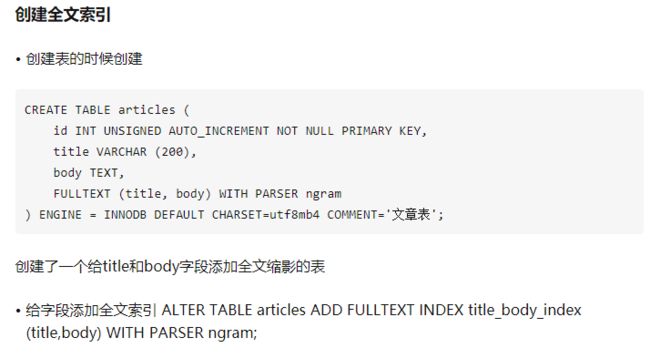一、视图 View
虚拟表,是sql语句的查询结果,其内容由查询定义。同真实的表一样,视图包含一系列带有名称的列和行数据,在使用视图时动态生成。视图的数据变化会影响到基表,基表的数据变化也会影响到视图[insert update delete ] ; 创建视图需要create view 权限,并且对于查询涉及的列有select权限;使用create or replace 或者 alter修改视图,那么还需要改视图的drop权限。
select * from stu;
-- 建立视图
create view v_li as
select id,name,score from stu where name like '李%'
--
show tables;
select * from v_li limit 5;
-- 建立账号,并授权
create user vu identified by 'vu';
grant select(id,name) on wxdb.v_li to vu;
grant select on wxdb.v_li to vu;
create view v_member as
select m.nickname,m.sex,m.mobile from hbcf.cf_member m;
grant select on v_member to vu;
-- 删除视图
drop view v_member;
-- 查看系统所有账号信息
select user,host,u.authentication_string,u.plugin from mysql.user u;-- 查询视图
select * from stu01;
--
create view vstu
as
select level 等级,count(*) 人数 from (select id,name,score,
case
when score>=90 then '优秀'
when score>=80 then '良好'
when score>=60 then '及格'
else '补考' end level
from stu) as t group by t.level;
select * from stu;
select * from vstu;
-- 查看数据库 d3 所有 view 视图
select `TABLE_NAME`
from `INFORMATION_SCHEMA`.`TABLES`
where `TABLE_SCHEMA` = 'd3' and `TABLE_TYPE` = 'VIEW';
-- 查看数据库 d3的所有 base table 表
select `TABLE_NAME`
from `INFORMATION_SCHEMA`.`TABLES`
where `TABLE_SCHEMA` = 'd3' and `TABLE_TYPE` = 'BASE TABLE';
-- 删除视图
drop view if exists stu01,vstu;
二、索引
打个比方,如果合理的设计且使用索引的MySQL是一辆兰博基尼的话,那么没有设计和使用索引的MySQL就是一个人力三轮车。
拿汉语字典的目录页(索引)打比方,我们可以按拼音、笔画、偏旁部首等排序的目录(索引)快速查找到需要的字。
索引分单列索引和组合索引。单列索引,即一个索引只包含单个列,一个表可以有多个单列索引,但这不是组合索引。组合索引,即一个索引包含多个列。
创建索引时,你需要确保该索引是应用在 SQL 查询语句的条件(一般作为 WHERE 子句的条件)。
实际上,索引也是一张表,该表保存了主键与索引字段,并指向实体表的记录。
上面都在说使用索引的好处,但过多的使用索引将会造成滥用。因此索引也会有它的缺点:虽然索引大大提高了查询速度,同时却会降低更新表的速度,如对表进行INSERT、UPDATE和DELETE。因为更新表时,MySQL不仅要保存数据,还要保存一下索引文件。
-- 建立表时指定索引,
create table t(t varchar(30),key(t desc))
show index from t;
-- 删除索引
drop index t on t;
alter table t add index index1 (t desc);
alter table t drop index index1;
-- 使用索引
select * from stu where name = '李丽';
-- 建立唯一索引
create unique index name_index on stu(name asc);
create index namegi on stu(name asc,gender desc);
-- 删除索引
drop index name_index on stu;
drop index namegi on stu;
-- 查看表中所有索引
show index from stu;
-- 索引缺点 1 50mb 100mb 2 降低数据的插入,修改速度
-- index 索引
-- 建立索引
create table t1(
id int unsigned auto_increment,
name varchar(30),
score tinyint unsigned,
primary key(id),
key(name desc)
);
create table t2(
id int unsigned,
name varchar(30),
score tinyint unsigned,
index iname (name(30))
);
create table t3(
id int unsigned,
name varchar(30),
score tinyint unsigned
);
-- 建立索引
create index inn on t3(name)
-- 建立唯一索引
create unique index inn2 on t3(name);
alter table t3 add index inn4(name asc,score desc);
-- 使用索引 索引字段是不是出现在where条件中,如果在索引就起作用
select * from stu where name = '张三';
select * from t3;
insert into t3 value(1,'李四1',80);
insert into t3 value(2,'李四2',10);
insert into t3 value(3,'李四3',50);
insert into t3 value(4,'李四4',40);
insert into t3 value(5,'李四5',30);
insert into t3 value(6,'李四6',20);
explain select * from t3 where id = 6;
explain select * from t3 where name = '李四3';
-- 删除索引
drop index inn2 on t3;
alter table t3 drop index inn4;
-- 查看表中所有索引
show index from t3;
-- 索引缺点 1 50mb 100mb 2 降低数据的插入,修改速度