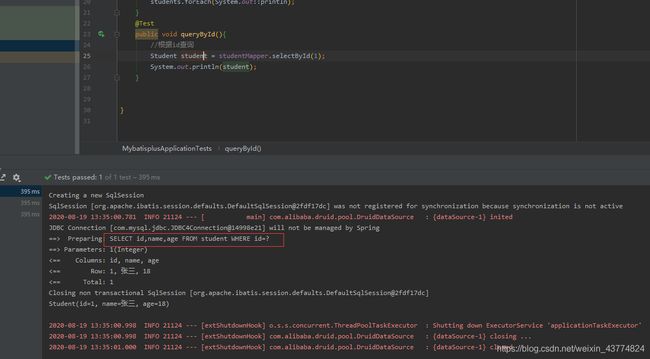MyBatis-Plus之CRUD
简介:
MyBatis-Plus(简称 MP)是一个 MyBatis 的增强工具,在 MyBatis 的基础上只做增强不做改变,为简化开发、提高效率而生。
特征:
无侵入:只做增强不做改变,引入它不会对现有工程产生影响,如丝般顺滑
损耗小:启动即会自动注入基本 CURD,性能基本无损耗,直接面向对象操作
强大的 CRUD 操作:内置通用 Mapper、通用 Service,仅仅通过少量配置即可实现单表大部分 CRUD 操作,更有强大的条件构造器,满足各类使用需求
支持 Lambda 形式调用:通过 Lambda 表达式,方便的编写各类查询条件,无需再担心字段写错
支持主键自动生成:支持多达 4 种主键策略(内含分布式唯一 ID 生成器 - Sequence),可自由配置,完美解决主键问题
支持 ActiveRecord 模式:支持 ActiveRecord 形式调用,实体类只需继承 Model 类即可进行强大的 CRUD 操作
支持自定义全局通用操作:支持全局通用方法注入( Write once, use anywhere )
内置代码生成器:采用代码或者 Maven 插件可快速生成 Mapper 、 Model 、 Service 、 Controller 层代码,支持模板引擎,更有超多自定义配置等您来使用
内置分页插件:基于 MyBatis 物理分页,开发者无需关心具体操作,配置好插件之后,写分页等同于普通 List 查询
分页插件支持多种数据库:支持 MySQL、MariaDB、Oracle、DB2、H2、HSQL、SQLite、Postgre、SQLServer 等多种数据库
内置性能分析插件:可输出 Sql 语句以及其执行时间,建议开发测试时启用该功能,能快速揪出慢查询
内置全局拦截插件:提供全表 delete 、 update 操作智能分析阻断,也可自定义拦截规则,预防误操作
快速入门:
创建测试表:
DROP TABLE IF EXISTS `student`;
CREATE TABLE `student` (
`id` BIGINT(20) NOT NULL AUTO_INCREMENT,
`name` varchar(255) CHARACTER SET utf8 COLLATE utf8_general_ci NULL DEFAULT NULL,
`age` int(11) NULL DEFAULT NULL,
PRIMARY KEY (`id`) USING BTREE
) ENGINE = InnoDB AUTO_INCREMENT = 6 CHARACTER SET = utf8 COLLATE = utf8_general_ci ROW_FORMAT = Dynamic;
-- ----------------------------
-- Records of student
-- ----------------------------
INSERT INTO `student` VALUES (1, '张三', 18);
INSERT INTO `student` VALUES (2, '李四', 7);
INSERT INTO `student` VALUES (3, '王二', 16);
INSERT INTO `student` VALUES (4, '麻子', 99);
INSERT INTO `student` VALUES (5, '坤坤', 108);
导入依赖:
com.baomidou
mybatis-plus-boot-starter
3.1.1
com.alibaba
druid
1.1.23
mysql
mysql-connector-java
5.1.45
application.yml文件:
spring:
datasource:
username: root
password: 123456
url: jdbc:mysql://localhost:3306/mk?useUnicode=true&useSSL=false&characterEncoding=utf8&serverTimezone=UTC
type: com.alibaba.druid.pool.DruidDataSource
driver-class-name: com.mysql.jdbc.Driver
传统方式pojo-dao(连接mybatis,配置mapper.xml文件)-service-controller,之前我们都是这种方式进行开发的,那mybatis-plus怎么做的呢?
编写mapper接口
@Mapper
public interface StudentMapper extends BaseMapper {
//所有的CRUD已编写完成
}
@SpringBootTest
class MybatisplusApplicationTests {
@Resource
private StudentMapper studentMapper;
@Test
void contextLoads() {
List students = studentMapper.selectList(null);
students.forEach(System.out::println);
}
}
执行结果:
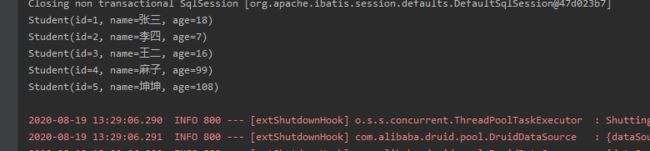
哇,看到这个结果是不是感觉世界竟然如此的美妙!
我连个sql都没写,你执行的是个鬼呀?
别急,配置一下,看看mybatis-plus执行的是什么sql
mybatis-plus:
mapper-locations: classpath:/mapper/*Mapper.xml
configuration:
log-impl: org.apache.ibatis.logging.stdout.StdOutImpl
@Test
public void queryBatchIds(){
//根据id串查询
//SELECT id,name,age FROM student WHERE id IN ( ? , ? , ? )
List students = studentMapper.selectBatchIds(Arrays.asList(1, 2, 3));
students.forEach(System.out::println);
}
@Test
public void queryByMap(){
//使用map操作
//SELECT id,name,age FROM student WHERE name = ? AND age = ?
HashMap map = new HashMap<>();
map.put("name","张三");
map.put("age",18);
List students = studentMapper.selectByMap(map);
students.forEach(System.out::println);
}
添加操作:
@Test
public void testInsert(){
Student student = new Student();
student.setName("小黑");
student.setAge(15);
int insert = studentMapper.insert(student);
System.out.println(insert);
System.out.println(student);
}
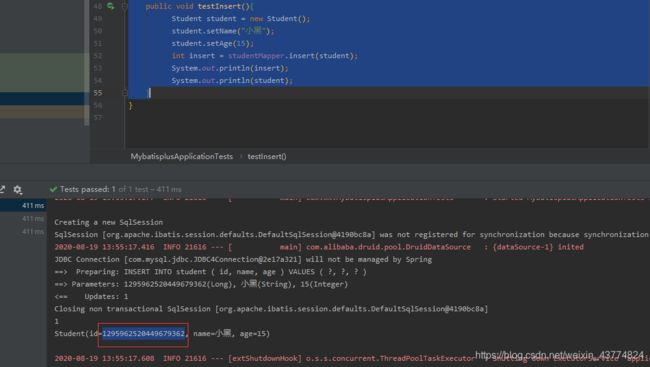
这个id是怎么来的?它是默认的主键策略,通过雪花算法得来的
主键策略

通过@TableId注解指定
public enum IdType {
AUTO(0), // 数据库id自增
NONE(1), // 未设置主键
INPUT(2), // 手动输入
ID_WORKER(3), // 默认的全局唯一id
UUID(4), // 全局唯一id
uuid ID_WORKER_STR(5); //ID_WORKER 字符串表示法
}
更新测试:
@Test
public void testUpdate(){
Student student = new Student();
student.setId(1295962520449679362L);
student.setName("小白");
student.setAge(16);
int insert = studentMapper.updateById(student);
System.out.println(insert);
System.out.println(student);
}
@Test
public void testDelete(){
studentMapper.deleteById(1295962520449679362L);
studentMapper.deleteBatchIds(Arrays.asList(1,2,3));
HashMap map = new HashMap<>();
map.put("name","张三");
studentMapper.deleteByMap(map);
}
这些都是一些基本的增删改查操作,有兴趣的可以自己试一下。