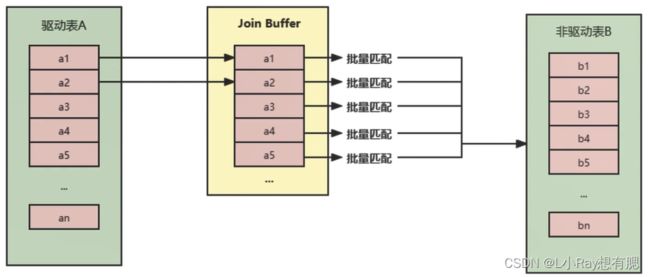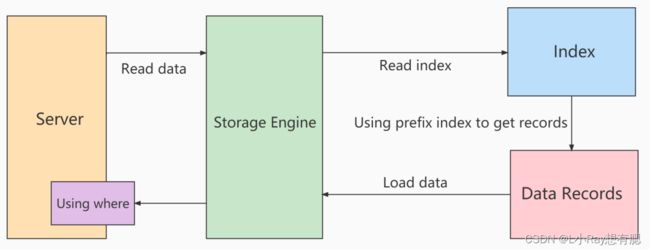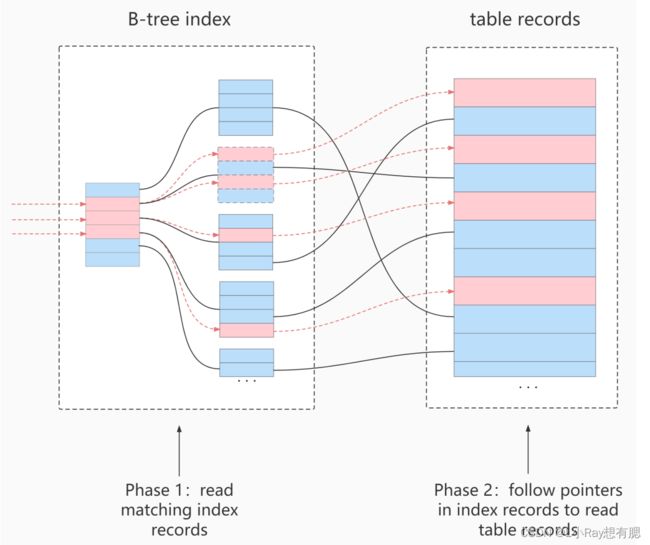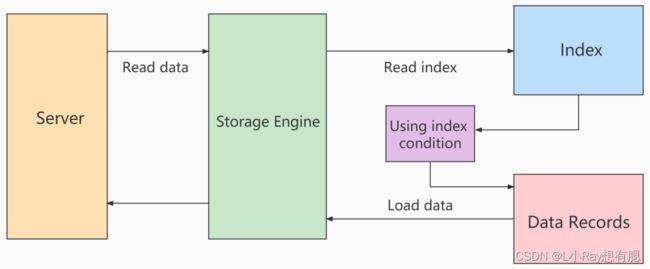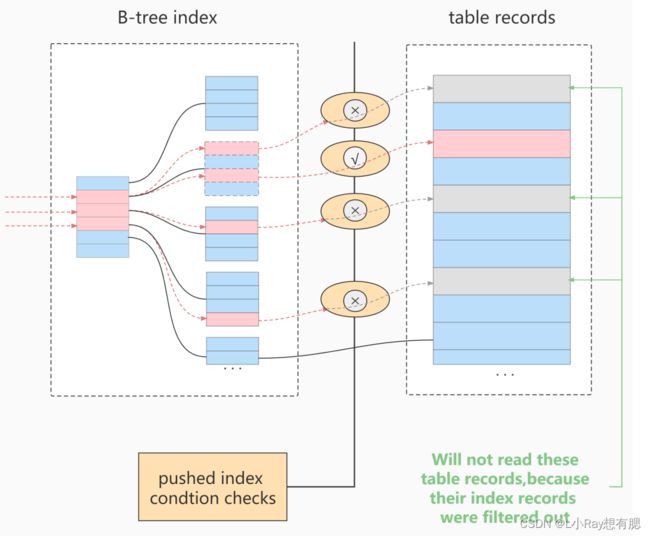MySQL 高级篇 -- 查询优化及索引优化
文章目录
- 一、数据准备
- 二、索引失效
-
- 2.1 计算 / 函数
- 2.2 类型转换(自动或手动)
- 2.3 联合索引范围条件右边的列
- 2.4 不等于(!= 或者 <> )
- 2.5 IS NOT NULL
- 2.6 LIKE 以通配符 % 开头
- 2.7 OR 前后存在非索引的列
- 三、查询优化
-
- 3.1 关联查询
-
- 3.1.1 left join
- 3.1.2 innner join
- 3.1.3 结论
- 3.2 子查询
- 3.3 排序
- 3.4 GROUP BY 优化
- 3.5 分页查询
- 四、索引优化
-
- 4.1 优先考虑覆盖索引
- 4.2 索引下推
- 4.3 普通索引 vs 唯一索引
- 五、主键设计
-
- 5.1 自增 ID
- 5.2 业务字段做主键
- 5.3 自增 UUID
- 5.4 总结
一、数据准备
学员表插50万条,班级表插1万条。
- 建表
CREATE TABLE `class` (
`id` INT NOT NULL AUTO_INCREMENT,
`className` VARCHAR(30) DEFAULT NULL,
`address` VARCHAR(40) DEFAULT NULL,
`monitor` INT NULL ,
PRIMARY KEY (`id`)
) ENGINE=INNODB AUTO_INCREMENT=1;
CREATE TABLE `student` (
`id` INT NOT NULL AUTO_INCREMENT,
`stuno` INT NOT NULL ,
`name` VARCHAR(20) DEFAULT NULL,
`age` INT DEFAULT NULL,
`classId` INT DEFAULT NULL,
PRIMARY KEY (`id`)
#CONSTRAINT `fk_class_id` FOREIGN KEY (`classId`) REFERENCES `t_class` (`id`)
) ENGINE=INNODB AUTO_INCREMENT=1;
- 设置参数
# 命令开启:允许创建函数设置:
set global log_bin_trust_function_creators=1;
- 创建函数
#随机产生字符串
DELIMITER //
CREATE FUNCTION rand_string(n INT)
RETURNS VARCHAR(255)
BEGIN
DECLARE chars_str VARCHAR(100) DEFAULT 'abcdefghijklmnopqrstuvwxyzABCDEFJHIJKLMNOPQRSTUVWXYZ';
DECLARE return_str VARCHAR(255) DEFAULT '';
DECLARE i INT DEFAULT 0;
WHILE i < n DO
SET return_str =CONCAT(return_str,SUBSTRING(chars_str,FLOOR(1+RAND()*52),1));
SET i = i + 1;
END WHILE;
RETURN return_str;
END //
DELIMITER ;
#用于随机产生多少到多少的编号
DELIMITER //
CREATE FUNCTION rand_num (from_num INT ,to_num INT)
RETURNS INT(11)
BEGIN
DECLARE i INT DEFAULT 0;
SET i = FLOOR(from_num +RAND()*(to_num - from_num+1)) ;
RETURN i;
END //
DELIMITER ;
- 创建存储过程
# 创建往stu表中插入数据的存储过程
DELIMITER //
CREATE PROCEDURE insert_stu( START INT , max_num INT )
BEGIN
DECLARE i INT DEFAULT 0;
SET autocommit = 0; #设置手动提交事务
REPEAT #循环
SET i = i + 1; #赋值
INSERT INTO student (stuno, name ,age ,classId ) VALUES
((START+i),rand_string(6),rand_num(1,50),rand_num(1,1000));
UNTIL i = max_num
END REPEAT;
COMMIT; #提交事务
END //
DELIMITER ;
# 执行存储过程,往class表添加随机数据
DELIMITER //
CREATE PROCEDURE `insert_class`( max_num INT )
BEGIN
DECLARE i INT DEFAULT 0;
SET autocommit = 0;
REPEAT
SET i = i + 1;
INSERT INTO class ( classname,address,monitor )
VALUES (rand_string(8),rand_string(10),rand_num(1,100000));
UNTIL i = max_num
END REPEAT;
COMMIT;
END //
DELIMITER ;
- 调用存储过程
# 执行存储过程,往class表添加1万条数据
CALL insert_class(10000);
# 执行存储过程,往stu表添加50万条数据
CALL insert_stu(100000,500000);
- 删除某表上的索引
DELIMITER //
CREATE PROCEDURE `proc_drop_index`(dbname VARCHAR(200),tablename VARCHAR(200))
BEGIN
DECLARE done INT DEFAULT 0;
DECLARE ct INT DEFAULT 0;
DECLARE _index VARCHAR(200) DEFAULT '';
DECLARE _cur CURSOR FOR SELECT index_name
FROM information_schema.STATISTICS WHERE table_schema=dbname AND table_name=tablename
AND seq_in_index=1 AND index_name <>'PRIMARY' ;
#每个游标必须使用不同的declare continue handler for not found set done=1来控制游标的结束
DECLARE CONTINUE HANDLER FOR NOT FOUND set done=2 ;
#若没有数据返回,程序继续,并将变量done设为2
OPEN _cur;
FETCH _cur INTO _index;
WHILE _index<>'' DO
SET @str = CONCAT("drop index " , _index , " on " , tablename );
PREPARE sql_str FROM @str ;
EXECUTE sql_str;
DEALLOCATE PREPARE sql_str;
SET _index='';
FETCH _cur INTO _index;
END WHILE;
CLOSE _cur;
END //
DELIMITER ;
# 执行存储过程
CALL proc_drop_index("dbname","tablename");
二、索引失效
请尽量避免索引失效的情况。
2.1 计算 / 函数
mysql> CREATE INDEX idx_name ON student(NAME);
Query OK, 0 rows affected (3.51 sec)
Records: 0 Duplicates: 0 Warnings: 0
mysql> EXPLAIN SELECT SQL_NO_CACHE * FROM student WHERE student.name LIKE 'abc%';
+----+-------------+---------+------------+-------+---------------+----------+---------+------+------+----------+-----------------------+
| id | select_type | table | partitions | type | possible_keys | key | key_len | ref | rows | filtered | Extra |
+----+-------------+---------+------------+-------+---------------+----------+---------+------+------+----------+-----------------------+
| 1 | SIMPLE | student | NULL | range | idx_name | idx_name | 83 | NULL | 28 | 100.00 | Using index condition |
+----+-------------+---------+------------+-------+---------------+----------+---------+------+------+----------+-----------------------+
1 row in set, 2 warnings (0.03 sec)
mysql> EXPLAIN SELECT SQL_NO_CACHE * FROM student WHERE LEFT(student.name,3) = 'abc';
+----+-------------+---------+------------+------+---------------+------+---------+------+--------+----------+-------------+
| id | select_type | table | partitions | type | possible_keys | key | key_len | ref | rows | filtered | Extra |
+----+-------------+---------+------------+------+---------------+------+---------+------+--------+----------+-------------+
| 1 | SIMPLE | student | NULL | ALL | NULL | NULL | NULL | NULL | 499086 | 100.00 | Using where |
+----+-------------+---------+------------+------+---------------+------+---------+------+--------+----------+-------------+
1 row in set, 2 warnings (0.00 sec)
mysql>
2.2 类型转换(自动或手动)
mysql> EXPLAIN SELECT SQL_NO_CACHE * FROM student WHERE name=123;
+----+-------------+---------+------------+------+---------------+------+---------+------+--------+----------+-------------+
| id | select_type | table | partitions | type | possible_keys | key | key_len | ref | rows | filtered | Extra |
+----+-------------+---------+------------+------+---------------+------+---------+------+--------+----------+-------------+
| 1 | SIMPLE | student | NULL | ALL | idx_name | NULL | NULL | NULL | 499086 | 10.00 | Using where |
+----+-------------+---------+------------+------+---------------+------+---------+------+--------+----------+-------------+
1 row in set, 4 warnings (0.00 sec)
mysql> EXPLAIN SELECT SQL_NO_CACHE * FROM student WHERE name='123';
+----+-------------+---------+------------+------+---------------+----------+---------+-------+------+----------+-------+
| id | select_type | table | partitions | type | possible_keys | key | key_len | ref | rows | filtered | Extra |
+----+-------------+---------+------------+------+---------------+----------+---------+-------+------+----------+-------+
| 1 | SIMPLE | student | NULL | ref | idx_name | idx_name | 83 | const | 1 | 100.00 | NULL |
+----+-------------+---------+------------+------+---------------+----------+---------+-------+------+----------+-------+
1 row in set, 2 warnings (0.00 sec)
mysql>
2.3 联合索引范围条件右边的列
mysql> ALTER TABLE `student` ADD INDEX (name, age, classid);
Query OK, 0 rows affected (3.74 sec)
Records: 0 Duplicates: 0 Warnings: 0
mysql> EXPLAIN SELECT * FROM `student` WHERE name = 'IbgDyF';
+----+-------------+---------+------------+------+---------------+------+---------+-------+------+----------+-------+
| id | select_type | table | partitions | type | possible_keys | key | key_len | ref | rows | filtered | Extra |
+----+-------------+---------+------------+------+---------------+------+---------+-------+------+----------+-------+
| 1 | SIMPLE | student | NULL | ref | name | name | 83 | const | 1 | 100.00 | NULL |
+----+-------------+---------+------------+------+---------------+------+---------+-------+------+----------+-------+
1 row in set, 1 warning (0.00 sec)
mysql> EXPLAIN SELECT * FROM `student` WHERE name = 'IbgDyF' AND age = 34;
+----+-------------+---------+------------+------+---------------+------+---------+-------------+------+----------+-------+
| id | select_type | table | partitions | type | possible_keys | key | key_len | ref | rows | filtered | Extra |
+----+-------------+---------+------------+------+---------------+------+---------+-------------+------+----------+-------+
| 1 | SIMPLE | student | NULL | ref | name | name | 88 | const,const | 1 | 100.00 | NULL |
+----+-------------+---------+------------+------+---------------+------+---------+-------------+------+----------+-------+
1 row in set, 1 warning (0.00 sec)
mysql> EXPLAIN SELECT * FROM `student` WHERE name = 'IbgDyF' AND age = 34 AND classid = 11;
+----+-------------+---------+------------+------+---------------+------+---------+-------------------+------+----------+-------+
| id | select_type | table | partitions | type | possible_keys | key | key_len | ref | rows | filtered | Extra |
+----+-------------+---------+------------+------+---------------+------+---------+-------------------+------+----------+-------+
| 1 | SIMPLE | student | NULL | ref | name | name | 93 | const,const,const | 1 | 100.00 | NULL |
+----+-------------+---------+------------+------+---------------+------+---------+-------------------+------+----------+-------+
1 row in set, 1 warning (0.00 sec)
mysql> EXPLAIN SELECT * FROM `student` WHERE name = 'IbgDyF' AND age > 34 AND classid = 11;
+----+-------------+---------+------------+-------+---------------+------+---------+------+------+----------+-----------------------+
| id | select_type | table | partitions | type | possible_keys | key | key_len | ref | rows | filtered | Extra |
+----+-------------+---------+------------+-------+---------------+------+---------+------+------+----------+-----------------------+
| 1 | SIMPLE | student | NULL | range | name | name | 88 | NULL | 1 | 10.00 | Using index condition |
+----+-------------+---------+------------+-------+---------------+------+---------+------+------+----------+-----------------------+
1 row in set, 1 warning (0.00 sec)
mysql>
2.4 不等于(!= 或者 <> )
mysql> ALTER TABLE student ADD INDEX(name);
Query OK, 0 rows affected (3.05 sec)
Records: 0 Duplicates: 0 Warnings: 0
mysql> EXPLAIN SELECT * FROM student WHERE name = 'AAaABe';
+----+-------------+---------+------------+------+---------------+------+---------+-------+------+----------+-------+
| id | select_type | table | partitions | type | possible_keys | key | key_len | ref | rows | filtered | Extra |
+----+-------------+---------+------------+------+---------------+------+---------+-------+------+----------+-------+
| 1 | SIMPLE | student | NULL | ref | name | name | 83 | const | 2 | 100.00 | NULL |
+----+-------------+---------+------------+------+---------------+------+---------+-------+------+----------+-------+
1 row in set, 1 warning (0.00 sec)
mysql> EXPLAIN SELECT * FROM student WHERE name <> 'AAaABe';
+----+-------------+---------+------------+------+---------------+------+---------+------+--------+----------+-------------+
| id | select_type | table | partitions | type | possible_keys | key | key_len | ref | rows | filtered | Extra |
+----+-------------+---------+------------+------+---------------+------+---------+------+--------+----------+-------------+
| 1 | SIMPLE | student | NULL | ALL | name | NULL | NULL | NULL | 499086 | 50.00 | Using where |
+----+-------------+---------+------------+------+---------------+------+---------+------+--------+----------+-------------+
1 row in set, 1 warning (0.00 sec)
mysql> EXPLAIN SELECT * FROM student WHERE name != 'AAaABe';
+----+-------------+---------+------------+------+---------------+------+---------+------+--------+----------+-------------+
| id | select_type | table | partitions | type | possible_keys | key | key_len | ref | rows | filtered | Extra |
+----+-------------+---------+------------+------+---------------+------+---------+------+--------+----------+-------------+
| 1 | SIMPLE | student | NULL | ALL | name | NULL | NULL | NULL | 499086 | 50.00 | Using where |
+----+-------------+---------+------------+------+---------------+------+---------+------+--------+----------+-------------+
1 row in set, 1 warning (0.00 sec)
mysql>
2.5 IS NOT NULL
mysql> ALTER TABLE `student` ADD INDEX (age);
Query OK, 0 rows affected (2.06 sec)
Records: 0 Duplicates: 0 Warnings: 0
mysql> EXPLAIN SELECT SQL_NO_CACHE * FROM student WHERE age IS NULL;
+----+-------------+---------+------------+------+---------------+------+---------+-------+------+----------+-----------------------+
| id | select_type | table | partitions | type | possible_keys | key | key_len | ref | rows | filtered | Extra |
+----+-------------+---------+------------+------+---------------+------+---------+-------+------+----------+-----------------------+
| 1 | SIMPLE | student | NULL | ref | age | age | 5 | const | 1 | 100.00 | Using index condition |
+----+-------------+---------+------------+------+---------------+------+---------+-------+------+----------+-----------------------+
1 row in set, 2 warnings (0.01 sec)
mysql> EXPLAIN SELECT SQL_NO_CACHE * FROM student WHERE age IS NOT NULL;
+----+-------------+---------+------------+------+---------------+------+---------+------+--------+----------+-------------+
| id | select_type | table | partitions | type | possible_keys | key | key_len | ref | rows | filtered | Extra |
+----+-------------+---------+------------+------+---------------+------+---------+------+--------+----------+-------------+
| 1 | SIMPLE | student | NULL | ALL | age | NULL | NULL | NULL | 499086 | 50.00 | Using where |
+----+-------------+---------+------------+------+---------------+------+---------+------+--------+----------+-------------+
1 row in set, 2 warnings (0.00 sec)
mysql>
2.6 LIKE 以通配符 % 开头
mysql> EXPLAIN SELECT * FROM `student` WHERE name LIKE '%DyF';
+----+-------------+---------+------------+------+---------------+------+---------+------+--------+----------+-------------+
| id | select_type | table | partitions | type | possible_keys | key | key_len | ref | rows | filtered | Extra |
+----+-------------+---------+------------+------+---------------+------+---------+------+--------+----------+-------------+
| 1 | SIMPLE | student | NULL | ALL | NULL | NULL | NULL | NULL | 499086 | 11.11 | Using where |
+----+-------------+---------+------------+------+---------------+------+---------+------+--------+----------+-------------+
1 row in set, 1 warning (0.00 sec)
mysql> EXPLAIN SELECT * FROM `student` WHERE name LIKE 'DyF%';
+----+-------------+---------+------------+-------+---------------+------+---------+------+------+----------+-----------------------+
| id | select_type | table | partitions | type | possible_keys | key | key_len | ref | rows | filtered | Extra |
+----+-------------+---------+------------+-------+---------------+------+---------+------+------+----------+-----------------------+
| 1 | SIMPLE | student | NULL | range | name | name | 83 | NULL | 66 | 100.00 | Using index condition |
+----+-------------+---------+------------+-------+---------------+------+---------+------+------+----------+-----------------------+
1 row in set, 1 warning (0.02 sec)
mysql>
2.7 OR 前后存在非索引的列
mysql> EXPLAIN SELECT SQL_NO_CACHE * FROM student WHERE age = 10 OR classid = 100;
+----+-------------+---------+------------+------+---------------+------+---------+------+--------+----------+-------------+
| id | select_type | table | partitions | type | possible_keys | key | key_len | ref | rows | filtered | Extra |
+----+-------------+---------+------------+------+---------------+------+---------+------+--------+----------+-------------+
| 1 | SIMPLE | student | NULL | ALL | age | NULL | NULL | NULL | 499086 | 11.88 | Using where |
+----+-------------+---------+------------+------+---------------+------+---------+------+--------+----------+-------------+
1 row in set, 2 warnings (0.00 sec)
mysql> ALTER TABLE `student` ADD INDEX (classid);
Query OK, 0 rows affected (2.37 sec)
Records: 0 Duplicates: 0 Warnings: 0
mysql> EXPLAIN SELECT SQL_NO_CACHE * FROM student WHERE age = 10 OR classid = 100;
+----+-------------+---------+------------+-------------+---------------+-------------+---------+------+-------+----------+---------------------------------------+
| id | select_type | table | partitions | type | possible_keys | key | key_len | ref | rows | filtered | Extra |
+----+-------------+---------+------------+-------------+---------------+-------------+---------+------+-------+----------+---------------------------------------+
| 1 | SIMPLE | student | NULL | index_merge | age,classId | age,classId | 5,5 | NULL | 10373 | 100.00 | Using union(age,classId); Using where |
+----+-------------+---------+------------+-------------+---------------+-------------+---------+------+-------+----------+---------------------------------------+
1 row in set, 2 warnings (0.04 sec)
mysql>
三、查询优化
3.1 关联查询
- 数据准备
# 分类
CREATE TABLE IF NOT EXISTS `type` (
`id` INT UNSIGNED NOT NULL AUTO_INCREMENT,
`card` INT UNSIGNED NOT NULL,
PRIMARY KEY (`id`)
);
# 图书
CREATE TABLE IF NOT EXISTS `book` (
`bookid` INT UNSIGNED NOT NULL AUTO_INCREMENT,
`card` INT UNSIGNED NOT NULL,
PRIMARY KEY (`bookid`)
);
#向分类表中添加20条记录
INSERT INTO `type`(card) VALUES(FLOOR(1 + (RAND() * 20)));
INSERT INTO `type`(card) VALUES(FLOOR(1 + (RAND() * 20)));
INSERT INTO `type`(card) VALUES(FLOOR(1 + (RAND() * 20)));
INSERT INTO `type`(card) VALUES(FLOOR(1 + (RAND() * 20)));
INSERT INTO `type`(card) VALUES(FLOOR(1 + (RAND() * 20)));
INSERT INTO `type`(card) VALUES(FLOOR(1 + (RAND() * 20)));
INSERT INTO `type`(card) VALUES(FLOOR(1 + (RAND() * 20)));
INSERT INTO `type`(card) VALUES(FLOOR(1 + (RAND() * 20)));
INSERT INTO `type`(card) VALUES(FLOOR(1 + (RAND() * 20)));
INSERT INTO `type`(card) VALUES(FLOOR(1 + (RAND() * 20)));
INSERT INTO `type`(card) VALUES(FLOOR(1 + (RAND() * 20)));
INSERT INTO `type`(card) VALUES(FLOOR(1 + (RAND() * 20)));
INSERT INTO `type`(card) VALUES(FLOOR(1 + (RAND() * 20)));
INSERT INTO `type`(card) VALUES(FLOOR(1 + (RAND() * 20)));
INSERT INTO `type`(card) VALUES(FLOOR(1 + (RAND() * 20)));
INSERT INTO `type`(card) VALUES(FLOOR(1 + (RAND() * 20)));
INSERT INTO `type`(card) VALUES(FLOOR(1 + (RAND() * 20)));
INSERT INTO `type`(card) VALUES(FLOOR(1 + (RAND() * 20)));
INSERT INTO `type`(card) VALUES(FLOOR(1 + (RAND() * 20)));
INSERT INTO `type`(card) VALUES(FLOOR(1 + (RAND() * 20)));
#向图书表中添加20条记录
INSERT INTO book(card) VALUES(FLOOR(1 + (RAND() * 20)));
INSERT INTO book(card) VALUES(FLOOR(1 + (RAND() * 20)));
INSERT INTO book(card) VALUES(FLOOR(1 + (RAND() * 20)));
INSERT INTO book(card) VALUES(FLOOR(1 + (RAND() * 20)));
INSERT INTO book(card) VALUES(FLOOR(1 + (RAND() * 20)));
INSERT INTO book(card) VALUES(FLOOR(1 + (RAND() * 20)));
INSERT INTO book(card) VALUES(FLOOR(1 + (RAND() * 20)));
INSERT INTO book(card) VALUES(FLOOR(1 + (RAND() * 20)));
INSERT INTO book(card) VALUES(FLOOR(1 + (RAND() * 20)));
INSERT INTO book(card) VALUES(FLOOR(1 + (RAND() * 20)));
INSERT INTO book(card) VALUES(FLOOR(1 + (RAND() * 20)));
INSERT INTO book(card) VALUES(FLOOR(1 + (RAND() * 20)));
INSERT INTO book(card) VALUES(FLOOR(1 + (RAND() * 20)));
INSERT INTO book(card) VALUES(FLOOR(1 + (RAND() * 20)));
INSERT INTO book(card) VALUES(FLOOR(1 + (RAND() * 20)));
INSERT INTO book(card) VALUES(FLOOR(1 + (RAND() * 20)));
INSERT INTO book(card) VALUES(FLOOR(1 + (RAND() * 20)));
INSERT INTO book(card) VALUES(FLOOR(1 + (RAND() * 20)));
INSERT INTO book(card) VALUES(FLOOR(1 + (RAND() * 20)));
INSERT INTO book(card) VALUES(FLOOR(1 + (RAND() * 20)));
3.1.1 left join
# 1. 驱动表 type 和被驱动表 book 都无索引都做全表扫描
mysql> EXPLAIN SELECT SQL_NO_CACHE * FROM `type` LEFT JOIN book ON type.card = book.card;
+----+-------------+-------+------------+------+---------------+------+---------+------+------+----------+--------------------------------------------+
| id | select_type | table | partitions | type | possible_keys | key | key_len | ref | rows | filtered | Extra |
+----+-------------+-------+------------+------+---------------+------+---------+------+------+----------+--------------------------------------------+
| 1 | SIMPLE | type | NULL | ALL | NULL | NULL | NULL | NULL | 20 | 100.00 | NULL |
| 1 | SIMPLE | book | NULL | ALL | NULL | NULL | NULL | NULL | 20 | 100.00 | Using where; Using join buffer (hash join) |
+----+-------------+-------+------------+------+---------------+------+---------+------+------+----------+--------------------------------------------+
2 rows in set, 2 warnings (0.02 sec)
# 2. 为被驱动表添加索引,走索引而非全表扫描
mysql> CREATE INDEX Y ON book(card);
Query OK, 0 rows affected (0.22 sec)
Records: 0 Duplicates: 0 Warnings: 0
mysql> EXPLAIN SELECT SQL_NO_CACHE * FROM `type` LEFT JOIN book ON type.card = book.card;
+----+-------------+-------+------------+------+---------------+------+---------+-----------------------+------+----------+-------------+
| id | select_type | table | partitions | type | possible_keys | key | key_len | ref | rows | filtered | Extra |
+----+-------------+-------+------------+------+---------------+------+---------+-----------------------+------+----------+-------------+
| 1 | SIMPLE | type | NULL | ALL | NULL | NULL | NULL | NULL | 20 | 100.00 | NULL |
| 1 | SIMPLE | book | NULL | ref | Y | Y | 4 | atguigudb10.type.card | 1 | 100.00 | Using index |
+----+-------------+-------+------------+------+---------------+------+---------+-----------------------+------+----------+-------------+
2 rows in set, 2 warnings (0.00 sec)
# 3. 为驱动表添加索引,虽然走索引但仍要全表扫描(type = index)
mysql> CREATE INDEX X ON `type`(card);
Query OK, 0 rows affected (0.04 sec)
Records: 0 Duplicates: 0 Warnings: 0
mysql> EXPLAIN SELECT SQL_NO_CACHE * FROM `type` LEFT JOIN book ON type.card = book.card;
+----+-------------+-------+------------+-------+---------------+------+---------+-----------------------+------+----------+-------------+
| id | select_type | table | partitions | type | possible_keys | key | key_len | ref | rows | filtered | Extra |
+----+-------------+-------+------------+-------+---------------+------+---------+-----------------------+------+----------+-------------+
| 1 | SIMPLE | type | NULL | index | NULL | X | 4 | NULL | 20 | 100.00 | Using index |
| 1 | SIMPLE | book | NULL | ref | Y | Y | 4 | atguigudb10.type.card | 1 | 100.00 | Using index |
+----+-------------+-------+------------+-------+---------------+------+---------+-----------------------+------+----------+-------------+
2 rows in set, 2 warnings (0.00 sec)
# !(此处演示为和内连接做比较)删除被驱动表的索引,被驱动表重新开始全表扫描。
mysql> DROP INDEX Y ON book;
Query OK, 0 rows affected (0.03 sec)
Records: 0 Duplicates: 0 Warnings: 0
mysql> EXPLAIN SELECT SQL_NO_CACHE * FROM `type` LEFT JOIN book ON type.card = book.card;
+----+-------------+-------+------------+-------+---------------+------+---------+------+------+----------+--------------------------------------------+
| id | select_type | table | partitions | type | possible_keys | key | key_len | ref | rows | filtered | Extra |
+----+-------------+-------+------------+-------+---------------+------+---------+------+------+----------+--------------------------------------------+
| 1 | SIMPLE | type | NULL | index | NULL | X | 4 | NULL | 20 | 100.00 | Using index |
| 1 | SIMPLE | book | NULL | ALL | NULL | NULL | NULL | NULL | 20 | 100.00 | Using where; Using join buffer (hash join) |
+----+-------------+-------+------------+-------+---------------+------+---------+------+------+----------+--------------------------------------------+
2 rows in set, 2 warnings (0.00 sec)
mysql>
3.1.2 innner join
# 1. 驱动表 type 和被驱动表 book 都无索引都做全表扫描
mysql> DROP INDEX X ON `type`;
Query OK, 0 rows affected (0.01 sec)
Records: 0 Duplicates: 0 Warnings: 0
mysql> EXPLAIN SELECT SQL_NO_CACHE * FROM `type` INNER JOIN book ON type.card = book.card;
+----+-------------+-------+------------+------+---------------+------+---------+------+------+----------+--------------------------------------------+
| id | select_type | table | partitions | type | possible_keys | key | key_len | ref | rows | filtered | Extra |
+----+-------------+-------+------------+------+---------------+------+---------+------+------+----------+--------------------------------------------+
| 1 | SIMPLE | type | NULL | ALL | NULL | NULL | NULL | NULL | 20 | 100.00 | NULL |
| 1 | SIMPLE | book | NULL | ALL | NULL | NULL | NULL | NULL | 20 | 10.00 | Using where; Using join buffer (hash join) |
+----+-------------+-------+------------+------+---------------+------+---------+------+------+----------+--------------------------------------------+
2 rows in set, 2 warnings (0.00 sec)
# 2. 为被驱动表添加索引
mysql> CREATE INDEX Y ON book(card);
Query OK, 0 rows affected (0.04 sec)
Records: 0 Duplicates: 0 Warnings: 0
mysql> EXPLAIN SELECT SQL_NO_CACHE * FROM `type` INNER JOIN book ON type.card = book.card;
+----+-------------+-------+------------+------+---------------+------+---------+-----------------------+------+----------+-------------+
| id | select_type | table | partitions | type | possible_keys | key | key_len | ref | rows | filtered | Extra |
+----+-------------+-------+------------+------+---------------+------+---------+-----------------------+------+----------+-------------+
| 1 | SIMPLE | type | NULL | ALL | NULL | NULL | NULL | NULL | 20 | 100.00 | NULL |
| 1 | SIMPLE | book | NULL | ref | Y | Y | 4 | atguigudb10.type.card | 1 | 100.00 | Using index |
+----+-------------+-------+------------+------+---------------+------+---------+-----------------------+------+----------+-------------+
2 rows in set, 2 warnings (0.00 sec)
# 3. 当驱动表和被驱动表都存在索引,查询优化器评估成本后可能会调换两者的角色
mysql> CREATE INDEX X ON `type`(card);
Query OK, 0 rows affected (0.06 sec)
Records: 0 Duplicates: 0 Warnings: 0
mysql> EXPLAIN SELECT SQL_NO_CACHE * FROM `type` INNER JOIN book ON type.card = book.card;
+----+-------------+-------+------------+-------+---------------+------+---------+-----------------------+------+----------+-------------+
| id | select_type | table | partitions | type | possible_keys | key | key_len | ref | rows | filtered | Extra |
+----+-------------+-------+------------+-------+---------------+------+---------+-----------------------+------+----------+-------------+
| 1 | SIMPLE | book | NULL | index | Y | Y | 4 | NULL | 20 | 100.00 | Using index |
| 1 | SIMPLE | type | NULL | ref | X | X | 4 | atguigudb10.book.card | 1 | 100.00 | Using index |
+----+-------------+-------+------------+-------+---------------+------+---------+-----------------------+------+----------+-------------+
2 rows in set, 2 warnings (0.00 sec)
#向book表中添加数据(20条数据)
INSERT INTO `book`(card) VALUES(FLOOR(1 + (RAND() * 20)));
INSERT INTO `book`(card) VALUES(FLOOR(1 + (RAND() * 20)));
INSERT INTO `book`(card) VALUES(FLOOR(1 + (RAND() * 20)));
INSERT INTO `book`(card) VALUES(FLOOR(1 + (RAND() * 20)));
INSERT INTO `book`(card) VALUES(FLOOR(1 + (RAND() * 20)));
INSERT INTO `book`(card) VALUES(FLOOR(1 + (RAND() * 20)));
INSERT INTO `book`(card) VALUES(FLOOR(1 + (RAND() * 20)));
INSERT INTO `book`(card) VALUES(FLOOR(1 + (RAND() * 20)));
INSERT INTO `book`(card) VALUES(FLOOR(1 + (RAND() * 20)));
INSERT INTO `book`(card) VALUES(FLOOR(1 + (RAND() * 20)));
INSERT INTO `book`(card) VALUES(FLOOR(1 + (RAND() * 20)));
INSERT INTO `book`(card) VALUES(FLOOR(1 + (RAND() * 20)));
INSERT INTO `book`(card) VALUES(FLOOR(1 + (RAND() * 20)));
INSERT INTO `book`(card) VALUES(FLOOR(1 + (RAND() * 20)));
INSERT INTO `book`(card) VALUES(FLOOR(1 + (RAND() * 20)));
INSERT INTO `book`(card) VALUES(FLOOR(1 + (RAND() * 20)));
INSERT INTO `book`(card) VALUES(FLOOR(1 + (RAND() * 20)));
INSERT INTO `book`(card) VALUES(FLOOR(1 + (RAND() * 20)));
INSERT INTO `book`(card) VALUES(FLOOR(1 + (RAND() * 20)));
INSERT INTO `book`(card) VALUES(FLOOR(1 + (RAND() * 20)));
mysql> EXPLAIN SELECT SQL_NO_CACHE * FROM `type` INNER JOIN book ON type.card = book.card;
+----+-------------+-------+------------+-------+---------------+------+---------+-----------------------+------+----------+-------------+
| id | select_type | table | partitions | type | possible_keys | key | key_len | ref | rows | filtered | Extra |
+----+-------------+-------+------------+-------+---------------+------+---------+-----------------------+------+----------+-------------+
| 1 | SIMPLE | type | NULL | index | X | X | 4 | NULL | 20 | 100.00 | Using index |
| 1 | SIMPLE | book | NULL | ref | Y | Y | 4 | atguigudb10.type.card | 1 | 100.00 | Using index |
+----+-------------+-------+------------+-------+---------------+------+---------+-----------------------+------+----------+-------------+
2 rows in set, 2 warnings (0.00 sec)
# 4. 如果表的连接条件中只能有一个字段有索引,则有索引的字段所在的表会被作为被驱动表出现。
mysql> DROP INDEX X ON `type`;
Query OK, 0 rows affected (0.02 sec)
Records: 0 Duplicates: 0 Warnings: 0
mysql> EXPLAIN SELECT SQL_NO_CACHE * FROM `type` INNER JOIN book ON type.card = book.card;
+----+-------------+-------+------------+------+---------------+------+---------+-----------------------+------+----------+-------------+
| id | select_type | table | partitions | type | possible_keys | key | key_len | ref | rows | filtered | Extra |
+----+-------------+-------+------------+------+---------------+------+---------+-----------------------+------+----------+-------------+
| 1 | SIMPLE | type | NULL | ALL | NULL | NULL | NULL | NULL | 20 | 100.00 | NULL |
| 1 | SIMPLE | book | NULL | ref | Y | Y | 4 | atguigudb10.type.card | 1 | 100.00 | Using index |
+----+-------------+-------+------------+------+---------------+------+---------+-----------------------+------+----------+-------------+
2 rows in set, 2 warnings (0.00 sec)
mysql>
3.1.3 结论
- 保证被驱动表的JOIN字段已经创建了索引,需要JOIN 的字段,数据类型保持绝对一致。
- LEFT JOIN 时,选择小结果集作为驱动表, 大结果集作为被驱动表 。减少外层循环的次数。
- INNER JOIN 时,MySQL会自动将
小结果集的表选为驱动表。选择相信MySQL优化策略。
# 结果集的度量单位 = 表行数 * 每行大小,假设 t1 t2 都存在 200 行数据,每行数据由 5 个相同的字段组成
# 不推荐 t1 = 200 * 5 t2 = 100 * 5
select t1.*, t2.* from t1 straight_join t2 on (t1.b = t2.b) where t2.id <= 100;
# 推荐
select t1.*, t2.* from t2 straight_join t1 on (t1.b = t2.b) where t2.id <= 100;
# 不推荐 t1 = 200 * 1 t2 = 100 * 5
select t1.b, t2.* from t2 straight_join t1 on (t1.b = t2.b) where t2.id <= 100;
# 推荐
select t1.b, t2.* from t1 straight_join t2 on (t1.b = t2.b) where t2.id <= 100;
- 开启
block_nested_loop(默认):即批量将驱动表中的数据加载到内存中,减少被驱动表加载到内存中的次数。
mysql> SHOW VARIABLES LIKE '%optimizer_switch%'\G
*************************** 1. row ***************************
Variable_name: optimizer_switch
Value: ... ,block_nested_loop=on, ...
1 row in set (0.01 sec)
mysql>
- 关联查询性能不满足使用时,可以适当加大
join_buffer_size。
mysql> SHOW VARIABLES LIKE '%join_buffer%';
+------------------+--------+
| Variable_name | Value |
+------------------+--------+
| join_buffer_size | 262144 |
+------------------+--------+
1 row in set (0.00 sec)
mysql>
3.2 子查询
-
子查询可以一次性完成很多逻辑上需要多个步骤才能完成的SQL操作。 -
子查询的执行效率不高。
- 执行子查询时,MySQL需要为内层查询语句的查询结果
建立一个临时表,然后外层查询语句从临时表中查询记录。查询完毕后,再撤销这些临时表。这样会消耗过多的CPU和IO资源,产生大量的慢查询。 - 子查询的结果集存储的临时表,不论是内存临时表还是磁盘临时表都
不会存在索引,所以查询性能会受到一定的影响。 - 对于返回结果集比较大的子查询,其对查询性能的影响也就越大。
- 连接(JOIN)查询来替代子查询
- 连接查询
不需要建立临时表,其速度比子查询要快,如果查询中使用索引的话,性能就会更好。 - 尽量不要使用 NOT IN 或者 NOT EXISTS,用
LEFT JOIN xxx ON xx WHERE xx IS NULL替代。
3.3 排序
- 场景演示:何时走索引,何时使用 filesort ?
# 1. 删除student和class表中的非主键索引
CALL proc_drop_index('atguigudb10','student');
CALL proc_drop_index('atguigudb10','class');
# 2. 无索引
mysql> EXPLAIN SELECT SQL_NO_CACHE * FROM student ORDER BY age,classid;
+----+-------------+---------+------------+------+---------------+------+---------+------+--------+----------+----------------+
| id | select_type | table | partitions | type | possible_keys | key | key_len | ref | rows | filtered | Extra |
+----+-------------+---------+------------+------+---------------+------+---------+------+--------+----------+----------------+
| 1 | SIMPLE | student | NULL | ALL | NULL | NULL | NULL | NULL | 499086 | 100.00 | Using filesort |
+----+-------------+---------+------------+------+---------------+------+---------+------+--------+----------+----------------+
1 row in set, 2 warnings (0.00 sec)
mysql> EXPLAIN SELECT SQL_NO_CACHE * FROM student ORDER BY age,classid LIMIT 10;
+----+-------------+---------+------------+------+---------------+------+---------+------+--------+----------+----------------+
| id | select_type | table | partitions | type | possible_keys | key | key_len | ref | rows | filtered | Extra |
+----+-------------+---------+------------+------+---------------+------+---------+------+--------+----------+----------------+
| 1 | SIMPLE | student | NULL | ALL | NULL | NULL | NULL | NULL | 499086 | 100.00 | Using filesort |
+----+-------------+---------+------------+------+---------------+------+---------+------+--------+----------+----------------+
1 row in set, 2 warnings (0.00 sec)
# 2. 创建索引
mysql> CREATE INDEX idx_age_classid_name ON student (age,classid,NAME);
Query OK, 0 rows affected (3.55 sec)
Records: 0 Duplicates: 0 Warnings: 0
## 2.1 即便有索引,仍需回表操作,不如直接全部加载到内存中然后使用 filesort
mysql> EXPLAIN SELECT SQL_NO_CACHE * FROM student ORDER BY age,classid;
+----+-------------+---------+------------+------+---------------+------+---------+------+--------+----------+----------------+
| id | select_type | table | partitions | type | possible_keys | key | key_len | ref | rows | filtered | Extra |
+----+-------------+---------+------------+------+---------------+------+---------+------+--------+----------+----------------+
| 1 | SIMPLE | student | NULL | ALL | NULL | NULL | NULL | NULL | 499086 | 100.00 | Using filesort |
+----+-------------+---------+------------+------+---------------+------+---------+------+--------+----------+----------------+
1 row in set, 2 warnings (0.00 sec)
## 2.2 查询列全部包含在索引中,使用索引
mysql> EXPLAIN SELECT SQL_NO_CACHE age,classid,name,id FROM student ORDER BY age,classid;
+----+-------------+---------+------------+-------+---------------+----------------------+---------+------+--------+----------+-------------+
| id | select_type | table | partitions | type | possible_keys | key | key_len | ref | rows | filtered | Extra |
+----+-------------+---------+------------+-------+---------------+----------------------+---------+------+--------+----------+-------------+
| 1 | SIMPLE | student | NULL | index | NULL | idx_age_classid_name | 93 | NULL | 499086 | 100.00 | Using index |
+----+-------------+---------+------------+-------+---------------+----------------------+---------+------+--------+----------+-------------+
1 row in set, 2 warnings (0.00 sec)
## 2.3 只查询部分行,使用索引
mysql> EXPLAIN SELECT SQL_NO_CACHE * FROM student ORDER BY age,classid LIMIT 10;
+----+-------------+---------+------------+-------+---------------+----------------------+---------+------+------+----------+-------+
| id | select_type | table | partitions | type | possible_keys | key | key_len | ref | rows | filtered | Extra |
+----+-------------+---------+------------+-------+---------------+----------------------+---------+------+------+----------+-------+
| 1 | SIMPLE | student | NULL | index | NULL | idx_age_classid_name | 93 | NULL | 10 | 100.00 | NULL |
+----+-------------+---------+------------+-------+---------------+----------------------+---------+------+------+----------+-------+
1 row in set, 2 warnings (0.00 sec)
# 3. order by 时顺序错误,索引失效(Y 使用索引 N 不走索引)
CREATE INDEX idx_age_classid_stuno ON student (age,classid,stuno);
mysql> SHOW CREATE TABLE student\G
*************************** 1. row ***************************
Table: student
Create Table: CREATE TABLE `student` (
`id` int NOT NULL AUTO_INCREMENT,
`stuno` int NOT NULL,
`name` varchar(20) DEFAULT NULL,
`age` int DEFAULT NULL,
`classId` int DEFAULT NULL,
PRIMARY KEY (`id`),
KEY `idx_age_classid_name` (`age`,`classId`,`name`),
KEY `idx_age_classid_stuno` (`age`,`classId`,`stuno`)
) ENGINE=InnoDB AUTO_INCREMENT=500001 DEFAULT CHARSET=utf8mb4 COLLATE=utf8mb4_0900_ai_ci
1 row in set (0.00 sec)
mysql>
EXPLAIN SELECT * FROM student ORDER BY classid LIMIT 10; # N
EXPLAIN SELECT * FROM student ORDER BY classid,NAME LIMIT 10; # N
EXPLAIN SELECT * FROM student ORDER BY age,classid,stuno LIMIT 10; # Y
EXPLAIN SELECT * FROM student ORDER BY age,classid LIMIT 10; # Y
EXPLAIN SELECT * FROM student ORDER BY age LIMIT 10; # Y
# 4. order by 时规则不一致, 索引失效 (顺序错,不索引;方向反,不索引)
EXPLAIN SELECT * FROM student ORDER BY age DESC, classid ASC LIMIT 10; # N
EXPLAIN SELECT * FROM student ORDER BY classid DESC, NAME DESC LIMIT 10; # N
EXPLAIN SELECT * FROM student ORDER BY age ASC,classid DESC LIMIT 10; # N
EXPLAIN SELECT * FROM student ORDER BY age DESC, classid DESC LIMIT 10; # Y
# 5. 无过滤,不索引
EXPLAIN SELECT * FROM student WHERE age=45 ORDER BY classid; # Y
EXPLAIN SELECT * FROM student WHERE age=45 ORDER BY classid,NAME; # Y
EXPLAIN SELECT * FROM student WHERE classid=45 ORDER BY age; # N
EXPLAIN SELECT * FROM student WHERE classid=45 ORDER BY age LIMIT 10; # Y
- 调优实战
- 初始
mysql> EXPLAIN SELECT SQL_NO_CACHE * FROM student WHERE age = 30 AND stuno <101000 ORDER BY NAME;
+----+-------------+---------+------------+------+---------------+------+---------+------+--------+----------+-----------------------------+
| id | select_type | table | partitions | type | possible_keys | key | key_len | ref | rows | filtered | Extra |
+----+-------------+---------+------------+------+---------------+------+---------+------+--------+----------+-----------------------------+
| 1 | SIMPLE | student | NULL | ALL | NULL | NULL | NULL | NULL | 499086 | 3.33 | Using where; Using filesort |
+----+-------------+---------+------------+------+---------------+------+---------+------+--------+----------+-----------------------------+
1 row in set, 2 warnings (0.00 sec)
mysql> SELECT SQL_NO_CACHE * FROM student WHERE age = 30 AND stuno <101000 ORDER BY NAME;
...
22 rows in set, 1 warning (0.16 sec)
mysql>
- 方案一:避免 filesort
mysql> CREATE INDEX idx_age_name ON student(age,NAME);
Query OK, 0 rows affected (3.21 sec)
Records: 0 Duplicates: 0 Warnings: 0
mysql> EXPLAIN SELECT SQL_NO_CACHE * FROM student WHERE age = 30 AND stuno <101000 ORDER BY NAME ;
+----+-------------+---------+------------+------+---------------+--------------+---------+-------+-------+----------+-------------+
| id | select_type | table | partitions | type | possible_keys | key | key_len | ref | rows | filtered | Extra |
+----+-------------+---------+------------+------+---------------+--------------+---------+-------+-------+----------+-------------+
| 1 | SIMPLE | student | NULL | ref | idx_age_name | idx_age_name | 5 | const | 18254 | 33.33 | Using where |
+----+-------------+---------+------------+------+---------------+--------------+---------+-------+-------+----------+-------------+
1 row in set, 2 warnings (0.00 sec)
mysql> SELECT SQL_NO_CACHE * FROM student WHERE age = 30 AND stuno <101000 ORDER BY NAME ;
...
22 rows in set, 1 warning (0.03 sec)
mysql>
- 方案二:尽量让 where 的过滤条件和排序使用上索引
mysql> CREATE INDEX idx_age_stuno_name ON student(age,stuno,NAME);
Query OK, 0 rows affected (3.35 sec)
Records: 0 Duplicates: 0 Warnings: 0
mysql> EXPLAIN SELECT SQL_NO_CACHE * FROM student WHERE age = 30 AND stuno <101000 ORDER BY NAME\G
*************************** 1. row ***************************
id: 1
select_type: SIMPLE
table: student
partitions: NULL
type: range
possible_keys: idx_age_name,idx_age_stuno_name
key: idx_age_stuno_name
key_len: 9
ref: NULL
rows: 22
filtered: 100.00
Extra: Using index condition; Using filesort
1 row in set, 2 warnings (0.00 sec)
mysql> SELECT SQL_NO_CACHE * FROM student WHERE age = 30 AND stuno <101000 ORDER BY NAME ;
...
22 rows in set, 1 warning (0.00 sec)
mysql>
- 小结:当【范围条件】和【group by 或者 order by】的字段出现二选一时,优先观察条件字段的过滤数量,如果过滤的数据足够多,而需要排序的数据并不多时,优先把索引放在范围字段上。反之,亦然。
- 为什么在 ORDER BY 字段上还要加索引
- SQL 中,可以在 WHERE 子句和 ORDER BY 子句中使用索引,目的是在 WHERE 子句中
避免全表扫描,在 ORDER BY 子句避免使用 FileSort 排序。 - 尽量使用 Index 完成 ORDER BY 排序。如果 WHERE 和 ORDER BY 后面是相同的列就使用单索引列;如果不同就使用联合索引。
- 无法使用 Index 时,需要对 FileSort 方式进行调优。
- 相关参数调优
- 无法避开需要使用 filesort,可以适当增加
sort_buffer_size
mysql> SHOW VARIABLES LIKE '%sort_buffer_size%';
+-------------------------+---------+
| Variable_name | Value |
+-------------------------+---------+
| innodb_sort_buffer_size | 1048576 | # 1M
| myisam_sort_buffer_size | 8388608 |
| sort_buffer_size | 262144 |
+-------------------------+---------+
3 rows in set (0.07 sec)
mysql>
- 无法避开需要使用 filesort,可以适当增加
max_length_for_sort_data
# 当查询每行返回的列的长度超过该值,则走双路算法进行排序,否则走单路算法进行排序
# 双路算法首先加载排序列,计算完毕后再据此顺序加载其它列,速度比较慢
# 单路算法直接加载所有列速度比较快,但列的返回长度过大时可能造成 sort_buffer 频繁不足从而效果适得其反
mysql> SELECT @@max_length_for_sort_data;
+----------------------------+
| @@max_length_for_sort_data |
+----------------------------+
| 4096 |
+----------------------------+
1 row in set, 1 warning (0.00 sec)
mysql>
3.4 GROUP BY 优化
- group by 使用索引的原则几乎跟 order by 一致 ,group by 即使没有过滤条件用到索引,也可以直接使用索引。
- group by 先排序再分组,遵照索引建的最佳左前缀法则。
- 当无法使用索引列,增大
max_length_for_sort_data和sort_buffer_size参数的设置。 - where效率高于having,能写在where限定的条件就不要写在having中了。
- 减少使用order by,和业务沟通能不排序就不排序,或将排序放到程序端去做。Order by、group by、distinct 这些语句较为耗费CPU,数据库的CPU资源是极其宝贵的。
- 包含了order by、group by、distinct这些查询的语句,
where条件过滤出来的结果集请保持在1000行以内,否则SQL会很慢。
3.5 分页查询
- 简介
- 在MySQL中做分页查询,MySQL 并不是跳过 offset 行,而是取 offset+N 行,然后返回放弃前 offset 行,返回 N 行。
- 那当 offset 特别大的时候,效率就非常的低下。例如“limit 1000,20”,此时MySQL排序出前1020条数据后仅仅需要第1001到1020条记录,前1000条数据都会被抛弃,查询和排序的代价非常高。
- MySQL 的分页处理并不是十分完美,需要我们在分页SQL上做一些优化,对超过特定阈值的页数进行 SQL 改写。
- 优化思路一:在索引上完成排序分页操作,最后根据主键关联回原表查询所需要的其他列内容。
mysql> DESCRIBE SELECT * FROM `student` ORDER BY classid LIMIT 300000, 10;
+----+-------------+---------+------------+------+---------------+------+---------+------+--------+----------+----------------+
| id | select_type | table | partitions | type | possible_keys | key | key_len | ref | rows | filtered | Extra |
+----+-------------+---------+------------+------+---------------+------+---------+------+--------+----------+----------------+
| 1 | SIMPLE | student | NULL | ALL | NULL | NULL | NULL | NULL | 499086 | 100.00 | Using filesort |
+----+-------------+---------+------------+------+---------------+------+---------+------+--------+----------+----------------+
1 row in set, 1 warning (0.00 sec)
mysql> SELECT * FROM `student` ORDER BY classid LIMIT 300000, 10;
+--------+--------+--------+------+---------+
| id | stuno | name | age | classId |
+--------+--------+--------+------+---------+
| 129184 | 229184 | qPffjF | 25 | 601 |
| 129660 | 229660 | VCbymR | 21 | 601 |
| 129728 | 229728 | JTrckU | 43 | 601 |
| 129790 | 229790 | sqBLYM | 39 | 601 |
| 131804 | 231804 | mLSgdZ | 36 | 601 |
| 111605 | 211605 | JXWRri | 41 | 601 |
| 113004 | 213004 | SNkKXJ | 15 | 601 |
| 113101 | 213101 | HSuvTg | 50 | 601 |
| 113848 | 213848 | Vxzggm | 44 | 601 |
| 113980 | 213980 | nFjgdZ | 36 | 601 |
+--------+--------+--------+------+---------+
10 rows in set (0.40 sec)
mysql>
mysql> EXPLAIN SELECT s.* FROM `student` s, (SELECT id FROM `student` ORDER BY classid LIMIT 300000, 10) a WHERE s.id = a.id;
+----+-------------+------------+------------+--------+---------------+---------+---------+------+--------+----------+-------------+
| id | select_type | table | partitions | type | possible_keys | key | key_len | ref | rows | filtered | Extra |
+----+-------------+------------+------------+--------+---------------+---------+---------+------+--------+----------+-------------+
| 1 | PRIMARY | <derived2> | NULL | ALL | NULL | NULL | NULL | NULL | 300010 | 100.00 | NULL |
| 1 | PRIMARY | s | NULL | eq_ref | PRIMARY | PRIMARY | 4 | a.id | 1 | 100.00 | NULL |
| 2 | DERIVED | student | NULL | index | NULL | classId | 5 | NULL | 300010 | 100.00 | Using index |
+----+-------------+------------+------------+--------+---------------+---------+---------+------+--------+----------+-------------+
3 rows in set, 1 warning (0.00 sec)
mysql> SELECT s.* FROM `student` s, (SELECT id FROM `student` ORDER BY classid LIMIT 300000, 10) a WHERE s.id = a.id;
+--------+--------+--------+------+---------+
| id | stuno | name | age | classId |
+--------+--------+--------+------+---------+
| 137919 | 237919 | VhbKvX | 25 | 601 |
| 138672 | 238672 | iaFalb | 28 | 601 |
| 139281 | 239281 | kaxkJN | 39 | 601 |
| 140048 | 240048 | WcwZKA | 22 | 601 |
| 144736 | 244736 | IkaxmT | 33 | 601 |
| 144766 | 244766 | KkURAa | 27 | 601 |
| 148125 | 248125 | PRNnbs | 37 | 601 |
| 148250 | 248250 | EnAQAf | 49 | 601 |
| 148393 | 248393 | kvyffm | 44 | 601 |
| 150246 | 250246 | dFOhqk | 3 | 601 |
+--------+--------+--------+------+---------+
10 rows in set (0.08 sec)
mysql>
- 优化思路二:该方案适用于主键自增的表,可以把Limit 查询转换成某个位置的查询 。
mysql> EXPLAIN SELECT * FROM student WHERE id > 300000 ORDER BY classid LIMIT 10;
+----+-------------+---------+------------+-------+---------------+---------+---------+------+------+----------+-------------+
| id | select_type | table | partitions | type | possible_keys | key | key_len | ref | rows | filtered | Extra |
+----+-------------+---------+------------+-------+---------------+---------+---------+------+------+----------+-------------+
| 1 | SIMPLE | student | NULL | index | PRIMARY | classId | 5 | NULL | 20 | 50.00 | Using where |
+----+-------------+---------+------------+-------+---------------+---------+---------+------+------+----------+-------------+
1 row in set, 1 warning (0.00 sec)
mysql> SELECT * FROM student WHERE id > 300000 ORDER BY classid LIMIT 10;
+--------+--------+--------+------+---------+
| id | stuno | name | age | classId |
+--------+--------+--------+------+---------+
| 300126 | 400126 | yPFJqI | 20 | 1 |
| 300651 | 400651 | gEDgVi | 5 | 1 |
| 301521 | 401521 | sPWpJA | 26 | 1 |
| 302165 | 402165 | JdzlJy | 25 | 1 |
| 302194 | 402194 | VgVieV | 18 | 1 |
| 303312 | 403312 | ZxnVQt | 22 | 1 |
| 306517 | 406517 | kDoHtZ | 40 | 1 |
| 306734 | 406734 | OiAaBJ | 30 | 1 |
| 307851 | 407851 | QxQMne | 33 | 1 |
| 308542 | 408542 | SikBcJ | 49 | 1 |
+--------+--------+--------+------+---------+
10 rows in set (0.01 sec)
mysql>
四、索引优化
4.1 优先考虑覆盖索引
- 什么是覆盖索引?
- 理解方式一:索引是高效找到行的一个方法,但是一般数据库也能使用索引找到一个列的数据,因此它不必读取整个行。毕竟索引叶子节点存储了它们索引的数据;当能通过读取索引就可以得到想要的数据,那就不需要读取行了。一个索引包含了满足查询结果的数据就叫做覆盖索引。
- 理解方式二:非聚簇复合索引的一种形式,它包括在查询里的SELECT、JOIN和WHERE子句用到的所有列(即建索引的字段正好是覆盖查询条件中所涉及的字段)。
- 简单说就是,
索引列+主键包含SELECT 到 FROM之间查询的列。
- 利弊
- 避免Innodb表进行索引的二次查询(回表);可以把随机IO变成顺序IO加快查询效率。
索引字段的维护总是有代价的。因此,在建立冗余索引来支持覆盖索引时就需要权衡考虑了。
4.2 索引下推
Index Condition Pushdown(ICP) 是一种在存储引擎层使用索引过滤数据的一种优化方式。ICP可以减少存储引擎访问基表的次数以及MySQL服务器访问存储引擎的次数。
- 不使用 ICP 索引扫描的过程
storage层:只将满足index key条件的索引记录对应的整行记录取出,返回给server层server 层:对返回的数据,使用后面的where条件过滤,直至返回最后一行。
- 使用ICP扫描的过程
storage层:首先将index key条件满足的索引记录区间确定,然后在索引上使用index filter进行过滤。将满足的index filter条件的索引记录才去回表取出整行记录返回server层。不满足index filter条件的索引记录丢弃,不回表、也不会返回server层。server 层:对返回的数据,使用table filter条件做最后的过滤。
- 优化实战
- 准备数据
# 创建表
CREATE TABLE `people` (
`id` INT NOT NULL AUTO_INCREMENT,
`zipcode` VARCHAR(20) COLLATE utf8_bin DEFAULT NULL,
`firstname` VARCHAR(20) COLLATE utf8_bin DEFAULT NULL,
`lastname` VARCHAR(20) COLLATE utf8_bin DEFAULT NULL,
`address` VARCHAR(50) COLLATE utf8_bin DEFAULT NULL,
PRIMARY KEY (`id`),
KEY `zip_last_first` (`zipcode`,`lastname`,`firstname`)
) ENGINE=INNODB AUTO_INCREMENT=5 DEFAULT CHARSET=utf8mb3 COLLATE=utf8_bin;
# 创建存储过程,向people表中添加1000000条数据,测试ICP开启和关闭状态下的性能
DELIMITER //
CREATE PROCEDURE insert_people( max_num INT )
BEGIN
DECLARE i INT DEFAULT 0;
SET autocommit = 0;
REPEAT
SET i = i + 1;
INSERT INTO people ( zipcode,firstname,lastname,address ) VALUES ('000001', '六', '赵', '天津市');
UNTIL i = max_num
END REPEAT;
COMMIT;
END //
DELIMITER ;
# 插入模拟数据
CALL insert_people(1000000);
INSERT INTO `people` VALUES
('1', '000001', '三', '张', '北京市'),
('2', '000002', '四', '李', '南京市'),
('3', '000003', '五', '王', '上海市'),
('4', '000001', '六', '赵', '天津市');
- 使用 ICP
mysql> EXPLAIN SELECT * FROM people WHERE zipcode='000001' AND lastname LIKE '%张%' AND address LIKE '%北京市%';
+----+-------------+--------+------------+------+----------------+----------------+---------+-------+--------+----------+------------------------------------+
| id | select_type | table | partitions | type | possible_keys | key | key_len | ref | rows | filtered | Extra |
+----+-------------+--------+------------+------+----------------+----------------+---------+-------+--------+----------+------------------------------------+
| 1 | SIMPLE | people | NULL | ref | zip_last_first | zip_last_first | 63 | const | 498578 | 1.23 | Using index condition; Using where |
+----+-------------+--------+------------+------+----------------+----------------+---------+-------+--------+----------+------------------------------------+
1 row in set, 1 warning (0.01 sec)
mysql> SELECT * FROM people WHERE zipcode='000001' AND lastname LIKE '%张%' AND address LIKE '%北京市%';
+----+---------+-----------+----------+-----------+
| id | zipcode | firstname | lastname | address |
+----+---------+-----------+----------+-----------+
| 1 | 000001 | 三 | 张 | 北京市 |
+----+---------+-----------+----------+-----------+
1 row in set (0.30 sec)
mysql>
- 关闭 ICP
mysql> SET optimizer_switch = 'index_condition_pushdown=off';
Query OK, 0 rows affected (0.00 sec)
mysql> EXPLAIN SELECT * FROM people WHERE zipcode='000001' AND lastname LIKE '%张%' AND address LIKE '%北京市%';
+----+-------------+--------+------------+------+----------------+----------------+---------+-------+--------+----------+-------------+
| id | select_type | table | partitions | type | possible_keys | key | key_len | ref | rows | filtered | Extra |
+----+-------------+--------+------------+------+----------------+----------------+---------+-------+--------+----------+-------------+
| 1 | SIMPLE | people | NULL | ref | zip_last_first | zip_last_first | 63 | const | 498578 | 1.23 | Using where |
+----+-------------+--------+------------+------+----------------+----------------+---------+-------+--------+----------+-------------+
1 row in set, 1 warning (0.00 sec)
mysql> SELECT * FROM people WHERE zipcode='000001' AND lastname LIKE '%张%' AND address LIKE '%北京市%';
+----+---------+-----------+----------+-----------+
| id | zipcode | firstname | lastname | address |
+----+---------+-----------+----------+-----------+
| 1 | 000001 | 三 | 张 | 北京市 |
+----+---------+-----------+----------+-----------+
1 row in set (2.98 sec)
mysql>
4.3 普通索引 vs 唯一索引
- 查询过程
- 对于普通索引来说,查找到满足条件的第一个记录(5,500)后,需要查找下一个记录,
直到碰到第一个不满足k=5 条件的记录。 - 对于唯一索引来说,由于索引定义了唯一性,
查找到第一个满足条件的记录后,就会停止继续检索。 - 那么,这个不同带来的性能差距会有多少呢?答案是,
微乎其微。
- change buffer
- 当需要更新一个数据页时,如果数据页在内存中就直接更新,而如果这个数据页还没有在内存中的话,在不影响数据一致性的前提下,
InooDB会将这些更新操作缓存在change buffer中,这样就不需要从磁盘中读入这个数据页了。 - 在下次查询需要访问这个数据页的时候,将数据页读入内存,然后执行 change buffer 中与这个页有关的操作。通过这种方式就能保证这个数据逻辑的正确性。
- 将change buffer中的操作应用到原数据页,得到最新结果的过程称为
merge。除了访问这个数据页会触发merge外,系统有后台线程会定期merge。在数据库正常关闭(shutdown)的过程中,也会执行merge操作。 - 如果能够将更新操作先记录在change buffer,
减少读磁盘,语句的执行速度会得到明显的提升。而且,数据读入内存是需要占用 buffer pool 的,所以这种方式还能够避免占用内存,提高内存利用率。 - 唯一索引的更新就不能使用 change buffer,实际上也只有普通索引可以使用。
- 抉择场景
- 普通索引和唯一索引应该怎么选择?其实,这两类索引在查询能力上是没差别的,主要考虑的是对
更新性能的影响。所以,建议你 尽量选择普通索引 。 - 在实际使用中会发现,
普通索引和change buffer的配合使用,对于数据量大的表的更新优化还是很明显的。 - 如果所有的更新后面,都
马上伴随着对这个记录的查询,那么你应该关闭change buffer。而在其他情况下,change buffer都能提升更新性能。 - 由于唯一索引用不上change buffer的优化机制,因此如果
业务可以接受,从性能角度出发建议优先考虑非唯一索引。 - 如果业务不能保证,或者业务就是要求数据库来做约束,那么没得选,必须创建唯一索引。如果碰上了大量插入数据慢、内存命中率低的时候,请排查是否是唯一索引造成的问题。
- 在一些
归档库的场景,比如,线上数据只需要保留半年,然后历史数据保存在归档库。这时候,归档数据已经是确保没有唯一键冲突了。要提高归档效率,可以考虑把表里面的唯一索引改成普通索引。
五、主键设计
5.1 自增 ID
- 可靠性不高 存在自增ID回溯的问题,这个问题直到最新版本的MySQL 8.0才修复。
- 安全性不高 对外暴露的接口可以非常容易猜测对应的信息。比如:/User/1/这样的接口,可以非常容易猜测用户ID的值为多少,总用户数量有多少,也可以非常容易地通过接口进行数据的爬取。
- 性能差 自增ID的性能较差,需要在数据库服务器端生成。
- 交互多 业务还需要额外执行一次类似 last_insert_id() 的函数才能知道刚才插入的自增值,这需要多一次的网络交互。在海量并发的系统中,多1条SQL,就多一次性能上的开销。
- 局部唯一性 最重要的一点,自增ID是局部唯一,只在当前数据库实例中唯一,而不是全局唯一,在任意服务器间都是唯一的。对于目前分布式系统来说,这简直就是噩梦。
5.2 业务字段做主键
- 常见业务字段
会员卡号(cardno)看起来比较合适,因为会员卡号不能为空,而且有唯一性,可以用来标识一条会员记录。会员卡号可能存在重复使用的情况。比如,会员退会后商家重复使用卡号,会造成底层如消费记录错误。手机号也存在被运营商收回,身份证号属于个人隐私。
建议尽量不要用跟业务有关的字段做主键。无法预测在项目的整个生命周期中,哪个业务字段会因为项目的业务需求而有重复,或者重用之类的情况出现。
5.3 自增 UUID
mysql> SELECT UUID(), uuid_to_bin(UUID()), uuid_to_bin(UUID(), true);
+--------------------------------------+------------------------------------------+------------------------------------------------------+
| UUID() | uuid_to_bin(UUID()) | uuid_to_bin(UUID(), true) |
+--------------------------------------+------------------------------------------+------------------------------------------------------+
| 891741e8-aa54-11ec-99cd-0242ac120002 | 0x891741F4AA5411EC99CD0242AC120002 | 0x11ECAA54891741FD99CD0242AC120002 |
+--------------------------------------+------------------------------------------+------------------------------------------------------+
1 row in set (0.00 sec)
mysql> SELECT UUID(), uuid_to_bin(UUID()), uuid_to_bin(UUID(), true);
+--------------------------------------+------------------------------------------+------------------------------------------------------+
| UUID() | uuid_to_bin(UUID()) | uuid_to_bin(UUID(), true) |
+--------------------------------------+------------------------------------------+------------------------------------------------------+
| 89db265c-aa54-11ec-99cd-0242ac120002 | 0x89DB2667AA5411EC99CD0242AC120002 | 0x11ECAA5489DB267599CD0242AC120002 |
+--------------------------------------+------------------------------------------+------------------------------------------------------+
1 row in set (0.00 sec)
mysql>
- UUID 全局唯一,占用36字节,数据无序,插入性能差。
- MySQL8.0 提供的 uuid_to_bin 函数除去了UUID字符串中无意义的
-字符串,并且将字符串用二进制类型保存,这样存储空间降低为了16字节。同样的,MySQL也提供了 bin_to_uuid 函数。 - 通过函数
uuid_to_bin(@uuid, true)将 UUID 的时间变量后推从而转化为全局唯一 + 单调递增序列。
5.4 总结
- 非核心业务可以使用主键自增ID,核心业务的主键设计至少应该是全局唯一且是单调递增。