【计算机视觉】:(2)局部图像描述子
局部图像描述子
- 1. Harris角点检测
-
- 1.1 相关概念
- 1.2. Harris角点检测基本思想
- 1.3. 数学表达
- 1.4. Harris角点检测实现
- 1.5. Harris角点匹配实现
- 2. SIFT特征匹配算法
-
- 2.1 简介
- 2.2. 实现步骤
- 2.3. 相关概念
- 2.4. 代码实现
1. Harris角点检测
1.1 相关概念
角点:
• 局部窗口沿各方向移动,均产生明显变化的点
• 图像局部曲率突变的点
不同类型的角点:

1.2. Harris角点检测基本思想
• 从图像局部的小窗口观察图像特征
• 角点定义窗口向任意方向的移动都导致图像灰度的明显变化


1.3. 数学表达
Harris角点检测算法是一个极其简单的角点检测算法,其主要思想是,如果像素周围显示存在多于一个方向的边,我们认为该点为兴趣点,又称为角点。
我们把图像域中点x上的对称半正定矩阵 M l = M I ( x ) M_l=M_I(x) Ml=MI(x)定义为:
M l = ▽ I ▽ I T = [ I x I y ] [ I x I y ] = [ I x 2 I x I y I x I y I y 2 ] M_l=\bigtriangledown I \bigtriangledown I^T=\begin{bmatrix} I_x\\ I_y \end{bmatrix}\begin{bmatrix} I_x &I_y \end{bmatrix}=\begin{bmatrix} I_x^2 & I_xI_y\\ I_xI_y& I_y^2 \end{bmatrix} Ml=▽I▽IT=[IxIy][IxIy]=[Ix2IxIyIxIyIy2]
对于图像的每一个像素,我们可以计算出该矩阵,再将其乘上权重矩阵W,我们可以得到卷积。这样计算出的矩阵又称作Harris矩阵。
1.4. Harris角点检测实现
代码:
from pylab import *
from PIL import Image
from PCV.localdescriptors import harris
"""
Example of detecting Harris corner points (Figure 2-1 in the book).
"""
# 读入图像
im = array(Image.open('1.jpg').convert('L'))
# 检测harris角点
harrisim = harris.compute_harris_response(im)
# Harris响应函数
harrisim1 = 255 - harrisim
figure()
gray()
#画出Harris响应图
subplot(141)
imshow(harrisim1)
print(harrisim1.shape)
axis('off')
axis('equal')
threshold = [0.01, 0.05, 0.1]
for i, thres in enumerate(threshold):
filtered_coords = harris.get_harris_points(harrisim, 6, thres)
subplot(1, 4, i+2)
imshow(im)
print(im.shape)
plot([p[1] for p in filtered_coords], [p[0] for p in filtered_coords], '*')
axis('off')
#原书采用的PCV中PCV harris模块
#harris.plot_harris_points(im, filtered_coords)
# plot only 200 strongest
# harris.plot_harris_points(im, filtered_coords[:200])
show()
1.5. Harris角点匹配实现
代码如下:
#Harris角点匹配
from pylab import *
from PIL import Image
from PCV.localdescriptors import harris
from PCV.tools.imtools import imresize
"""
This is the Harris point matching example in Figure 2-2.
"""
# Figure 2-2上面的图
#im1 = array(Image.open("../data/crans_1_small.jpg").convert("L"))
#im2= array(Image.open("../data/crans_2_small.jpg").convert("L"))
# Figure 2-2下面的图
im1 = array(Image.open('3.jpg').convert("L"))
im2 = array(Image.open('4.jpg').convert("L"))
# resize加快匹配速度
im1 = imresize(im1, (im1.shape[1]//2, im1.shape[0]//2))
im2 = imresize(im2, (im2.shape[1]//2, im2.shape[0]//2))
wid = 5
harrisim = harris.compute_harris_response(im1, 5)
filtered_coords1 = harris.get_harris_points(harrisim, wid+1)
d1 = harris.get_descriptors(im1, filtered_coords1, wid)
harrisim = harris.compute_harris_response(im2, 5)
filtered_coords2 = harris.get_harris_points(harrisim, wid+1)
d2 = harris.get_descriptors(im2, filtered_coords2, wid)
print('starting matching')
matches = harris.match_twosided(d1, d2)
figure()
gray()
harris.plot_matches(im1, im2, filtered_coords1, filtered_coords2, matches)
show()
2. SIFT特征匹配算法
2.1 简介
SIFT(Scale Invariant Feature Transform),尺度不变特征变换。 关于物体匹配的核心是将目标在不同环境和时间下所成的像相对应。SIFT不同于传统的匹配算法将边缘和角点作为判别依据,而是将图像映射为一个局部特征向量集,解决了图像中物体缩放、移动、旋转后的匹配问题。
SIFT算法可以解决的问题:
• 目标的旋转、缩放、平移(RST)
• 图像仿射/投影变换(视点viewpoint)
• 弱光照影响(illumination)
• 部分目标遮挡(occlusion)
• 杂物场景(clutter)
• 噪声
2.2. 实现步骤
简介:实质可以归为在不同尺度空间上查找特征点(关键点)的问题。
SIFT算法实现特征匹配主要有三个流程:
1、提取关键点;
2、对关键点附加详细的信息(局部特征),即描述符;
3、通过特征点(附带上特征向量的关键点)的两两比较找出相互匹配的若干对特征点,建立景物间的对应关系。

2.3. 相关概念
(1)哪些点是SIFT中要查找的关键点(特征点)?
这些点是一些十分突出的点,不会因光照、尺度、旋转等因素的改变而消失,比如角点、边缘点、暗区域的亮点以及亮区域的暗点。假定两幅图像中有相同的景物,那么使用某种算法分别提取各自的特征点,这些点之间会有相互对应的匹配关系。
由此我们可以看出SIFT特征点希望选出具有下述不变性的点:尺度、方向、位移、光照。
(2)什么是尺度空间?
尺度空间理论最早于1962年提出,其主要思想是通过对原始图像进行尺度变换,获得图像多尺度下的空间表示。从而实现边缘、角点检测和不同分辨率上的特征提取,以满足特征点的尺度不变性。
尺度空间中各尺度图像的模糊程度逐渐变大,能够模拟人在距离目标由近到远时目标在视网膜上的形成过程。
尺度越大图像越模糊。
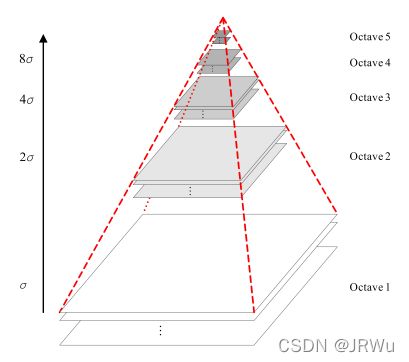

(3)高斯模糊
高斯模糊是在Adobe Photoshop等图像处理软件中广泛使用的处理效果,通常用它来减小图像噪声以及降低细节层次。这种模糊技术生成的图像的视觉效果是好像经过一个半透明的屏幕观察图像。

(4)高斯金字塔
高斯金字塔的构建过程可分为两步:
(1)对图像做高斯平滑;
(2)对图像做降采样。
为了让尺度体现其连续性,在简单下采样的基础上加上了高斯滤波。一幅图像可以产生几组(octave)图像,一组图像包括几层(interval)图像。


(5)关键点检测——DOG

DoG高斯差分金字塔,对应DOG算子,需构建DOG金字塔。
可以通过高斯差分图像看出图像上的像素值变化情况。(如果没有变化,也就没有特征。特征必须是变化尽可能多的点。)DOG图像描绘的是目标的轮廓。

(6)DOG局部极值检测
DOG的局部极值点
特征点是由DOG空间的局部极值点组成的。为了寻找DoG函数的极值点,每一个像素点要和它所有的相邻点比较,看其是否比它的图像域和尺度域的相邻点大或者小。
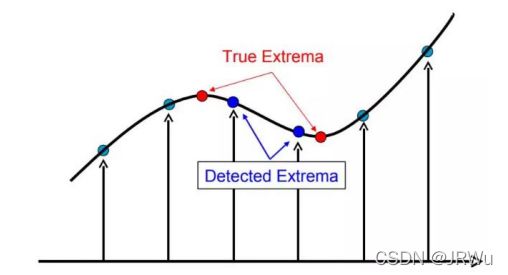
中间的检测点和它同尺度的8个相邻点和上下相邻尺度对应的9×2个点共26个点比较,以确保在尺度空间和二维图像空间都检测到极值点。
去除边缘响应
由于DoG函数在图像边缘有较强的边缘响应,因此需要排除边缘响应。
DoG函数的峰值点在边缘方向有较大的主曲率,而在垂直边缘的方向有较小的主曲率。主曲率可以通过计算在该点位置尺度的2×2的Hessian矩阵得到,导数由采样点相邻差来估计:

D x x D_{xx} Dxx表示DOG金字塔中某一尺度的图像x方向求导两次
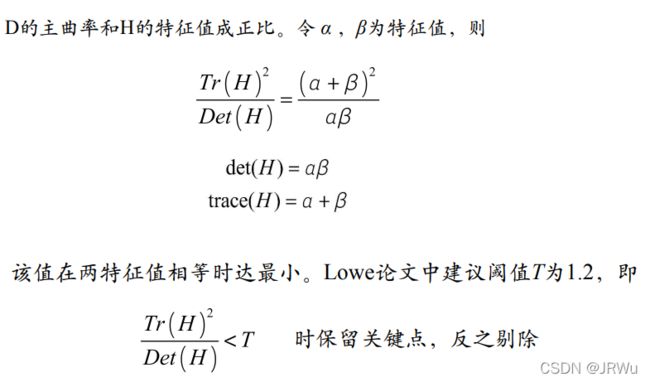

方向直方图的生成

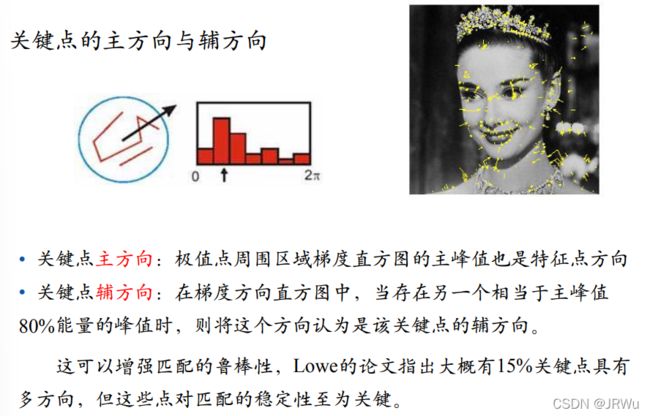


关键点匹配
分别对模板图(参考图,reference image)和实时图(观测图,observation image)建立关键点描述子集合。目标的识别是通过两点集内关键点描述子的比对来完成。具有128维的关键点描述子的相似性度量采用欧式距离。


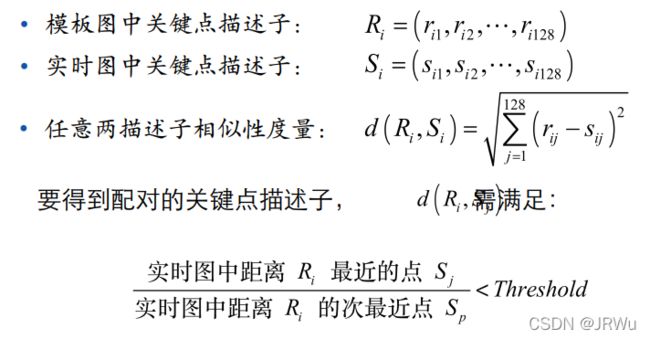
关键点的匹配可以采用穷举法来完成,但是这样耗费的时间太多,一般都采用kd树的数据结构来完成搜索。搜索的内容是以目标图像的关键点为基准,搜索与目标图像的特征点最邻近的原图像特征点和次邻近的原图像特征点。
Kd树是一个平衡二叉树。

2.4. 代码实现
(1)检测感兴趣点
代码如下:
#SIFT检测感兴趣点
from PIL import Image
from pylab import *
from PCV.localdescriptors import sift
from PCV.localdescriptors import harris
# 添加中文字体支持
from matplotlib.font_manager import FontProperties
font = FontProperties(fname=r"c:\windows\fonts\SimSun.ttc", size=14)
imname = '3.jpg'
im = array(Image.open(imname).convert('L'))
sift.process_image(imname, 'empire.sift')
l1, d1 = sift.read_features_from_file('empire.sift')
figure()
gray()
subplot(131)
sift.plot_features(im, l1, circle=False)
title(u'SIFT特征',fontproperties=font)
subplot(132)
sift.plot_features(im, l1, circle=True)
title(u'用圆圈表示SIFT特征尺度',fontproperties=font)
# 检测harris角点
harrisim = harris.compute_harris_response(im)
subplot(133)
filtered_coords = harris.get_harris_points(harrisim, 6, 0.1)
imshow(im)
plot([p[1] for p in filtered_coords], [p[0] for p in filtered_coords], '*')
axis('off')
title(u'Harris角点',fontproperties=font)
show()
#描述子匹配
from PIL import Image
from pylab import *
import sys
from PCV.localdescriptors import sift
im1f = '7.jpg'
im2f = '8.jpg'
im1 = array(Image.open(im1f))
im2 = array(Image.open(im2f))
#sift.process_image(im1f, 'out_sift_1.txt')
l1, d1 = sift.read_features_from_file('out_sift_1.txt')
figure()
gray()
subplot(121)
sift.plot_features(im1, l1, circle=False)
#sift.process_image(im2f, 'out_sift_2.txt')
l2, d2 = sift.read_features_from_file('out_sift_2.txt')
subplot(122)
sift.plot_features(im2, l2, circle=False)
#matches = sift.match(d1, d2)
matches = sift.match_twosided(d1, d2)
print('{} matches'.format(len(matches.nonzero()[0])))
figure()
gray()
sift.plot_matches(im1, im2, l1, l2, matches, show_below=True)
show()









