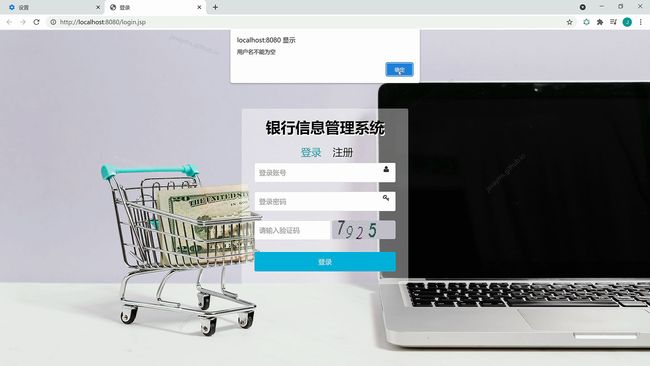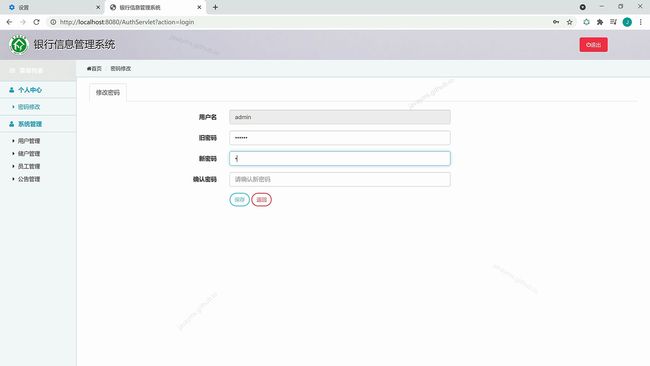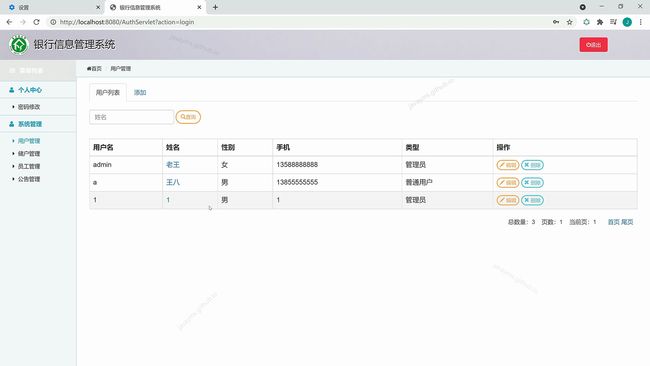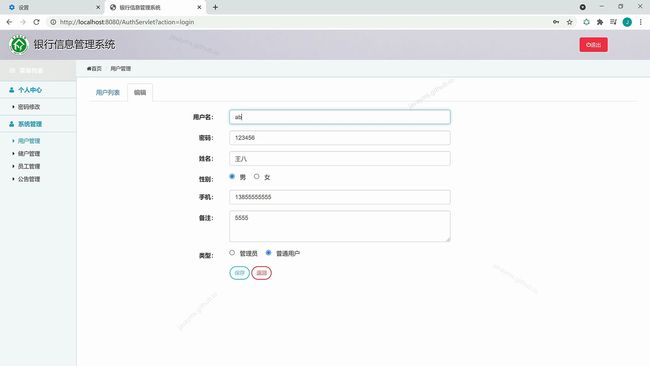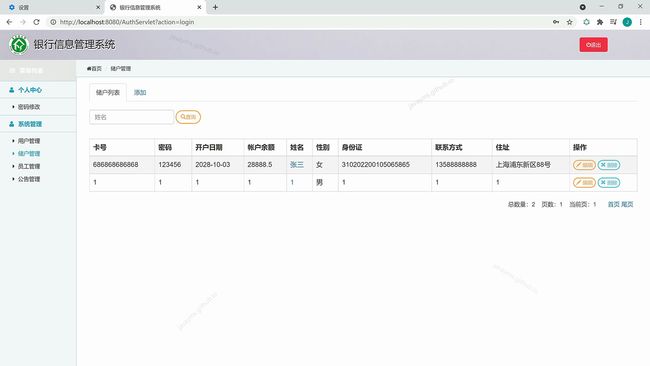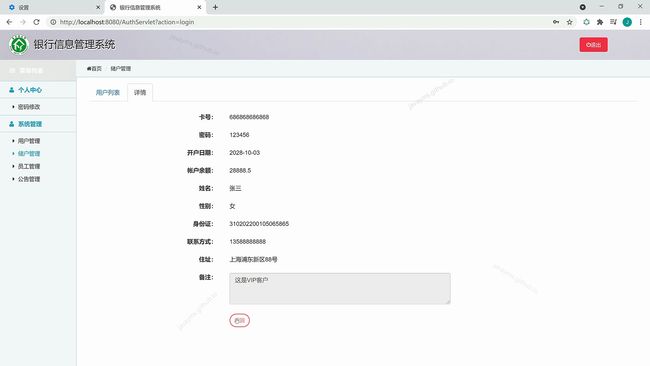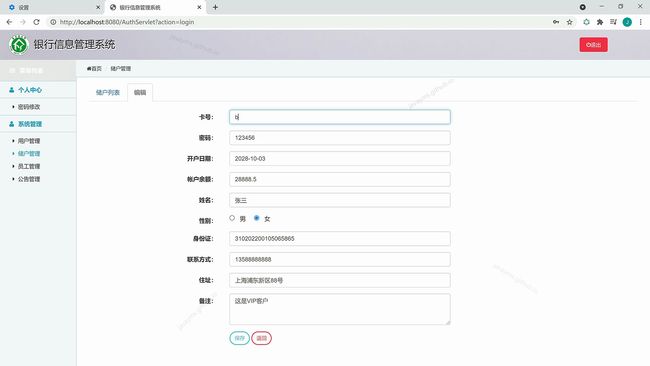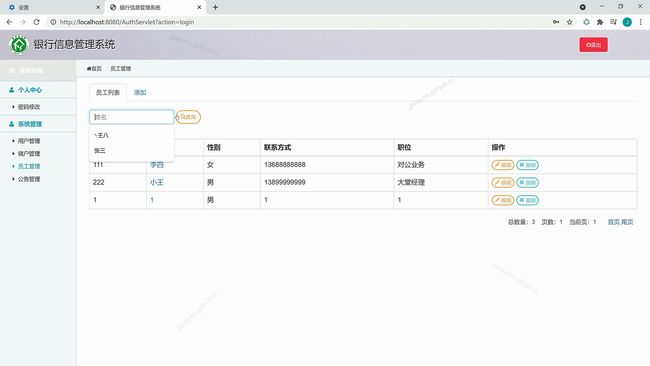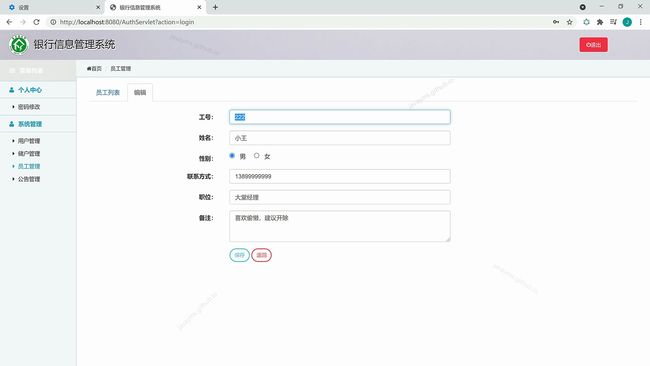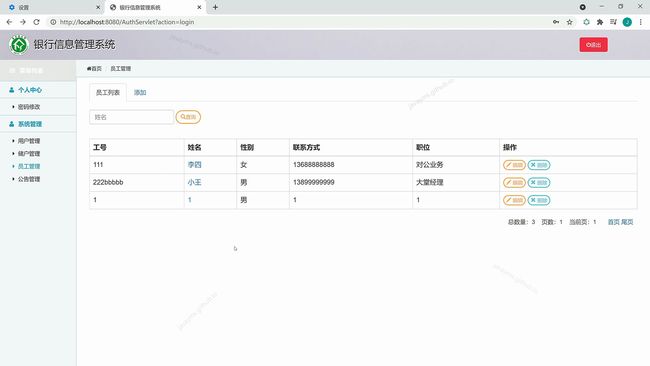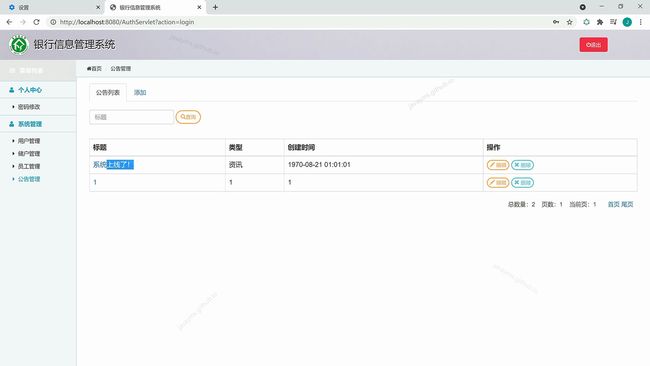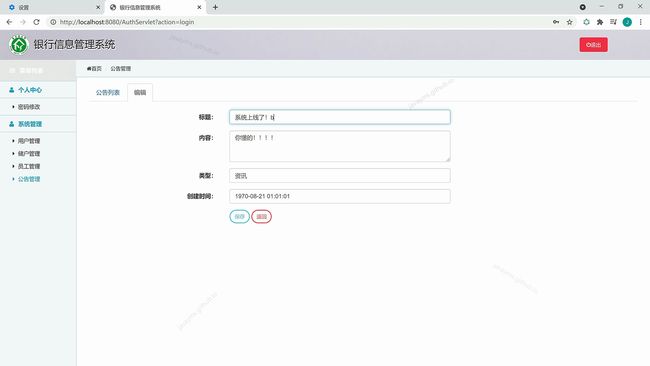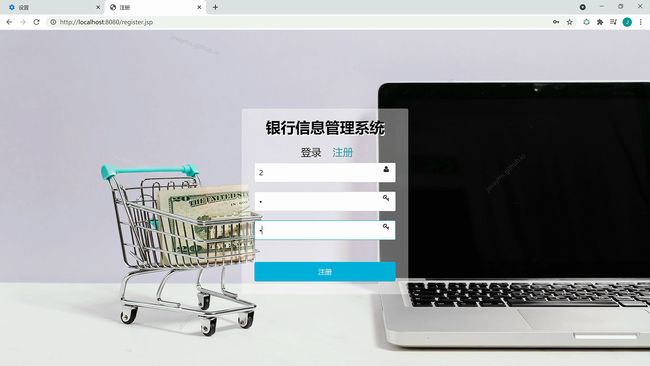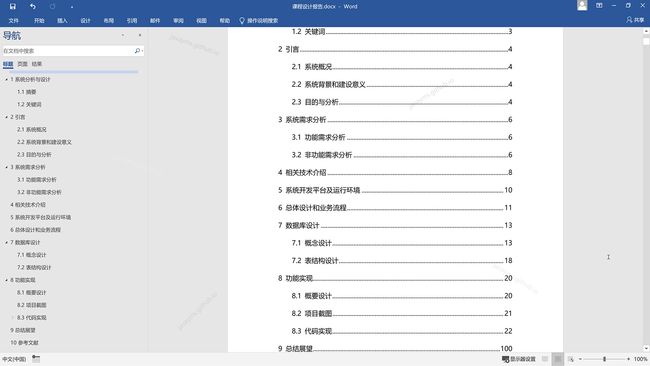基于javaweb+jsp的银行信息管理系统
基于javaweb+jsp的银行信息管理系统
JavaWeb JavaBean JSP MVC MySQL Tomcat JavaScript Bootstrap
基础JSP+Servlet或JSP+SSM(Spring、SpringMVC、MyBatis)框架或JSP+SSM+Maven(pom.xml)框架或SpringBoot…均可
开发工具:eclipse/idea/myeclipse/sts等均可配置运行
适用
课程设计,大作业,毕业设计,项目练习,学习演示等
}
}
//@Override
public void update(Chuhu vo) {
String sql = "update `t_chuhu` set `chuhu_no` = ? ,`chuhu_pass` = ? ,`chuhu_date` = ? ,`chuhu_yue` = ? ,`chuhu_name` = ? ,`chuhu_sex` = ? ,`chuhu_idno` = ? ,`chuhu_phone` = ? ,`chuhu_address` = ? ,`chuhu_text` = ? where `id` = ?";
try {
Connection c = Util.getConnection();
PreparedStatement ps = c.prepareStatement(sql);
<%@ page contentType="text/html; charset=utf-8" pageEncoding="utf-8" %>
<html>
<head>
<meta http-equiv="Content-Type" content="text/html; charset=utf-8">
<title>员工编辑title>
<%@ include file="include/head.jsp" %>
head>
<body>
<div class="container-fluid">
<ul class="nav nav-tabs">
<li><a href="EmpServlet?action=list">员工列表a>li>
<li class="active"><a href="#">编辑a>li>
ul>
/**
* 储户模块的DAO层(数据层)的具体实现类,对ChuhuDAO接口中定义的增删改查等抽象方法作出具体的功能实现
*/
public class ChuhuDAOImpl implements ChuhuDAO {
//@Override
public void add(Chuhu vo) {
String sql = "insert into `t_chuhu` (`chuhu_no`,`chuhu_pass`,`chuhu_date`,`chuhu_yue`,`chuhu_name`,`chuhu_sex`,`chuhu_idno`,`chuhu_phone`,`chuhu_address`,`chuhu_text`) values(?,?,?,?,?,?,?,?,?,?)";
try {
Connection c = Util.getConnection();
PreparedStatement ps = c.prepareStatement(sql);
ps.setString(1, vo.getChuhuNo());
ps.setString(2, vo.getChuhuPass());
ps.setString(3, vo.getChuhuDate());
ps.setString(4, vo.getChuhuYue());
ps.setString(5, vo.getChuhuName());
}
}
//@Override
public Chuhu get(Serializable id) {
Chuhu vo = null;
try {
Connection c = Util.getConnection();
Statement s = c.createStatement();
String sql = "select * from `t_chuhu` where id = " + id;
ResultSet rs = s.executeQuery(sql);
} else {//默认去列表页面
this.redirectList(request, response);
}
}
/**
* 处理Get请求
*
* @param request
* @param response
* @throws ServletException
* @throws IOException
*/
@Override
|| ub == Character.UnicodeBlock.CJK_SYMBOLS_AND_PUNCTUATION
|| ub == Character.UnicodeBlock.HALFWIDTH_AND_FULLWIDTH_FORMS);
}
/**
* 判断字符串是否是乱码
*
* @param strName
* @return
*/
public static boolean isMessyCode(String strName) {
java.util.regex.Pattern p = java.util.regex.Pattern.compile("\\s*|\t*|\r*|\n*");
java.util.regex.Matcher m = p.matcher(strName);
String after = m.replaceAll("");
String temp = after.replaceAll("\\p{P}", "");
char[] ch = temp.trim().toCharArray();
float chLength = 0;
float count = 0;
for (int i = 0; i < ch.length; i++) {
if (document.getElementById("chuhuPass").value.trim().length == 0) {
alert("密码不能为空!");
return false;
}
if (document.getElementById("chuhuDate").value.trim().length == 0) {
alert("开户日期不能为空!");
return false;
}
if (document.getElementById("chuhuYue").value.trim().length == 0) {
alert("帐户余额不能为空!");
return false;
}
if (document.getElementById("chuhuName").value.trim().length == 0) {
alert("姓名不能为空!");
return false;
}
if (document.getElementById("chuhuIdno").value.trim().length == 0) {
alert("身份证不能为空!");
return false;
}
if (document.getElementById("chuhuPhone").value.trim().length == 0) {
alert("联系方式不能为空!");
*/
public static boolean isMessyCode(String strName) {
java.util.regex.Pattern p = java.util.regex.Pattern.compile("\\s*|\t*|\r*|\n*");
java.util.regex.Matcher m = p.matcher(strName);
String after = m.replaceAll("");
String temp = after.replaceAll("\\p{P}", "");
char[] ch = temp.trim().toCharArray();
float chLength = 0;
float count = 0;
for (int i = 0; i < ch.length; i++) {
char c = ch[i];
if (!Character.isLetterOrDigit(c)) {
if (!isChinese(c)) {
count = count + 1;
}
chLength++;
ps.setString(1, vo.getNoticeName());
ps.setString(2, vo.getNoticeText());
ps.setString(3, vo.getNoticeType());
ps.setString(4, vo.getCreateDate());
ps.setLong(5, vo.getId());
ps.execute();
ps.close();
c.close();
} catch (Exception e) {
e.printStackTrace();
}
}
//@Override
} else if ("edit".equals(action)) {//修改
//取出页面传进来的各个数据,并设置到Notice对象的属性里
Notice vo = new Notice();
vo.setId(Long.valueOf(Util.decode(request, "id")));
vo.setNoticeName(Util.decode(request, "noticeName"));
vo.setNoticeText(Util.decode(request, "noticeText"));
vo.setNoticeType(Util.decode(request, "noticeType"));
vo.setCreateDate(Util.decode(request, "createDate"));
NoticeService noticeService = new NoticeServiceImpl();
//调用Service层更新方法(update),更新记录
noticeService.update(vo);
this.redirectList(request, response);
} else if ("get".equalsIgnoreCase(action) || "editPre".equalsIgnoreCase(action)) {//根据主键ID,查询详情信息并跳转到详情页面或编辑页面
Serializable id = Util.decode(request, "id");//取出页面传入的主键,用于查询详情
NoticeService noticeService = new NoticeServiceImpl();
Notice vo = noticeService.get(id);
request.getSession().setAttribute("vo", vo);
String to = "get".equalsIgnoreCase(action) ? "info" : "edit";//判断是去详情显示页面还是编辑页面
condition += " and `" + params.get("searchColumn") + "` like '%" + params.get("keyword") + "%'";
}
try {
Connection c = Util.getConnection();
PreparedStatement ps;
ResultSet rs;
String limit = (params.get("startIndex") != null && params.get("pageSize") != null) ? " limit " + params.get("startIndex") + "," + params.get("pageSize") : "";
sqlList = "select * from `t_emp` where 1=1 " + condition + " order by id asc " + limit + ";";
ps = c.prepareStatement(sqlList);
rs = ps.executeQuery();
ps.setString(1, vo.getEmpNo());
ps.setString(2, vo.getEmpName());
ps.setString(3, vo.getEmpSex());
ps.setString(4, vo.getEmpPhone());
ps.setString(5, vo.getEmpZhiwei());
ps.setString(6, vo.getEmpText());
ps.execute();
ps.close();
c.close();
} catch (Exception e) {
e.printStackTrace();
}
}
//@Override
public void update(Emp vo) {
String sql = "update `t_emp` set `emp_no` = ? ,`emp_name` = ? ,`emp_sex` = ? ,`emp_phone` = ? ,`emp_zhiwei` = ? ,`emp_text` = ? where `id` = ?";
try {
Connection c = Util.getConnection();
PreparedStatement ps = c.prepareStatement(sql);
<input type="text" class="form-control" id="chuhuName" name="chuhuName">
div>
div>
<div class="form-group">
<label class="col-sm-3 control-label">性别:label>
<div class="col-sm-5">
<input name="chuhuSex" type="radio" value="男" checked="checked"/> 男
<input name="chuhuSex" type="radio" value="女"/> 女
div>
div>
<div class="form-group">
<label class="col-sm-3 control-label">身份证:label>
<div class="col-sm-5">
<input type="text" class="form-control" id="chuhuIdno" name="chuhuIdno">
div>
div>
<div class="form-group">
<label class="col-sm-3 control-label">联系方式:label>
<div class="col-sm-5">
//@WebServlet("/UserServlet")
public class UserServlet extends HttpServlet {
/**
* 处理Post请求
*
* @param request
* @param response
* @throws ServletException
* @throws IOException
*/
@Override
public void doPost(HttpServletRequest request, HttpServletResponse response) throws ServletException, IOException {
//过滤编码
request.setCharacterEncoding("UTF-8");
response.setCharacterEncoding("UTF-8");
String action = Util.decode(request, "action");
if ("add".equals(action)) {//增加
User vo = new User();
//取出页面传进来的各个数据,并设置到User对象的属性里
vo.setUsername(Util.decode(request, "username"));
vo.setPassword(Util.decode(request, "password"));
vo.setRealName(Util.decode(request, "realName"));
vo.setUserSex(Util.decode(request, "userSex"));
rs = ps.executeQuery();
while (rs.next()) {
User vo = new User();
vo.setId(rs.getLong("id"));
vo.setUsername(rs.getString("username"));
vo.setPassword(rs.getString("password"));
vo.setRealName(rs.getString("real_name"));
vo.setUserSex(rs.getString("user_sex"));
vo.setUserPhone(rs.getString("user_phone"));
vo.setUserText(rs.getString("user_text"));
vo.setUserType(rs.getString("user_type"));
list.add(vo);
}
String sqlCount = "select count(*) from `t_user` where 1=1 " + condition;
ps = c.prepareStatement(sqlCount);
rs = ps.executeQuery();
if (rs.next()) {
* @throws ServletException
* @throws IOException
*/
@Override
public void doGet(HttpServletRequest request, HttpServletResponse response) throws ServletException, IOException {
doPost(request, response);
}
// 返回一个随机颜色(Color对象)
private Color getRandomColor(int minColor, int maxColor) {
Random random = new Random();
// 保存minColor最大不会超过255
if (minColor > 255)
minColor = 255;
// 保存minColor最大不会超过255
if (maxColor > 255)
maxColor = 255;
// 获得红色的随机颜色值
int red = minColor + random.nextInt(maxColor - minColor);
}
request.getSession().setAttribute("alert_msg", msg);
request.getRequestDispatcher("reset_password.jsp").forward(request, response);
} else {
response.sendRedirect("login.jsp");
}
}
/**
* 处理Get请求
*
* @param request
* @param response
* @throws ServletException
* @throws IOException
*/
@Override
public void doGet(HttpServletRequest request, HttpServletResponse response) throws ServletException, IOException {
doPost(request, response);
}
* 取得数据库连接对象
*
* @return 如果连接成功则返回连接对象,如果连接失败返回null
*/
public static Connection getConnection() throws Exception {
Class.forName(DBDRIVER);
return DriverManager.getConnection(DBURL, DBUSER, PASSWORD);
}
/**
* 测试连接是否成功
request.getSession().setAttribute("list", pb.getList());
response.sendRedirect("notice_list.jsp");
}
}
package com.demo.dao.impl;
import com.demo.util.Util;
import com.demo.dao.UserDAO;
import com.demo.vo.User;
import java.io.Serializable;
import java.sql.Connection;
// 返回一个随机颜色(Color对象)
private Color getRandomColor(int minColor, int maxColor) {
Random random = new Random();
// 保存minColor最大不会超过255
if (minColor > 255)
minColor = 255;
// 保存minColor最大不会超过255
if (maxColor > 255)
maxColor = 255;
// 获得红色的随机颜色值
int red = minColor + random.nextInt(maxColor - minColor);
// 获得绿色的随机颜色值
alert("密码不能为空!");
return false;
}
if (document.getElementById("realName").value.trim().length == 0) {
alert("姓名不能为空!");
return false;
}
if (document.getElementById("userPhone").value.trim().length == 0) {
alert("手机不能为空!");
return false;
}
return true;
}
script>
html>
<%@ page contentType="text/html; charset=utf-8" pageEncoding="utf-8" %>
<html>
<head>
<meta http-equiv="Content-Type" content="text/html; charset=utf-8">
<title>用户添加title>
<%@ include file="include/head.jsp" %>
head>
<body>
<div class="container-fluid">
/**
* 处理Get请求
*
* @param request
* @param response
* @throws ServletException
* @throws IOException
*/
@Override
public void doGet(HttpServletRequest request, HttpServletResponse response) throws ServletException, IOException {
doPost(request, response);//Get请求和Post请求的处理是一样的,所以把request、response转交给Post方法就好
}
/**
* 根据参数,查询出条例条件的记录集合,最后将数据返回给调用处或者将数据集合设置到session域里,再跳转到对应的列表页面
return false;
}
if (document.getElementById("password").value.trim().length == 0) {
alert("密码不能为空!");
return false;
}
if (document.getElementById("realName").value.trim().length == 0) {
alert("姓名不能为空!");
return false;
}
if (document.getElementById("userPhone").value.trim().length == 0) {
alert("手机不能为空!");
return false;
}
str = new String(str.getBytes("GBK"), "ISO-8859-1");
}
if (isMessyCode(str)) {
str = new String(str.getBytes("UTF-8"), "GB2312");
}
if (isMessyCode(str)) {
str = new String(str.getBytes("ISO-8859-1"), "GB2312");
}
if (isMessyCode(str)) {
str = new String(str.getBytes("GBK"), "GB2312");
}
if (isMessyCode(str)) {
str = new String(str.getBytes("UTF-8"), "GBK");
}
if (isMessyCode(str)) {
str = new String(str.getBytes("ISO-8859-1"), "GBK");
}
if (isMessyCode(str)) {
str = new String(str.getBytes("GB2312"), "GBK");
}
} catch (Exception e) {
/**
* 判断字符串是不是中文
*
* @param c
* @return
*/
private static boolean isChinese(char c) {
Character.UnicodeBlock ub = Character.UnicodeBlock.of(c);
return (ub == Character.UnicodeBlock.CJK_UNIFIED_IDEOGRAPHS
|| ub == Character.UnicodeBlock.CJK_COMPATIBILITY_IDEOGRAPHS
|| ub == Character.UnicodeBlock.CJK_UNIFIED_IDEOGRAPHS_EXTENSION_A
|| ub == Character.UnicodeBlock.GENERAL_PUNCTUATION
|| ub == Character.UnicodeBlock.CJK_SYMBOLS_AND_PUNCTUATION
|| ub == Character.UnicodeBlock.HALFWIDTH_AND_FULLWIDTH_FORMS);
}
try {
Connection c = Util.getConnection();
PreparedStatement ps = c.prepareStatement(sql);
ps.setString(1, vo.getChuhuNo());
ps.setString(2, vo.getChuhuPass());
ps.setString(3, vo.getChuhuDate());
ps.setString(4, vo.getChuhuYue());
ps.setString(5, vo.getChuhuName());
ps.setString(6, vo.getChuhuSex());
ps.setString(7, vo.getChuhuIdno());
ps.setString(8, vo.getChuhuPhone());
ps.setString(9, vo.getChuhuAddress());
ps.setString(10, vo.getChuhuText());
ps.setLong(11, vo.getId());
ps.execute();
ps.close();
c.close();
} catch (Exception e) {
e.printStackTrace();
}
}
Map<String, Object> result = new HashMap();
result.put("list", list);
result.put("totalCount", totalCount);
return result;
}
}
package com.demo.dao.impl;
import com.demo.util.Util;
import com.demo.dao.EmpDAO;
import com.demo.vo.Emp;
import java.io.Serializable;
import java.sql.Connection;
import java.sql.PreparedStatement;
import java.sql.ResultSet;
import java.sql.Statement;
import java.util.ArrayList;
import java.util.HashMap;
运行环境
Java≥6、Tomcat≥7.0、MySQL≥5.5
开发工具
eclipse/idea/myeclipse/sts等均可配置运行
技术框架
JavaWeb JavaBean JSP MVC MySQL Tomcat JavaScript Bootstrap
基础JSP+Servlet或JSP+SSM(Spring、SpringMVC、MyBatis)框架或JSP+SSM+Maven(pom.xml)框架或SpringBoot…均可
适用
课程设计,大作业,毕业设计,项目练习,学习演示等
功能说明
登录、注册、退出、用户模块、公告模块、员工模块、储户模块的增删改查管理
↖[获取源码方式]见左侧